Clearing Browser Cache
Clearing your browser's cache can be a useful way to address conflicts that may arise between the cached version of a webpage or content and the latest version of the builder or dashboard. To ensure that you are viewing the most updated version of the webpage or content, it's recommended to clear your cache from time to time.
Here are some simple steps to clear your browser's cache using a hard refresh on different web browsers:
A. Google Chrome:
- Right-click on the webpage and select "Inspect Element".
- Once the "Inspect Element" panel opens, right-click on the refresh icon located on the top left corner and select "Hard Refresh".
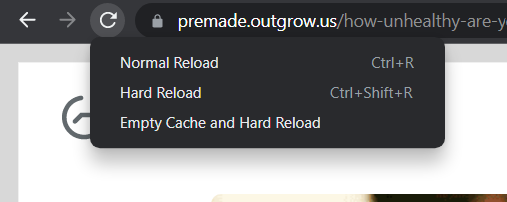
B. Internet Explorer:
- Open Internet Explorer.
- Click on the gear icon located in the top right corner, followed by "Safety" and "Delete browsing history".
- Alternatively, you can press the Ctrl-Shift-Del keys together.
- Uncheck all options except for "Temporary Internet files and website files".
- Click on the "Delete" button.
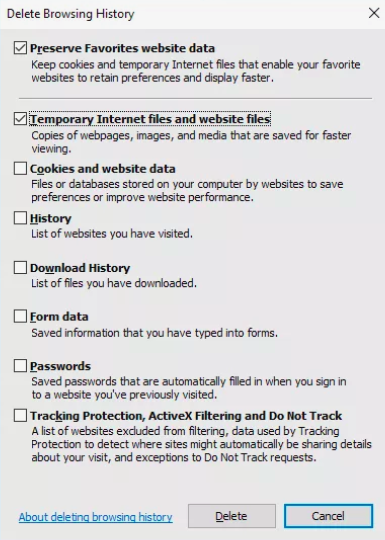
C. Firefox:
- Open Mozilla Firefox.
- Click on the "Menu" button and select "Options".
- If "Options" is not visible, click on "Customize" and drag "Options" to the menu.
- Click on the "Privacy & Security" or "Privacy" tab on the left.
- In the "History" section, click on "Clear your recent history".
- Set the "Time range to clear:" to "Everything".
- Uncheck everything except for "Cache".
- Click on the "Clear Now" button.
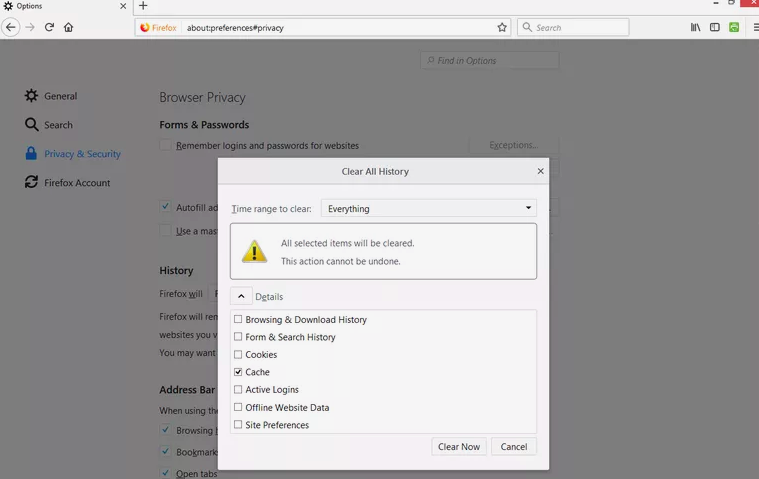
D. Safari:
- In Safari, clearing the cache is done via the "Develop" menu.
- Click on "Develop" and select "Empty Caches".
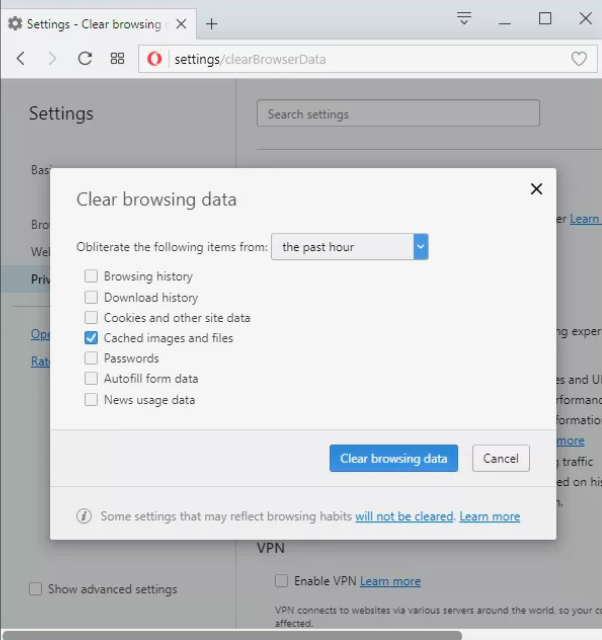
E. EDGE:
- To view your browsing history, select "Hub" and then "History".
- Select "Clear all history".
- Choose the types of data you want to remove from your PC and select "Clear".
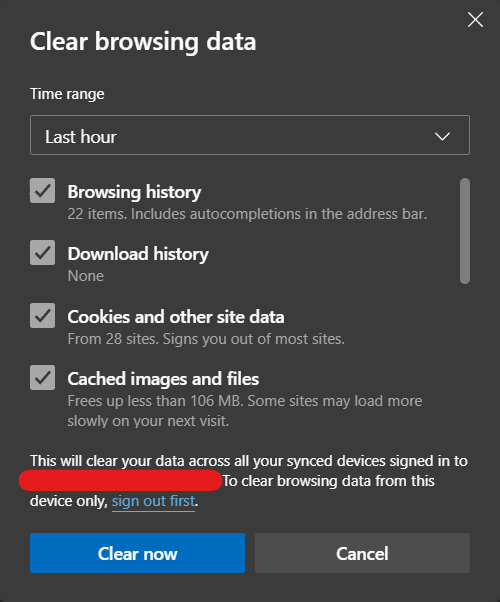
F. Vivaldi:
- Click on the Vivaldi button (the V icon) and select "Tools".
- In "Tools", go to "Clear Private Data" and select "Cache" and "All Time".
- Click on "Clear Browsing Data".
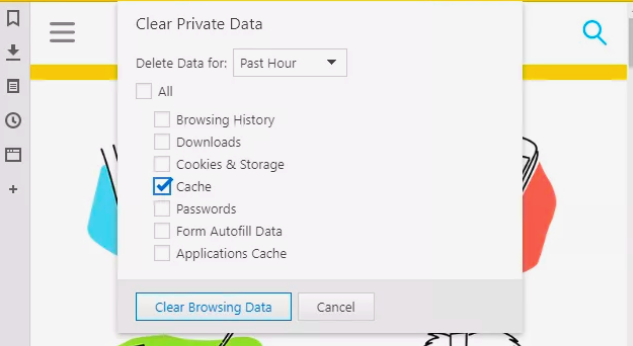
If you have any questions or concerns, feel free to reach out to us at [email protected] and we will be happy to assist you.
Updated 3 months ago