Common Issues with Drip - FAQs
1. My Drip integration is active on Outgrow, but I still don't see any subscribers added to my Drip account. Is there an issue?
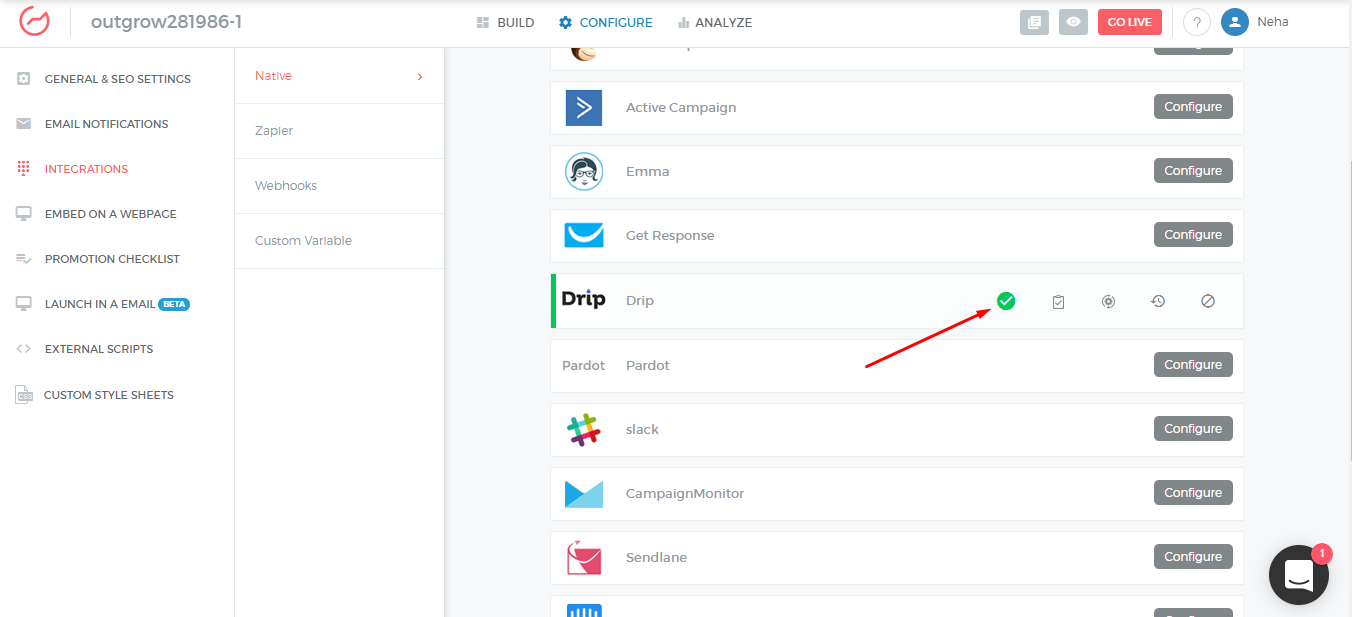
The leads from Outgrow are sent to Drip once the user completes the quiz or calculator. The time when a lead is pushed from Outgrow to Drip varies depending on the quiz or calculator template and the position of your lead form. A new lead from Outgrow should appear in Drip subscribers list in anywhere between 10 seconds to n[(number of questions on your quiz or calculator) * 30] seconds.
If the lead does not appear on the subscriber list after waiting for some time, please check your Drip Configuration on Outgrow. Make sure you have added the correct API Key and Account Id for your Drip Account. You can check the API Key for your Drip account here.
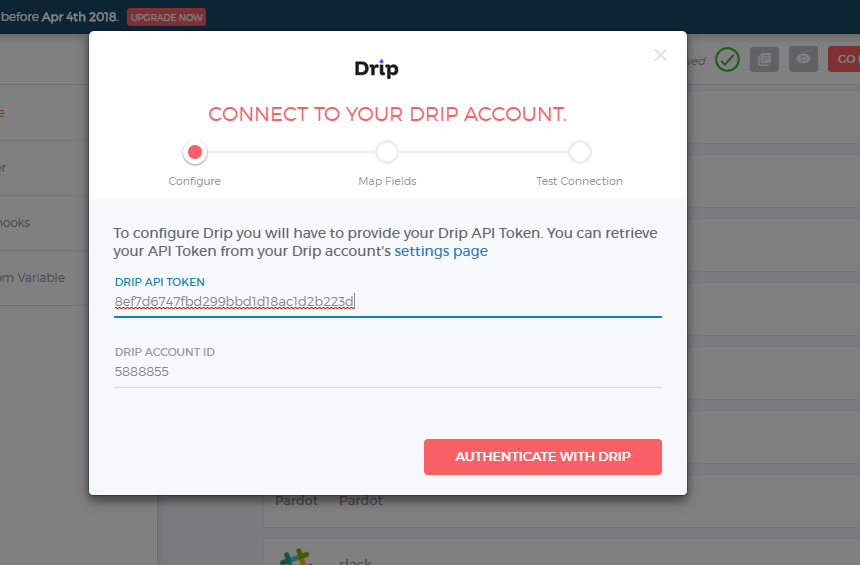
2. What are the actions for Drip Integration?
We only have one action for Drip i.e Add/Update Subscriber on Drip.
3. How can I add custom fields on Drip?
Custom fields hold data in name/value pairs. They are used to maintain data that is unique to an individual subscriber, such as their first name. When creating custom field identifiers, always use an underscore to separate two or more words that would normally be separated by a space. Take note of how you create your custom field identifiers, as they are case sensitive. When mapping an Outgrow calculator or quiz field with a field from Drip, you can now define the custom field directly on Outgrow Mapping screen. Custom fields defined on Outgrow will be created in Drip, if not there already.
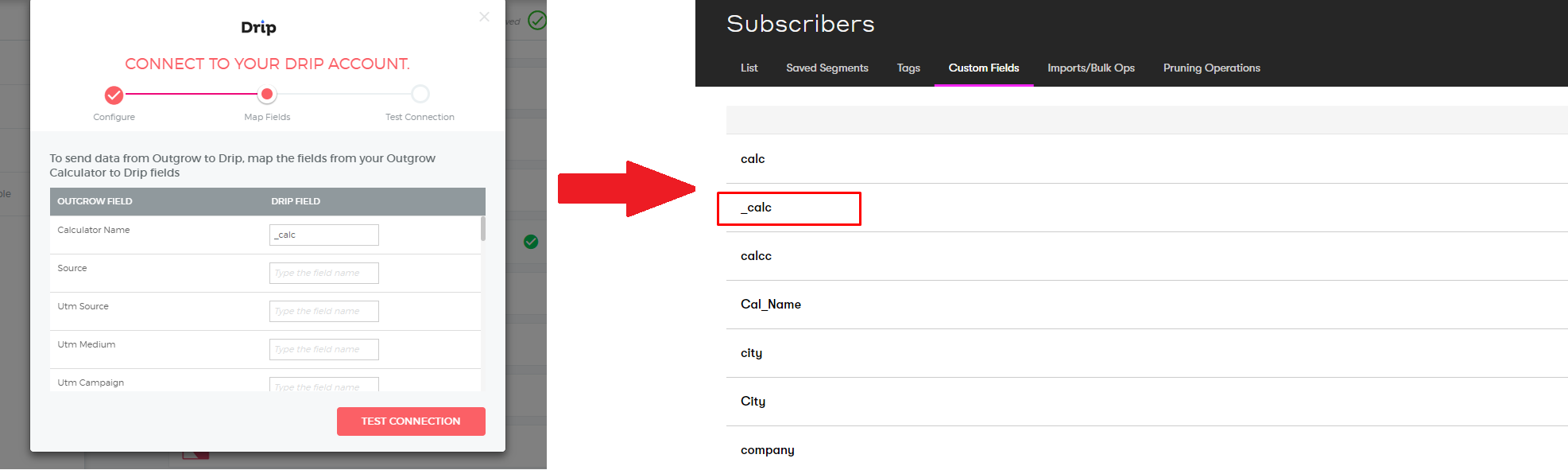
4. My integration was active and is now deactivated. Did something go wrong?
There might be several reasons for the deactivation of your Integration, the most common being -
Your API key was changed
Drip API is down
Drip attempted to fetch data from Outgrow several times but could not due to data type mismatch.
5. If a subscriber's record already exists when he uses a calculator or quiz, do you create a new record or update the existing?
We update a record if it already exists. The changes in fields for a subscriber can be seen under the Activity tab.
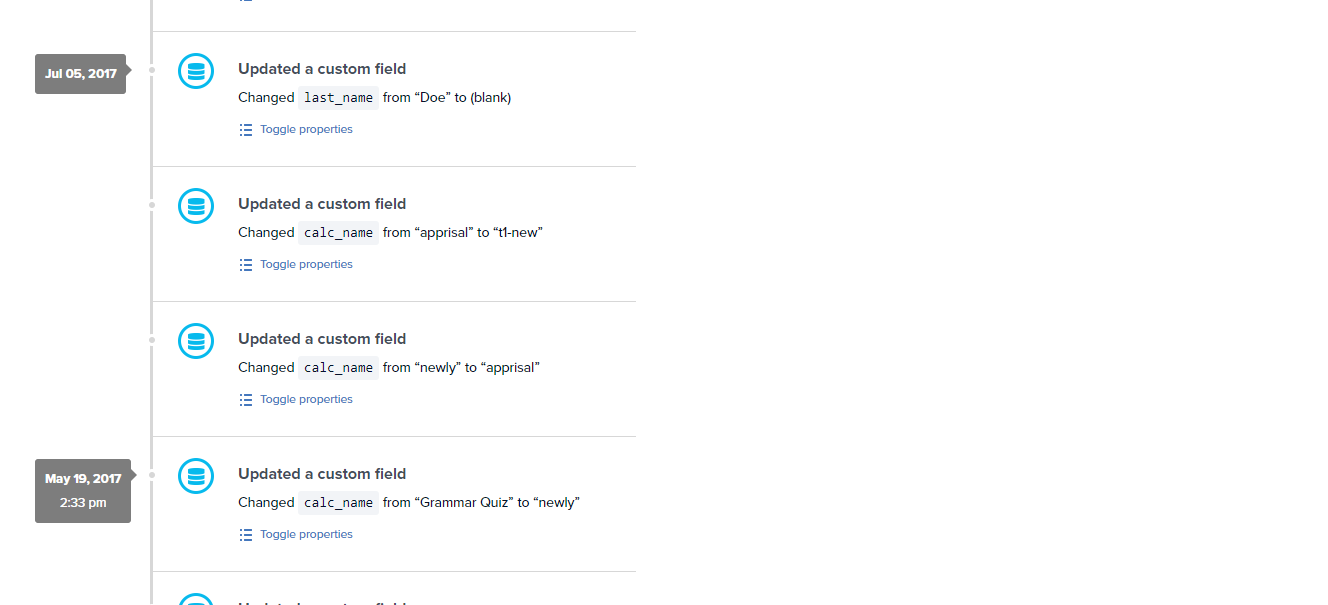
6. I get an error while mapping fields in the Drip pop up, which says "Error in your primary key mapping (email). Please map fields again." Why is this happening?
Drip requires an Email field for each subscriber sent from Outgrow. To fix this simply map the Email field on the Outgrow lead generation form to the Email field on Drip.
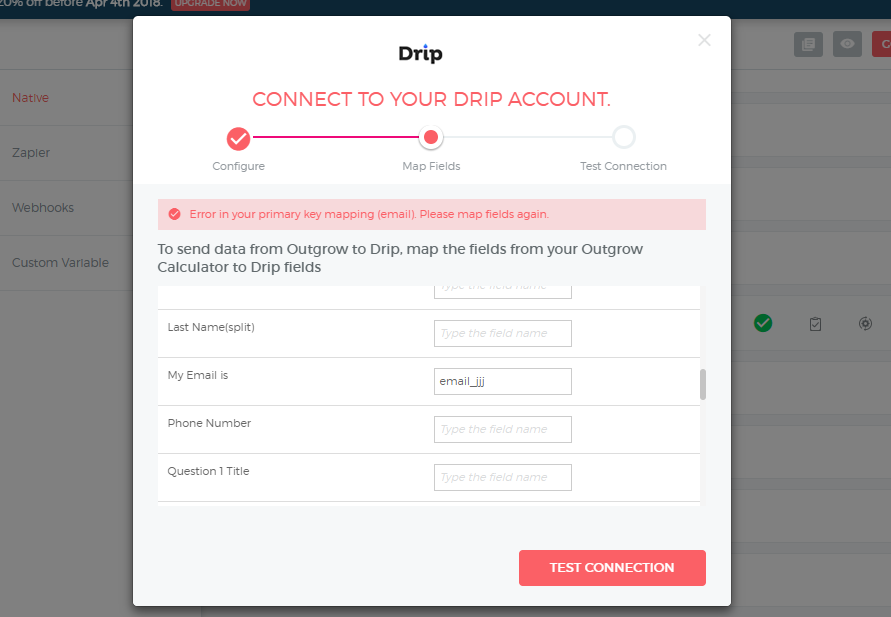
Updated over 1 year ago