Disabling Auto Progression & Removing Previous Button
In your Outgrow dashboard, you can now disable the automatic progression of a user to the next slide using the Disable Auto Progression feature. Also, in case you want to ensure that your users are not able to go to the previous slide to modify the responses that have been selected, you can hide the Previous button from your Outgrow content as well.
IMPORTANT NOTE
A. You can disable Auto Progression or remove the Previous button for all content types except Giveaways and Chatbot.
B. Disable Auto Progression is not available for Real Time layouts.
You can learn more about disabling auto progression in your Outgrow content using this document.
Disabling Auto Progression & Removing Previous button
1. Login to your Outgrow dashboard and open the respective content in Build mode.
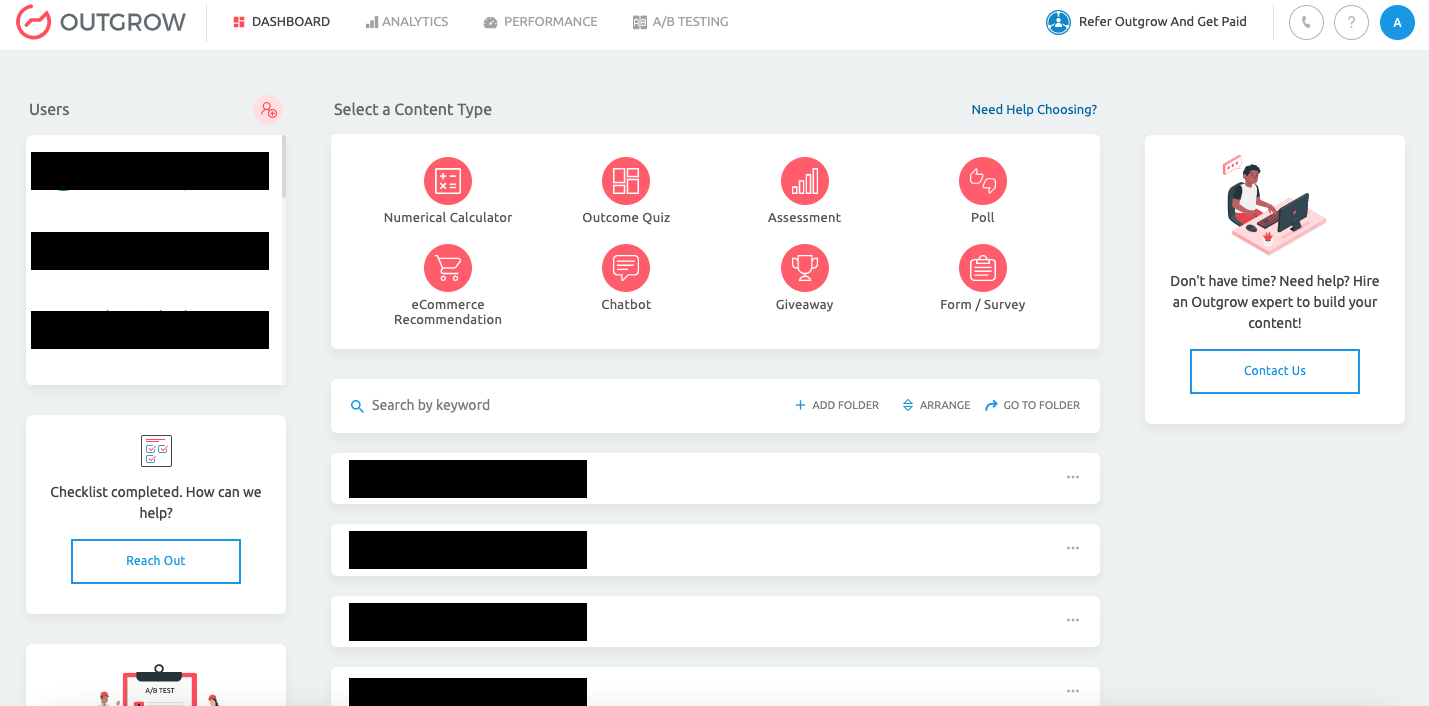
2. Once you have opened the respective content in Build mode, you can navigate to the Settings sub-tab in the navigation bar and enable the setting for disabling auto progression or removing the previous button as required.
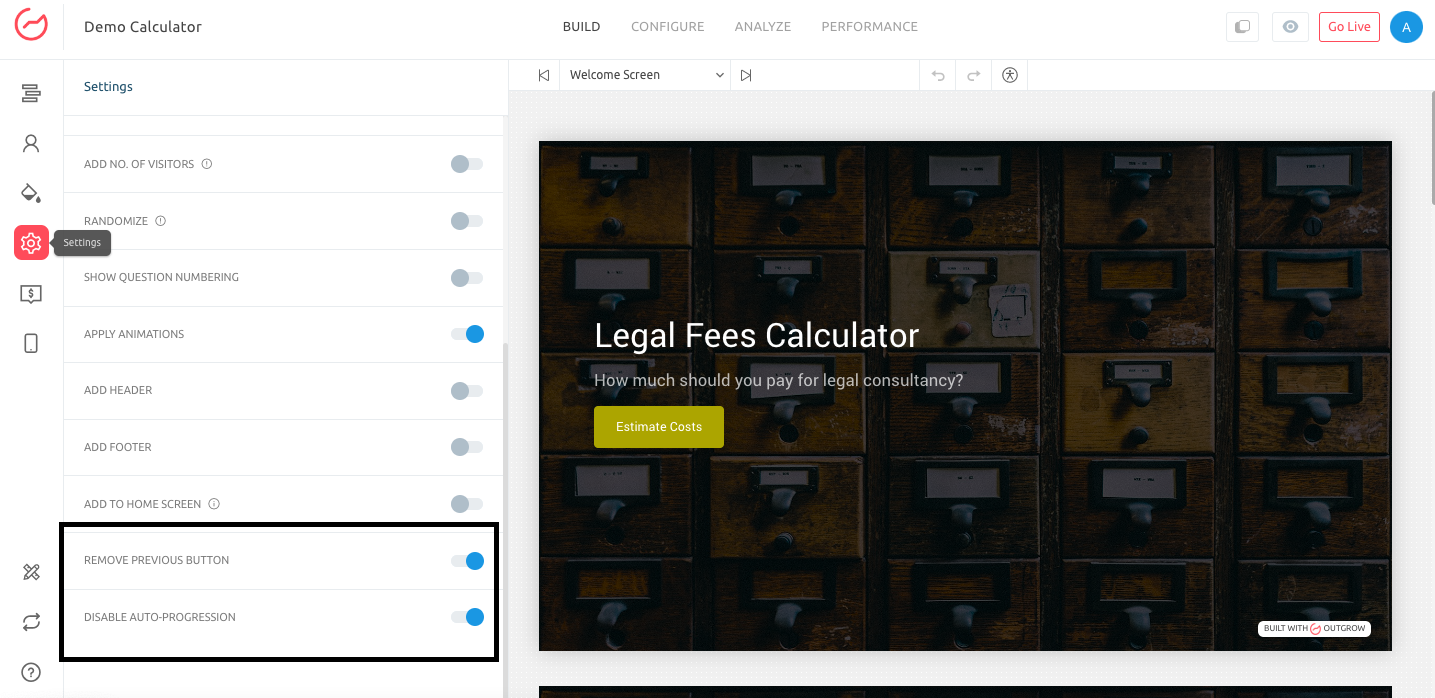
3. Click on the Publish button to save the changes.
4. Once the changes have been saved, you can review the published changes using the live link of your Outgrow content.
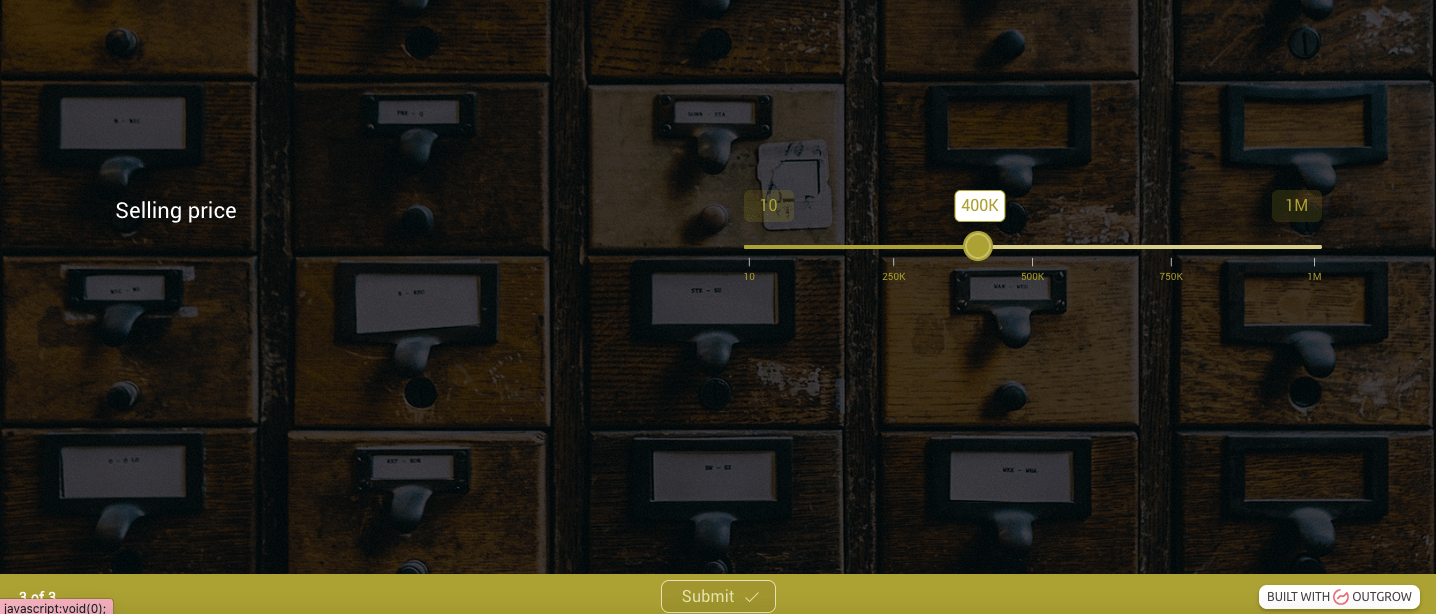
If you still have any questions, please use our chat tool on the bottom right or contact us at [email protected], and our team can help you with a quick solution.
Updated over 1 year ago