Getting Lead Data Automatically Deleted from Outgrow
Suppose you use a Marketing Automation Tool or CRM. In that case, you can configure integration between Outgrow and your CRM and get the lead data deleted automatically from Outgrow once the real-time lead sync is complete. This guide will show you how to opt for this functionality using Outgrow.
Opting to get your leads removed automatically
In case you would like to opt for this functionality, you can follow the below-mentioned steps:
A. Open the respective content in Build mode and navigate to the Integrations section under the Configure tab. Configure the integration with the tool of your choice. Ensure the integration is active so the leads can be synced between Outgrow and your CRM.
B. Once the integration is active, you can contact us to enable the Remove Lead After Sync feature on the backend.
C. Once this feature is enabled in your account, any lead successfully synced with your CRM will automatically delete the information collected for that lead in Outgrow. For instance, you can see the asterisk symbol in the task history section under integration, indicating the feature is activated.
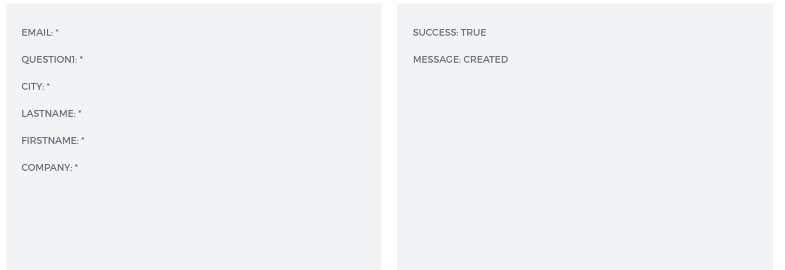
D. Make sure you click on Publish to save the changes.
Setting up a Data Erasure Policy in Outgrow
You can also configure a data erasure policy in your Outgrow account, ensuringyour Lead and Visit data is automatically deleted after the specified tenure. To enable this feature, you can follow the below-mentioned steps:
- Log into your Outgrow dashboard and click on the Account Name icon at the top. Now click on Billings & Settings.
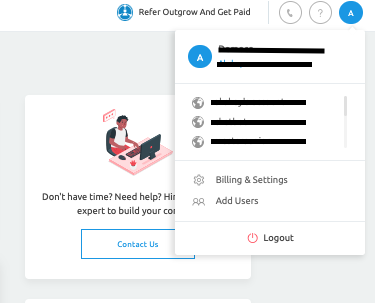
- Under Billings & Settings, navigate to the Data Protection section and then to the Data Erasure sub-tab. Configure the deletion tenure for Leads and Visits data.
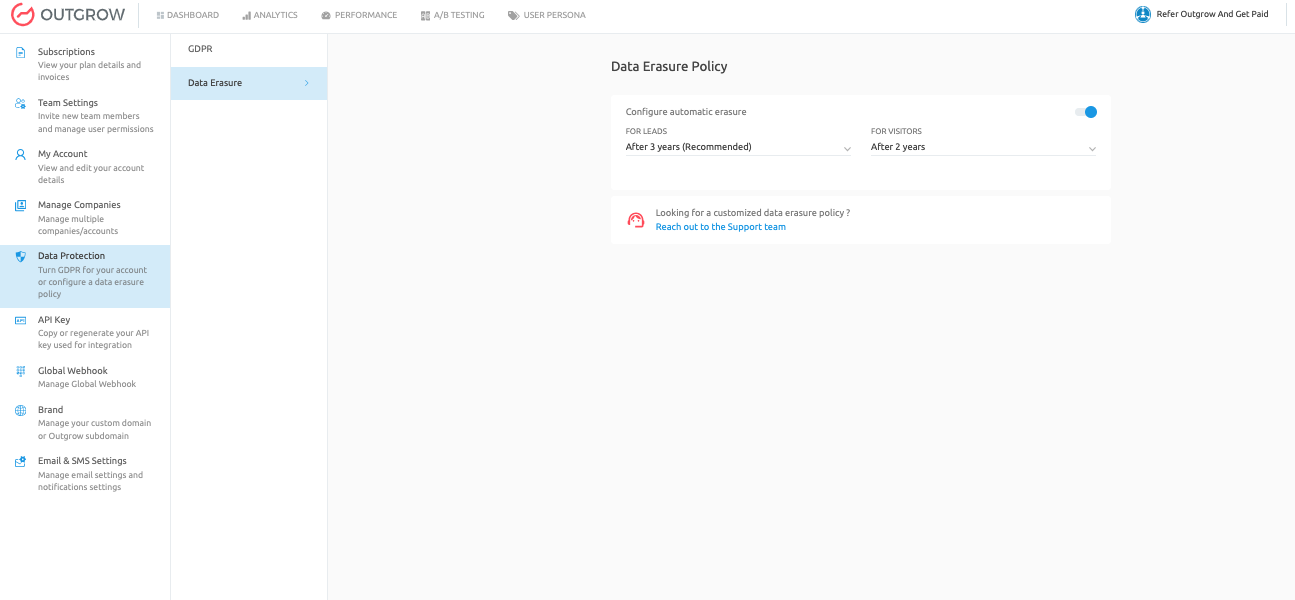
The data will be automatically deleted once the tenure is completed. If you still have any questions or concerns, feel free to contact us at [email protected].
Updated almost 2 years ago