Sending User Notification Emails using your own Email Server
In Outgrow you now have the option to send Notification Emails to the users once they submit their details using your own server and not Outgrow's server. You just need to add SMTP credentials for your server in Outgrow, and then activate the SMTP configuration. Once the SMTP setting is enabled all the emails to your users will be sent from your own server.
How to configure SMTP settings in Outgrow
To send notifications to the users using your own server mentioned below are the steps that you need to follow:
1. Login to your Outgrow account and once you are in the Outgrow dashboard, click on your name on the top right corner to open the navigation menu. Click on Billing & Settings option in the dropdown.
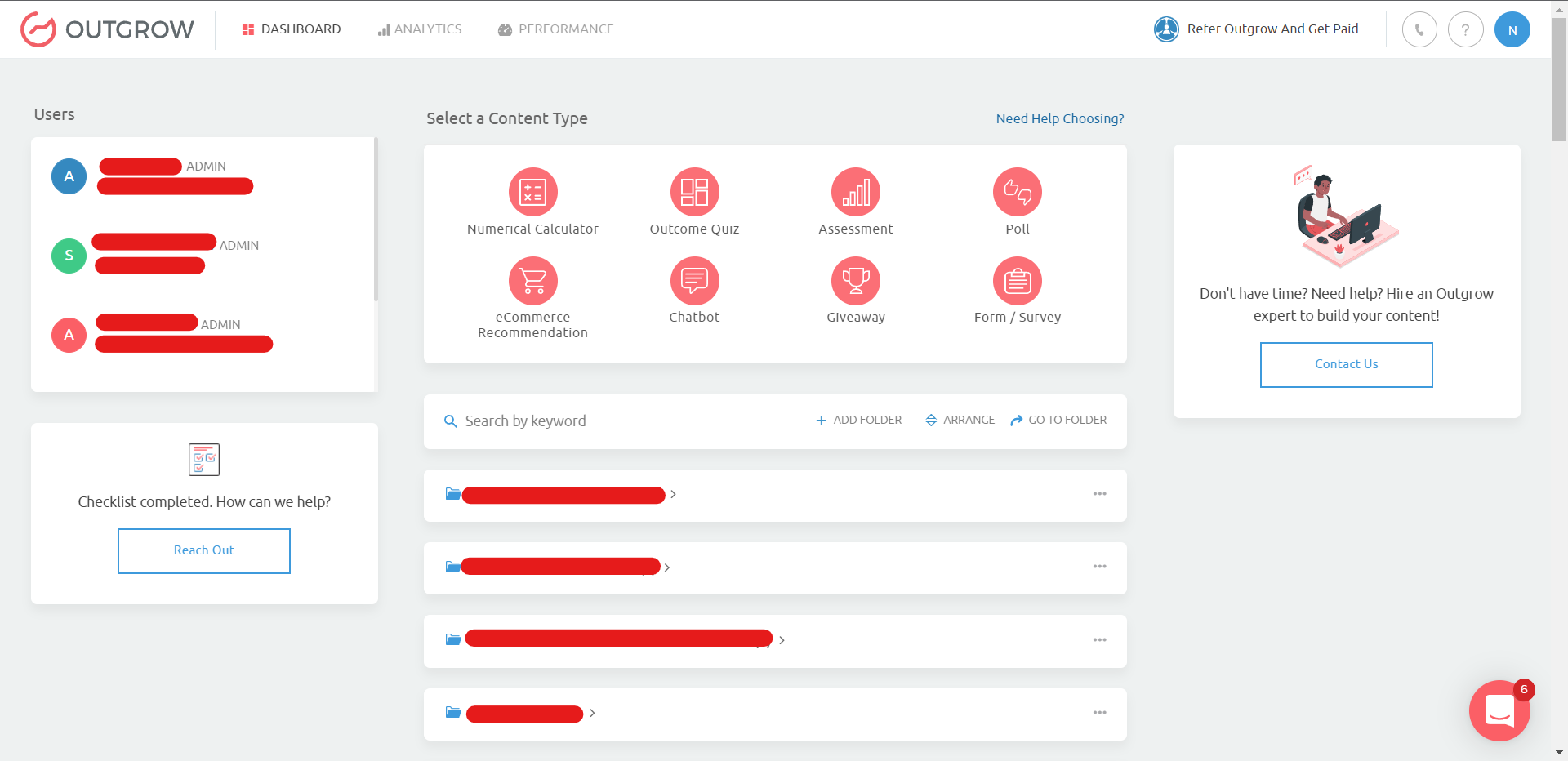
2. Under Settings navigate to the Email Settings tab and enter the details for your SMTP server. The details you need to specify are:
A. Host Name.
B. Port Number.
C. Username Credentials.
D. Password.
E. Sender Address - The address from which the emails will be sent to the user.
F. Receiver Address - Here you can specify a sample email address such as [email protected].
NOTE - Make sure you enable the SMTP toggle post entering the details.
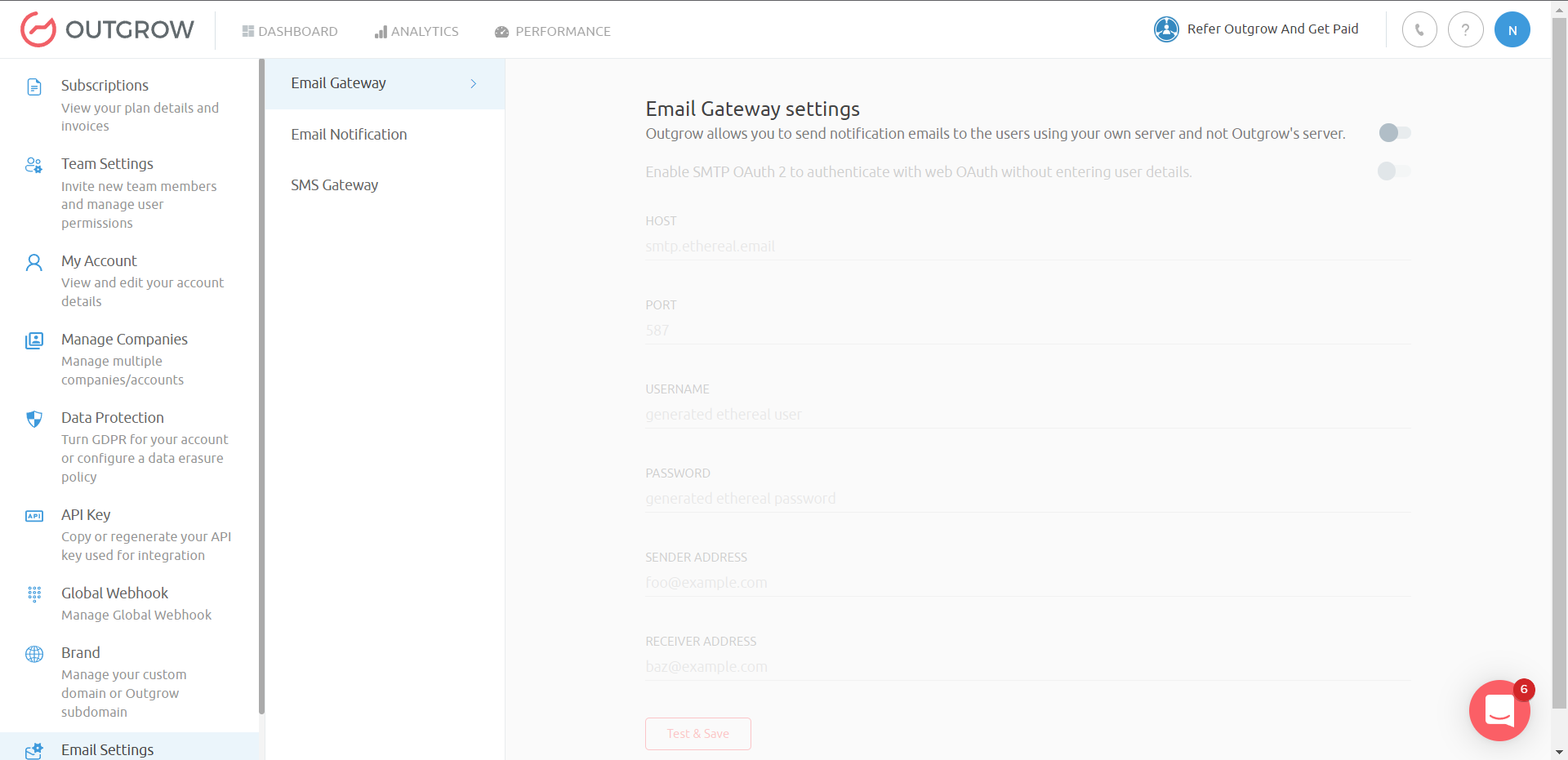
3. Once you have entered the required details click on Test & Save to save the settings.
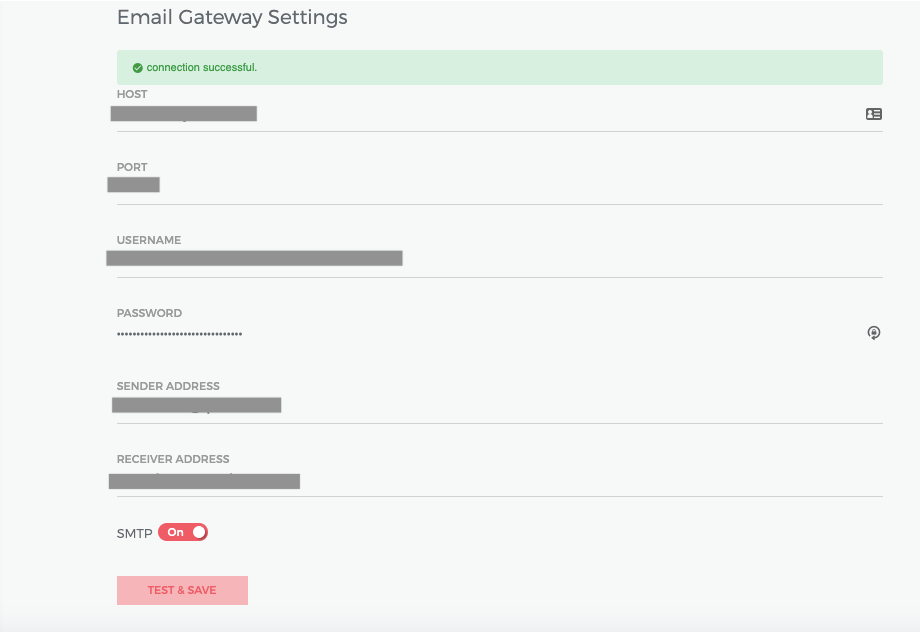
4. Once the settings are saved you can go back to the main Outgrow dashboard and open the specific content that you are working on in builder mode. Now you can go to the Configure tab and then to Email Notifications section where you can configure the emails that will go out to the users. Make sure you click on Publish to save the changes.
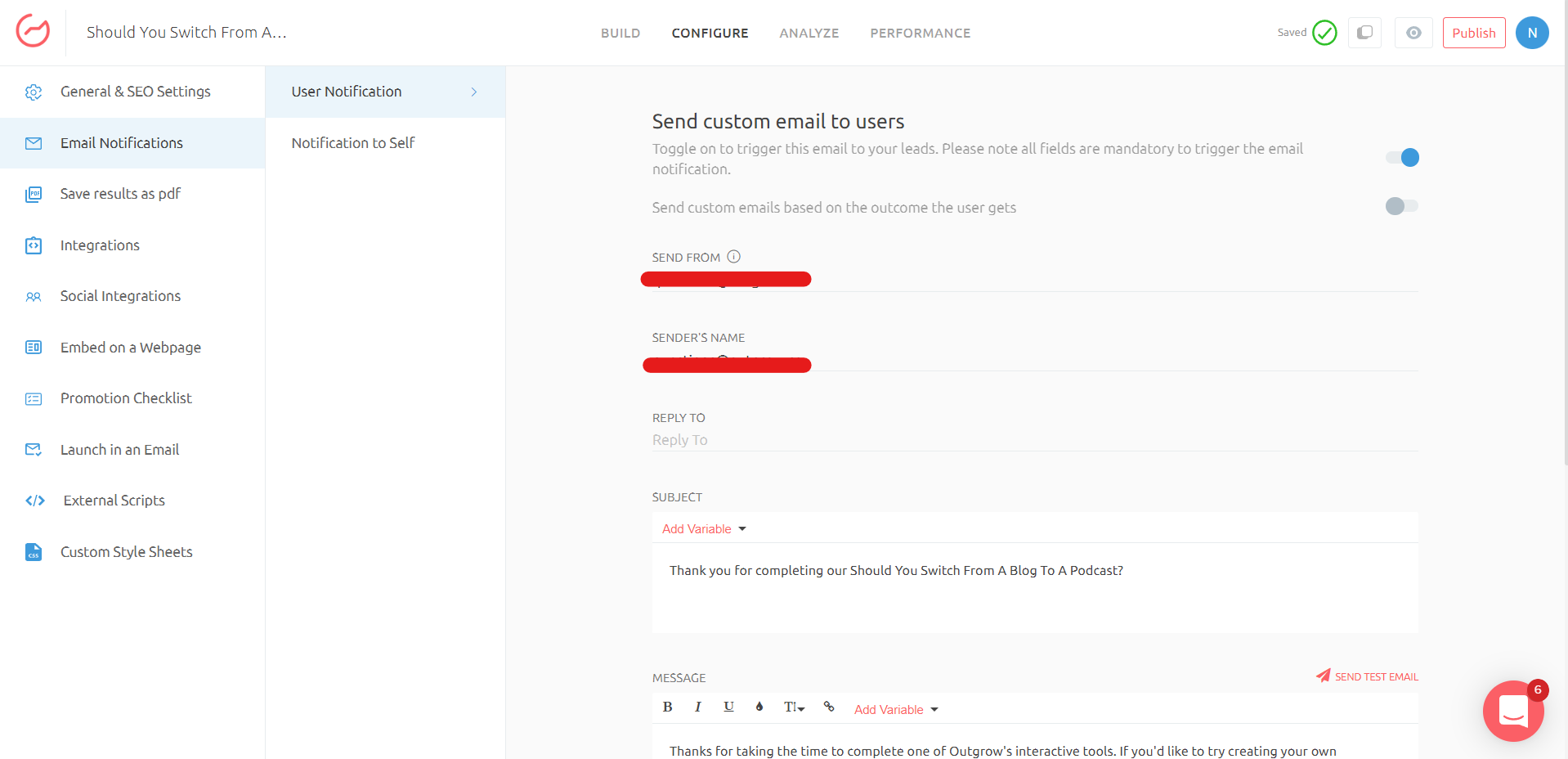
In case you have any questions or concerns, feel free to reach out to us at [email protected] and we will be happy to assist you further.
FREQUENTLY ASKED QUESTIONS
Question: How to configure SMTP to send emails for an account that has MFA enabled?
Response: If a user has an MFA setup, they can generate an app password and use it in Outgrow SMTP setting to make it work or they can use simple SMTP authentication by following outgrow docs.
Updated over 1 year ago