Navigating Users to Different Lead Generation Forms in Outgrow
Showing the Lead Gen form on the Welcome Page or on the Results Page is what most of the users normally opt for, but there will be cases where you might want to show different Lead Generation forms to different users depending on their response to a particular question. This document will help you understand how this can be achieved in Outgrow.
1. Log in to your Outgrow account and open the respective content in Build mode.
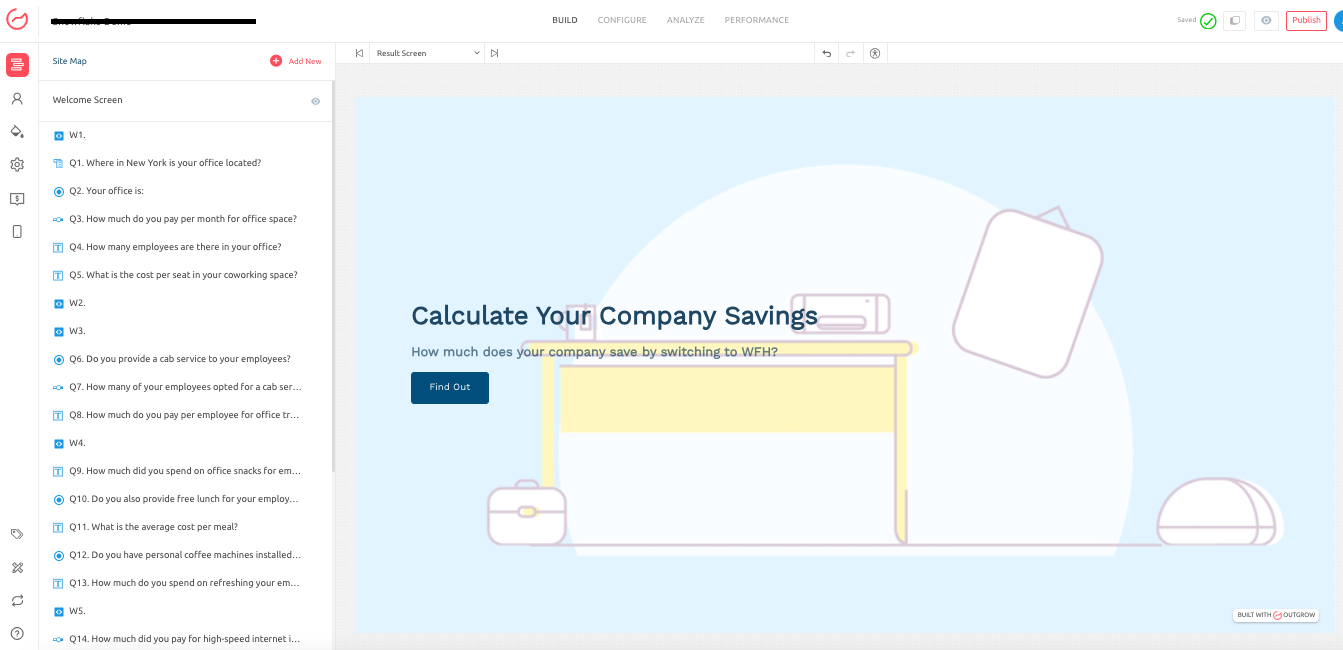
2. Click on Add New, and then under Form Elements, click on Lead Generation Form.
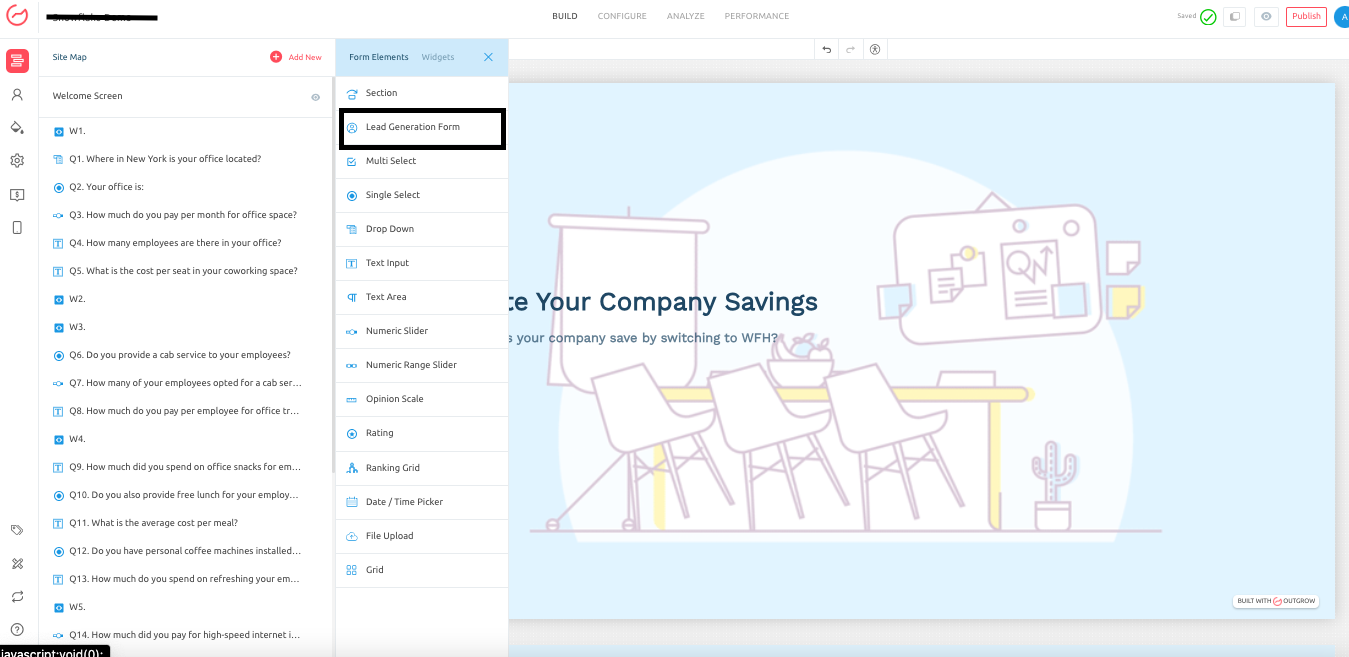
2.1. You can also add a new Lead Form by going to the Lead Generation tab and clicking on the Add New Question Lead Generation Form button.
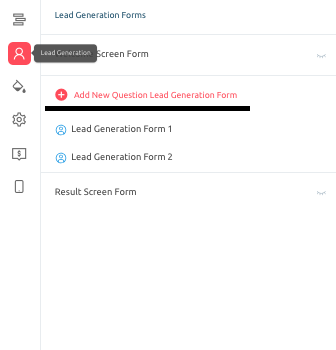
3. Once the Lead Form is added, open the respective Lead Form in edit mode.
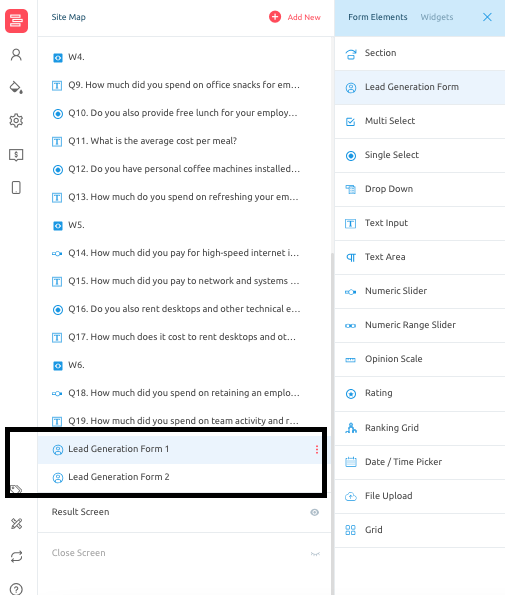
4. Customize the newly added Lead Gen form by adding fields as per your requirements.
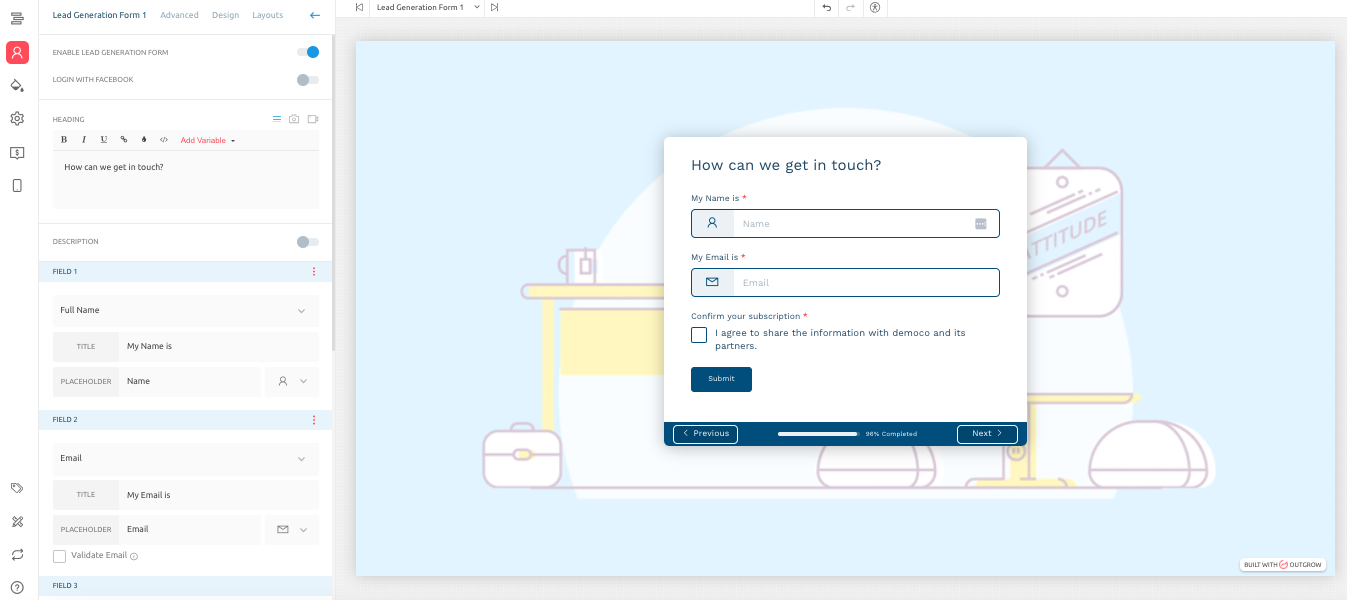
5. Once the Lead Gen form has been customized, set up the logic jump on the question whose value will decide which lead gen form the user will see.
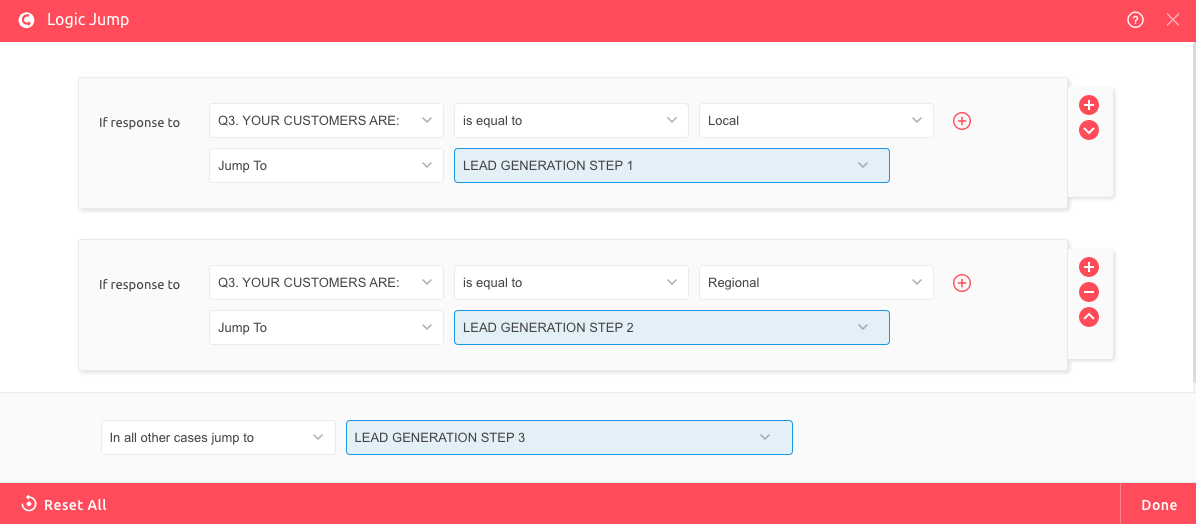
6. After setting Logic Jump on the question, it's time to set up the Logic Jump on Lead Gen forms. This will ensure that the users will not see the other lead forms.
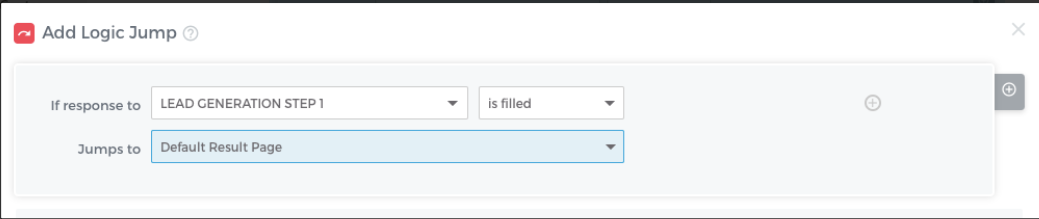
If you still have any questions, feel free to use our chat tool on the bottom right or contact us at [email protected], and our team can help you with a quick solution.
Updated over 1 year ago