How to Pass Data Out of Outgrow?
With Outgrow, there are various ways to export data to the CRM tool of your choice. By passing the lead information gathered through your Outgrow content piece to your CRM tool, you can run ad campaigns, email marketing campaigns or retarget the leads in various other ways. Here are some of the ways using which you can pass the data from Outgrow to another tool, by opting for any of the options mentioned below:
- Transferring Data Through URL: You can capture data via URL with the help of UTM parameters. To capture data related to the source, medium, and campaign in your content piece, it is recommended to use UTM parameters in the content URL. When a user lands on content with UTM parameters appended to the URL, we capture these parameters. You can map utm_source, utm_medium, and utm_campaign data to the respective fields in the third-party app you are integrating with. You can use the following 5 UTM parameters in the calculator or quiz URL:
| Parameter | Purpose | Examples |
|---|---|---|
| utm_source | Identifies which site sent the traffic, and is a required parameter. | utm_source=Google |
| utm_medium | Identifies what type of link was used, such as cost per click or email. | utm_medium=cpc |
| utm_campaign | Identifies a specific product promotion or strategic campaign. | utm_campaign=spring_sale |
| utm_term | Identifies search terms. | utm_term=running+shoes |
| utm_content | Identifies what specifically was clicked to bring the user to the site, such as a banner ad or a text link. It is often used for A/B testing and content-targeted ads. | utm_term=running+shoes |
| {gclid} | Gclid, short for Google Click Identifier, is a unique tracking parameter that Google uses to transfer information between your Google Ads account and your Google Analytics account. | redirecturl.com?gclid={gclid} |
We recommend building a URL using a standard campaign URL builder like Google's Campaign URL Builder.
NOTE
Only the user with access to Advanced Integration feature can map the UTM parameters to respective fields in the third-party apps using Native integration.
- Transferring data using Integration: After adding the UTM parameters, you can also pass these variables during integration with your marketing tool. Map the UTM Source or Medium or whichever variable you need to pass with the name that you have provided.
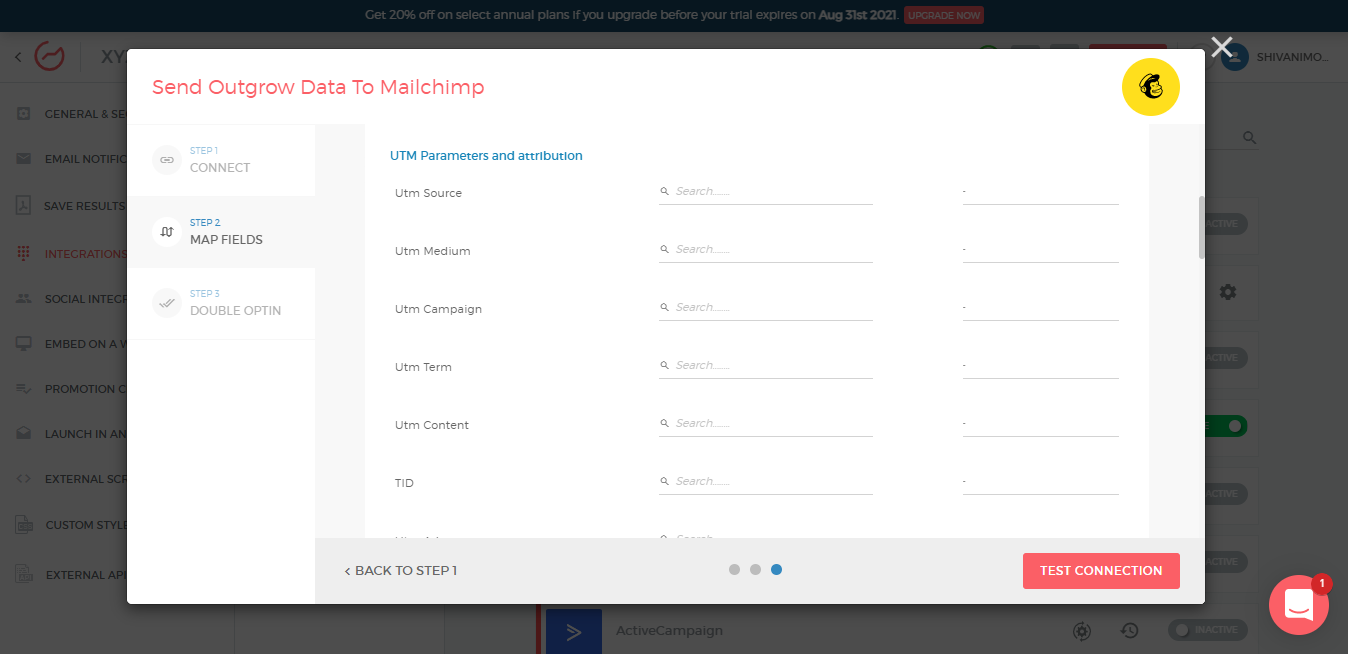
- Passing data via Webhook: In general terms, a webhook is simply a notification sent over the web, which is triggered automatically whenever a specific event occurs. In this case, the event is a new lead on Outgrow's content piece. Whenever a new lead is submitted, a notification containing the response data is immediately sent to your chosen destination — the Webhook URL you set in the configuration panel.
- Exporting data in a spreadsheet: You can export from the Analyze tab to export the data in a spreadsheet.
Feel free to reach out to us at [email protected] in case you have any questions or concerns.
Updated over 1 year ago