Embed Outgrow Content on Facebook Instant Articles
Facebook Instant Articles is a tool through which you can share your stories in a branded and customizable article format on Facebook. Instant articles load 10x faster than conventional articles.
You can easily embed Outgrow’s interactive experiences as a part of Instant Articles through a) the Facebook Publishing Tools for your domain or b) by adding the embed code to your Instant Article RSS feed.
How to publish Outgrow Content as an Instant Article on Facebook
1. Go to your Facebook Page. Open “Instant Articles” under “Publishing Tools”
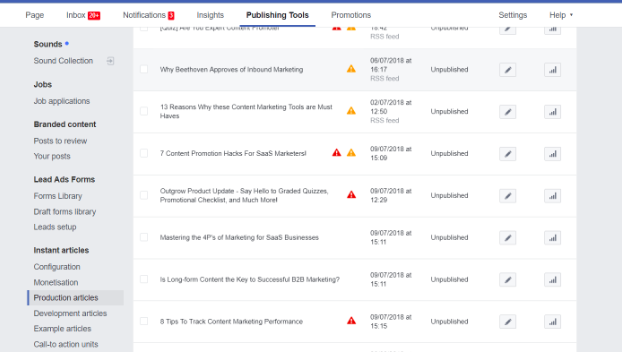
- Edit an existing Instant Article or Create a new one.
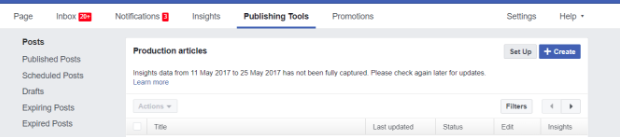
- Paste the following code where you want the Outgrow experience to appear in the article.
<figure class="op-interactive">
<iframe class="no-margin">
<!-- place holder for the item embed code -->
</iframe>
</figure>
- Copy the code of the calculator or quiz from the Outgrow Configure tab ( Configure>Embed in Webpage ).
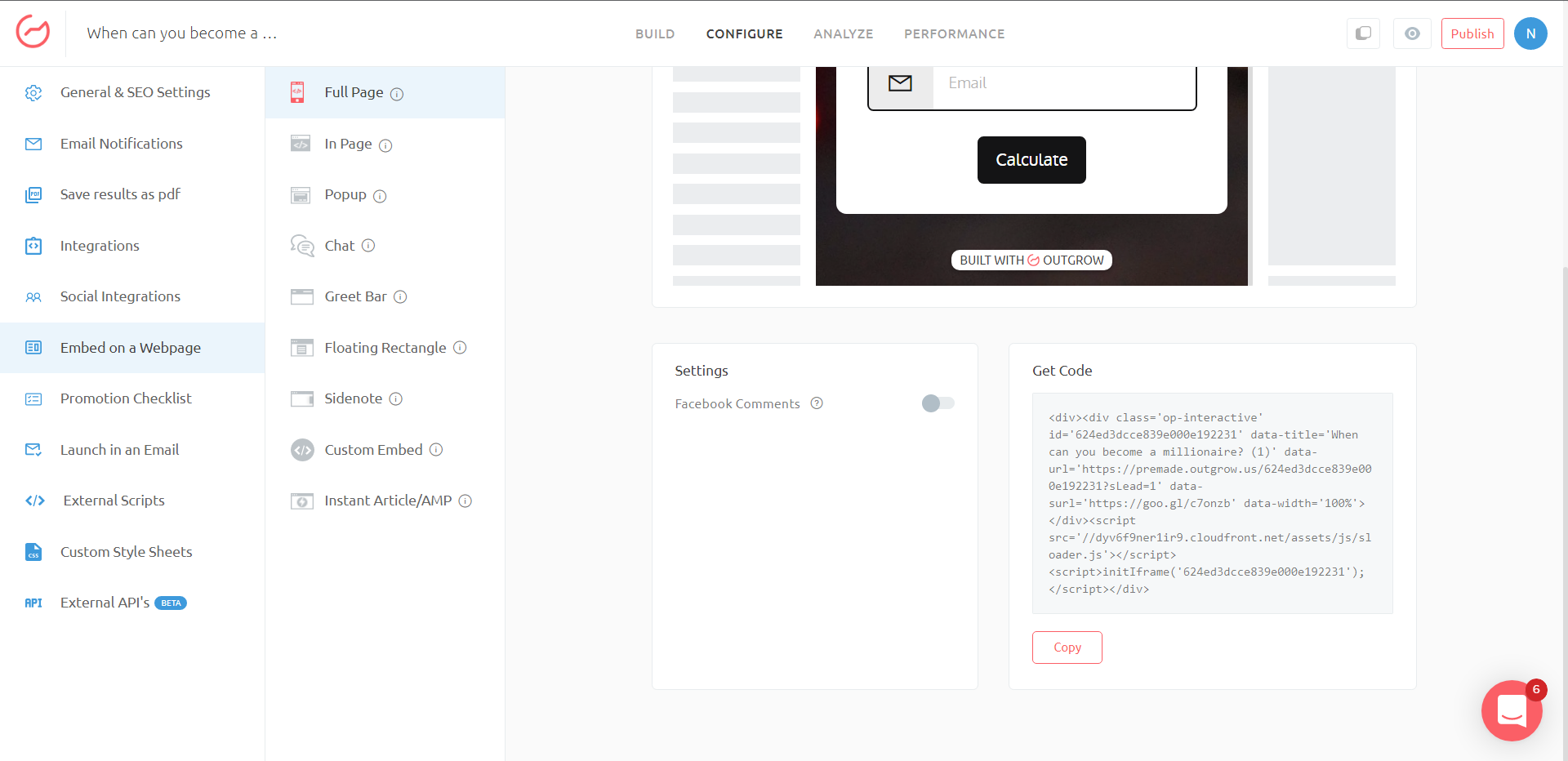
- In the code mentioned in Step 3, replace the 3rd line (placeholder for the item embed code) with the code of the calculator or quiz. It should look something like this:
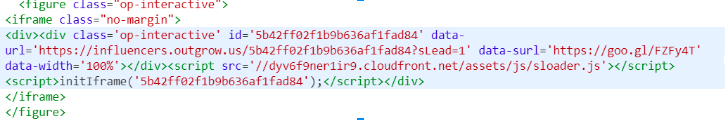
- Don’t forget to “Save” your changes and you’re good to go!
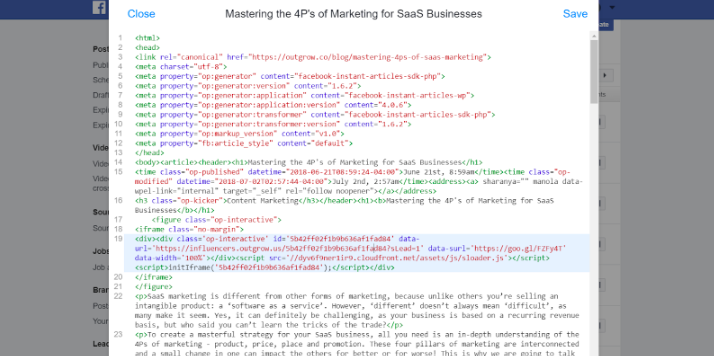
Still, have any questions? Feel free to get back to us on [email protected] or use our chat tool on the bottom right for a quick response.
Updated over 1 year ago