Using reCAPTCHA Functionality in Outgrow
reCAPTCHA is a free service that protects your website from spam and abuse. reCAPTCHA uses an advanced risk analysis engine and adaptive challenges to keep automated software from engaging in abusive activities on your site. It does this while letting your valid users pass through with ease. This document will help you in getting a better understanding of how you can use this functionality in Outgrow.
Using reCAPTCHA in Outgrow
1. To use the reCAPTCHA feature, the first thing that you need to do is to log in to your Outgrow dashboard. Once you have logged in to your Outgrow dashboard, you need to open the respective content piece in Build mode.
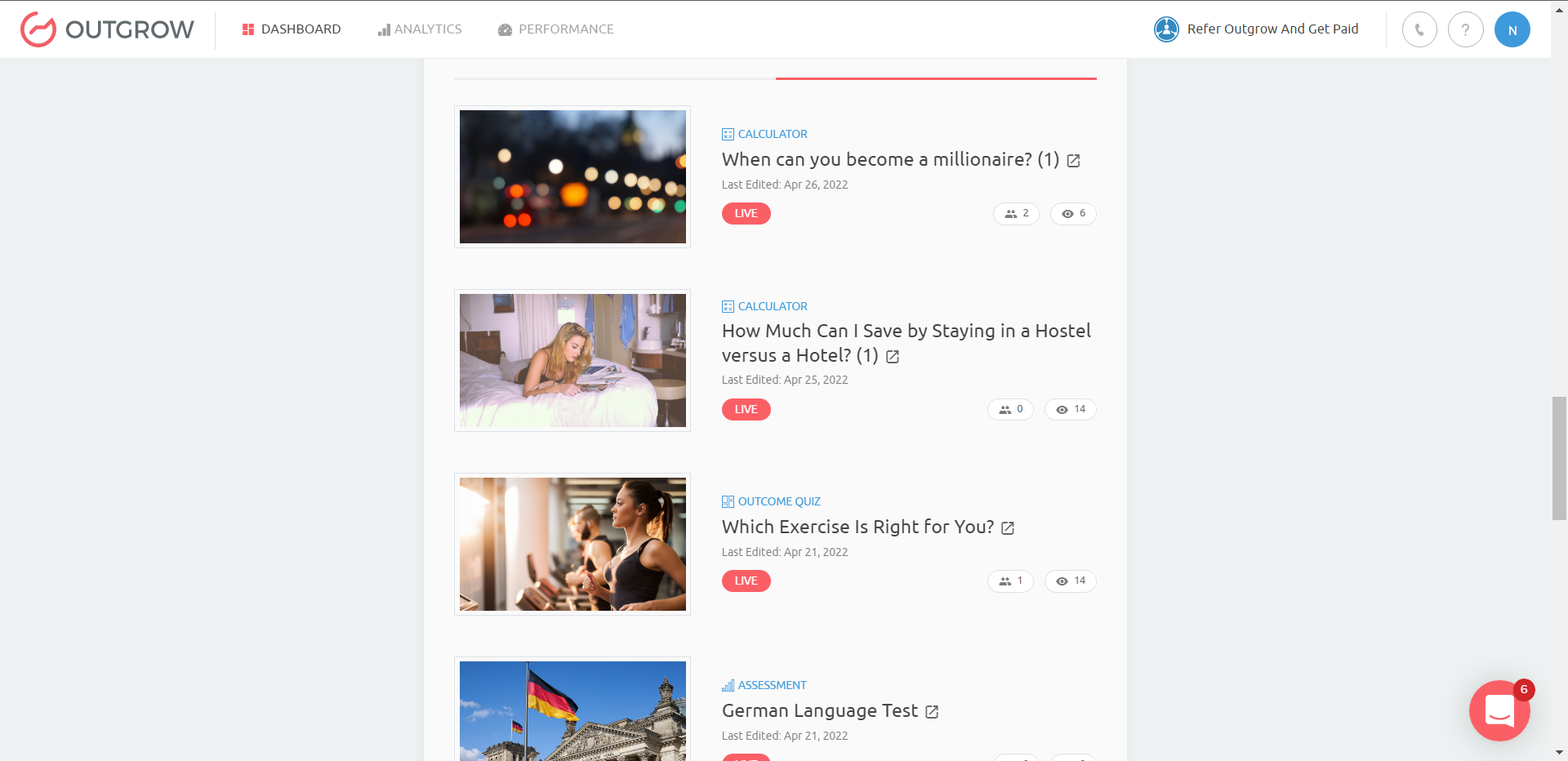
2. In the next step navigate to the Configure tab and under General & SEO settings go to reCaptcha Settings.
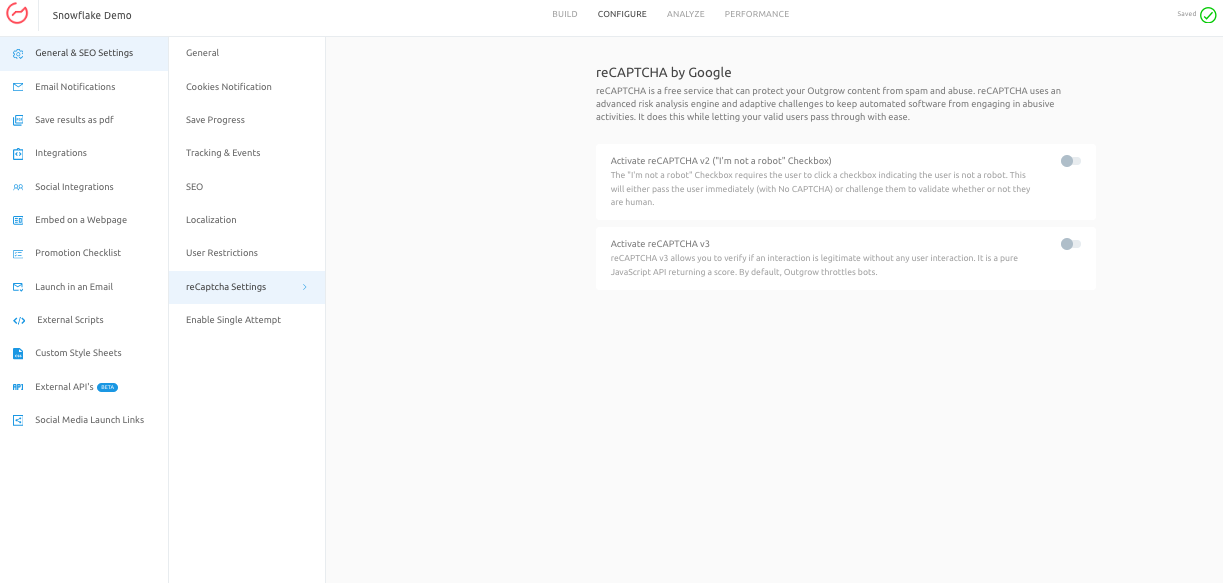
3. Now once you enable reCAPTCHA v2 or reCAPTCHA v3 settings, you will have to add your reCAPTCHA Site Key and Secret Key in Outgrow. To create these keys for your website, you can go to the Google reCAPTCHA website. Once you are on the website click on the Admin Console button on the top.
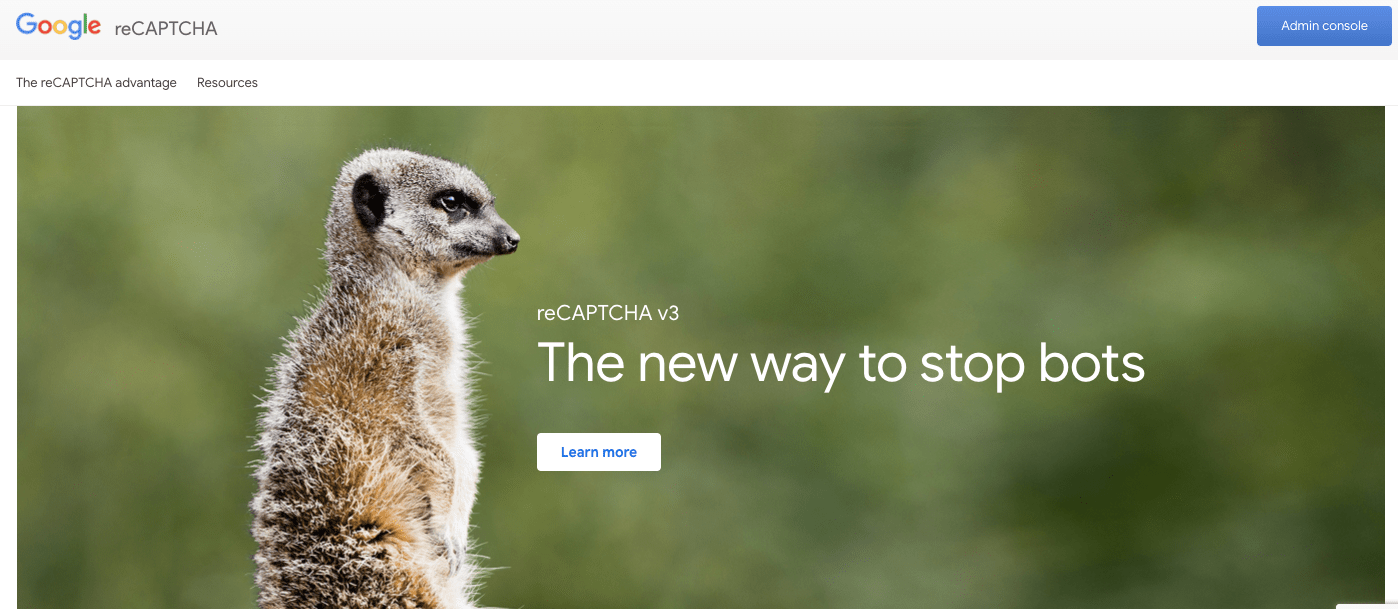
4. Once Admin Console opens up, you need to specify the information related to your website domain and also select whether you would like to opt for reCAPTCHA v2 or v3 type. Post entering all the required information click on Submit at the bottom.
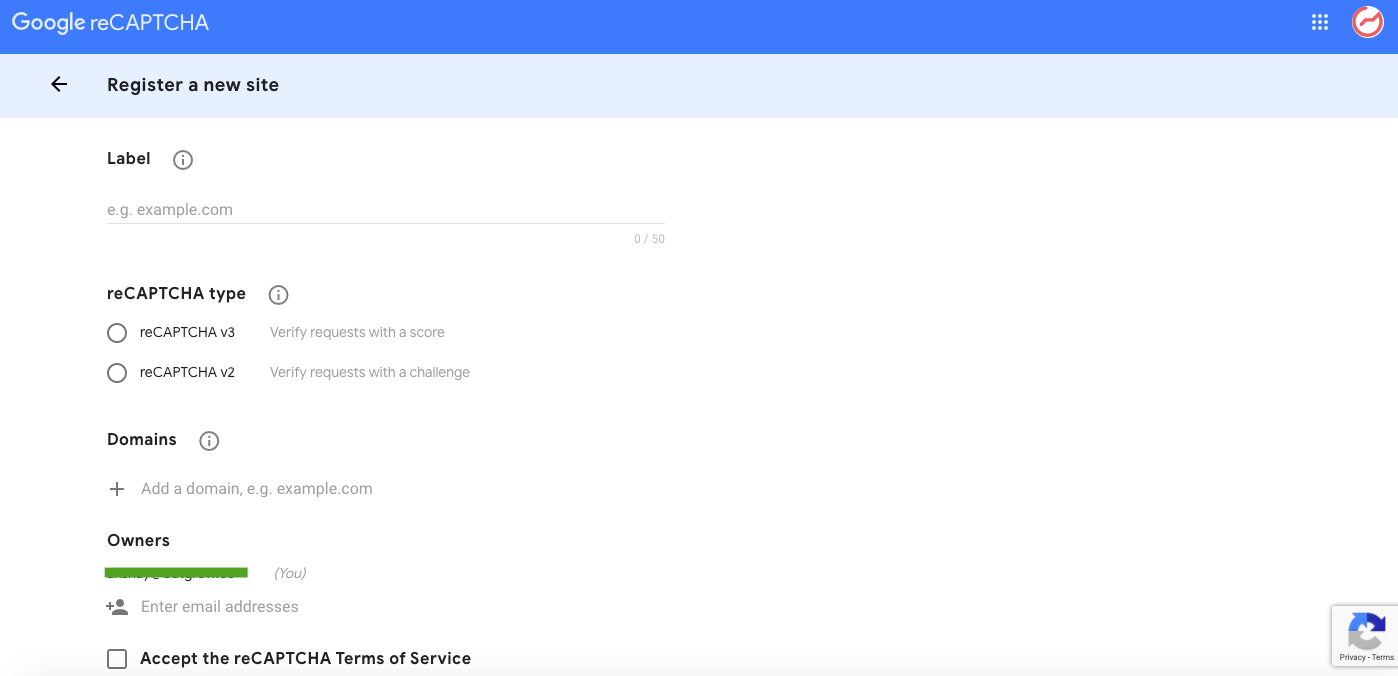
IMPORTANT NOTE
Please see the following details regarding the reCAPTCHA setup:
- Validation Method: For reCAPTCHA v3, request validation is based on a score. For reCAPTCHA v2, validation is completed via challenge verification.
- Supported Type: For reCAPTCHA v2, ensure to check the I'm not a robot check box validation type.
- Domain Specification: When specifying your domain, please use the format yourdomain.outgrow.co or yourdomain.outgrow.us. Ensure you check your Outgrow account to confirm whether to use .co or .us. Do not include http or https or any sub paths in the domain name.
5. In the next step specify your Site Key and Secret Key in Outgrow.
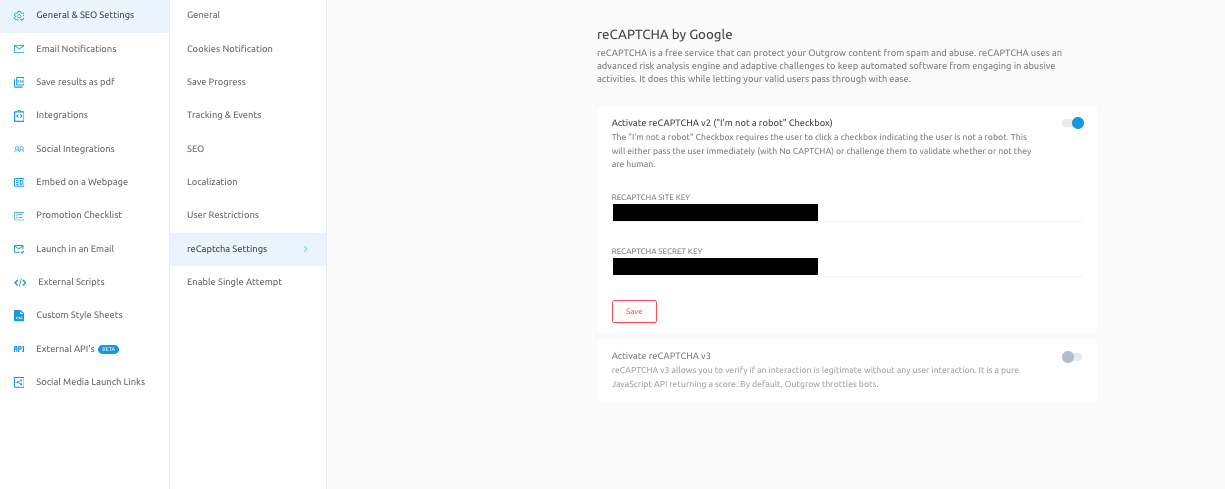
6. Once the information is added click on the Publish button at the top to save the settings. Once the settings will be saved, the reCAPTCHA verification will happen on the lead gen form.
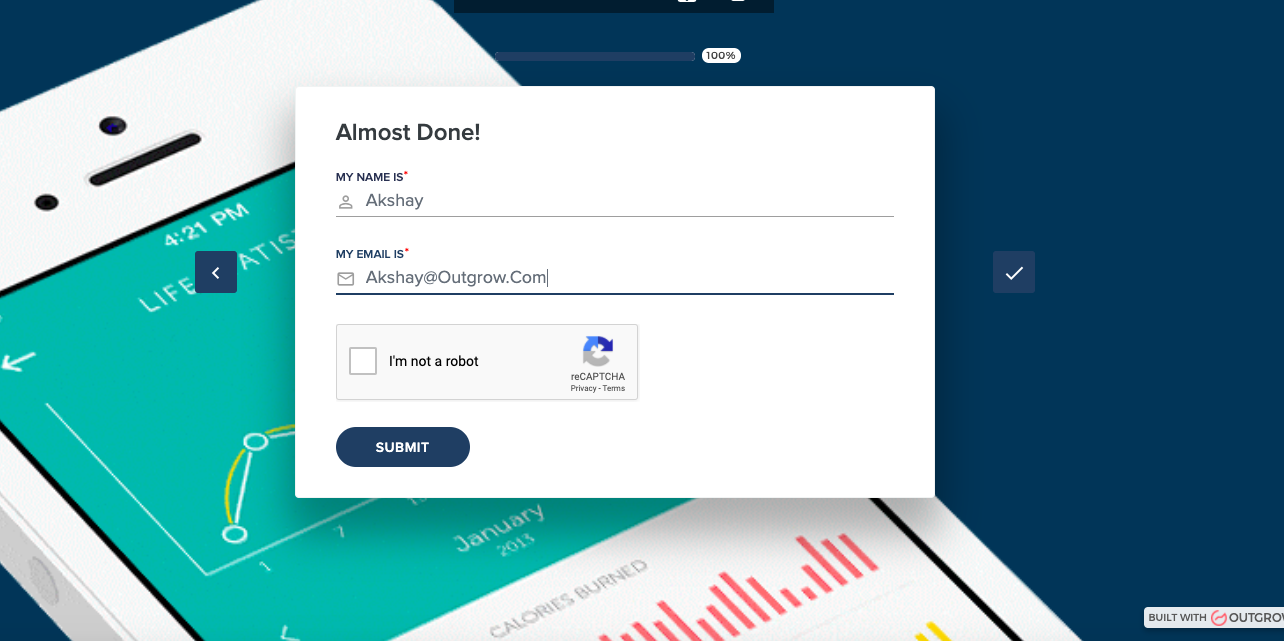
IMPORTANT NOTE
reCAPTCHA functionality is available in Chicago & Paris design layout for all content types.
In case you have any questions or concerns, feel free to reach out to us at [email protected] and we will be happy to assist you further.
Updated 17 days ago