Time Delay Considered While Transferring Data From Outgrow To CRM
If you're interested in learning how long it takes for your data to go from Outgrow to your CRM or Marketing Automation Tool, there are several scenarios that determine the duration before the data is sent from Outgrow to your CRM. By referring to a specific document, you can gain insights into the different time frames for when the information will be sent from Outgrow to your CRM.
Scenarios Controlling Data Flow Time Duration
A. Scenario 1: Lead Form Is On The Welcome Page: For Scenario 1, when the lead gen form is placed on the Welcome page, the data will flow from Outgrow to your CRM based on the number of questions multiplied by 10 seconds. For example, if there are 30 questions, the data will automatically flow after 300 seconds.
B. Scenario 2: Multiple Lead Gen Forms Present In The Quiz:Scenario 2 is when your Outgrow content has multiple lead gen forms, the primary lead gen form is placed on the Welcome screen, and the second lead gen form is placed after questions. The time taken for data to flow from Outgrow to your CRM automatically will be calculated based on the number of questions multiplied by 10 seconds.
C. Scenario 3: Lead Gen Form Present In The Middle Of The Content: In Scenario 3, if you have placed the lead form in the middle of the content, the details will be sent to the CRM depending on the time delay you configured under the Advanced tab in the lead gen form. For instance, if you have configured the time delay as 5 seconds, and there are 10 questions, then the data will be sent to your CRM automatically after 50 seconds.
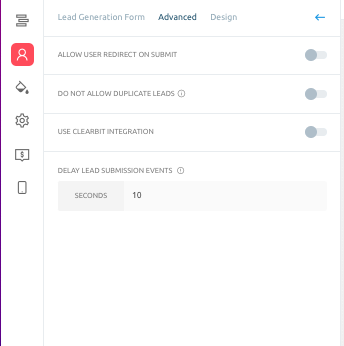
D. Scenario 4: Lead Gen Form Present On The Results Page: Lastly, in Scenario 4, if the lead gen form is on the results page or after questions, then the lead data from Outgrow to CRM will flow once the submit button is clicked on the lead gen form.
IMPORTANT NOTE
In the case of Zapier Integration, you can configure Zapier Action Time Delay under Zapier sub-tab present in the Integration section under the Configure tab.
If you have any questions or concerns, please don't hesitate to reach out to us at [email protected] or through the chat window at the bottom of the page, and we will be happy to assist you further.
Updated over 1 year ago