Configuring Data Retention Period In Outgrow
At Outgrow, we prioritize data privacy and security. We have a comprehensive data retention policy in place to ensure that we maintain the highest data protection standards. This document will explain our data retention policy and guide users on customising it.
Data retention is managing and storing data for a specific period to meet legal, regulatory, and business requirements while protecting sensitive information. At Outgrow, we balance preserving data for legitimate purposes with protecting individual privacy.
Importance Of Data Retention
This document has four main objectives. Firstly, we aim to clarify how long Outgrow retains user data. Secondly, we showcase how users can customize their data retention settings. Thirdly, we explain Outgrow's retention mechanism that helps us comply with data protection regulations like GDPR and CCPA. Lastly, we aim to promote transparency in our data-handling practices.
Customisation Of Data Retention Period
By default, Outgrow retains user data for the duration the customer has an active Outgrow subscription. This includes data related to User Accounts, Interactions with Outgrow Calculators, Quizzes, and other content. However, users can configure their data retention period preferences from the Outgrow dashboard. Custom data retention periods allow users to align data retention with their business or compliance needs. The specific data retention period can be configured by following the below-mentioned steps:
A. Log in to your Outgrow account.
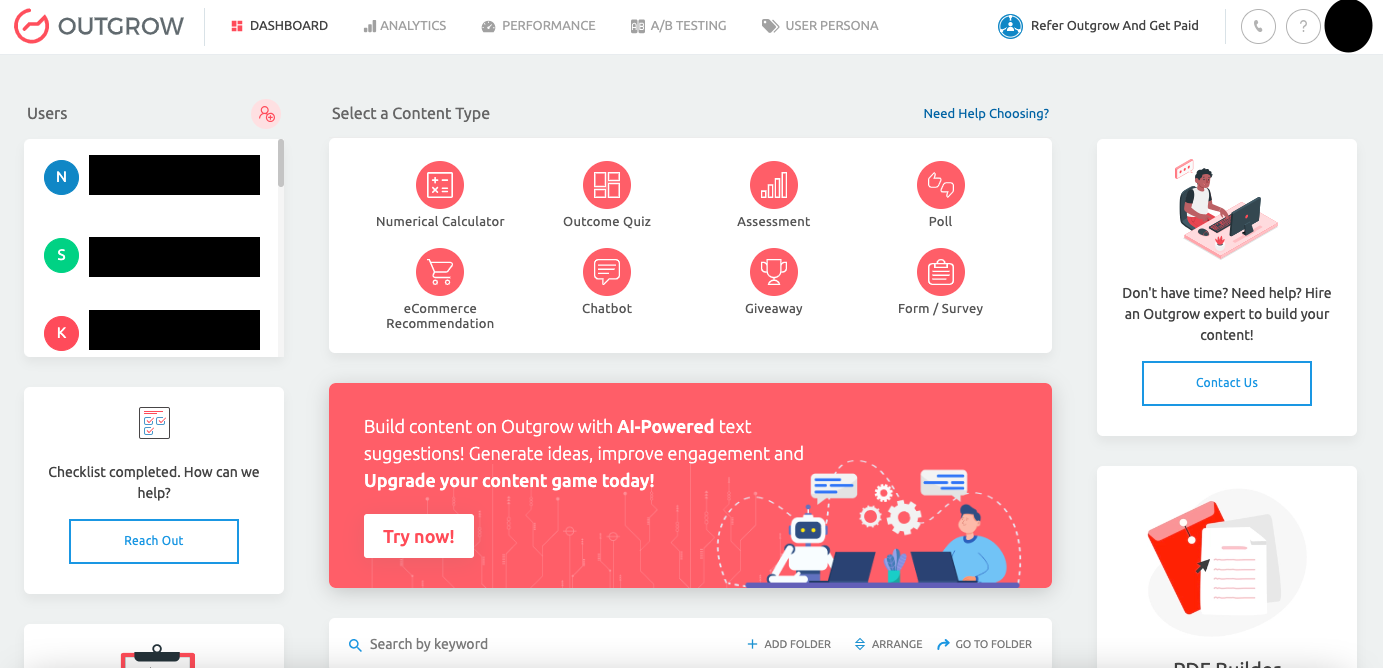
B. Click on your name at the top right corner, and then in the account menu, click on Billings & Settings.
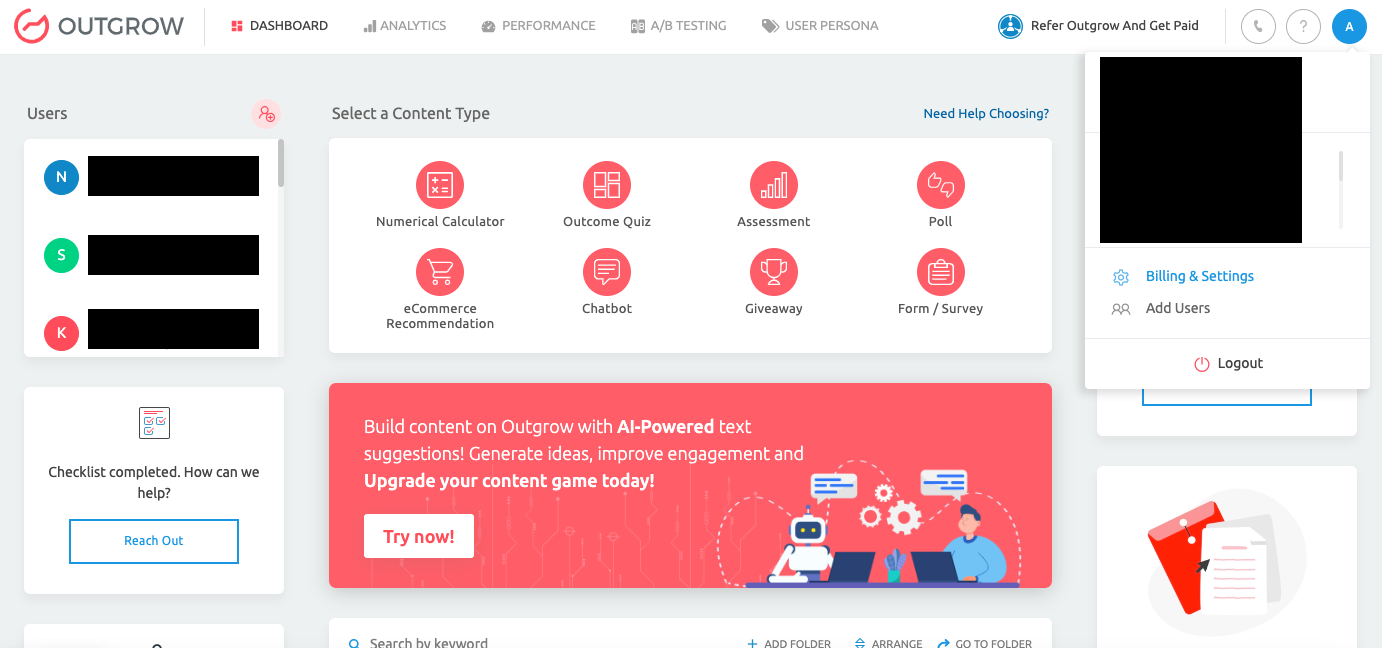
C. Navigate to the Data Protection section and then to Data Erasure. Enable the configuration setting for automatic data erasure.
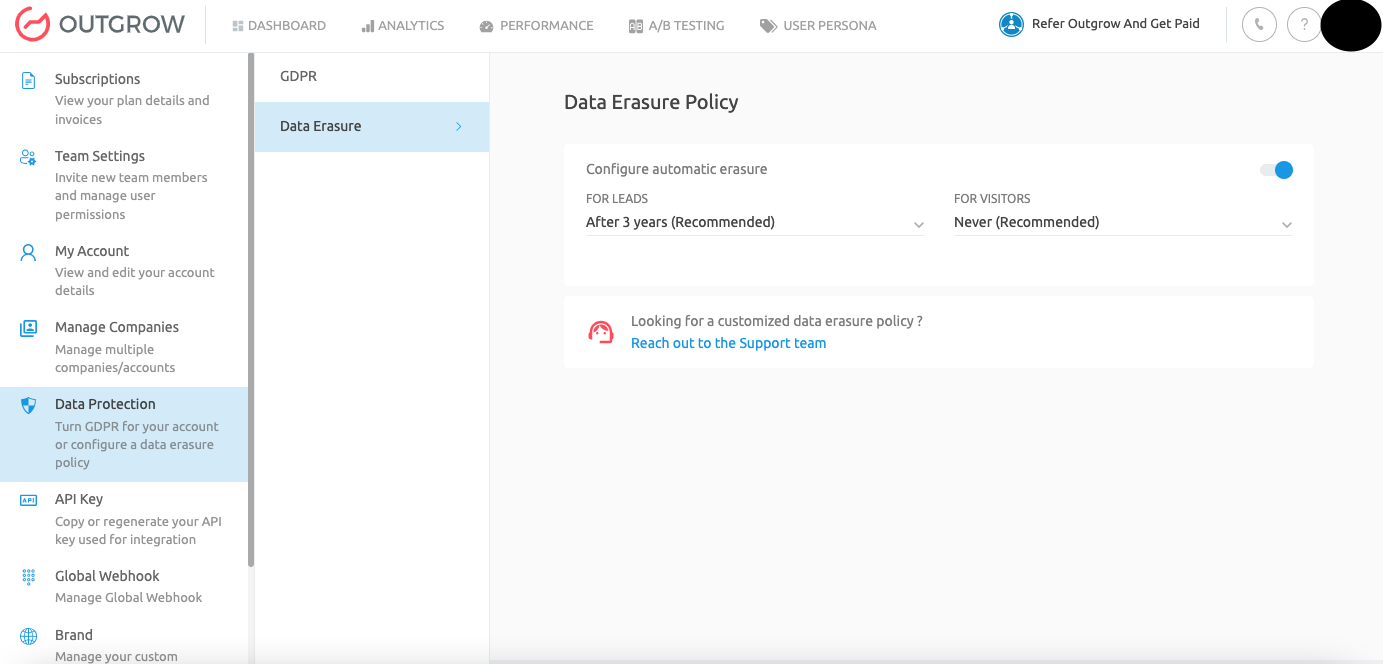
D. Under the Data Erasure Policy section, you can configure the retention period post for both Leads and Visits, which will automatically delete the data. For the retention tenure, you can choose 1 of the below-mentioned options:
- Never
- After 1 Year
- After 2 Years
- After 3 Years (Recommended)
- After 4 Years
- After 5 Years
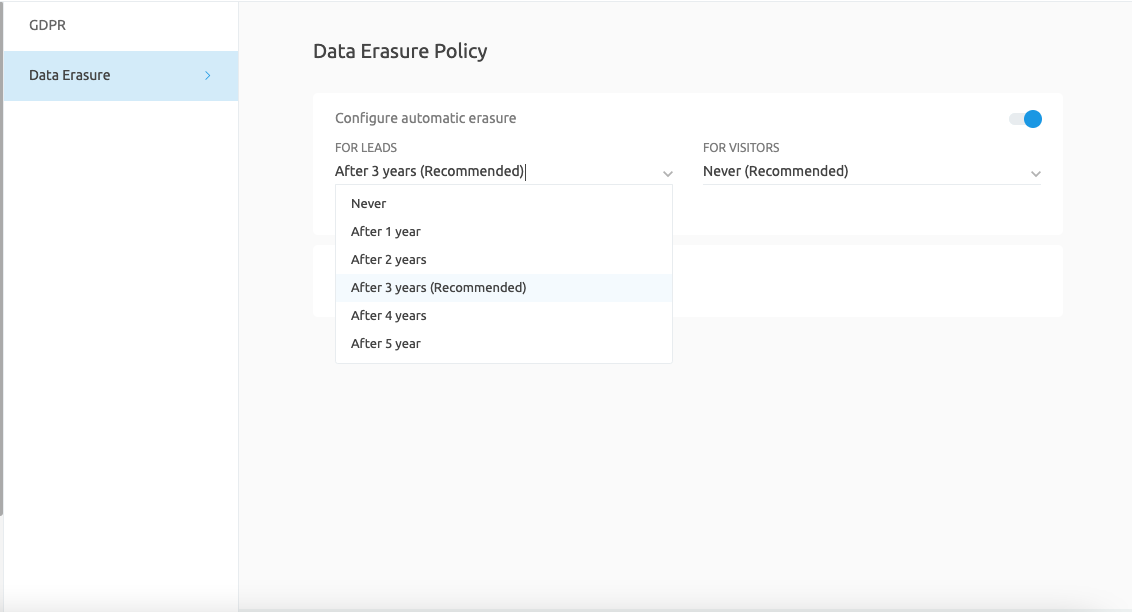
E. Once you have selected the appropriate option, the new retention period will be updated in Outgrow.
IMPORTANT NOTE
You can choose to configure an integration between Outgrow and your CRM, and not store any data that you collect using Outgrow interactive content on our servers. The data will be synced with your CRM on a real time basis, and will be auto deleted from our servers.
If you have any questions or concerns, please use our chat tool on the bottom right or contact us at [email protected]. Our team will be happy to assist you.
Updated over 1 year ago