Configuring Platform Specific Launch Links for Your Outgrow Content
When you start promoting your Outgrow content using different channels, it's important that you are able to analyze the traffic that is generated from each platform accurately. Outgrow now lets you create Channel Specific Content URLs, that can be used to promote your content across multiple Social Media platforms.
A. You can open the respective content in Build mode, and then navigate to the Configure tab. Under the Configure tab, navigate to the Social Media Launch Links sub-tab. You will be able to access the specific URL for each platform from this section.
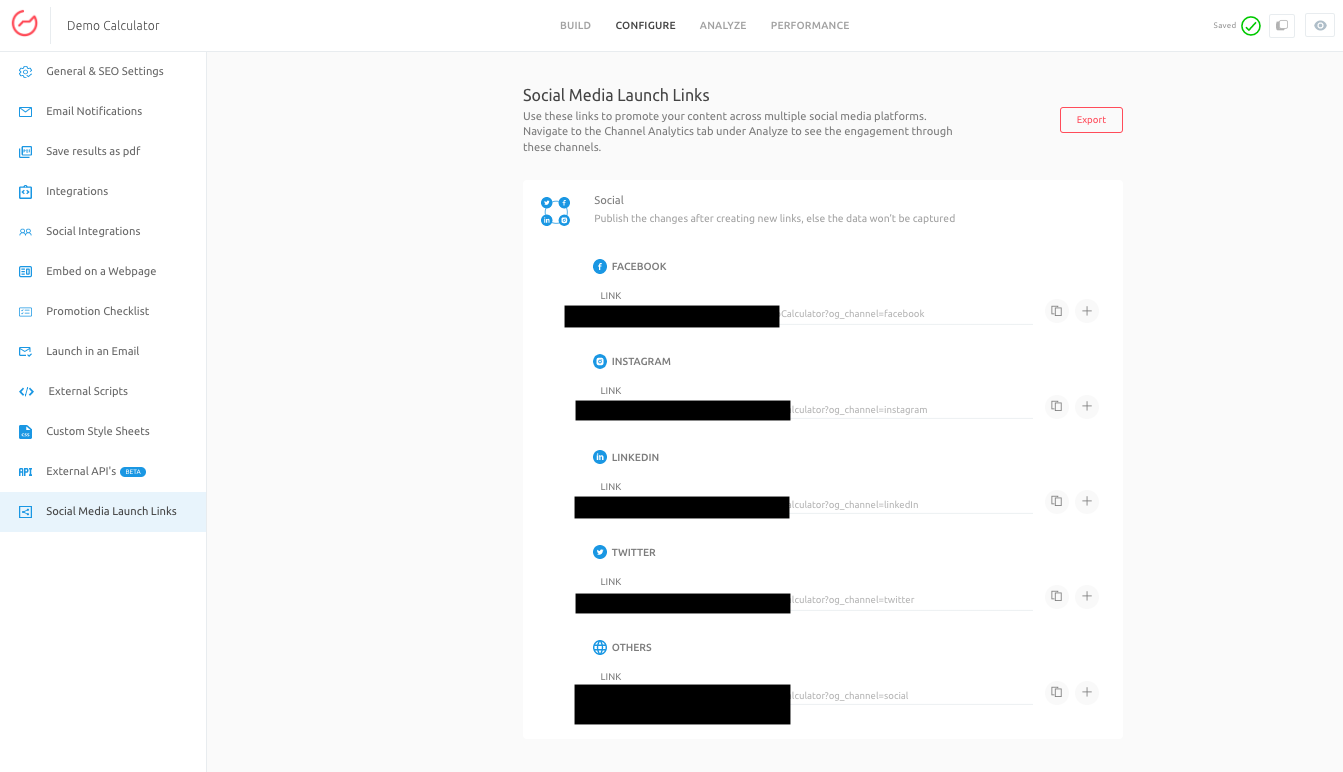
B. Once people start accessing your content using Channel specific URLs, you will be able to track engagements from the Channel Analytics section under Analyze tab. You will be able to track traffics from different channels, using the following parameters:
B.1. Overall Channel Analytics.
B.2. Top Started: Bifurcation based on Channels.
B.3. Top Leads: Channel bifurcation data is based on the number of leads collected from each channel.
B.4. Top Engagements: Channel bifurcation data is based on the number of engagements collected from each channel.
B.5. Top Completion: Channel bifurcation data is based on the number of completions from each channel.
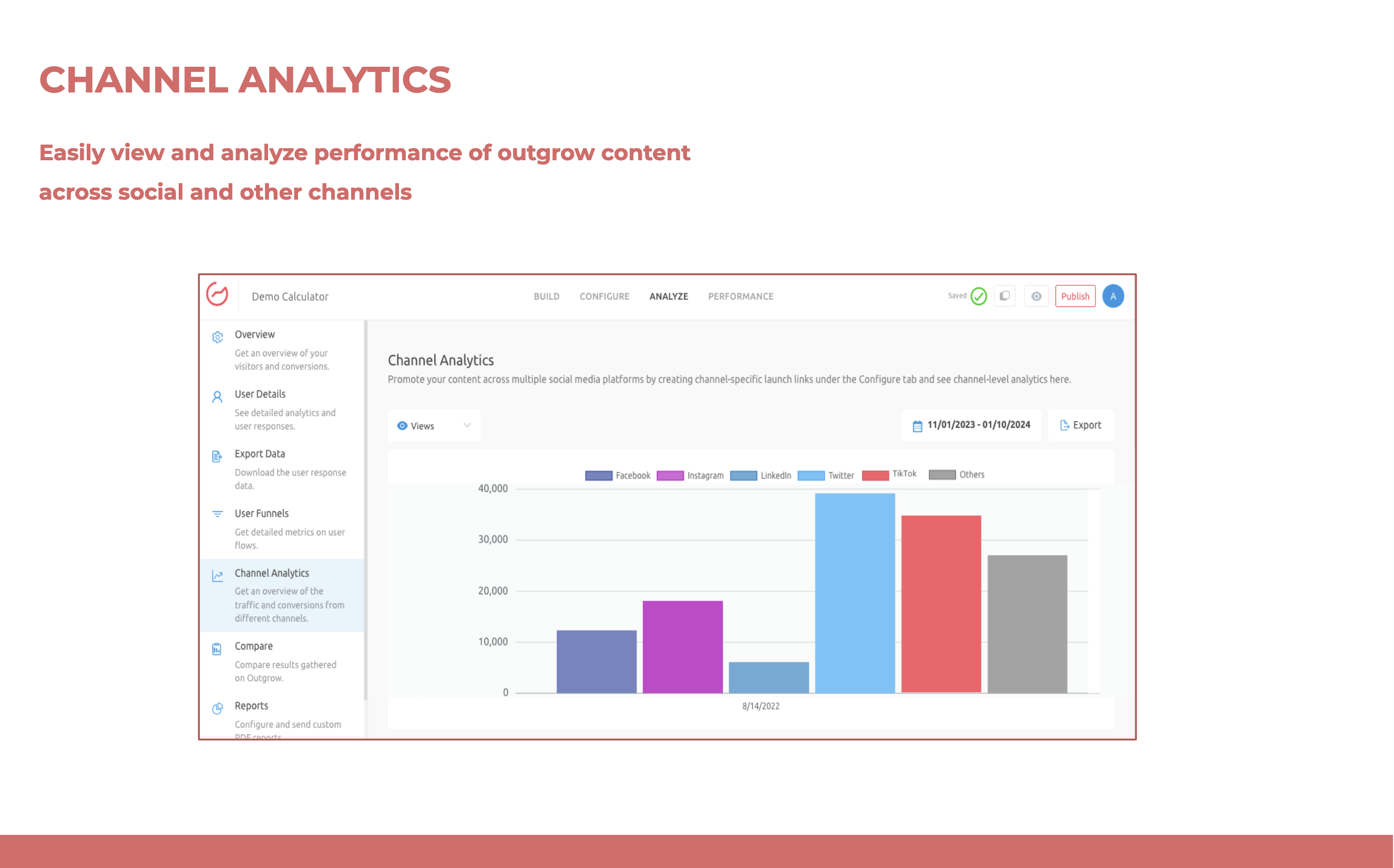
If you still have any questions, feel free to use our chat tool on the bottom right or reach out to us at [email protected] and our team can help you with a quick solution.
Updated over 1 year ago