Using Premade Templates Available in Outgrow
You can choose between different premade templates in outgrow across content types
If you find yourself short on time and unable to begin from scratch, don't fret. We have a solution for you. Our dashboard offers a range of relevant premade templates you can select from and build upon. These templates cater to different industries and content types, allowing you to select the one that best suits your needs. Follow these simple steps to add a premade template to your dashboard:
A. Visit the dashboard's home page and select the content type most relevant to your needs.
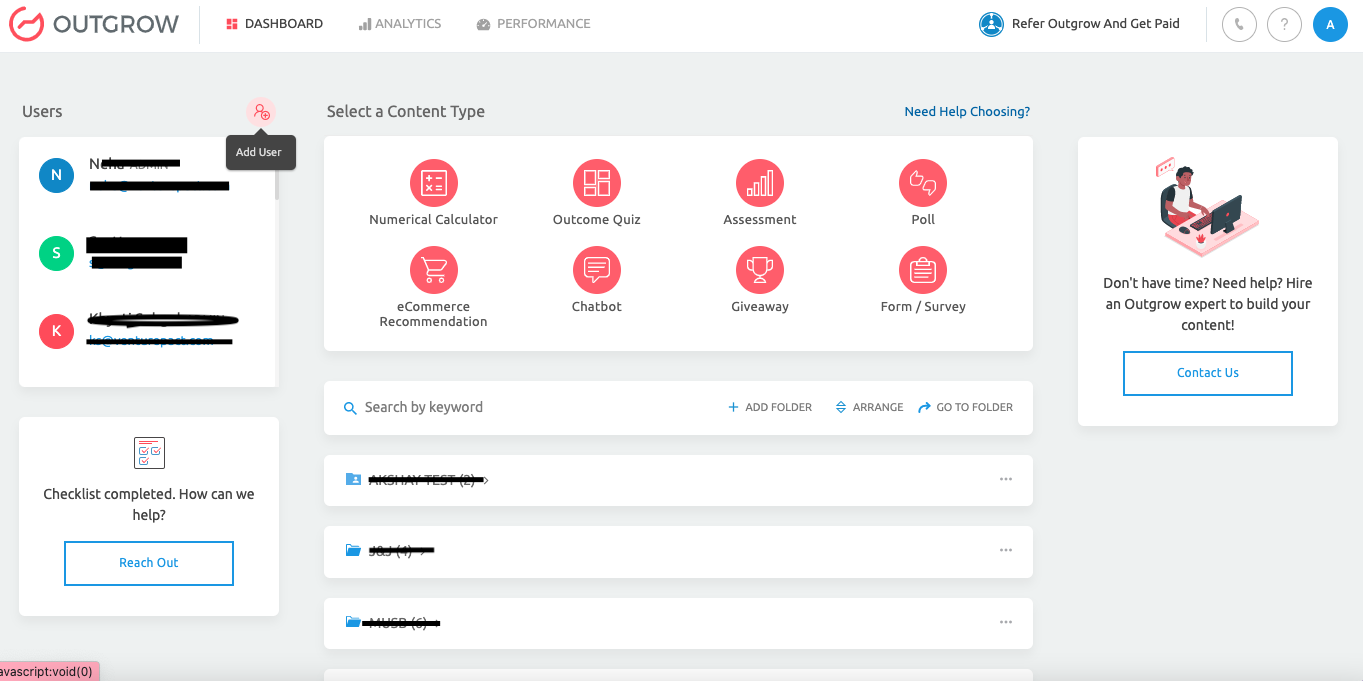
B. Click on Select A Template to access the premade libraries.
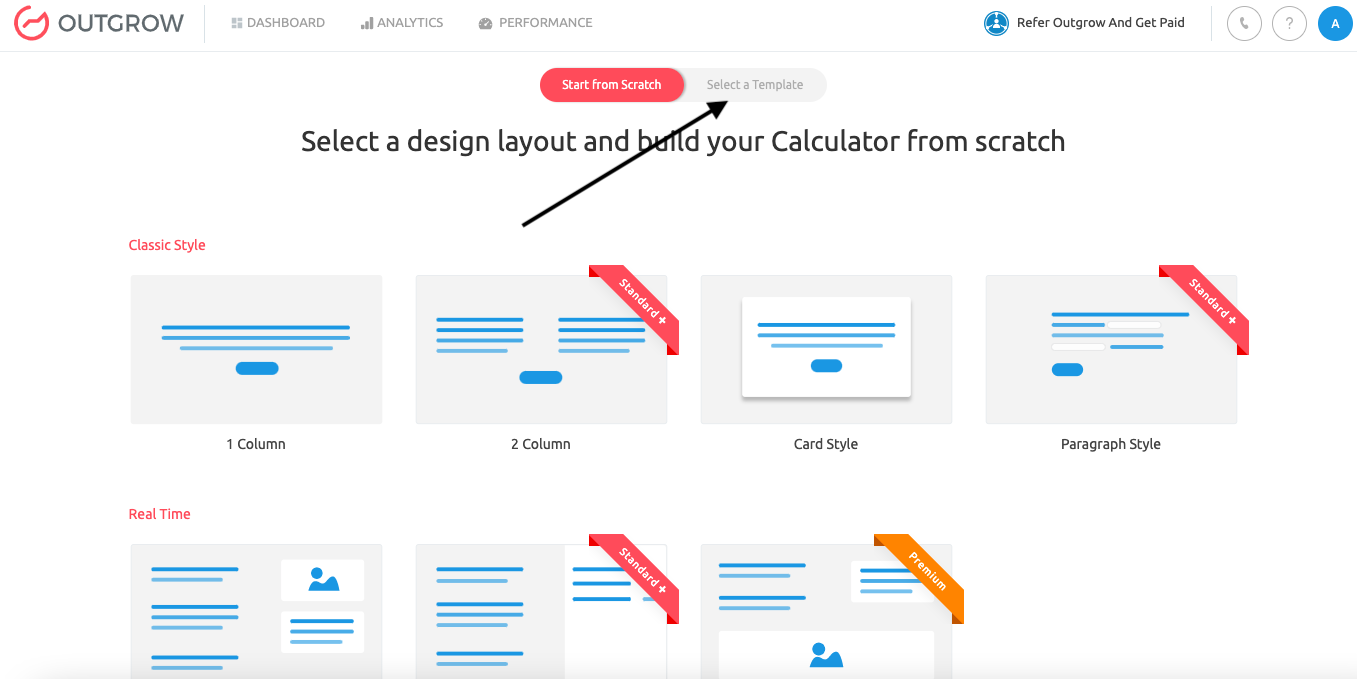
C. Preview all the premade templates available for the particular content type. You can navigate these templates based on the industry type from the list on the left.
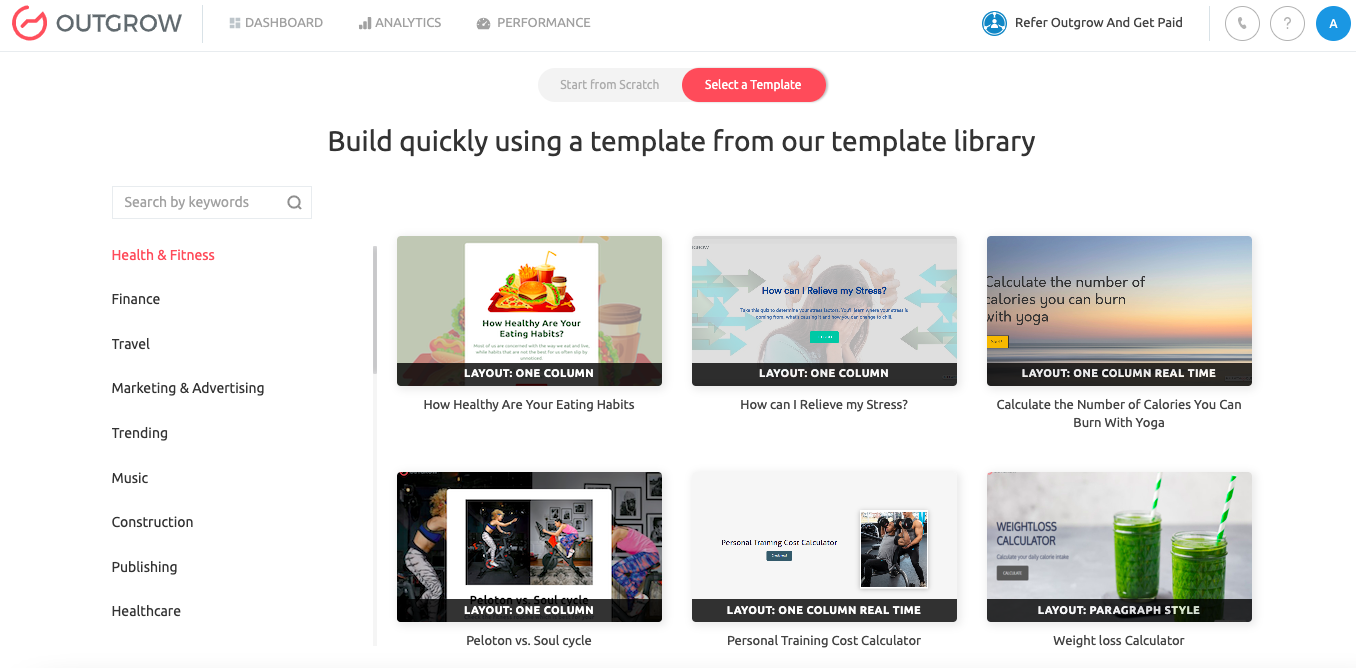
D. Click on Use Template and add it to your dashboard to continue.

Voila! The premade template has now been added to your account. You can start editing this template to meet your specific requirements.
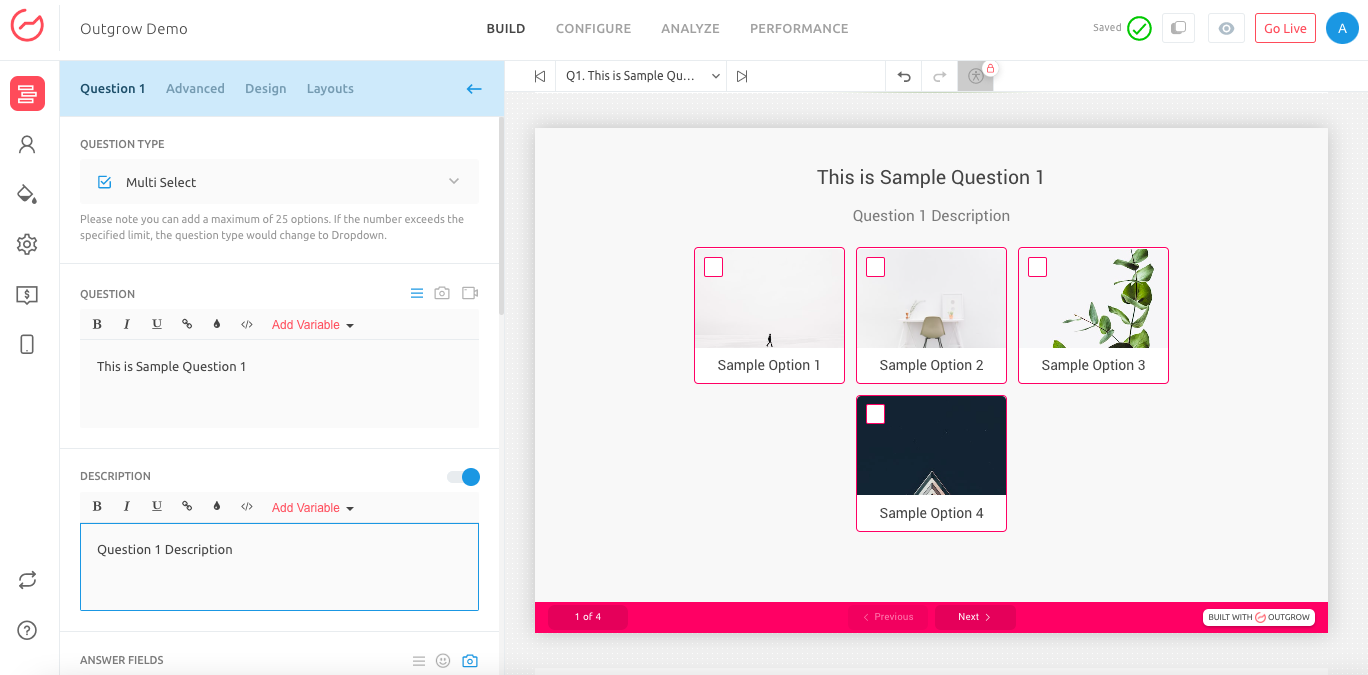
Please do not hesitate to get in touch with us at [email protected] should you have any questions. We are always happy to assist you.
Updated over 1 year ago