Setting up a Social Integration with Buffer
Buffer is a software application designed for the web and mobiles. It helps manage social network accounts by scheduling posts to Twitter, Facebook, Instagram, and LinkedIn. Additionally, it provides analysis of the results and enables user engagement with their community. If you want to learn more about how social integration can be set up between Outgrow and Buffer, you can follow the steps mentioned below:
1. Login to your Outgrow dashboard, and open the respective content in Build mode.
2. Navigate to the Configure tab, and then navigate to Social Integration sub-tab. Click on the Configure (Gear) icon, to configure an integration between Outgrow and Buffer. Click on Authenticate With Buffer to start the process.
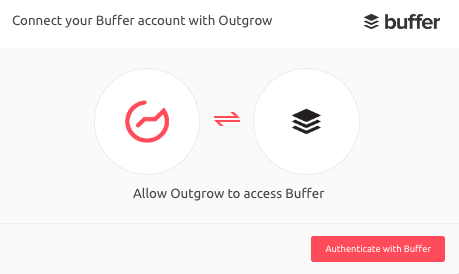
3. Add your Buffer Username and Password, and click on Sign In.
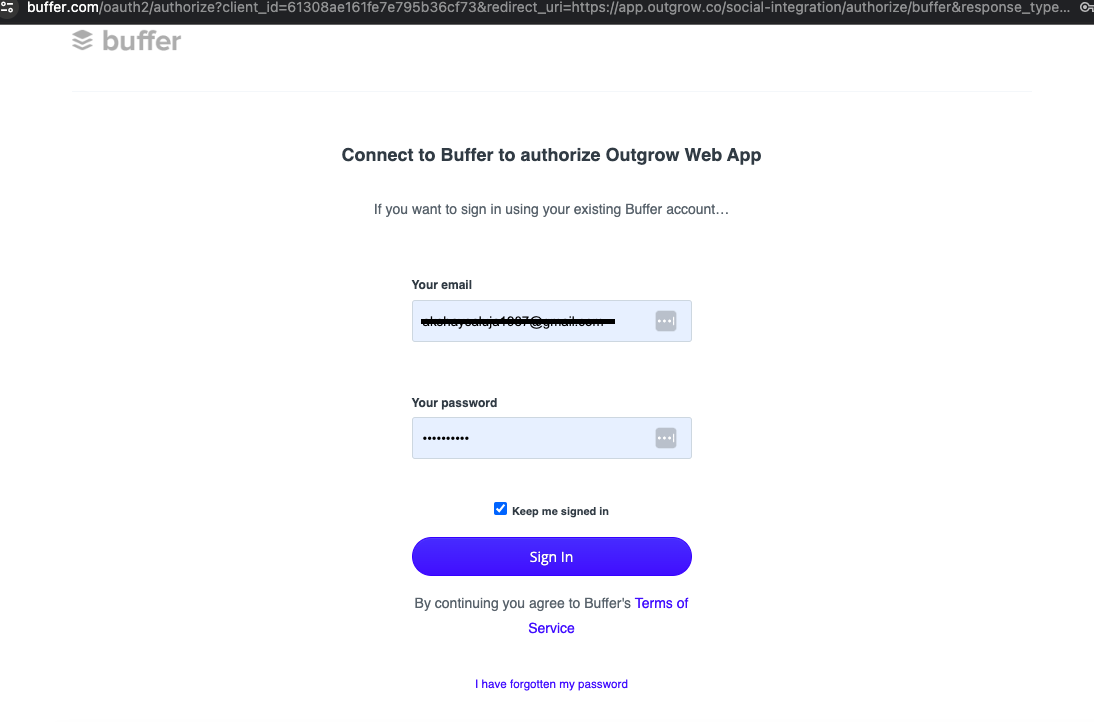
4. Click on Continue, in the Buffer notification pop-up.
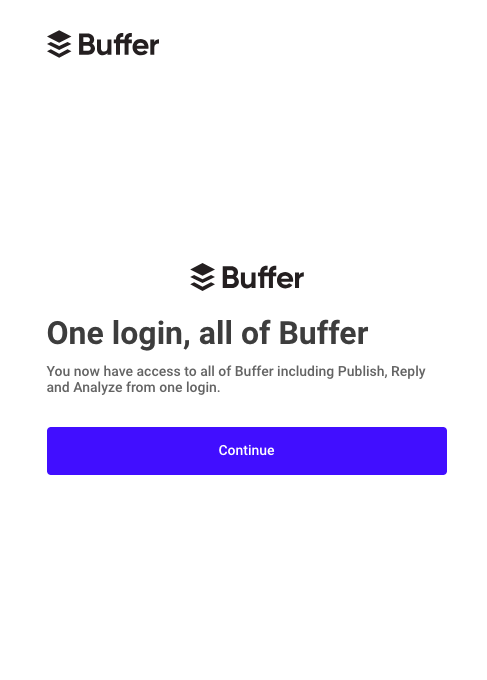
5. In the Access Authorization pop-up, click on Allow Access, to give Outgrow web app access to post messages using your Buffer account.
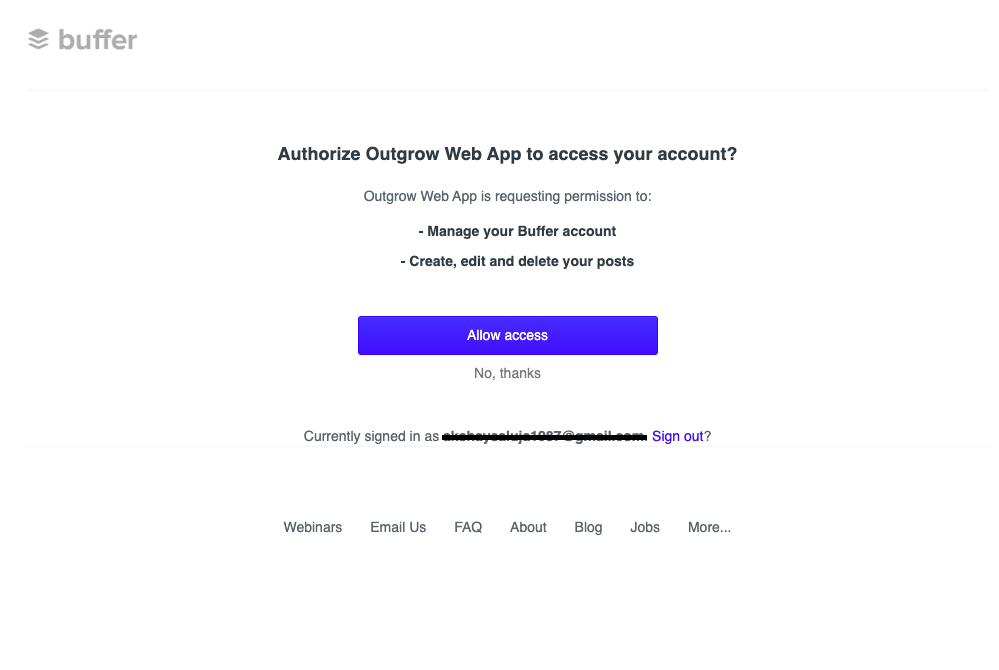
6. Choose the Social Media Account, using which the messages will be posted on your Social Media platforms.
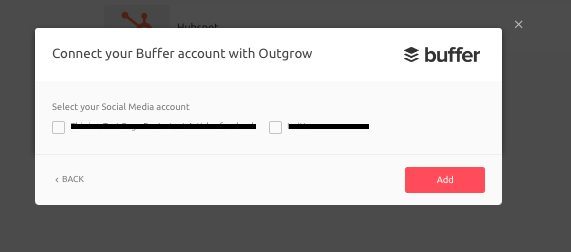
7. In the final step, specify the message that you would like to post, and click on Add to save the post.
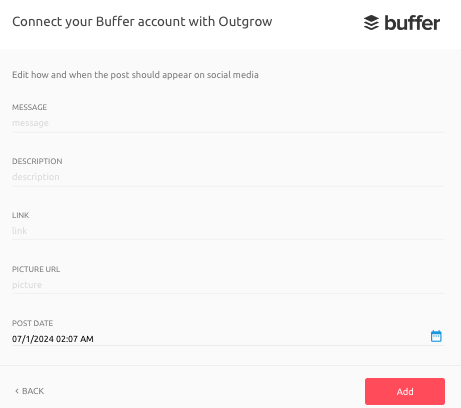
Feel free to use our chat tool on the bottom right or reach out to us at [email protected] if you have any questions, and our team can help you with a quick solution.
Updated over 1 year ago