Marking a Content Piece as Favourite in Outgrow
In Outgrow, you can pin your favourite content at the top. Follow these steps to pin content at the top:
1. Login to your Outgrow account and open the respective folder in which the specific content is present.
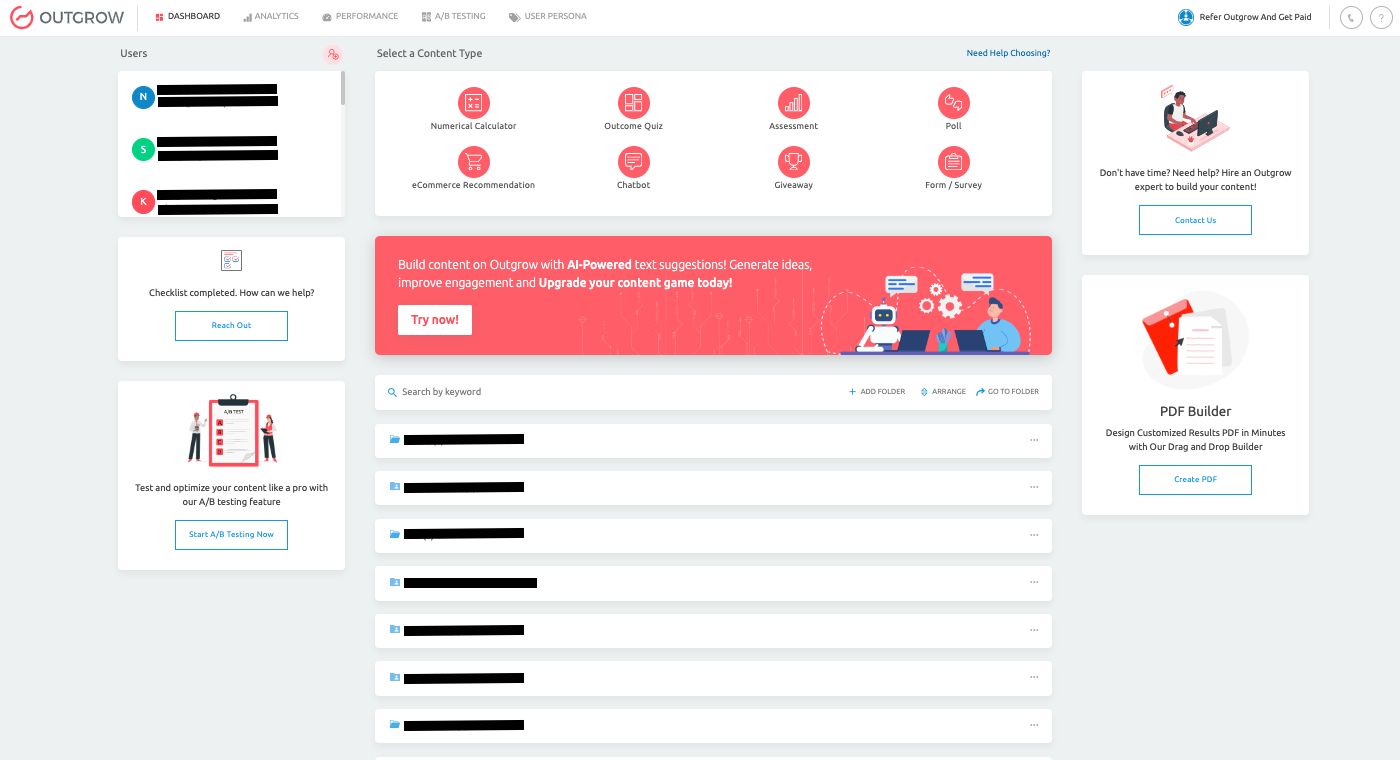
2. In the folder, click on the Carrot icon for the respective content.
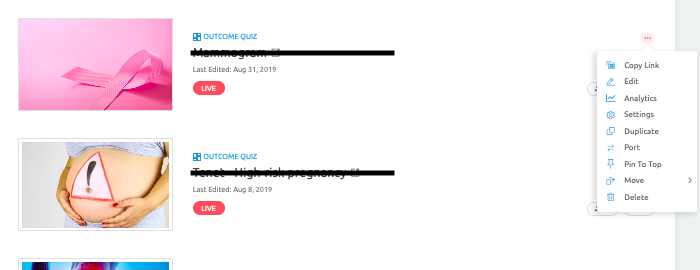
3. Click on Pin To Top to pin the content piece at the top within the folder. Once the content is pinned at the top, it will be highlighted at the top.
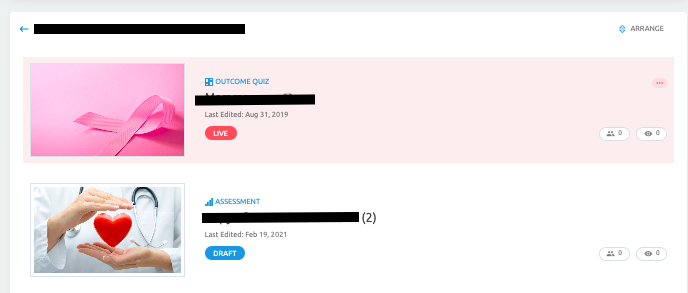
4. If you want to unmark the content piece as a favorite, you can click on the carrot icon once again and click on Unpin From Top.
Feel free to use our chat tool on the bottom right or reach out to us at [email protected] if you have any questions or feedback, and our team will be glad to assist you further.
Updated over 1 year ago