Share Your Outgrow Content Folders with Specific Users in Your Account
In Outgrow you now have the option to create folders and move specific content in those folders. You also have the option to share these folders with specific or all users in your account, and this document will help you in learning more about how to configure this in your account.
How to share a folder and assign folder access to a user
To share a folder in Outgrow, and give users access to the specific folders, mentioned below are the steps that you need to follow:
1. Login to your Outgrow account and once you are in the Outgrow dashboard, click on the carat icon (3 horizontal dots) visible in the folder name tile for the respective folder.
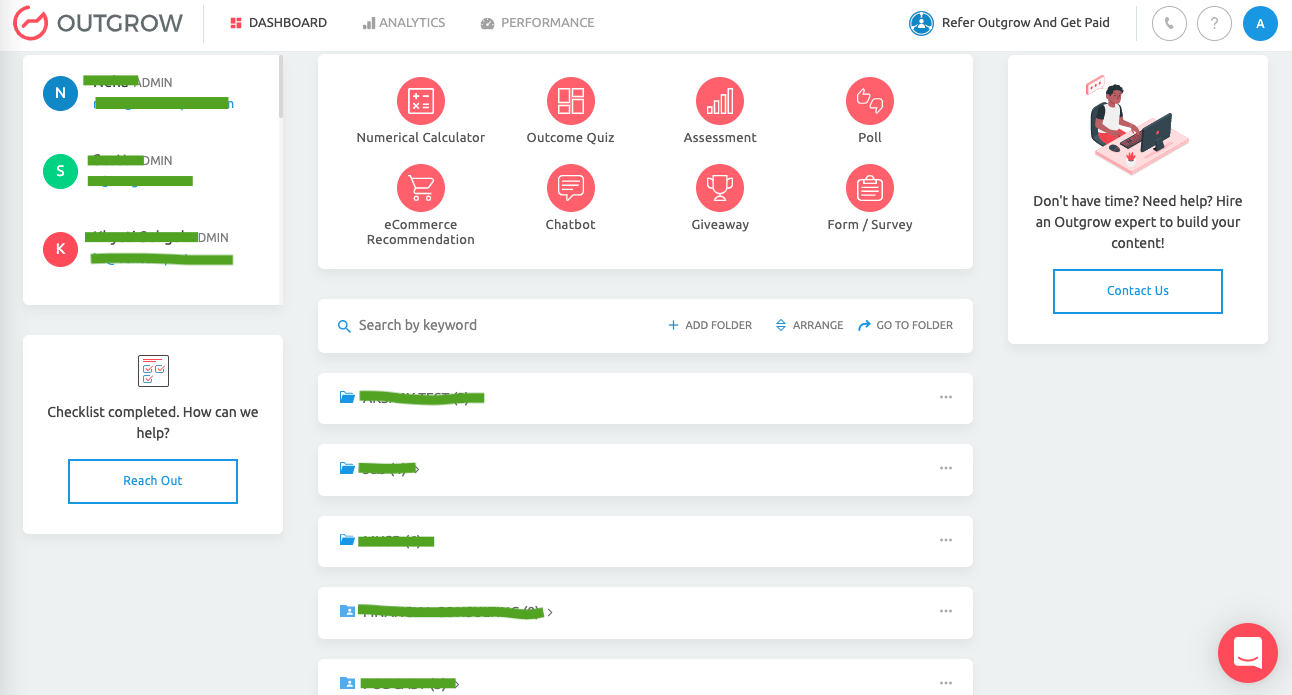
2. Once you click on the carat icon, click on Share in the folder menu list that appears.
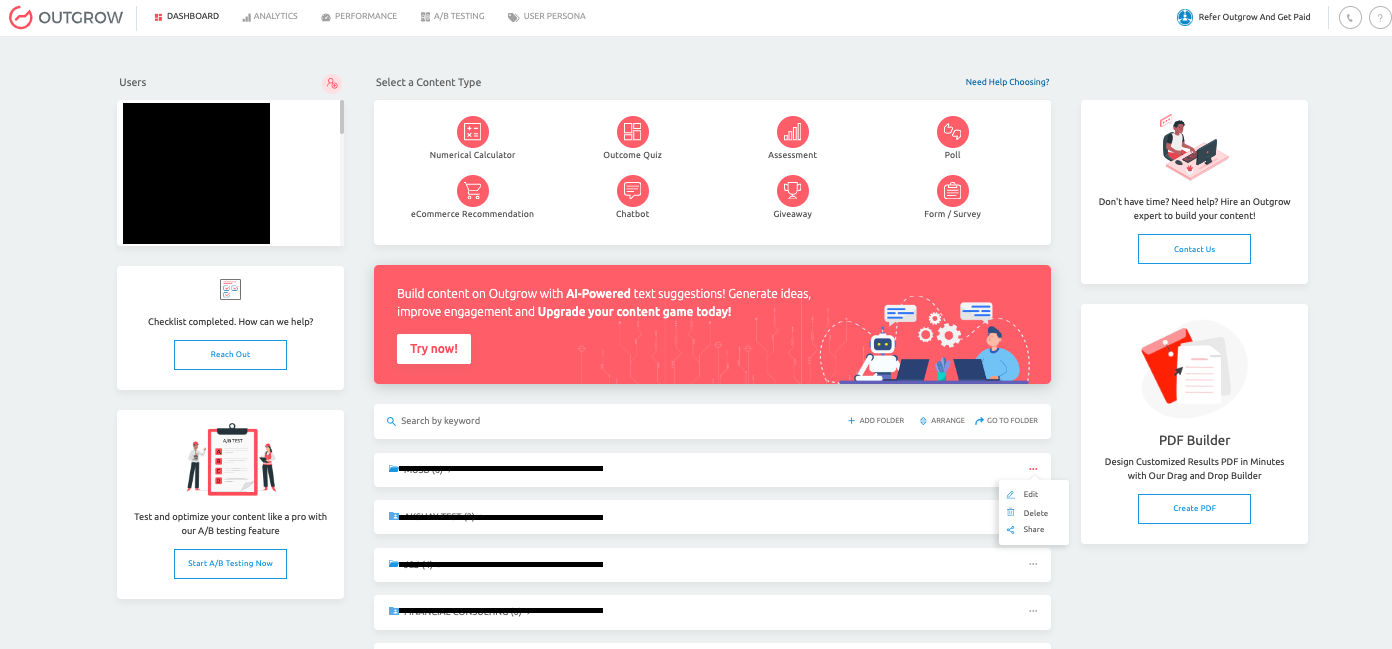
3. Once you have shared a folder, you can unshare it by clicking on the carat icon and then choosing Unshare from the folder menu list.
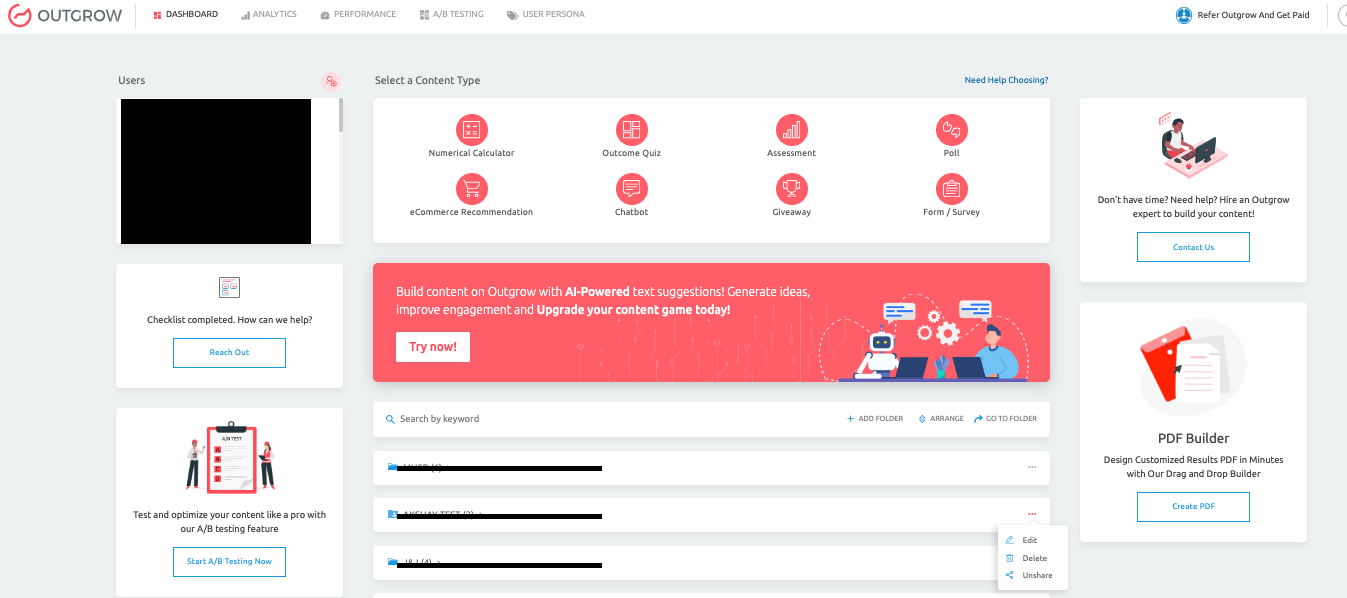
4. Now to give access to a user to a specific folder, you can click on your name at the top right corner of your Outgrow dashboard, and then you can click on Billing & Settings.
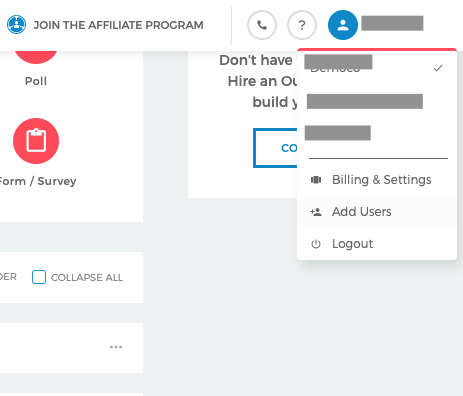
5. To access the Team Settings tab, simply navigate to it. If you wish to add a new user and grant them access to a specific folder, click on the Add User button. In the pop-up window that appears, enter the user's Name and Email Address, and then select their User Role. Next, choose Limited Access under Folder Access and select the specific folders from the drop-down list that the user will be able to access. Once you have chosen the User Role and Folder Access, click on Save to finalize the process.
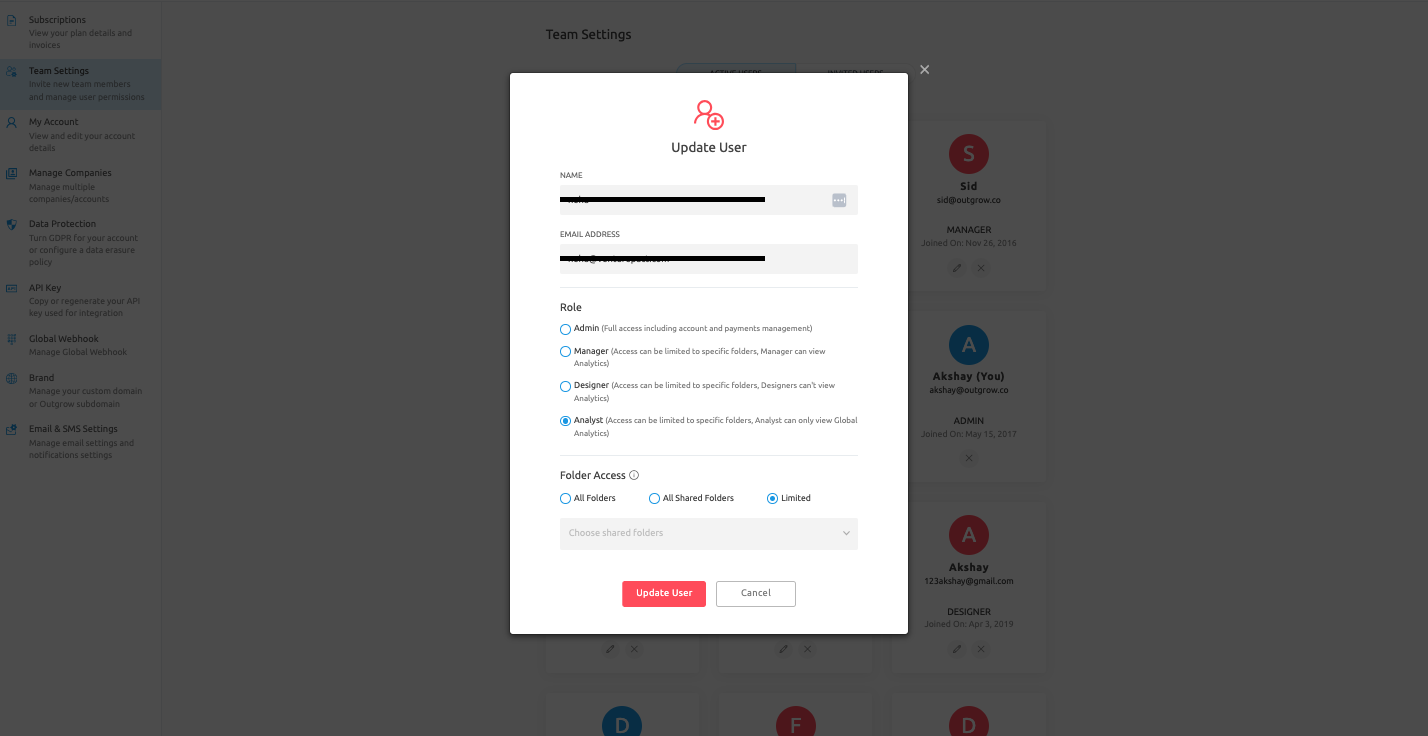
6. In case you want to edit the folder access for an existing user, you can click on the Edit User icon.
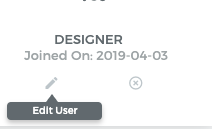
7. Once the folder access has been specified for a user, when the user logs into the Outgrow account, only folders to which the user has access to will be visible to the user.
In case you have any questions or concerns, feel free to reach out to us at [email protected] and we will be happy to assist you further.
Important Note
1. For the Folder Access feature, you can choose how many folders would you like to get access to.
2. This is an Agency level feature and is not a part of regular Outgrow plans. In case you want to get access to this feature as an add-on feature, you can reach out to us at [email protected] or use our chat support.
Updated over 1 year ago