Login to Your Outgrow Dashboard | Guide
The first step towards building new interactive calculators and quizzes
To create content using Outgrow, you can log in to your Outgrow builder by clicking here. You can either enter the email ID and password that you used while signing up for an Outgrow account or in case you created an account using Social Login options, you can log in using the respective login option.
Click on Login and you will be taken to your Outgrow Dashboard. Here you can create new content and see how they are performing.
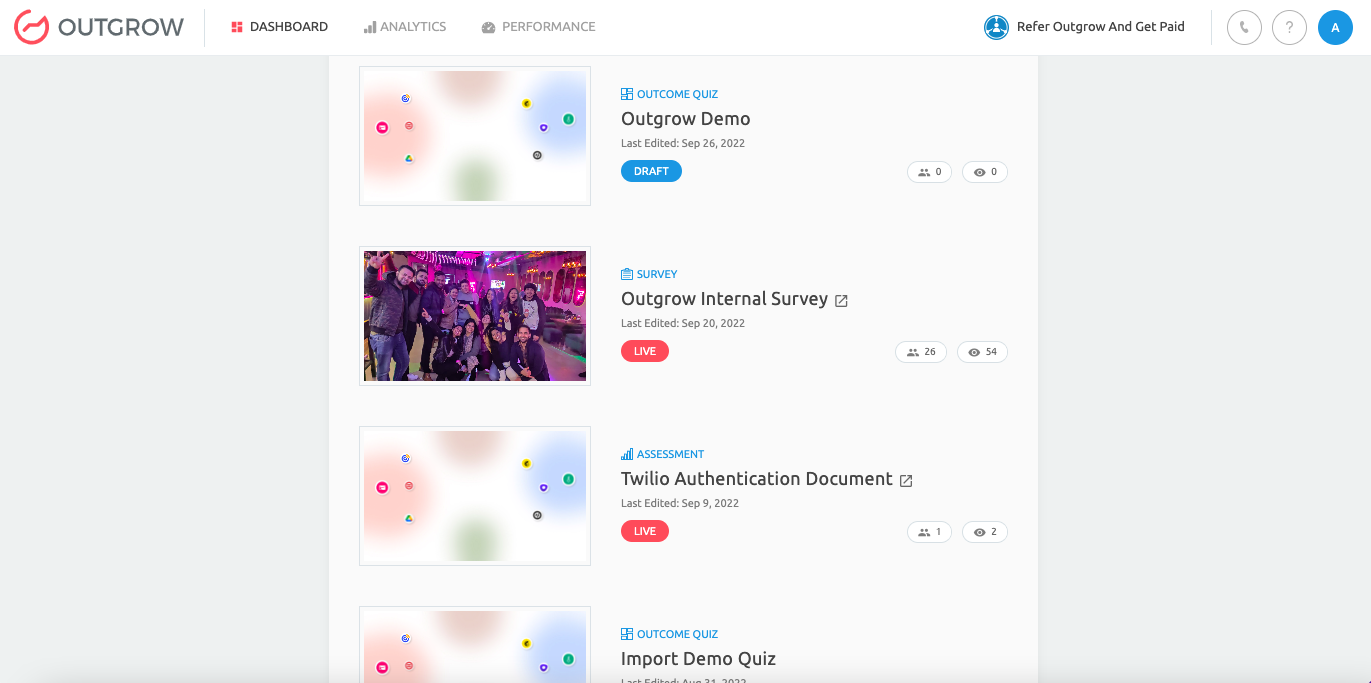
In case you have any questions or concerns, please feel free to reach out to us at [email protected], and we will be happy to assist you further.
Updated over 1 year ago