Using HubSpotUTK Cookie in Outgrow
HubspotUTK Cookie is a Non-Essential Cookie that is controlled by the Consent Banner. It helps in keeping a track of a Visitor's Identity. It is passed to HubSpot on Form Submission and is used when deduplicating contacts. This cookie contains an Opaque GUID and get's automatically expired in 13 months. This document will help you in getting a better understanding of how you can use this Cookie as a part of your Outgrow content for tracking a visitor.
How to use the Cookie along with your Outgrow content?
1. Login into your Outgrow dashboard and open the content piece in Build mode.
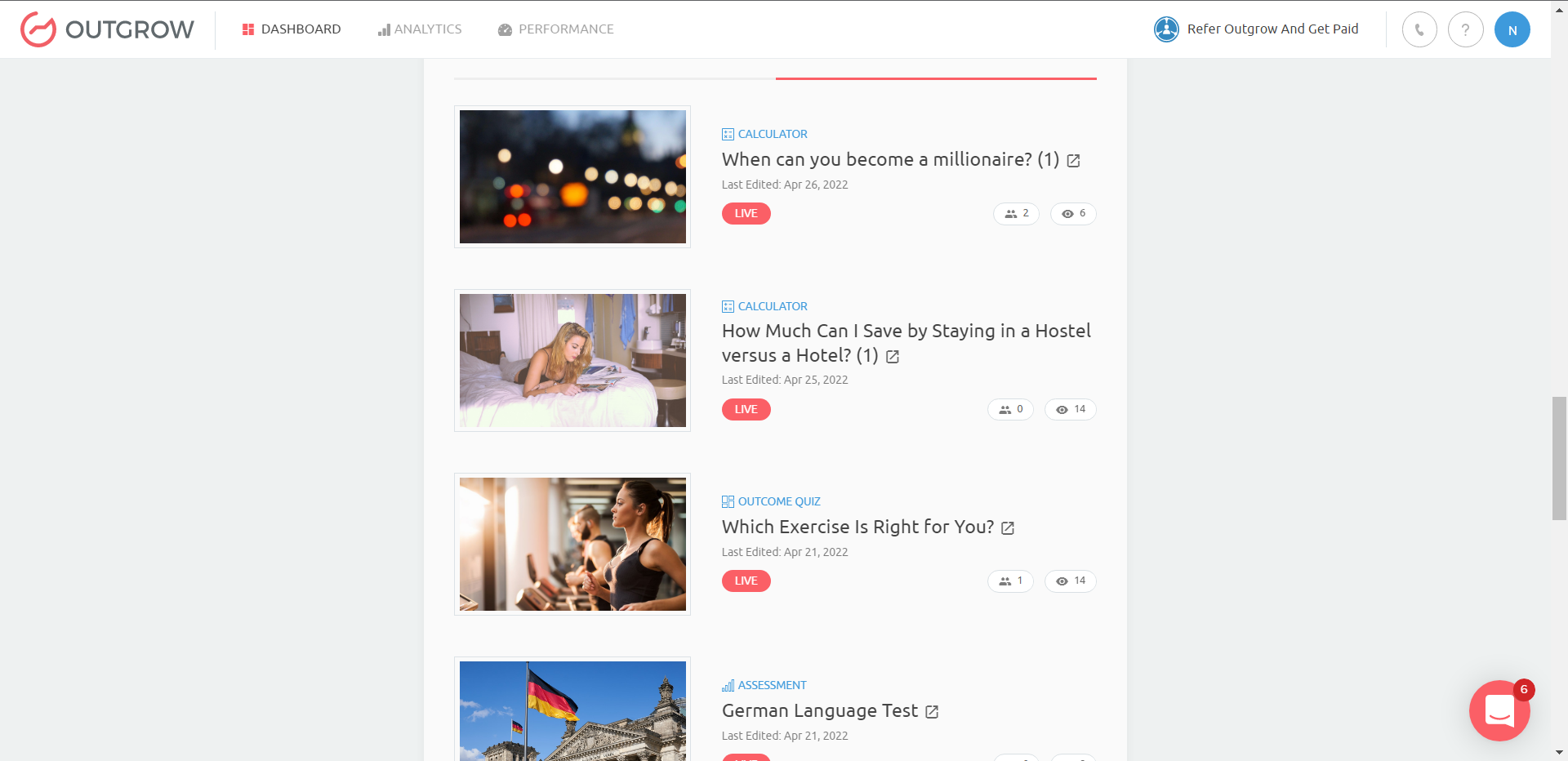
2. Once your content piece is opened in Build mode, you need to click on the Configure tab, and then navigate to the Tracking and Events section. There you need to add your HubSpot Tracking ID.
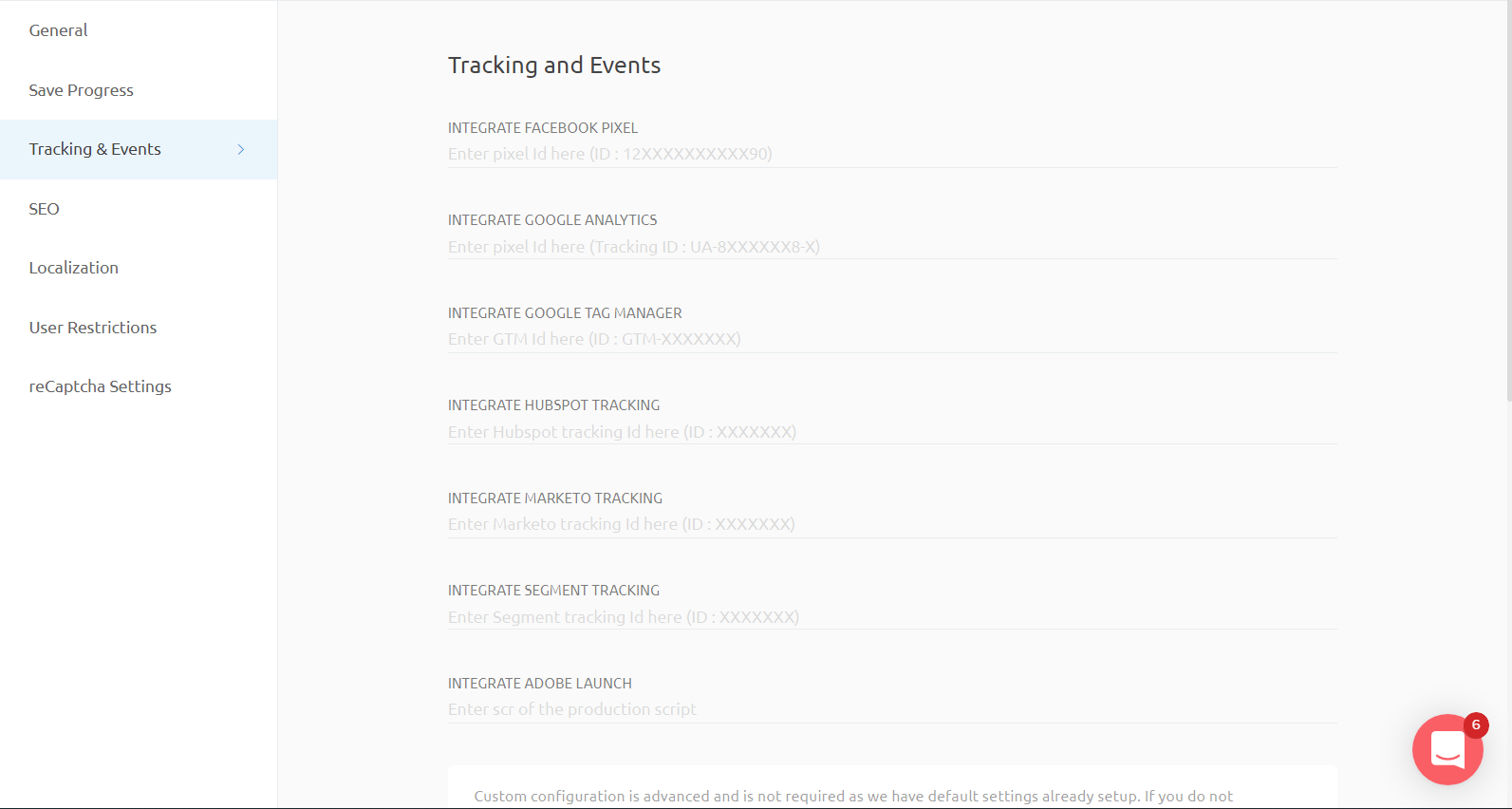
NOTE: You can locate your Hubspot Tracking ID in your Hubspot Form by navigating to Settings >> Account Setup >> Tracking & Analytics and clicking on Tracking Code.
3. Once you have added your Hubspot Tracking ID in Outgrow, you can continue with configuring the integration between Outgrow and Hubspot. The tracking cookie-related details will be sent to your Hubspot account automatically.
In case of any questions or concerns, feel free to reach out to us at [email protected] and we will be happy to assist you further.
IMPORTANT SCENARIOS TO LOOK OUT FOR
There are a few cases in which HubspotUTK Cookie ID will not get captured. Here is the list of scenarios in which HubspotUTK Cookie will not get initialized and captured:
A. As HubspotUTK Cookie is a Consent Banner-based Cookie, in case the user does not accept the consent, the Cookie ID won't be captured.
B. When the user uses an Internet Browser like Firefox that disables all the Cookies by Default, HubspotUTK Cookie will not get initialized and captured.
C. In case the user is using an Anti Virus, or a Cookie Blocker plugin that blocks Browser Cookies, Hubspot UTK ID will not be captured by Outgrow as the cookie will not be initialized.
Updated 6 months ago