Resetting Password of an Outgrow Account
In case you would like to reset your Outgrow password using the builder dashboard, here are the steps that you need to follow:
1. Login to your Outgrow dashboard.
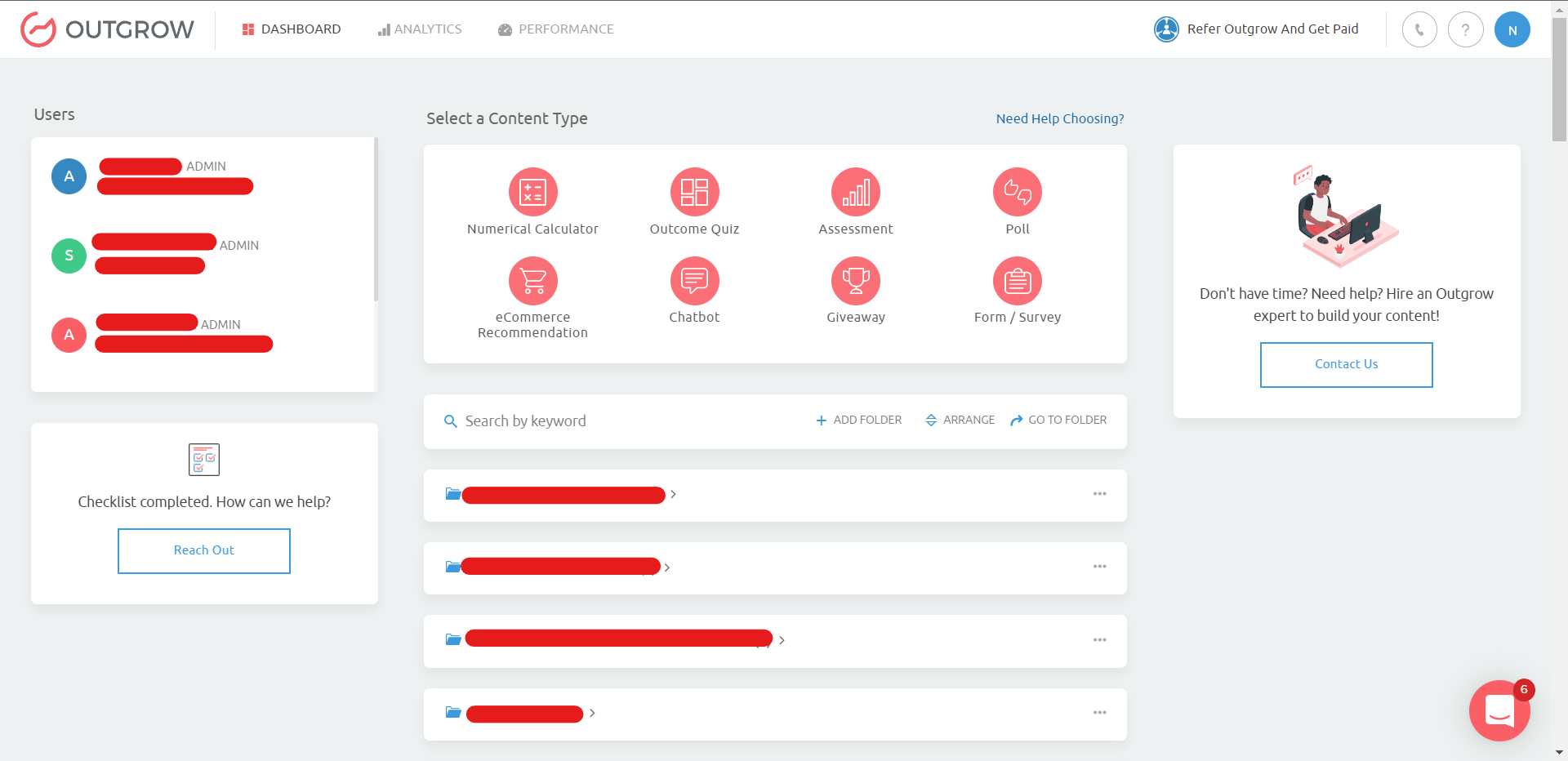
2. Click on your name at the top right corner of the dashboard, and then click on Billing & Settings.
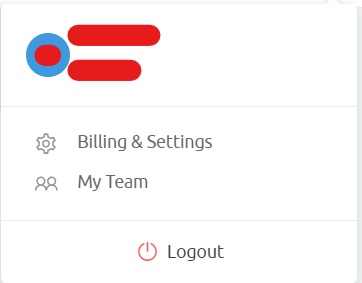
3. You can navigate to My Account tab and click on Change Password sub-tab. Specify your Current Password and New Password and click on Update.
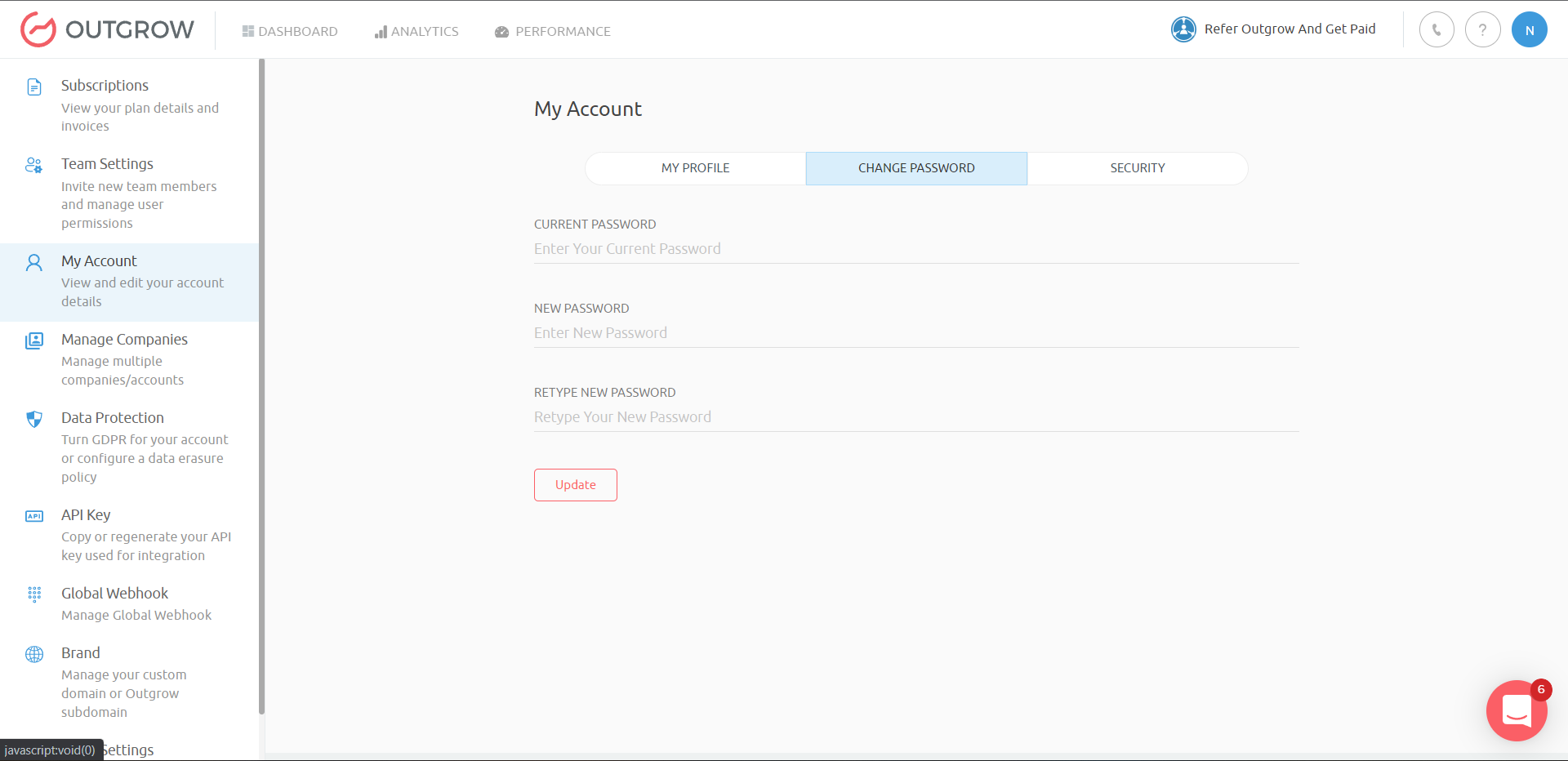
IMPORTANT NOTE
1. In case you are the Admin of your Outgrow account, you can generate and share the reset link for your team members from the Team Settings section.
2. You can reset the password for your account from the login page as well, by clicking on the Forgot Password option on the login page.
In case you have any questions or concerns you can reach out to us at [email protected], and we will be happy to assist you further.
Updated over 1 year ago