Limiting Access for Users to Outgrow Content for Specific Time
Using this support document, you will get a better understanding of how you can ensure that your users only have access to an Outgrow content piece for a limited period.
How will this work in Outgrow?
- Login to your Outgrow dashboard and open the respective content in Build mode.
- Navigate to the Configure section, and then to the General & SEO Settings tab. Under this tab, navigate to the General sub-tab.
- Now navigate to the setting that says End The Content When.
- In the section, you can either specify a date when the link will expire, or you can specify the number of leads or visits which when collected, will make the content inaccessible. In case you want the content to be forever available, you can choose to not specify any criteria.
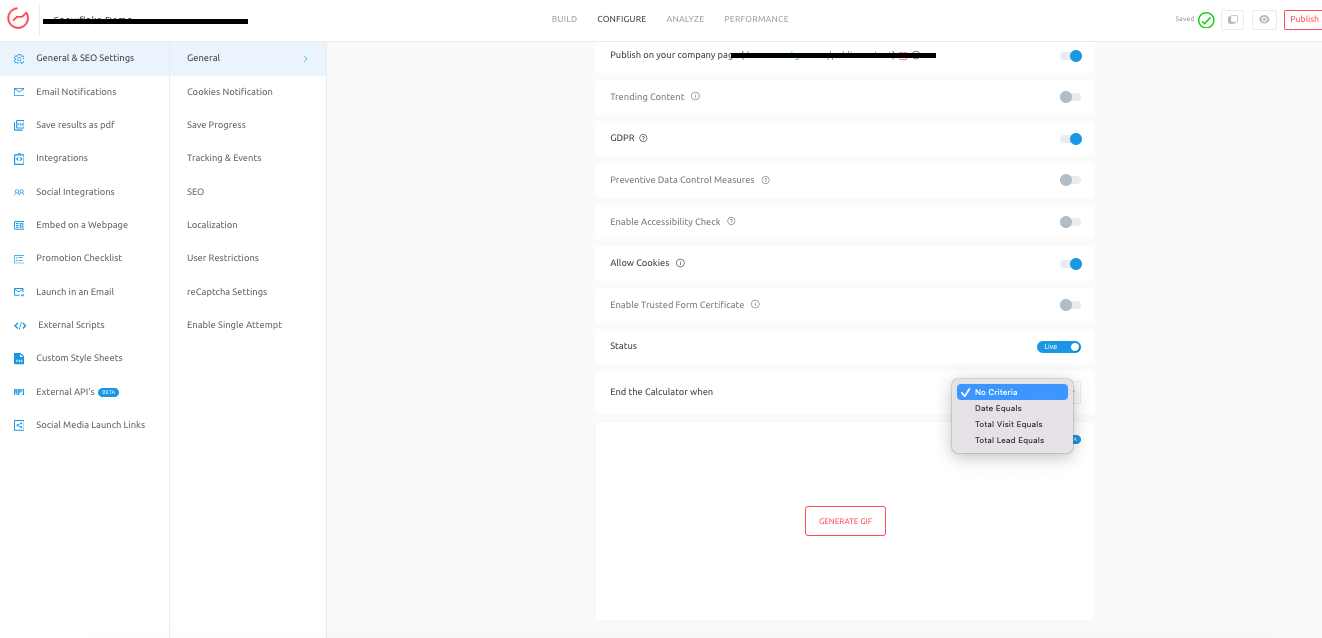
- Make sure you click on Publish to save the changes in the content.
In case you have any questions or concerns, feel free to reach out to us at [email protected] and we will be happy to assist you further.
Updated almost 2 years ago