Leadpages - Embed a Calculator or Quiz | Outgrow
Leadpages is a simple drag and drop editor for creating landing pages. Their Drag & Drop Builder lets you start with proven templates to quickly build and customize landing pages. Now you can make your landing pages convert better by adding Outgrow quizzes and calculators. It's really simple to embed a calculator on Leadpages page.
1. Get the code to embed.
Get the embed code for your calculator from the Config section on the Outgrow Builder.
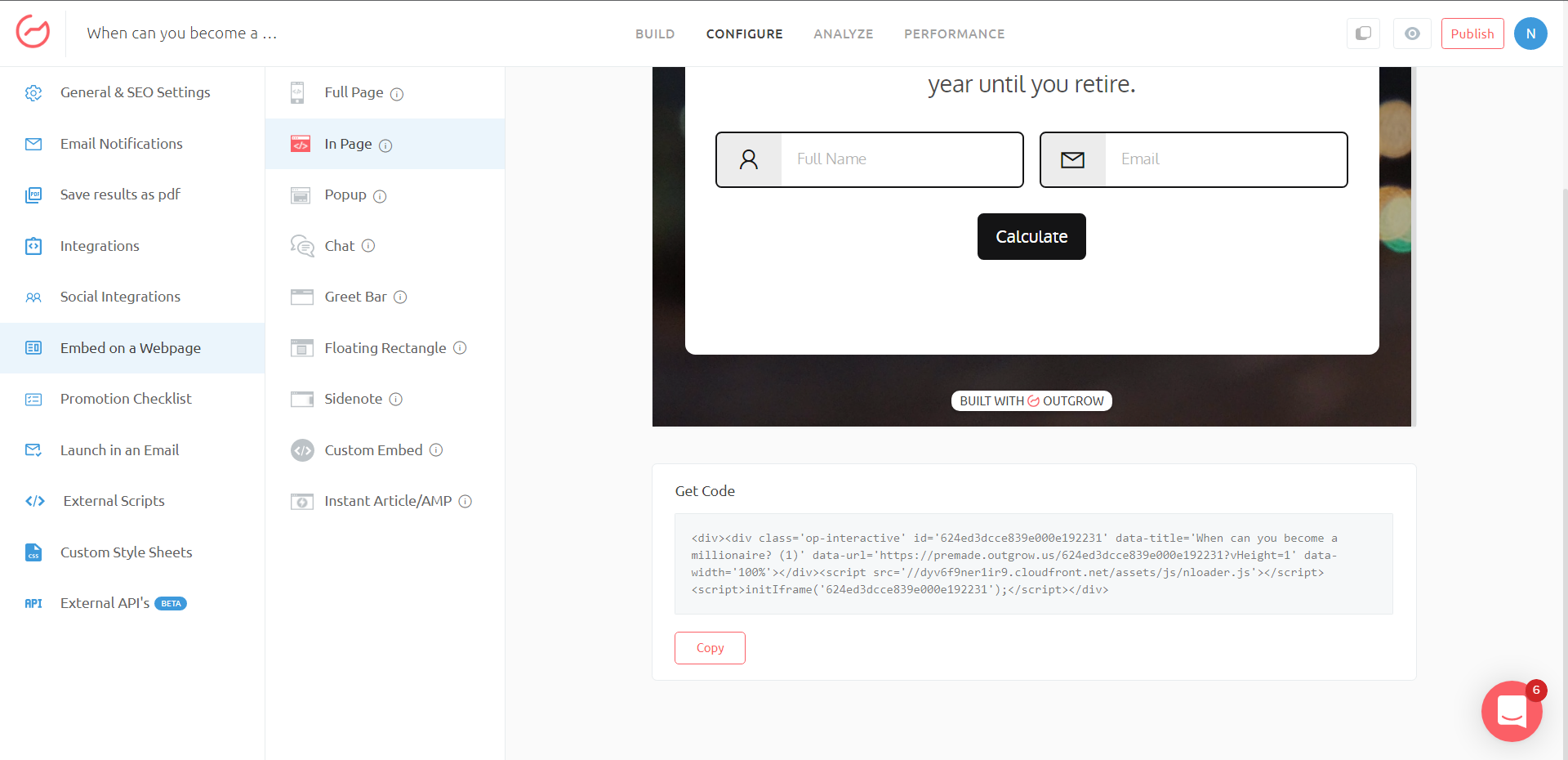
2. Add an HTML widget to your Leadpages landing page
Drag and drop an HTML widget to your Leadpages page and resize it accordingly.
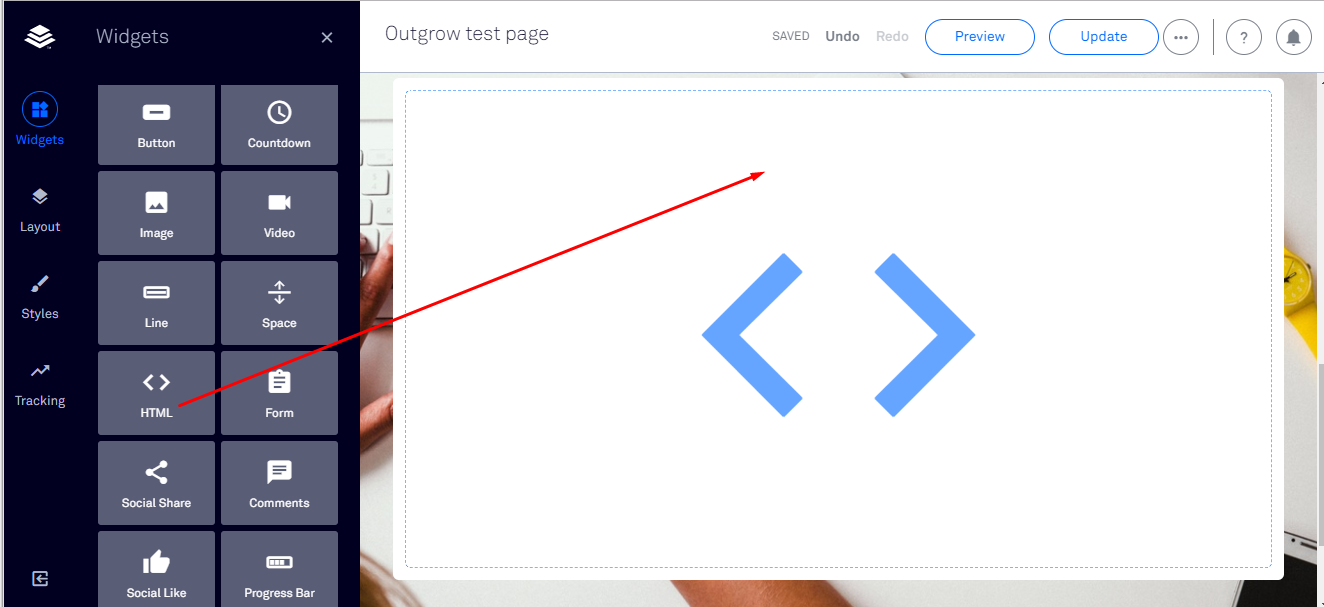
Important
Your calculator will take the width of this widget, so make sure it is resized accordingly.
3. Add the code copied from Outgrow to the HTML block
Simply copy and paste the calculator embed code to the HTML widget you just added to your Leadpages page.
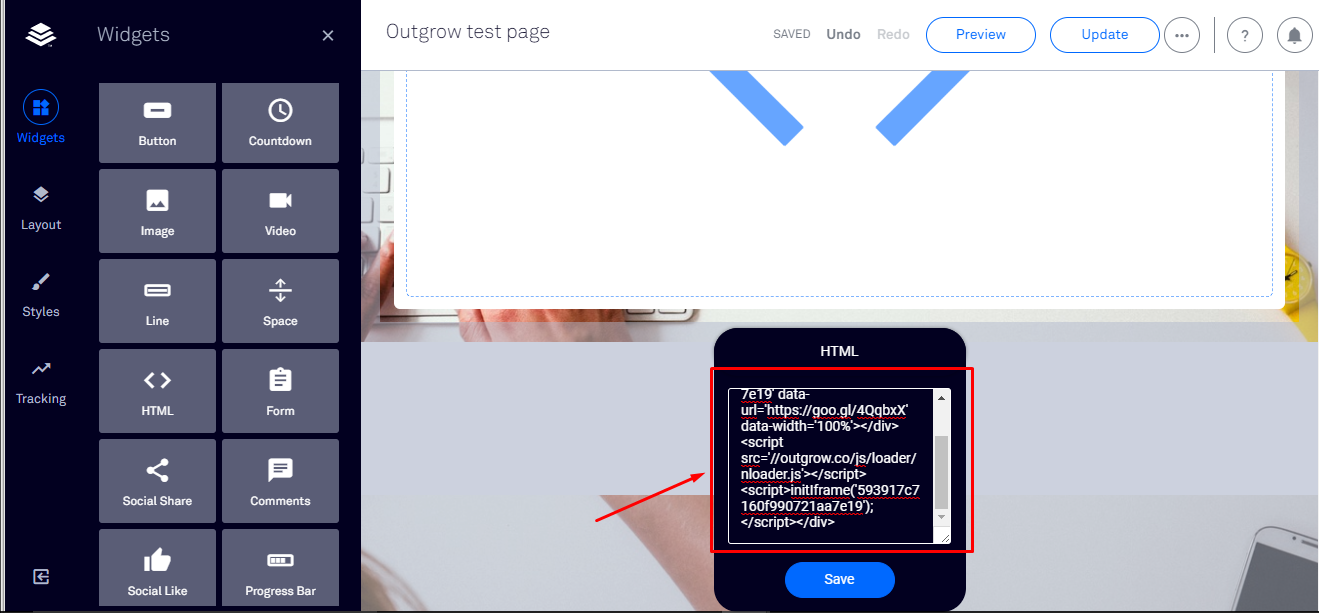
Hit Save and check the preview of your page.
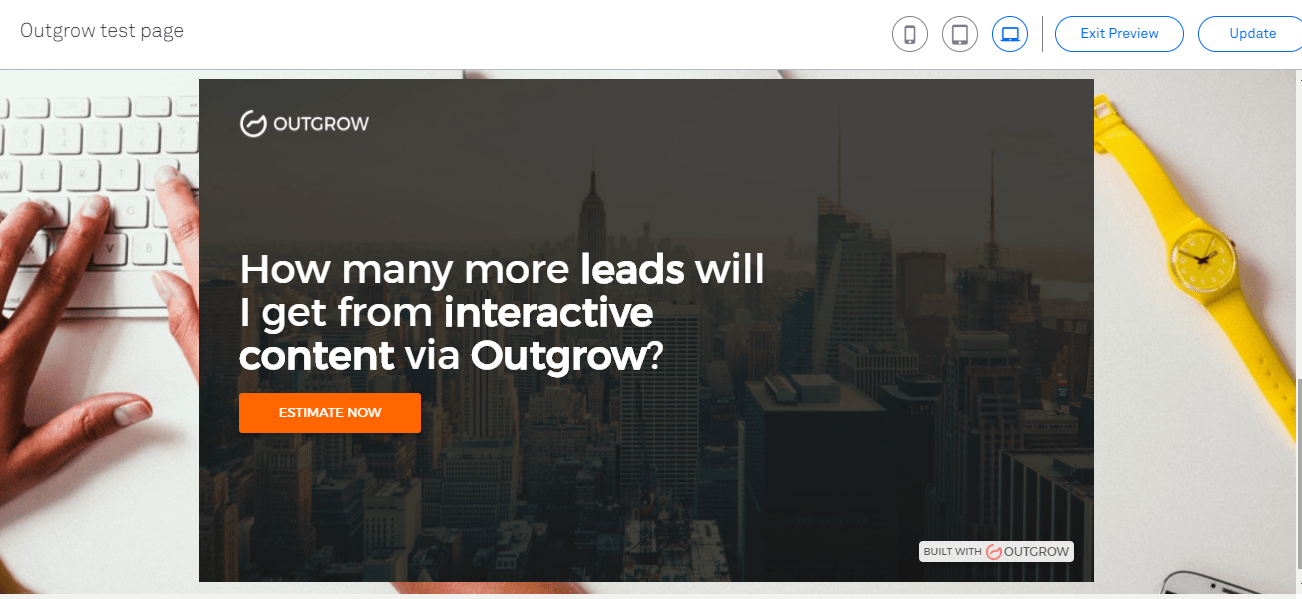
Updated over 1 year ago