Sharing Outgrow Analytics With Stakeholders Using Custom Reports
On Outgrow, you can configure and send Custom PDF Reports (via email) automatically to any of your stakeholders (Shareholders, executives, etc) with the data points from any particular content piece on your Outgrow account.
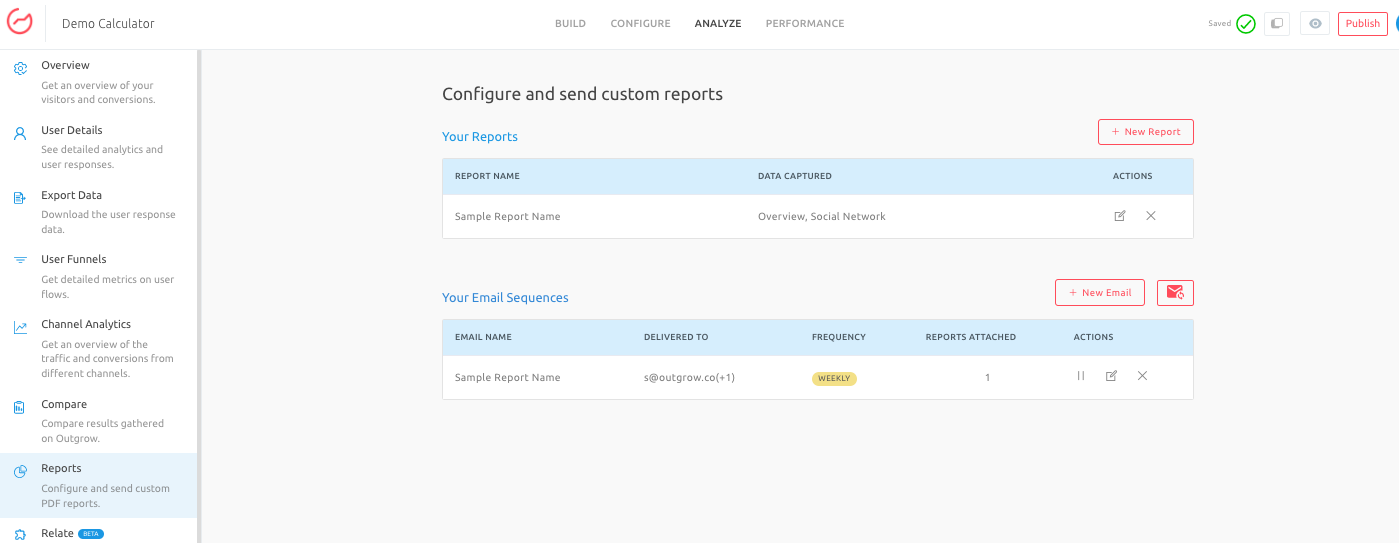
This document will help you understand how you can configure these reports in Outgrow.
Configuring Custom Reports & setting up Email Sequence
1. Log in to your Outgrow account, and open the respective content in Build mode.
2. Once you are in the builder, navigate to Analyze tab and then go to the Reports tab. To configure the report click on New Report.
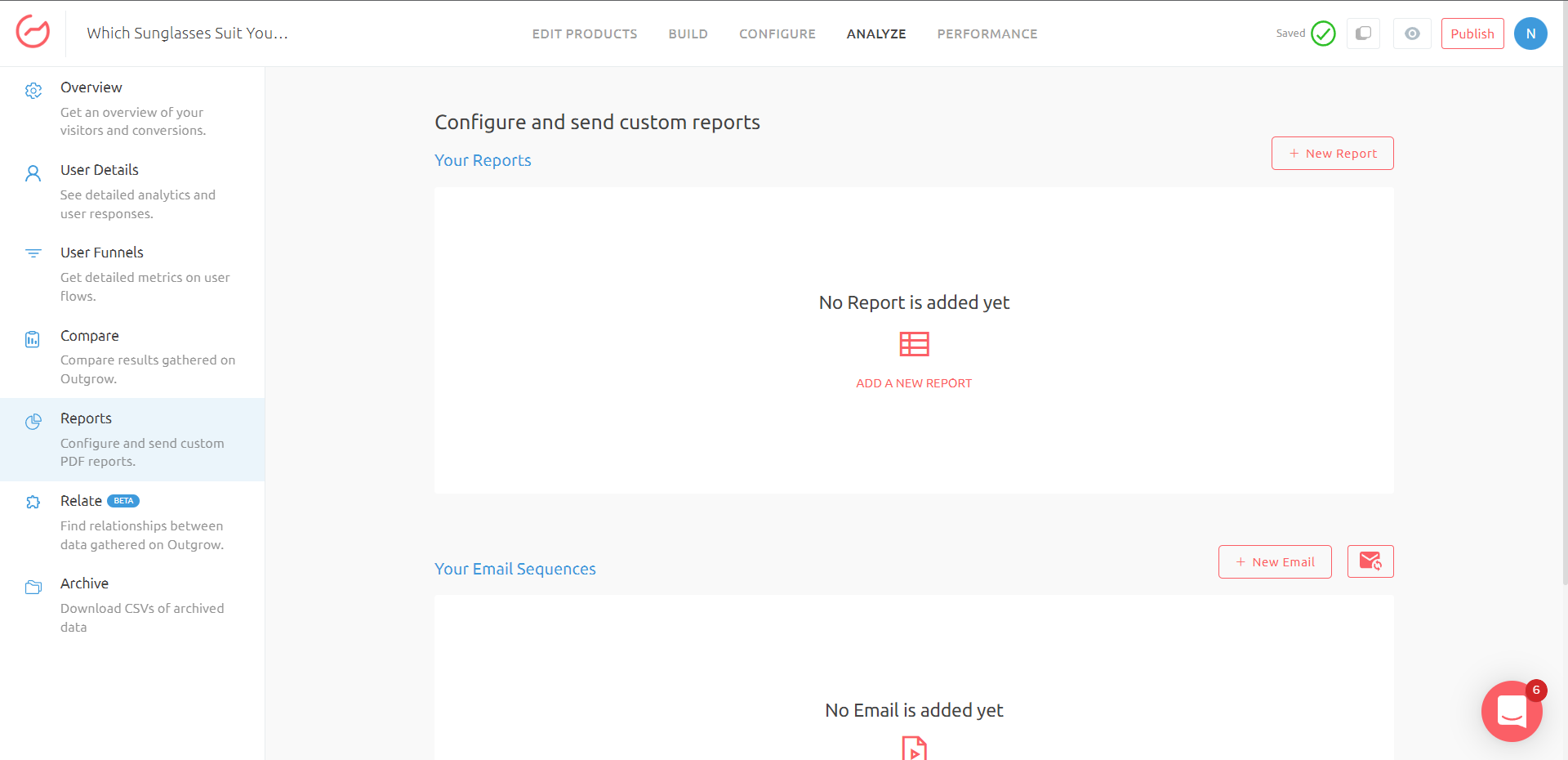
3. Once you click on New Report, the report configuration window will open up. Here specify the name of the report, and select the data points that you would like to display in the report. Once the data points are added click on Save and Go Back button to save the report.
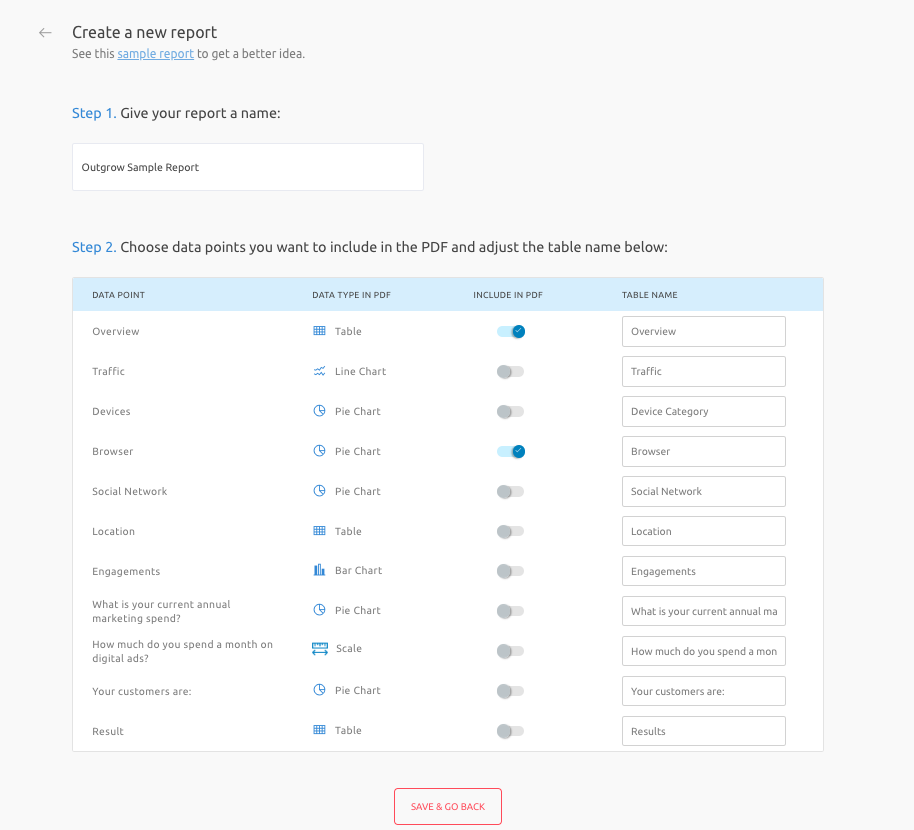
4. Then click on New Email to configure the email sequence. Here you can specify the email receiver as well as set the frequency of the email and the report that needs to be sent to the respective users in the email. Click on Save to save the email sequence.
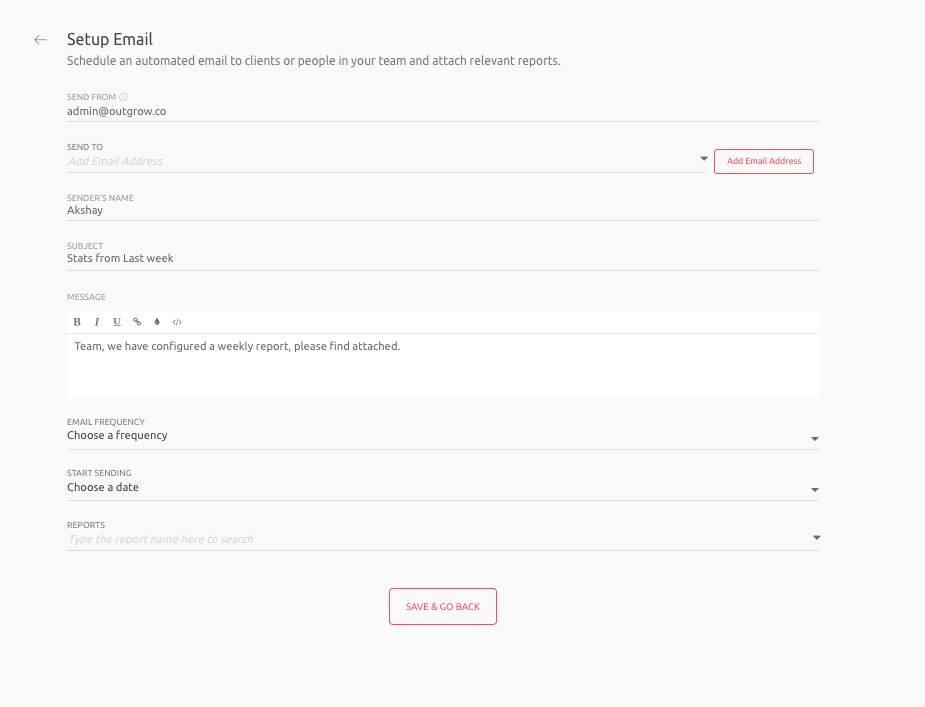
5. Click on Publish to save the changes.
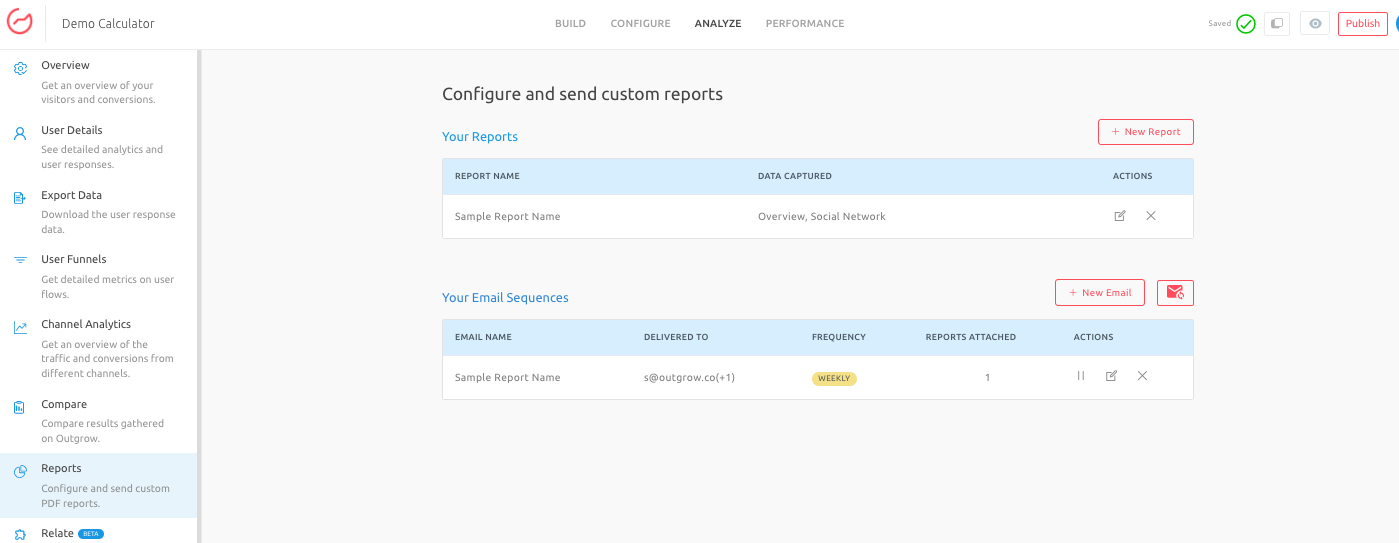
How can PDF Reports be useful?
A. Proof of Performance: This feature will help you configure a PDF report to show the overall performance of your content piece. Instead of opening the Analytics in each content piece, such reports will come in handy as proof of performance.
B. Performance Analysis: PDF Reports will help you measure the performance of your content piece. It is basically an assessment tool that will help you understand where you can improve.
C. Easily Comparable: Use of a standardized format and data points that are easily replicated makes PDF reports a powerful tool for making comparisons over time and/or across units of analysis.
Feel free to reach out to us at [email protected] in case you have any questions, and we will be happy to assist you further.
Updated over 1 year ago