Fixing Special Characters in Outgrow via CSV
While creating interactive content using Outgrow, you can upload a CSV file for Drop Down, Single Select, and Multi-Select question types, as well as in the Lead form. Now there might be some instances, where post uploading the file you might see special characters in the data.
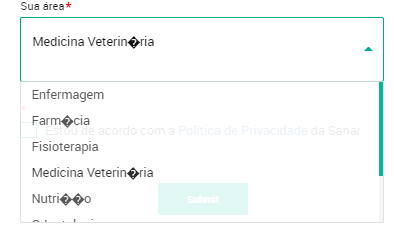
Follow these steps to understand how to resolve this instance in Outgrow.
1. Login to your Outgrow dashboard and open the respective content piece in Build mode.
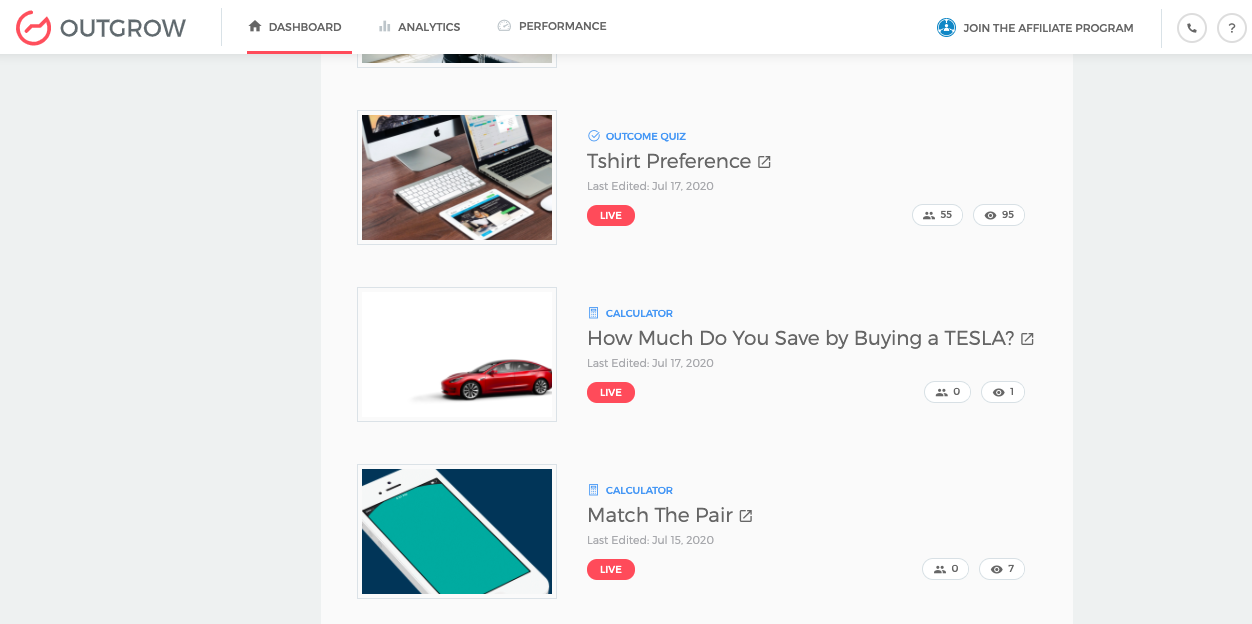
2. Navigate to the Questions section or Lead Form section, where you want to upload the CSV file.
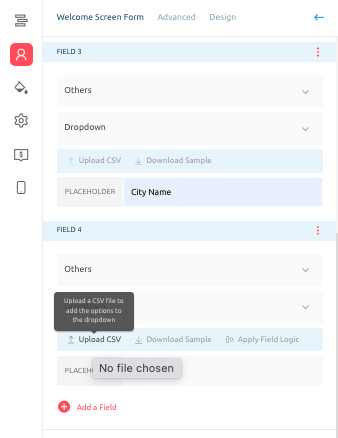
3. Click on Download Sample to download a sample CSV file.
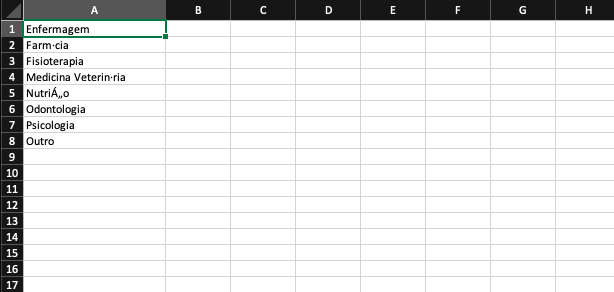
4. The issue arises because of a conflict between the charset encoding method used while saving the file. We support UTF-8 charset encoding to read the file. Please ensure that you choose UTF-8 as the encoding format.
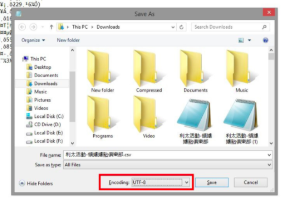
5. Post saving the file you can upload the file in the respective section post clicking on Upload CSV.
In case you have any questions or concerns, feel free to reach out to us at [email protected] and we will be happy to assist you further.
Updated over 1 year ago