Instapage - Embed Outgrow experiences
Instapage is a post-click optimization platform (or conversion platform) with a fully customizable landing page builder. Their simple drag & drop editor lets you start from scratch or use predesigned templates to quickly build and customize landing page experiences. Now you can make your landing pages convert better by adding Outgrow quizzes, calculators or polls to your Instapage landing pages. It's really simple to launch a calculator on click of a button or from a drawer pop up on an Instapage landing page.
1. Get the embed code for an Outgrow calculator, quiz or poll
Get the pop up code for your calculator from the Config section on the Outgrow Builder. You can choose between a classic pop up and drawer pop up. For trigger of pop up you can choose between a button or link.
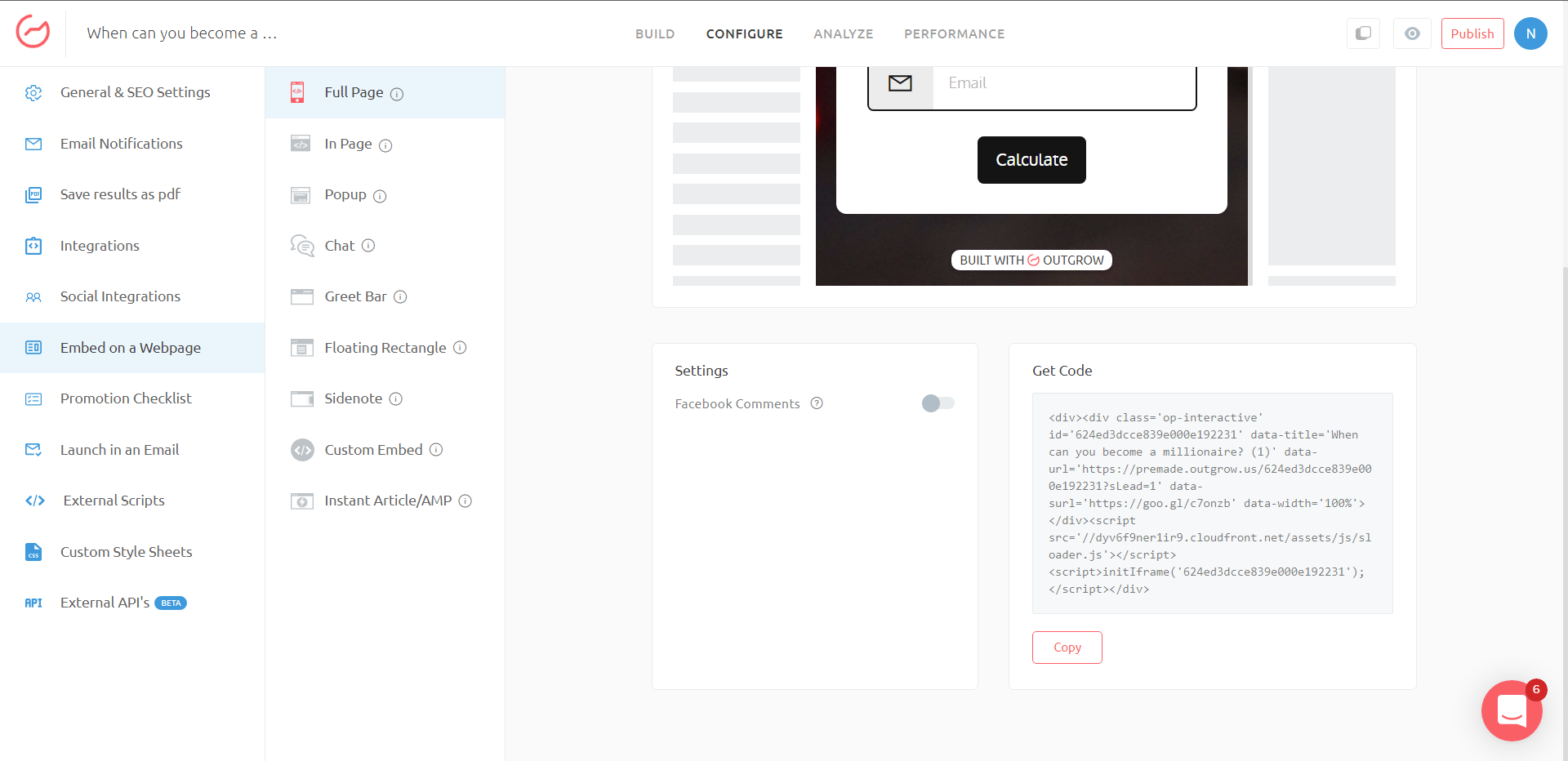
2. Add an HTML element to your Instapage landing page
Add an HTML element to your Instapage landing page and resize it accordingly.
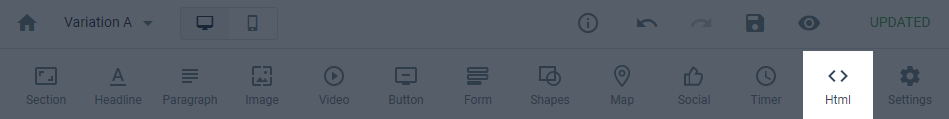
3. Add the code copied from Outgrow to the HTML element
Simply copy paste the calculator embed code to the HTML widget you just added to your Instapage page. Don't forget to Save and Publish.
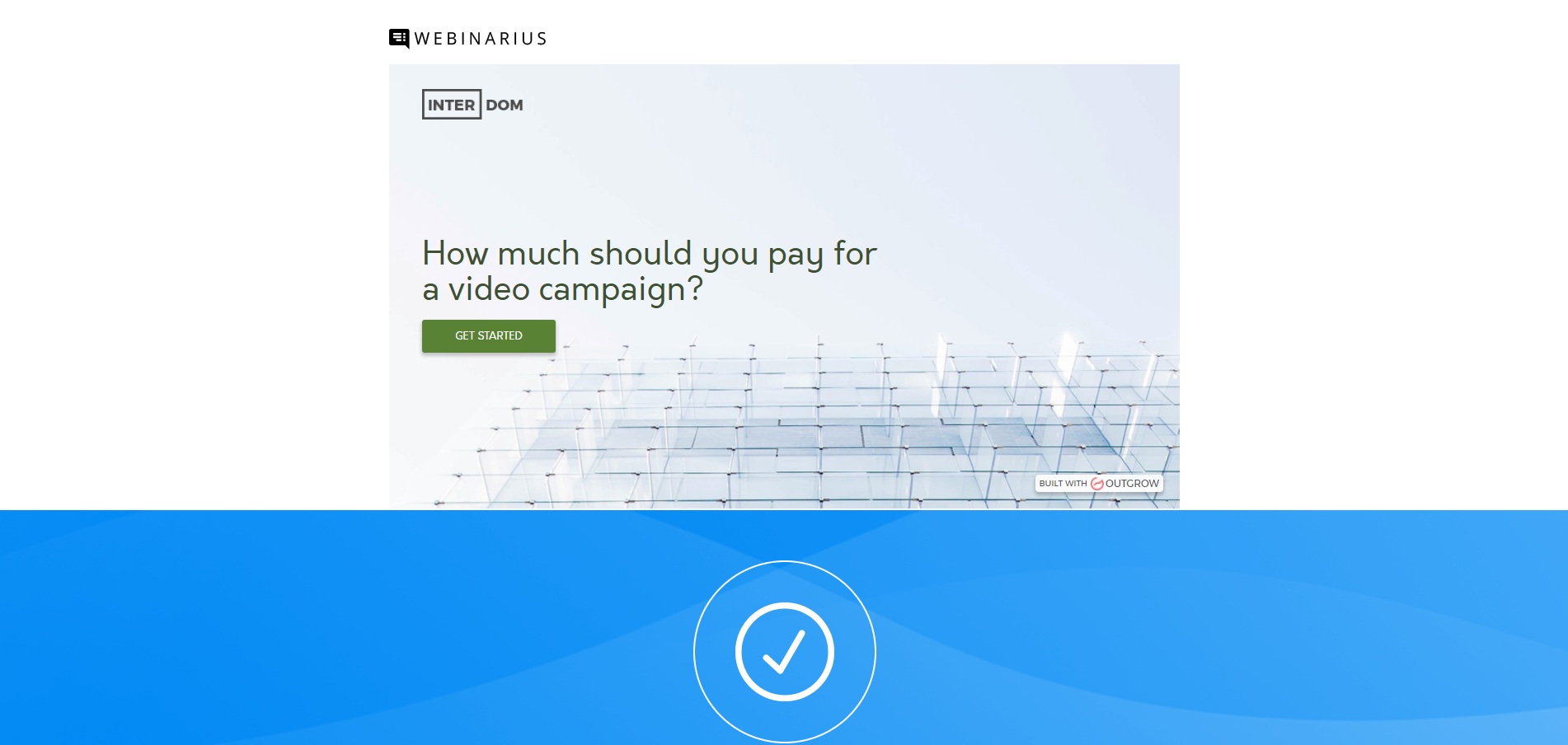
The users will be able to interact with Outgrow calculator, quiz or poll on your page. The lead data can be seen in Analytics section on Outgrow or it can be sent to a third party marketing tool or CRM using Native or Zapier integration on Outgrow.
Note
Keep in mind that the size of the HTML element dictates the size of your quiz or calculator, so resize it accordingly.
Updated over 1 year ago