Selecting A Lead Generation Strategy | Outgrow
Lead generation is attracting and converting potential customers into leads, ultimately resulting in increased sales and revenue. One of the most popular ways to generate leads is by using a calculator or quiz on your website. There are three main lead-generation strategies that you can use with your Outgrow content, and this document will help you get an overview of these strategies.
Strategy 1: Gating The Final Results
The first strategy is called Result Gates. This involves adding a lead generation form after the prospects have completed the questions before the results are revealed. This strategy works well if the questions are interesting and educational or entertaining. It is also recommended to have a skip option in case someone wants to see the results without giving their information.
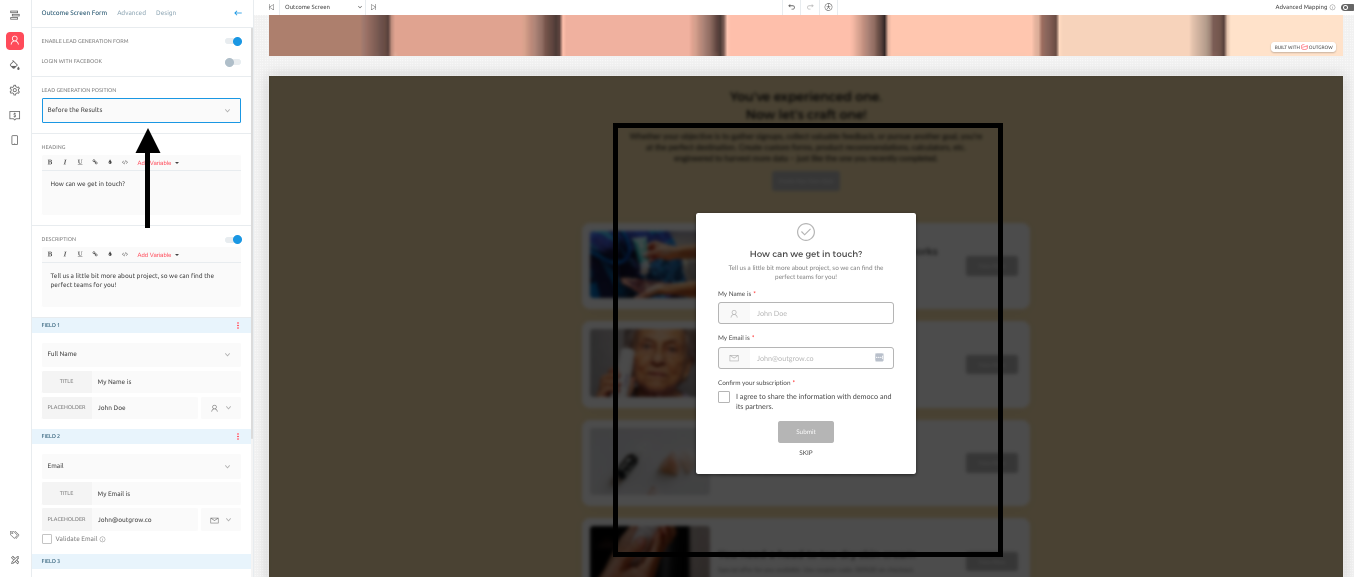
Strategy 2: Offer Based Lead Generation
The second strategy is called Offer Based. This involves showing an offer-based lead generation form after the results page. This strategy works well when you offer an incentive, such as a prize, to encourage people to give their email. For example, the Dallas Mavericks added an offer at the end of their calculator to enter a raffle to win a signed Dirk Nowitzki Jersey and achieved an 80%+ conversion rate.
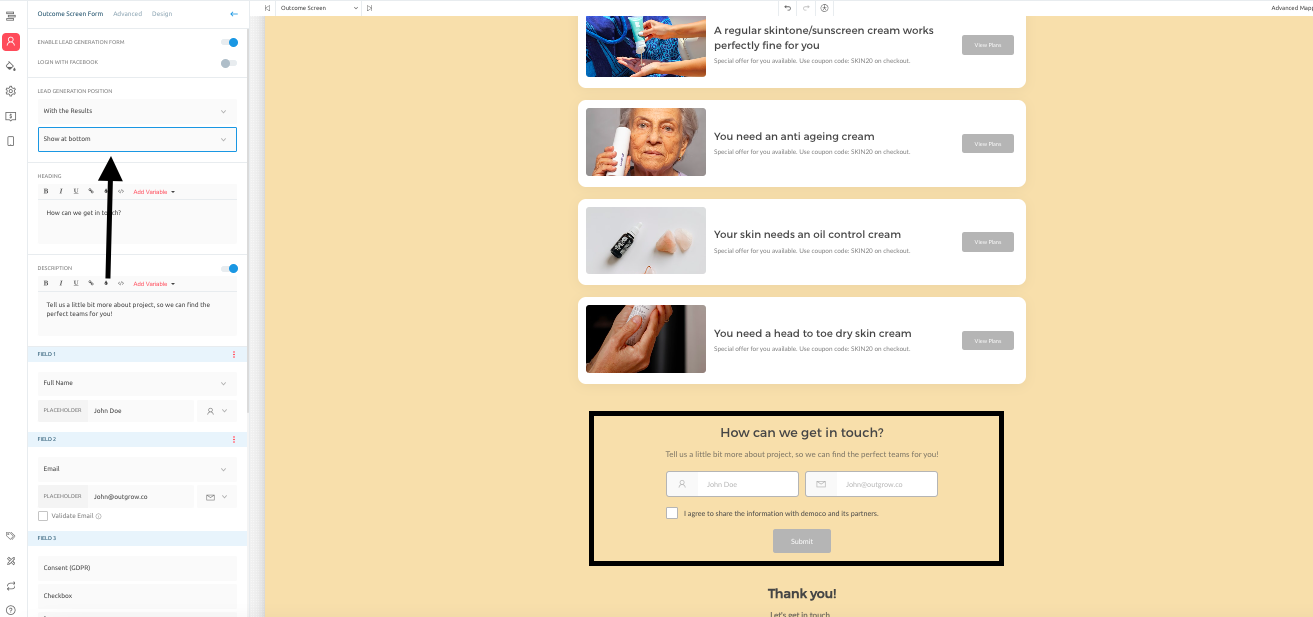
NOTE: On the results page, you can choose whether you want to display the lead form at the Top or at the Bottom of the page.
Strategy 3: Placing the Lead Gen form on the Landing page
The third strategy involves placing the lead generation form on the Landing/Welcome Page. This can generate many leads, but you need a strong value proposition to convince people to give you their email before starting.
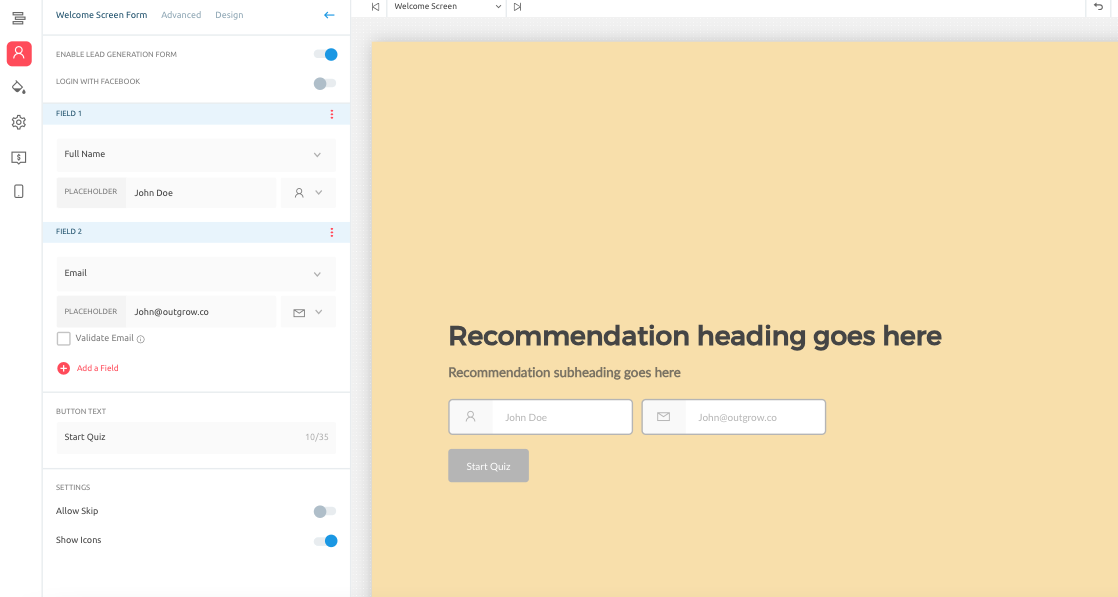
Few Pro-Tips To Keep In Mind
To make the most of your lead generation efforts, it's important to consider the lead generation fields. For B2B, you can ask for a user’s name and Business email address, so you won’t have to ask for the company name. You can also add optional fields so users can decide how much information they want to share.
In summary, lead generation with a calculator or quiz effectively attracts and converts potential customers into leads. By using one or more of the strategies outlined above and optimising your lead generation fields, you can generate high-quality leads that are more likely to increase sales and revenue.
That said, if the questions are not interesting, educational, or entertaining, the prospects may be unwilling to give information as they are not looking forward to the results as much.
Furthermore, it is highly recommended to have a skip option in case someone wants to see the results without giving their information. While it may lead to a lower conversion rate, the leads you will receive will be more legitimate and of higher quality.
Feel free to reach out to us at [email protected] in case you have any questions, and we will be happy to assist you further.
Updated over 1 year ago