Inviting Your Teammates to Outgrow
Once you start using Outgrow, you might want to have your team work with you on creating these interactive experiences. On Outgrow it’s possible to work in collaboration with your team. Each user on Outgrow will have a unique login. Using this document, you can learn more about how you can add users to your Outgrow dashboard.
Adding users to Outgrow
1. Once you login into your Outgrow account, there are 2 ways using which you can add users in your account.
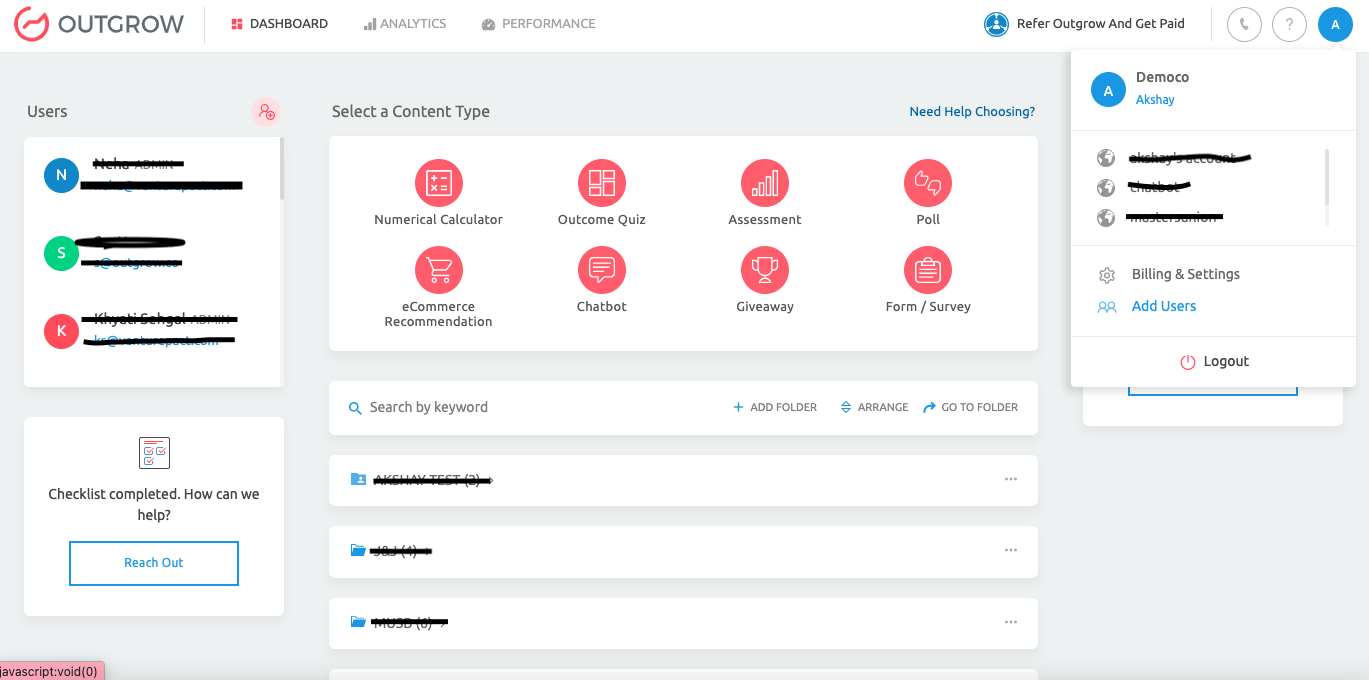
2. From the main dashboard, you can click on Add User to add a new user to your account. A user Creation window will pop up on your screen, where you can specify the required details for the user.
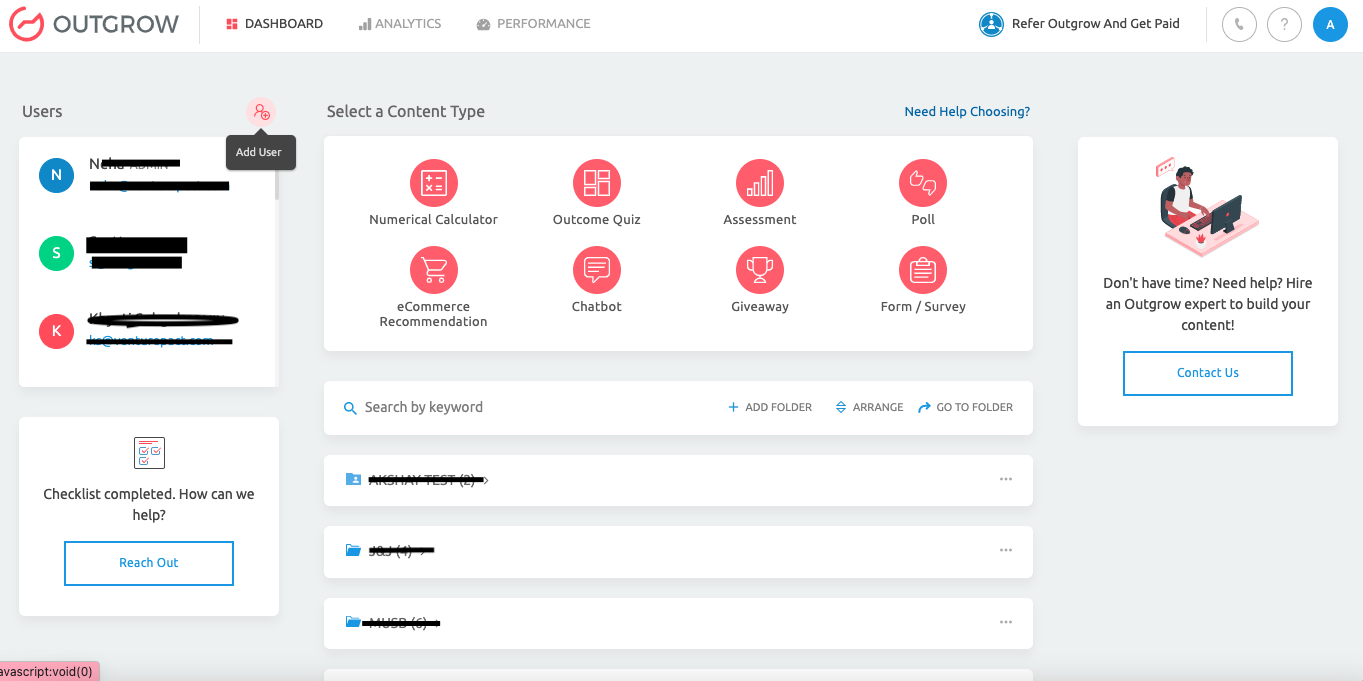
3. You can also click on your name in the top right corner and can click on Add Users. You will be taken to the Team Settings tab where you can add new users.
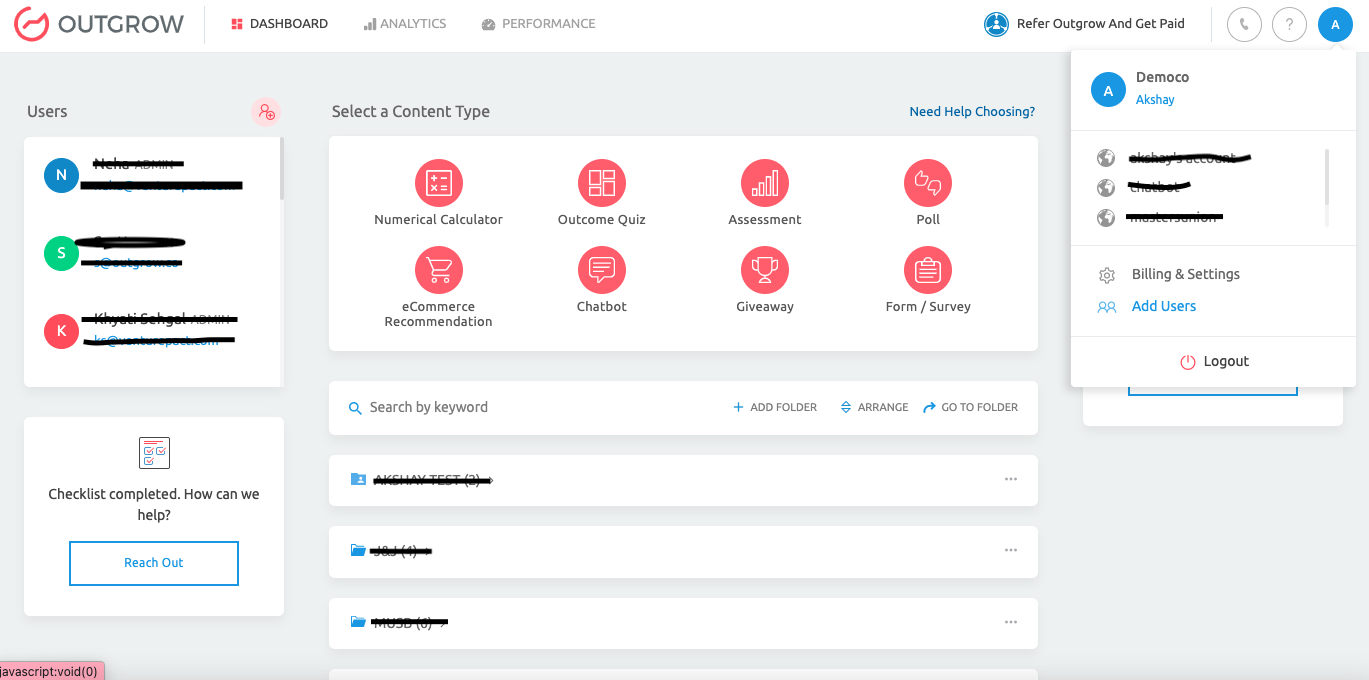
4. For creating a user, you will be required to specify:
A. Name
B. Email Address
C. Role
D. Folder Access
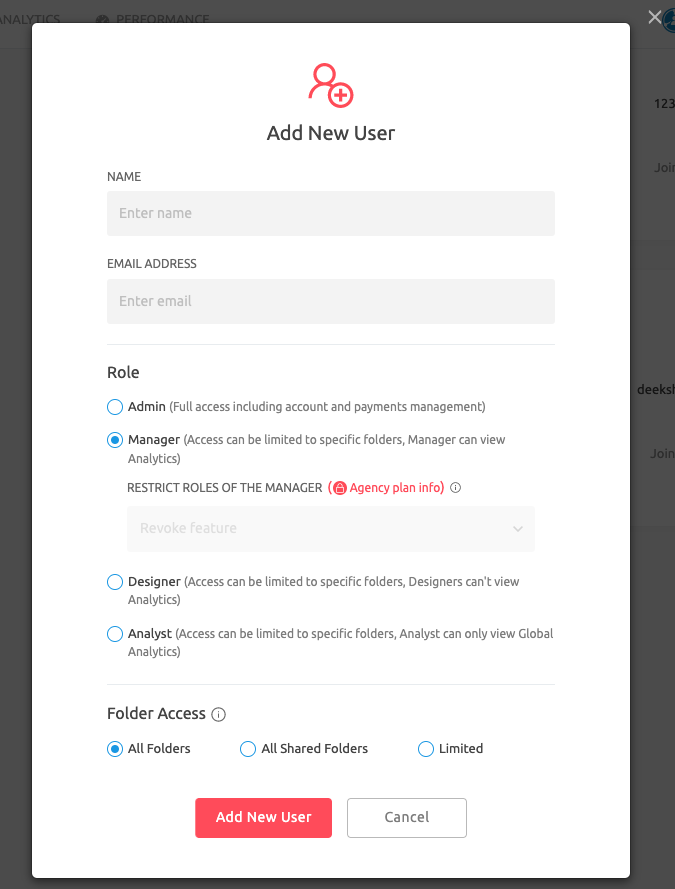
IMPORTANT NOTE
In case you would like to restrict access for certain features for the Manager user role, you can do so using Revoke Features drop down.
Click on the Add New User button once the details are added to create the new user.
In case you have any questions or concerns, please feel free to reach out to us at [email protected] and we will be happy to assist you further.
Updated over 1 year ago