Setting up CNAME on a Naked or Root Domain
Using CNAME, you can use your own domain with your Outgrow calculators/quizzes and not worry about hosting them on your own server. You can also set up CNAME on your Naked Domain such as example.com.
This document will help you in getting a better understanding of how this can be set up on a Google Domain.
Setting up CNAME on a Naked Google Domain
Some hosting providers allow you to add a CNAME record on the naked domain but some providers do not, as they require IP Address binding on Naked Domain. One such domain provider that we need to consider here is Google, as Google does not support CNAME records for Naked Domains. Here is what you can do in this case:
1. In this case we are taking an example of the Root Domain as example.com. You can forward the Root Domain (example.com) to www.example.com.
2. In the second step add a CNAME record where the Host will be www and the value will be cname-ssl.outgrow.co.
3. In the next step in Outgrow, you need to add www.example.com as the Host in Step 2 (Add Host Records) under Custom Domain in the Account Settings section.
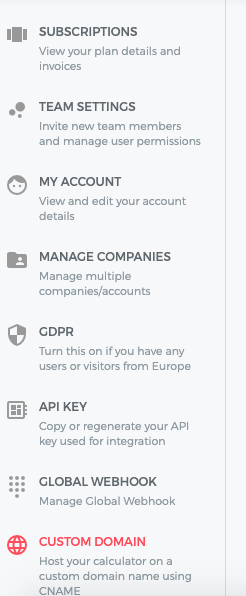
4. In the last step, post adding a CNAME record, you need to navigate to this page to check the record. You can add www.abc.com and click on lookup. If this returns a record that shows value as cname-ssl.outgrow.co then your setup is correct and now you can add www.example.com on Outgrow setting. Once we show verified please wait for a few minutes for a certificate to be generated on the server.
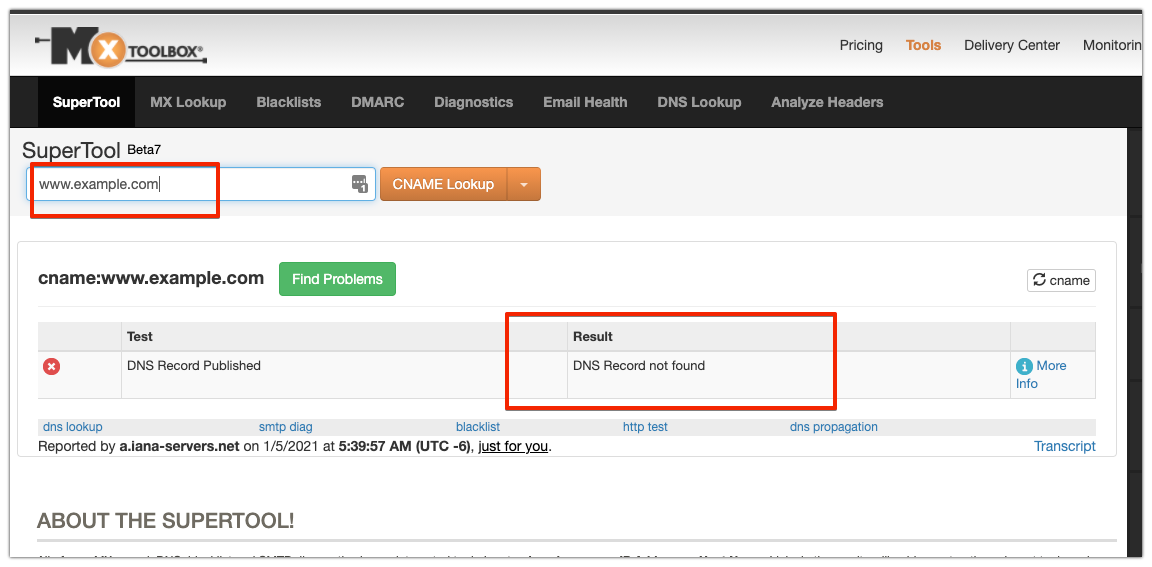
In case you still have any questions or concerns please reach out to us at [email protected] and we will be happy to asst you further.
Updated over 1 year ago