Setting up an E-Commerce Recommendation Quiz in Outgrow
We are excited to announce that we have an exclusive experience featured on the eCommerce niche. With Outgrow, you can now create product recommendations that play a crucial role in boosting e-commerce sales. A product recommendation quiz can help customers avoid the paradox of choice, making their purchasing journey smoother and more straightforward. It streamlines the decision-making process by guiding them away from the overwhelming pool of products. To learn more about how to build eCommerce quizzes in Outgrow, follow the steps below.
Setting up the eCommerce Recommendation Quiz
1. In order to begin setting up an e-commerce quiz, please log in to your Outgrow account and select the eCommerce quiz option from the main dashboard. You can then choose to either design your quiz from scratch or use a premade template from the template library.
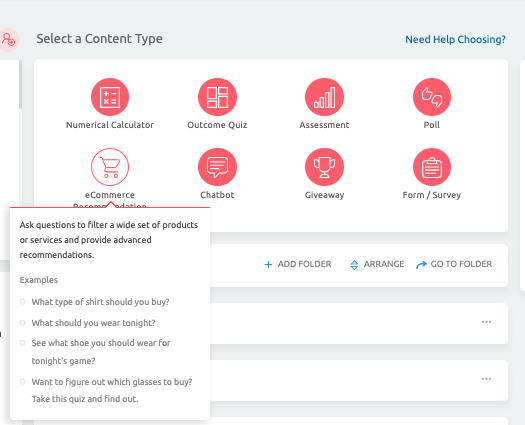
1.A. Choosing a Design Layout from Scratch:
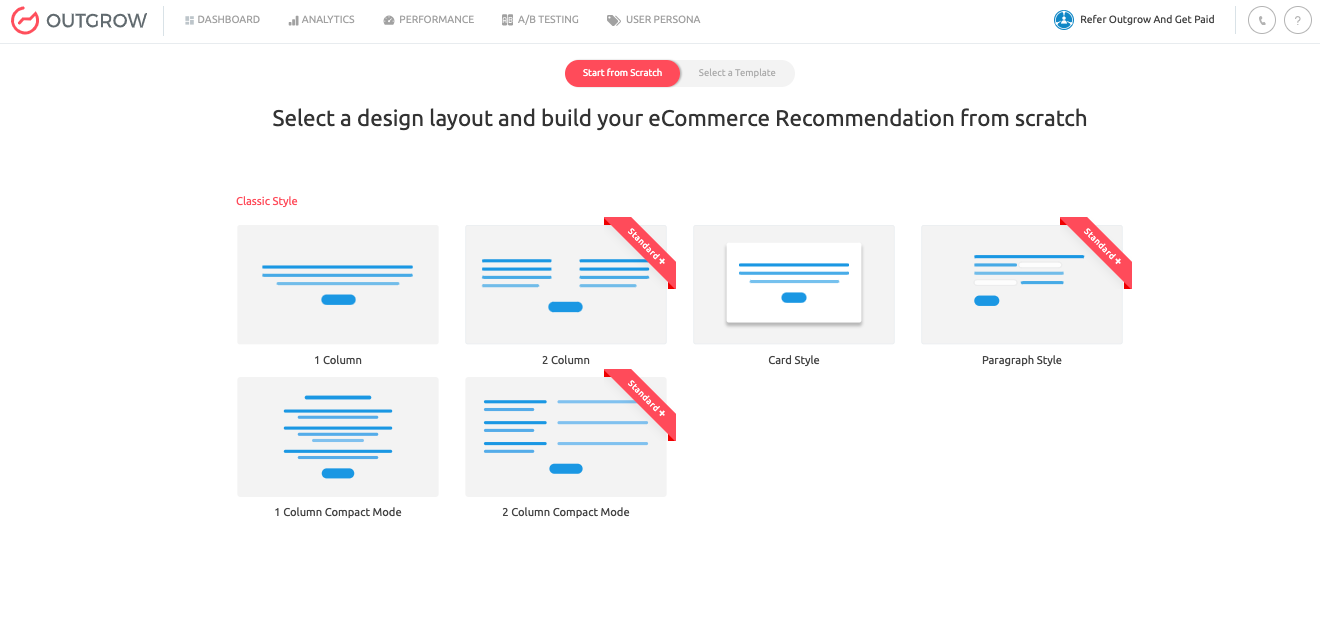
1.B. Choosing from Premade Library:
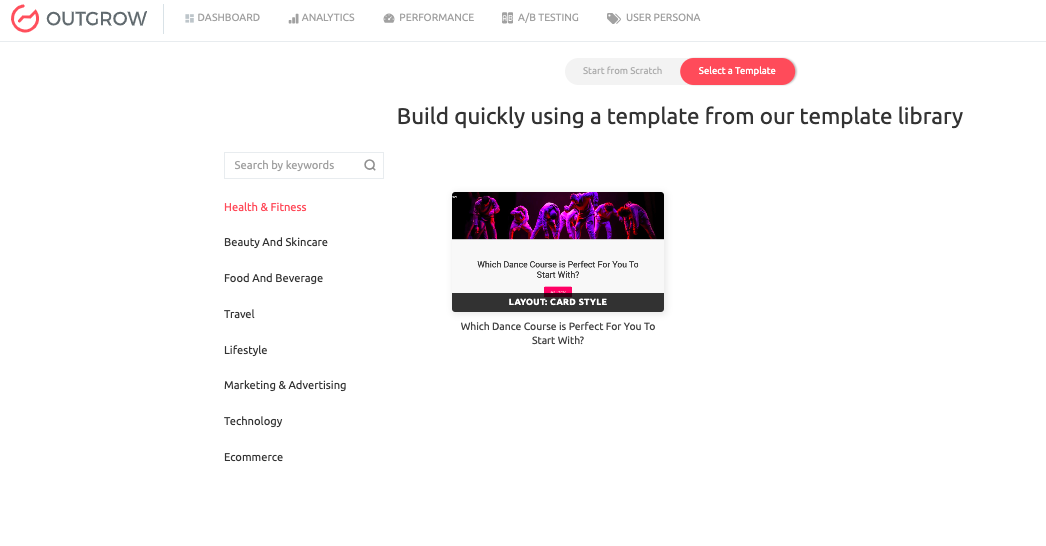
2. Now, you can choose how to import products into Outgrow. You can choose from 1 of the following options:
A. Import products from your Shopify account.
B. Import products from your Bigcommerce account.
C. Import products from your WooCommerce account.
D. Import products from your Magento account.
E. Import product using RSS feed URL: You can find the RSS Feed URL through the Page Source by right-clicking on the Website's Page, and then navigating to View Page Source. Now use the Find feature to locate the RSS Feed URL. You'll find the feed's URL between the quotes after href=.
F. Import products using an Excel file: You can link the Excel file from your system to Outgrow and map the columns.
G. Add products manually: You can add the products and their details one by one.
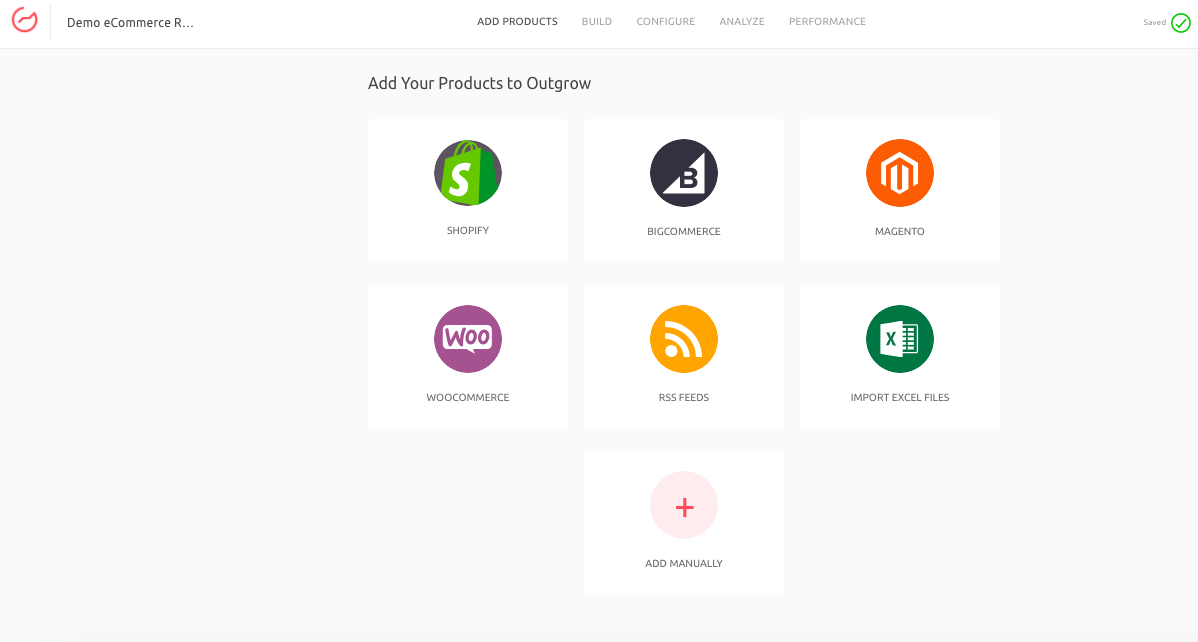
3. For each product, you can add details like the Product Image, Name, Description, Price, Tags, SKU, CTA, CTA Link and Product Tags.
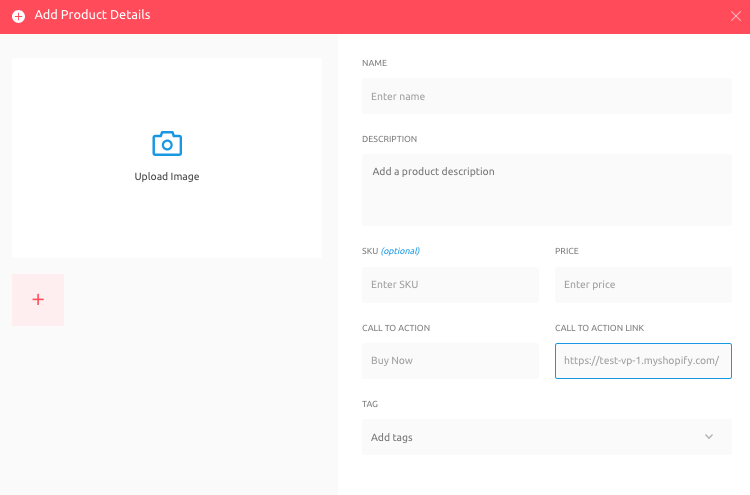
4. Once all the products are added to Outgrow, you will be able to access the products in the product store in Outgrow.
NOTE: In case you want to make some changes to the product listing manually, you can use a combination of the Name/SKU, Tag, Price filters to search for the products.
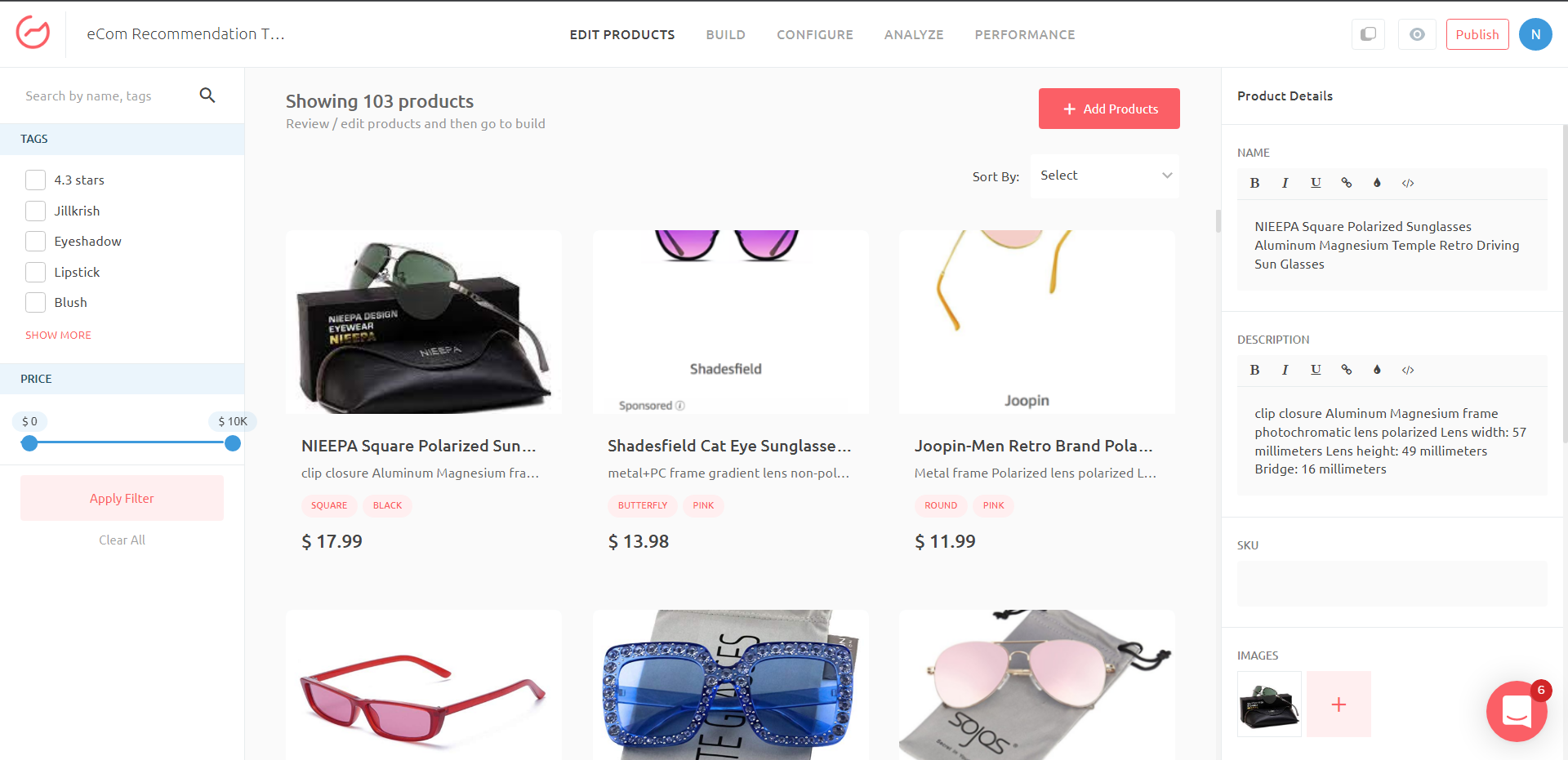
5. Set up the Welcome Screen and Questions as per your requirements.
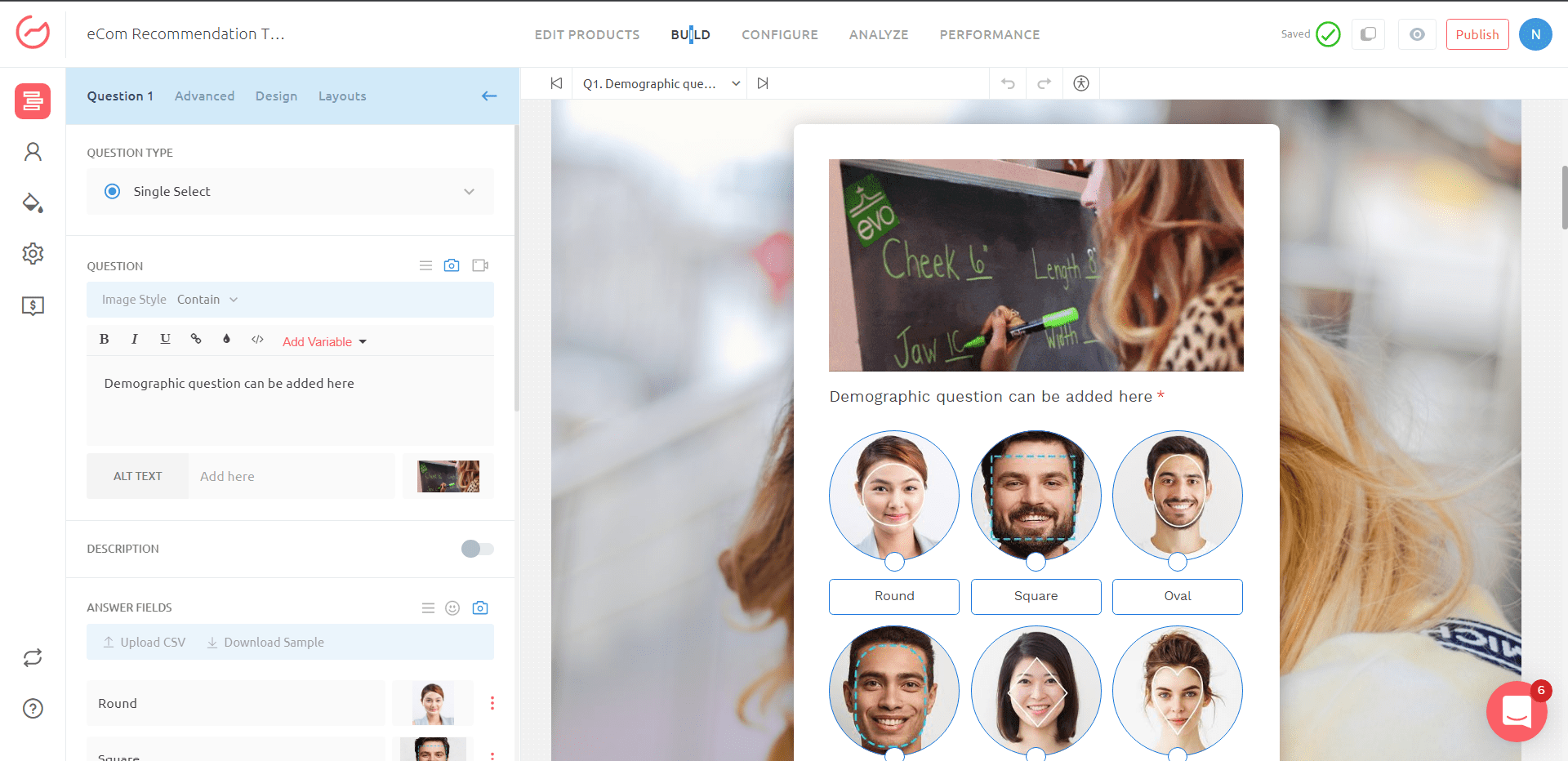
6. Click on the Recommendation tab to navigate to the results page. On the results page click on Map Products under Recommendation Settings.
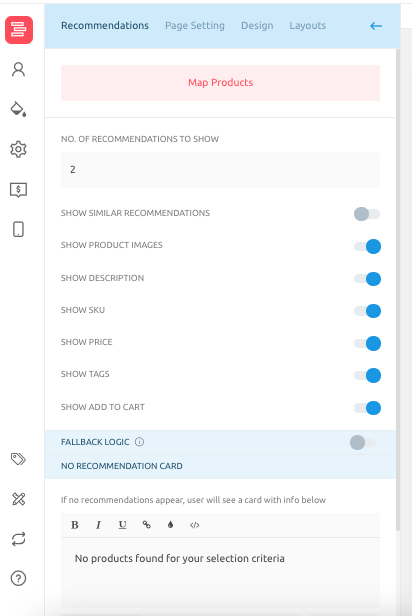
7. In the Product Mapping section, for each option in a question, choose a filter that will be used to locate products that will be mapped to that particular option.
For example, in Question 1, there are 6 response options available as Round, Square, Oval, Oblong, Diamond, and Heart. If you choose Round, you can apply a filter that contains the words rectangle OR shield in the product title for mapping products. Once you have applied the filter, click on the Map Products button. This will display all the products with the word rectangle or shield in their name.
8.While mapping products to recommendations, you also have the option to use AND / OR operators individually or in combination.
9. Follow a combination of steps 2 and 3 to map each respective option in the following questions with the products that you have to offer.
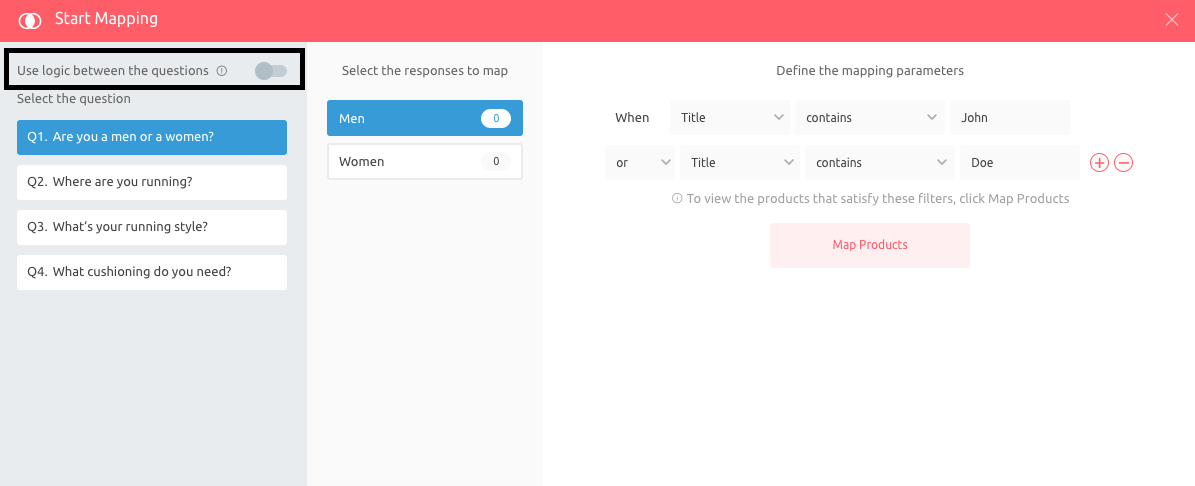
10. When all the question options have been mapped, click on Done to save the settings.
11. Lastly, specify how many product recommendations you want to show to each user on the results page once they have submitted their responses to all the questions. You can also enable the settings for:
A. Show Similar Recommendations: Enable this setting, in case you want to show similar products to the user that matches the criteria specified by the user.
B. Show Product Images: You can enable this setting, in case you want to show the image of the recommended product on the results page.
C. Show Description: You can enable this setting, in case you want to show the description of the recommended product on the results page.
D. Show SKU: You can enable this setting, in case you want to show the SKU Number of the recommended product on the results page.
E. Show Price: You can enable this setting, in case you want to show the price of the recommended product on the results page.
F. Show Tags: You can enable this setting, in case you want to show the tag of the recommended product on the results page.
G. Show Add To Cart: You can enable this setting, in case you want to show the Add To Cart button on the Results page.
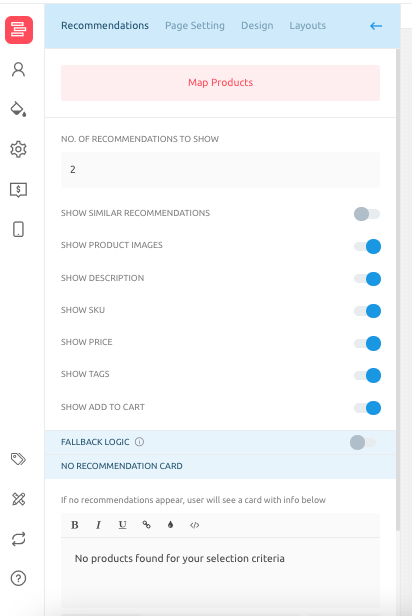
12. You can also navigate to the Page Settings tab, and configure the following options:
A. You can configure the Heading & Sub Heading of the Recommendations page. You can enable the Add Media setting, to display a media on the recommendations page. Next, you can choose to display a CTA button as well, by enabling the Add Button setting, and in case you want to give the users an option to save the recommendations page information in PNG format, you can enable the Save A Copy setting.
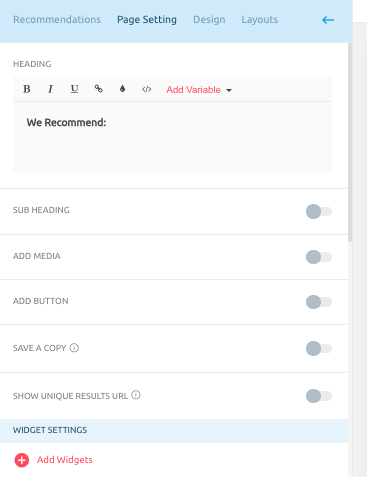
B. You can configure the Social Media Share & Subscribe functionality as well.
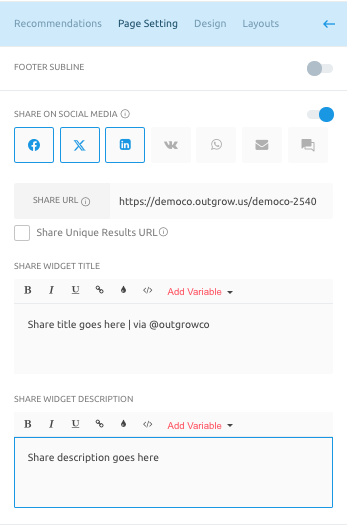
C. Lastly, in case you want to show a Disclaimer or Retake button, the respective settings can also be enabled in this section.
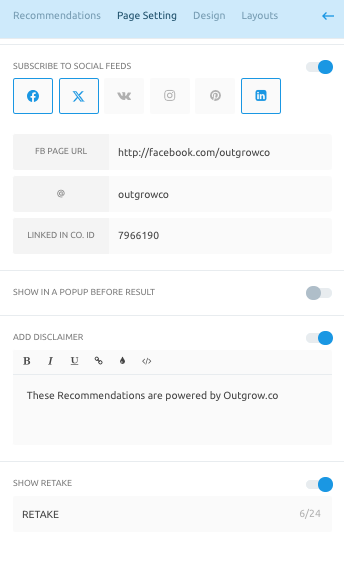
13. Post this, you can navigate to the Design tab, and can configure the design aspect of the recommendations page.
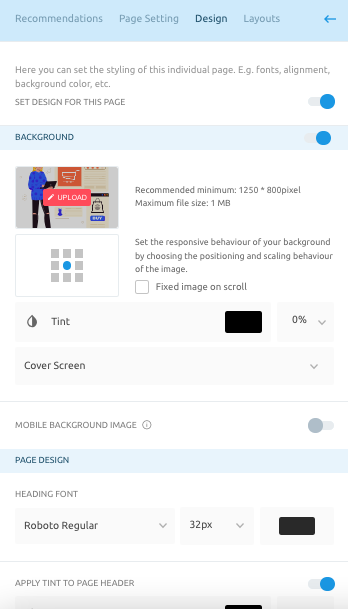
14. Lastly, if you want to choose a different layout for the results page, that can also be done from the Layouts tab.
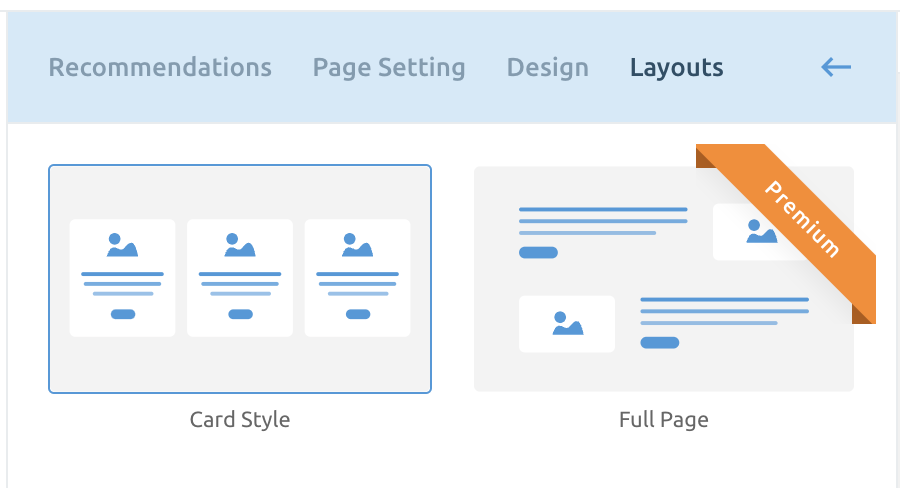
15. Once everything is set up, click on Publish, to save the changes you have made in the quiz. Once the changes have been published, you can start promoting your Outgrow content piece using multiple channels.
Using logic between the questions
You can now control how you want to show the products based on the concept of Union & Intersection between the questions. When you opt for the union mechanism, it shows all the products, whereas when you select intersection, it will show only the products that will be common as per your selection for each question.
To get a better understanding of how the Union and Intersection functionality works, you can refer to the below mentioned information:
A. Union (OR): The union of sets combines all elements from both sets, including duplicates. In product mapping, the union represents the expanded range of products potentially relevant to the user. In your eCommerce Recommendation quiz, you opt for this, when you want the users to find products with shared attributes across different categories that could complement what a user has expressed interest in. Example: User shows interest in a specific running shoe. Recommend socks, running shorts, or water bottles based on union with the shoe attributes.
B. Intersection (AND): The intersection of sets contains only elements present in both sets. For product mapping, the intersection focuses on products that strongly align with multiple preferences a user has expressed. Use intersections to pinpoint items meeting multiple criteria a user cares about, making selling more persuasive. Example: User likes a modern-style blue sofa. Recommend a coffee table or side lamp that is BOTH modern and blue.
Here's how Union and Intersection can be used across different parts of a recommendation quiz:
A. Broadening Product Scope (Union): In this case, you can ask questions about various product attributes such as Color, Style, Material, Function, etc. The union of a user's answers creates a large pool of potentially relevant products. Here is an example:
A.1. Question: What colors do you prefer? (Options: Red, Blue, Green, Yellow)
A.2. User selects: Red, Green
A.3. Union creates a product set including items that are red OR green.
B. Refining Recommendations (Intersection): Here you can ask questions that force users to prioritize certain attributes over others. The intersection of a user's answers reveals products that very closely match their stated preferences. Here is an example:
B.1. Question: What's most important: style, price, or brand?
B.1.1. User selects: style
B.2. Later question: Which style do you like (Options: Modern, Vintage, Sporty)
B.2.1. User selects: Modern
B.3. Intersection focuses recommendations on modern-styled products.
How They Function in a Recommendation Quiz
A. To setup Union & Intersection mechanism, you need first need to navigate to the Recommendations Page, and click on Map Products. Under the Product Mapping section, enable the Use logic between the questions setting.
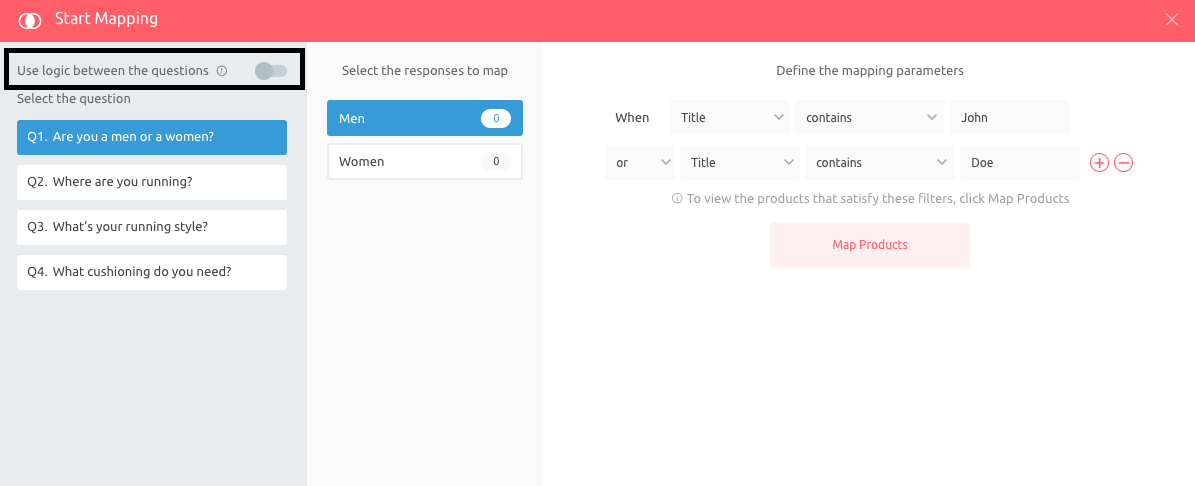
B. Once the setting is enabled, you first need to select whether you want to group the user responses for all the questions using Intersection or Union mechanism.
C. For each question, you can select whether you want the question to be used for Union or Intersection behavior.
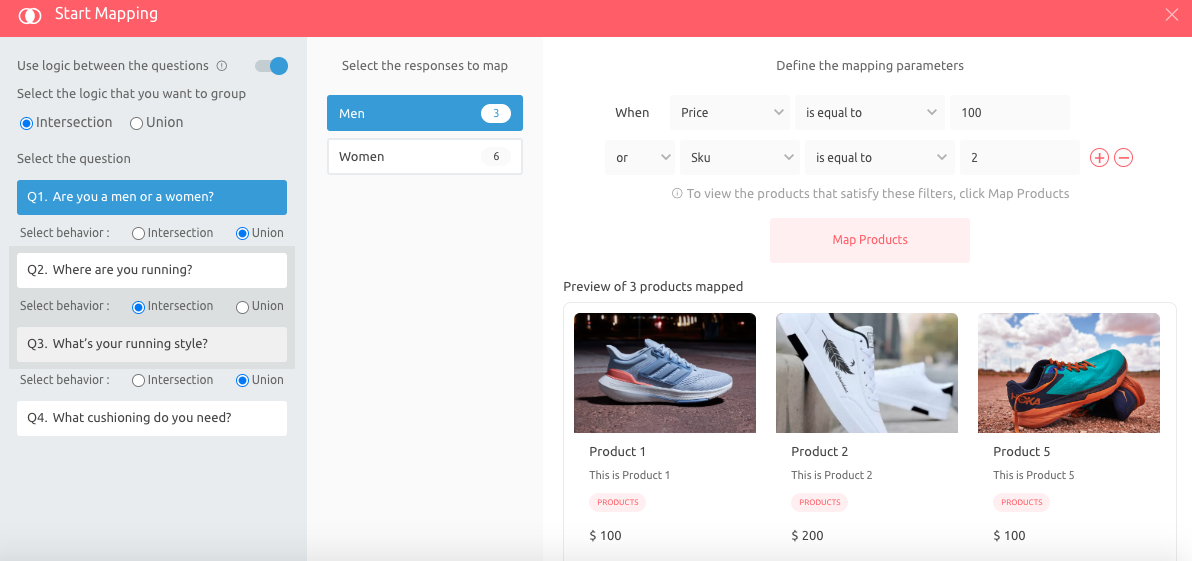
D. Once that is done, click on Save to save the mapping, and then click on Publish to changes the changes made to the quiz.
Benefits of using Union & Intersection in an eCommerce Quiz
Here are a few benefits of using Union & Intersection behaviour in an eCommerce Quiz:
A. Improves Recommendation Accuracy: Intersection helps zero in on highly relevant products, while union prevents overlooking potentially appealing options.
B. Enhanced User Experience: Provides a personalized shopping experience, making product discovery easier.
C. Increased Sales Opportunities: Suggests additional items with a higher likelihood of purchase due to the tailored approach.
IMPORTANT NOTE
The effectiveness of Union and Intersection in a recommendation system relies heavily on the quality of your product data, attribute tagging, and how well your quiz questions are designed to extract the right insights from users.
Feel free to use our chat tool on the bottom right or reach out to us at [email protected] if you have any questions and our team can help you with a quick solution.
Updated over 1 year ago