Billing Related FAQs | Outgrow - Best Marketing Platform
This document is to answer any billing-related questions that you might have related to your Outgrow account
How much does an Outgrow subscription cost?
Outgrow offers four subscription plans:
A. Freelancer Plan
B. Essentials Plan
C. Business Plan
D. Enterprise Plan
Each of the plans comes in Monthly, Semi-Annual and Annual packages. For an outline of the pricing for each subscription level, visit the Outgrow pricing page.
For certain custom plans, we require a minimum 3-month initial commitment, so as to really realize and appreciate the value add that calculators and quizzes can bring in.
What if I exceed the set limit on leads and visits on my calculators?
If you exceed your visits or leads limit for your billing period, you will be charged for an extra set of leads as per your plan. If you were on a 5K Leads | 50K Visits plan and you overshoot either of the two limits, you will be charged for an extra set of leads as per your plan.
Whenever a company will cross it's leads/views limit then an addon will be added to the subscription and it's current limit for both leads and views will be increased by the amount specified in addon section under the company view in admin panel. Email our support team at [email protected] for more details.
How do I cancel my membership?
Go to settings by clicking on your name on the top right panel, select Billings & Settings details from the menu in the left sidebar scroll down, and click on Cancel Membership at the bottom of the Subscriptions page.
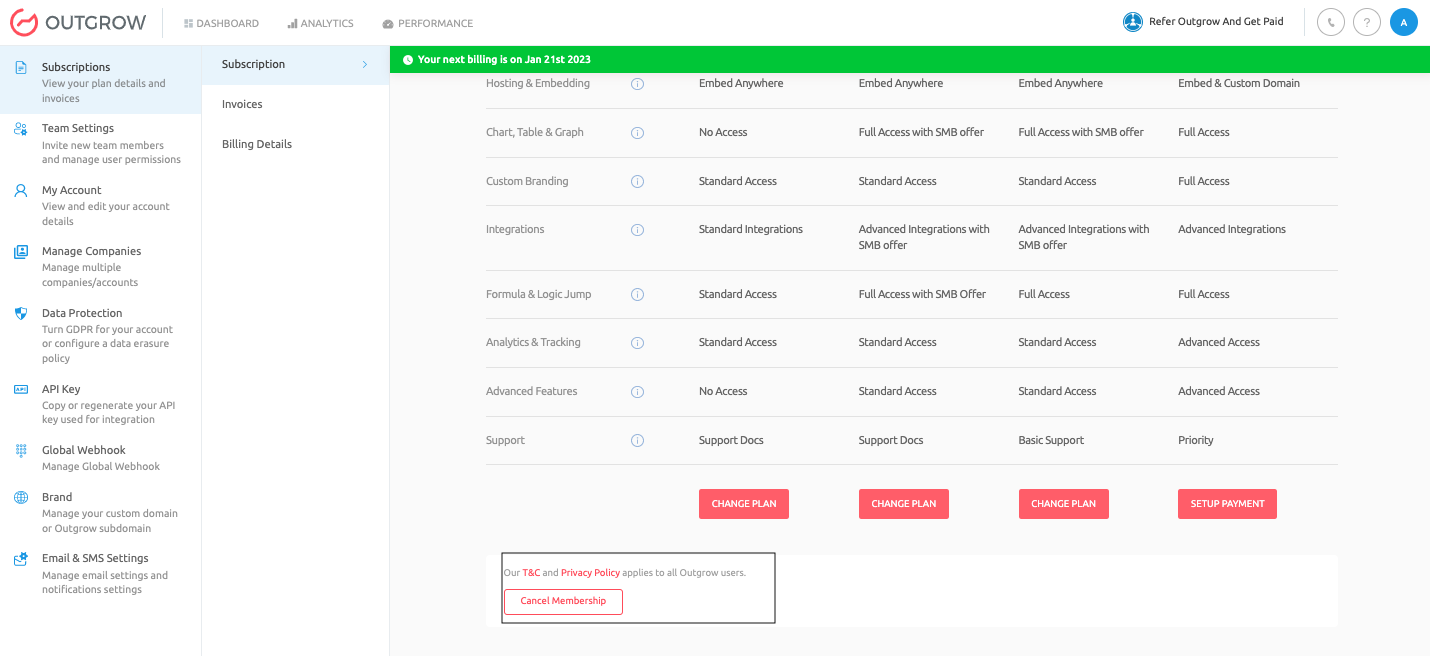
How do I change my plan or my billing cycle?
To change your plan, simply click on change plan or change cycle on your membership details page. Your new plan will start immediately and you'll get credits if you have been charged for the current cycle.
For example, today is 19th of May and your billing cycle is 13th of a month to 13th of next month, then if you change the plan today, you will get prorated credits of amount equivalent to 26 days.
How to update my payment method and other billing details?
To update your payment details including Name, Address, State, City, Country, Zip Code, Timezone, Location, and Credit Card details, just go to Billings & Settings and under Subscriptions go to Billing Details. You can reset the payment details or add the payment details in this section.
Simply add your new credit card details and you'll be good to go.
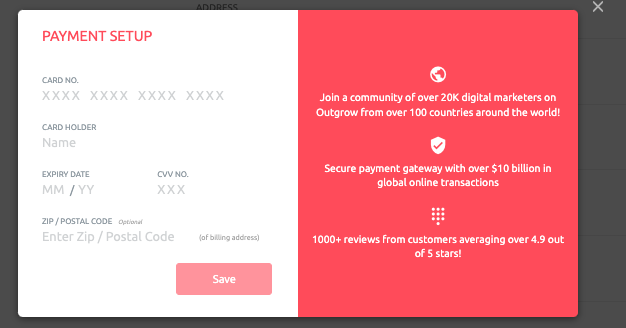
How is a user charged if he cancels his membership in between the subscription period.
If a user cancels his membership and that too in between a subscription period, then his current plan remains active till the plan expiration date (the remaining period of his membership/plan) and post-expiration date his current plan gets discontinued and he/she is not charged for the next billing cycle.
Updated over 1 year ago