Conducting A/B Testing Using Multiple Versions of Same Content
Outgrow allows you to perform A/B testing on the content that you create in your account. Using the below-mentioned information you can get a better understanding of how this can be done.
Here is what you need to do in Outgrow
1. Login to Outgrow and in the dashboard click on Add A Folder. Specify the name in such a manner that it clearly shows that content in the folder is being used for A/B testing. Here, for example, we have specified the name as Heart Risk AB Tests.
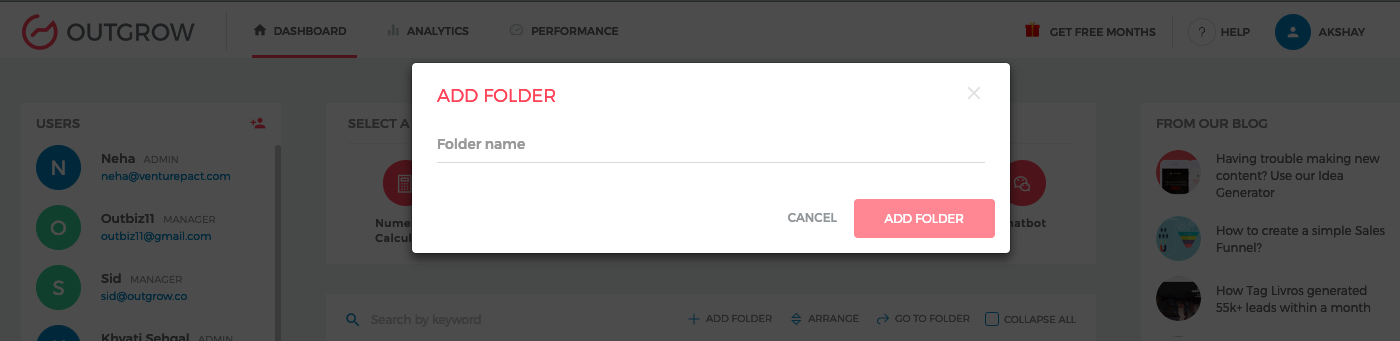
2. Once you have created the folder, move the appropriate content pieces to the newly created folder. This can be done by clicking on the Carat icon (3 horizontal dots) located on the top left side on the content tile and then navigating to Move and choosing the respective folder name.
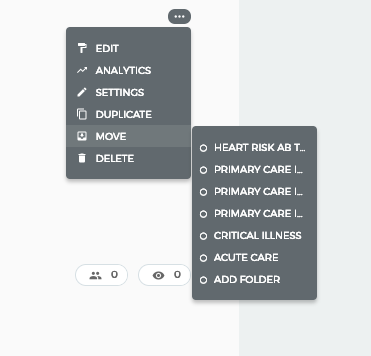
3. Once all the appropriate content pieces have been moved to the respective folder, you can go ahead and make the required changes in each piece. Make sure that once you are done making changes in each content piece, you go ahead and you publish the changes.
NOTE: Please ensure that you specify all the major changes that you make in the content piece, as a part of the name of the piece. The naming convention that we suggest is the Name of the content piece - Changes made in the piece. Example of this is Heart Risk Version 2 - 2 Fields On Welcome Page & FB Login .
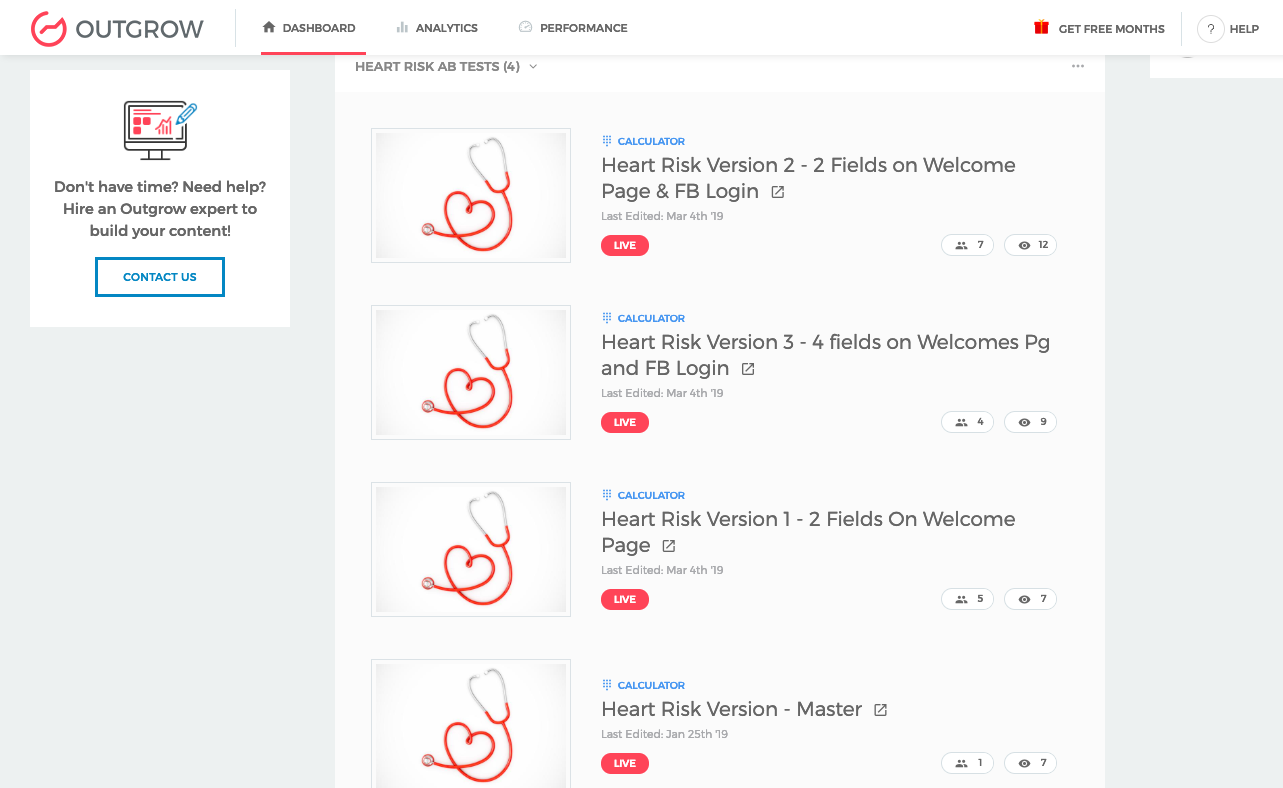
4. You can promote these pieces using different marketing channels and can get an overview of the Visits & Leads collected in each piece from the main folder view.
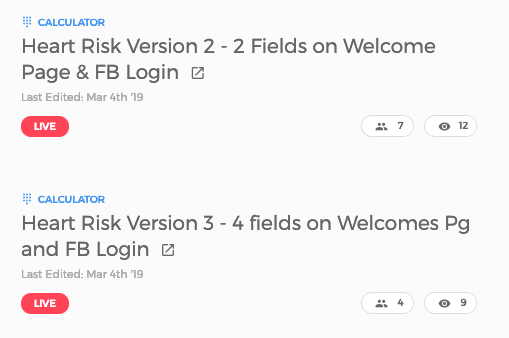
Things that you can change while doing A/B Testing in Outgrow
A. Heading and subheading of your landing page: These can have a big impact on Click Through Rate and people’s interest in sharing/going through the content that you have created.
B. Background Image on the landing page: See how different images convert when shared on Facebook and how they impact your Click Through Rate.
C. Questions: You can change the questions and keep the same number of questions or add/remove questions to see what converts better. You can also try rephrasing the questions to sound more fun or more interesting or to indirectly provide you with useful information.
D. Responses: Try changing the responses by adding an icon before the response, replacing text with images and GIFs, replacing text boxes with sliders and multiple choice options.
E. The number of fields in the lead gen form (where you ask for email info etc.):Try adding and removing a field in the lead gen form to see what is the optimal number of fields for you.
F. The position of the lead generation form: You can try switching between before the results page and on the results page to see what converts better.
G. Template: Try switching the template and see if that works better for your audience.
Feel free to use our chat tool on the bottom right or reach out to us at [email protected] in case you have any questions or feedback and our team will be glad to assist you further.
Important Note
The premise of A/B testing is to create two versions of the same piece of marketing and test the results with a segment of your audience. Make sure to test different versions of the following elements to maximize conversion - you should only change one variable at a time.
Updated over 1 year ago