Review Content Specific & Account Level Performance
When you start using Outgrow, building a content piece is the first aspect of the process that you need to focus on, to ensure that there are no shortcomings that might lead to a user dropping off midway while going through your Outgrow content. To assist you with this we have now introduced a Performance Review section on the Content and Account level, that will show an overall score and will offer suggestions about the aspects where you can improve.
Accessing Performance Review dashboard within Outgrow content builder
1. Log in to your Outgrow account and then open the content piece of your choice in the build mode.
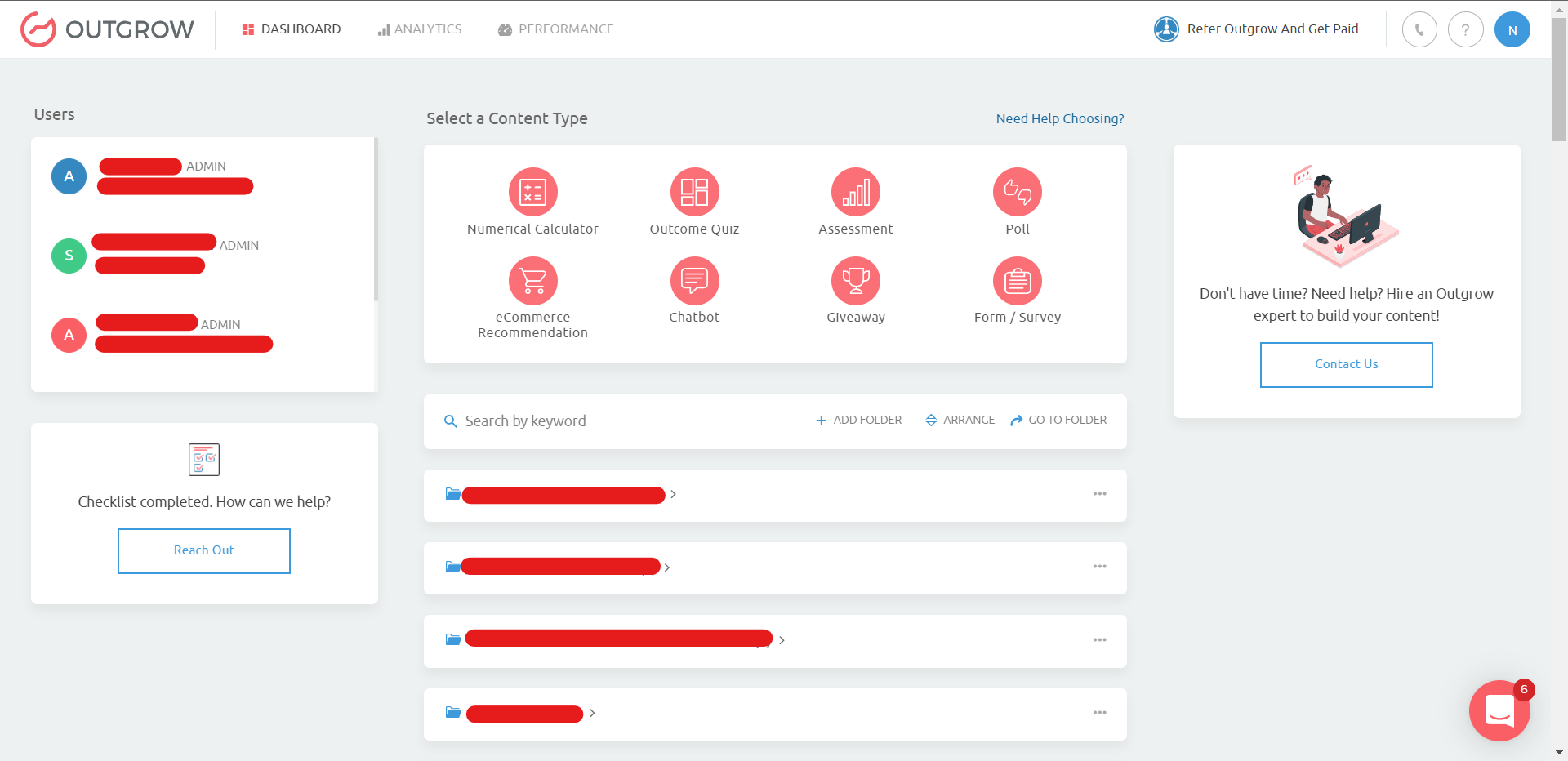
2. Make sure you add all the questions and answers in your content piece and update the display settings for the overall look and feel.
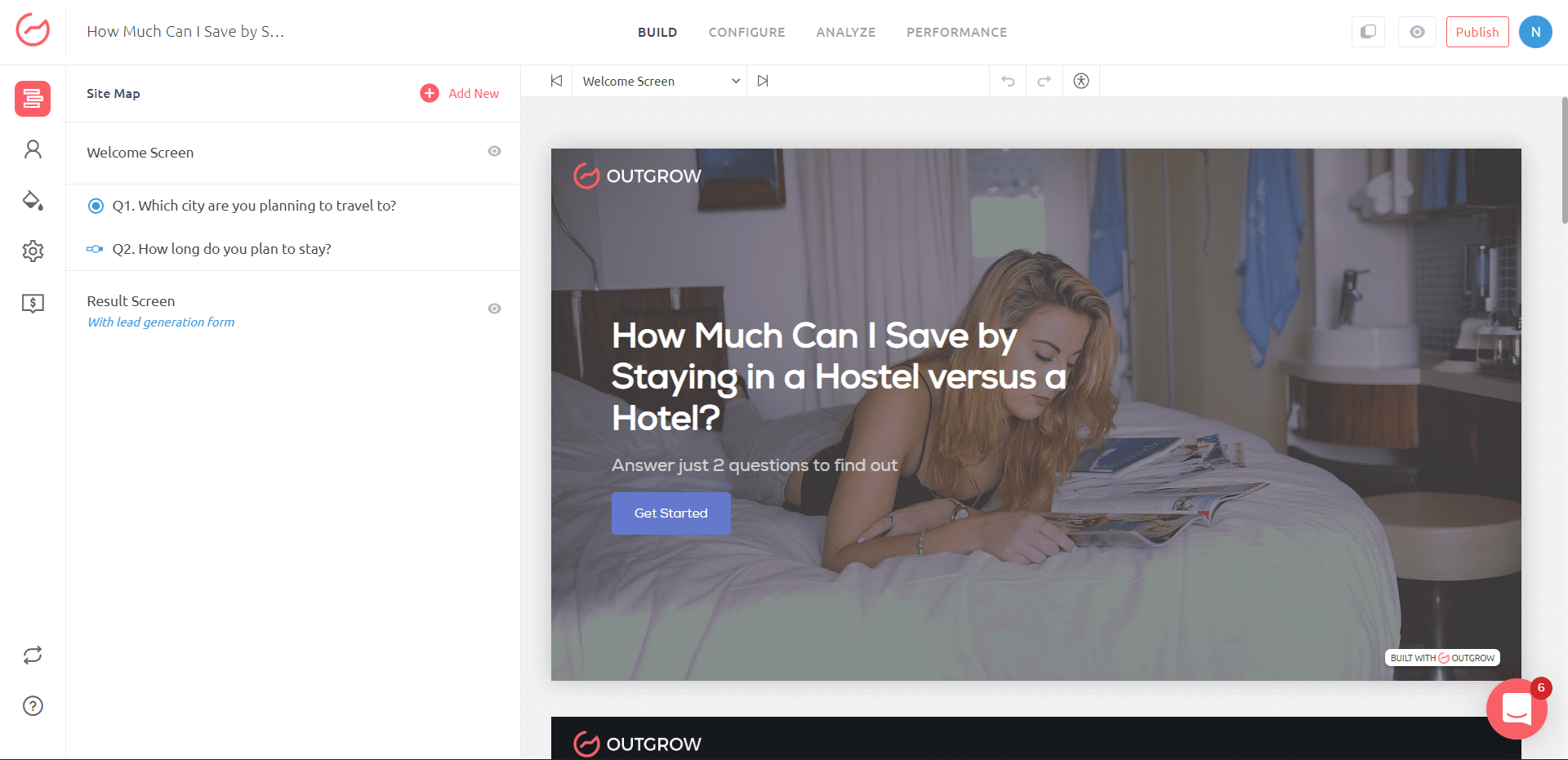
3. Once everything is updated you need to navigate to the Performance tab. In the Performance tab, you will be able to see an overall score based on your current content setup, and you can also see recommendations about the areas where you can make improvements.
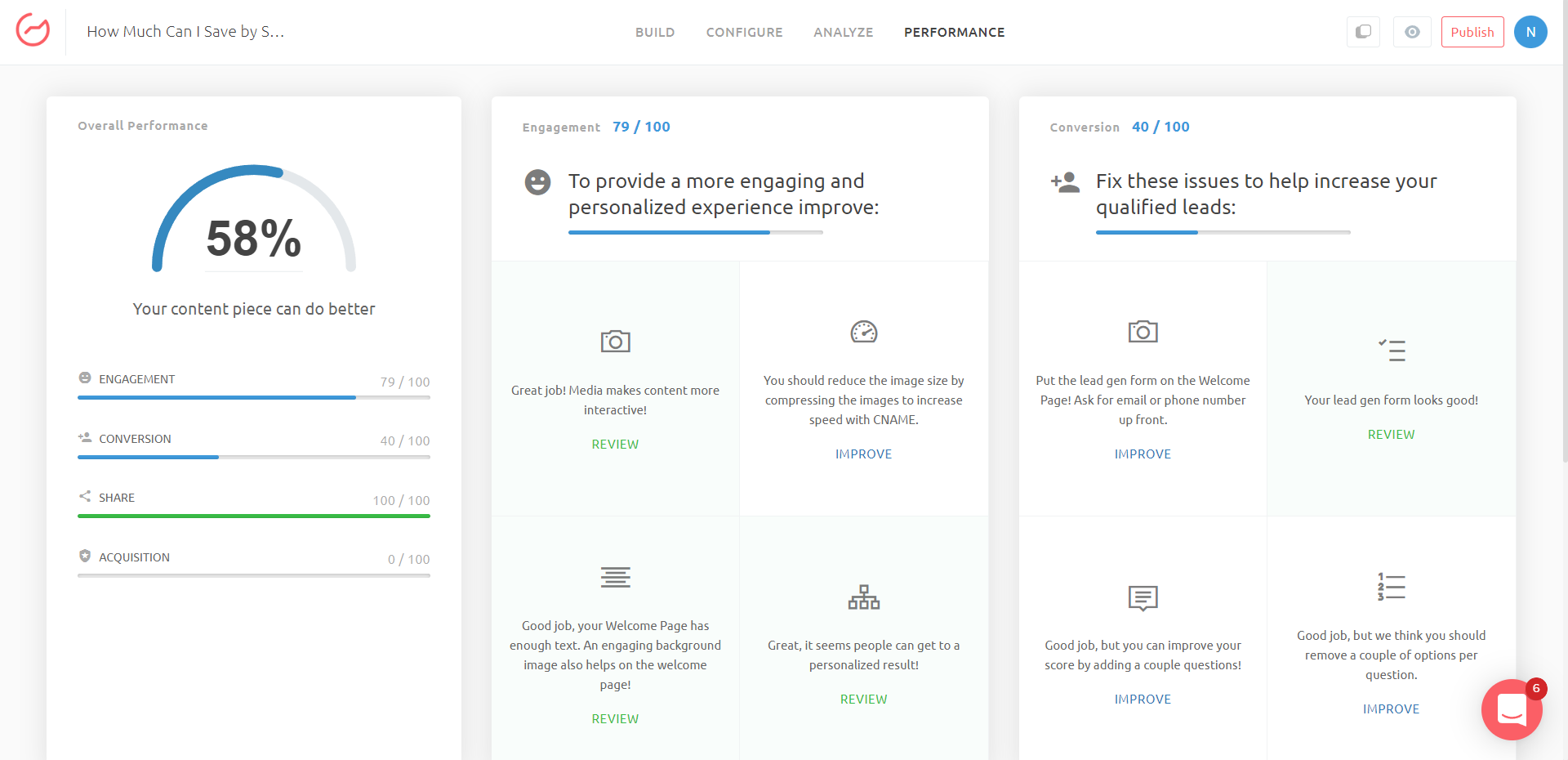
4. Also, in this section, you can see recommendations on how to ensure that your content is share-worthy. You can refer to our Promotion Checklist to learn more about how you can effectively promote your content.
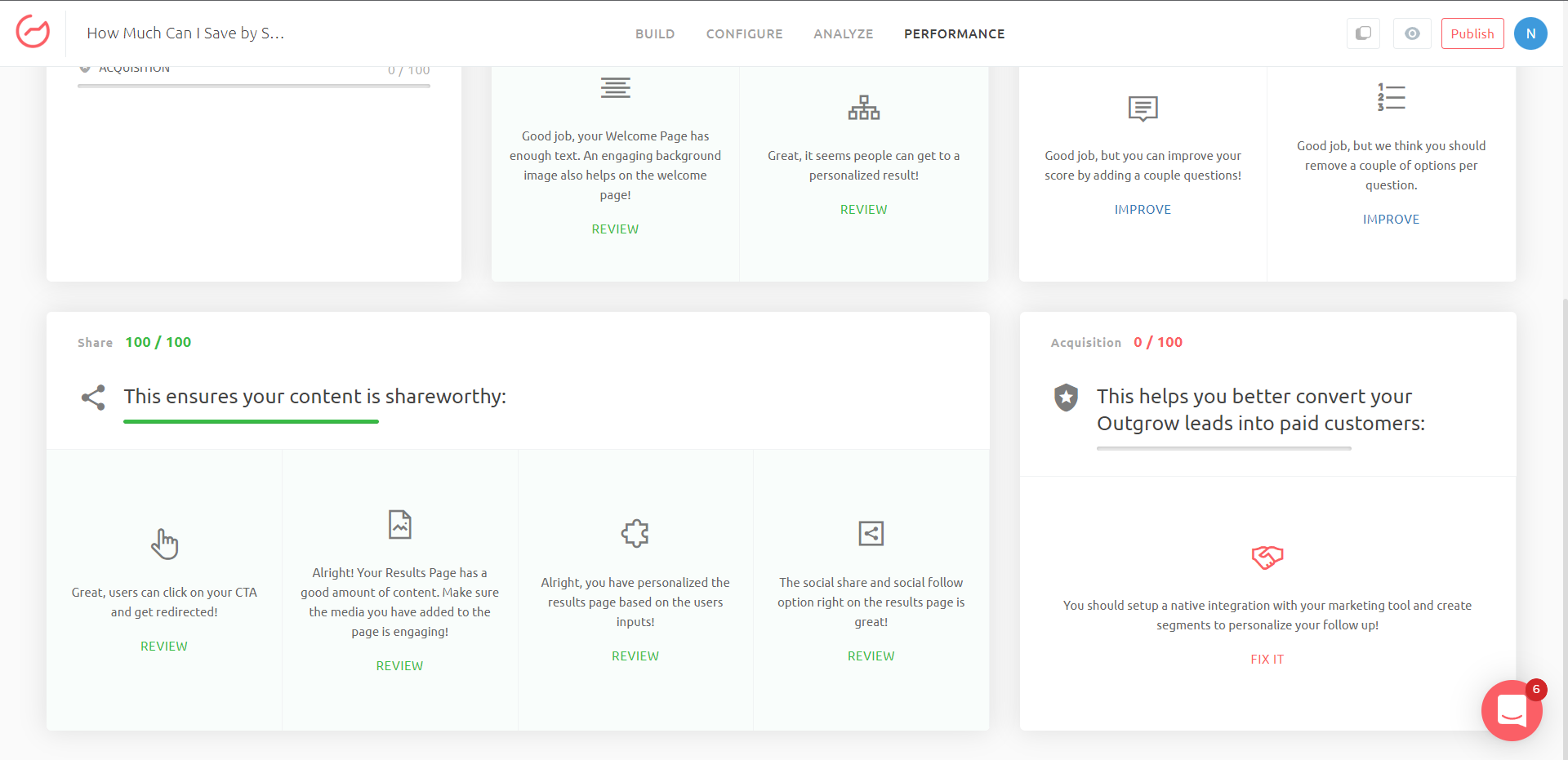
Reviewing account-level performance
After logging in to outgrow, on the top of your dashboard, there is a performance tab that is different from the content-specific performance tab as this provides information on your whole account. You can find information about how you can improve your account setup, ideation, promotion, and content.
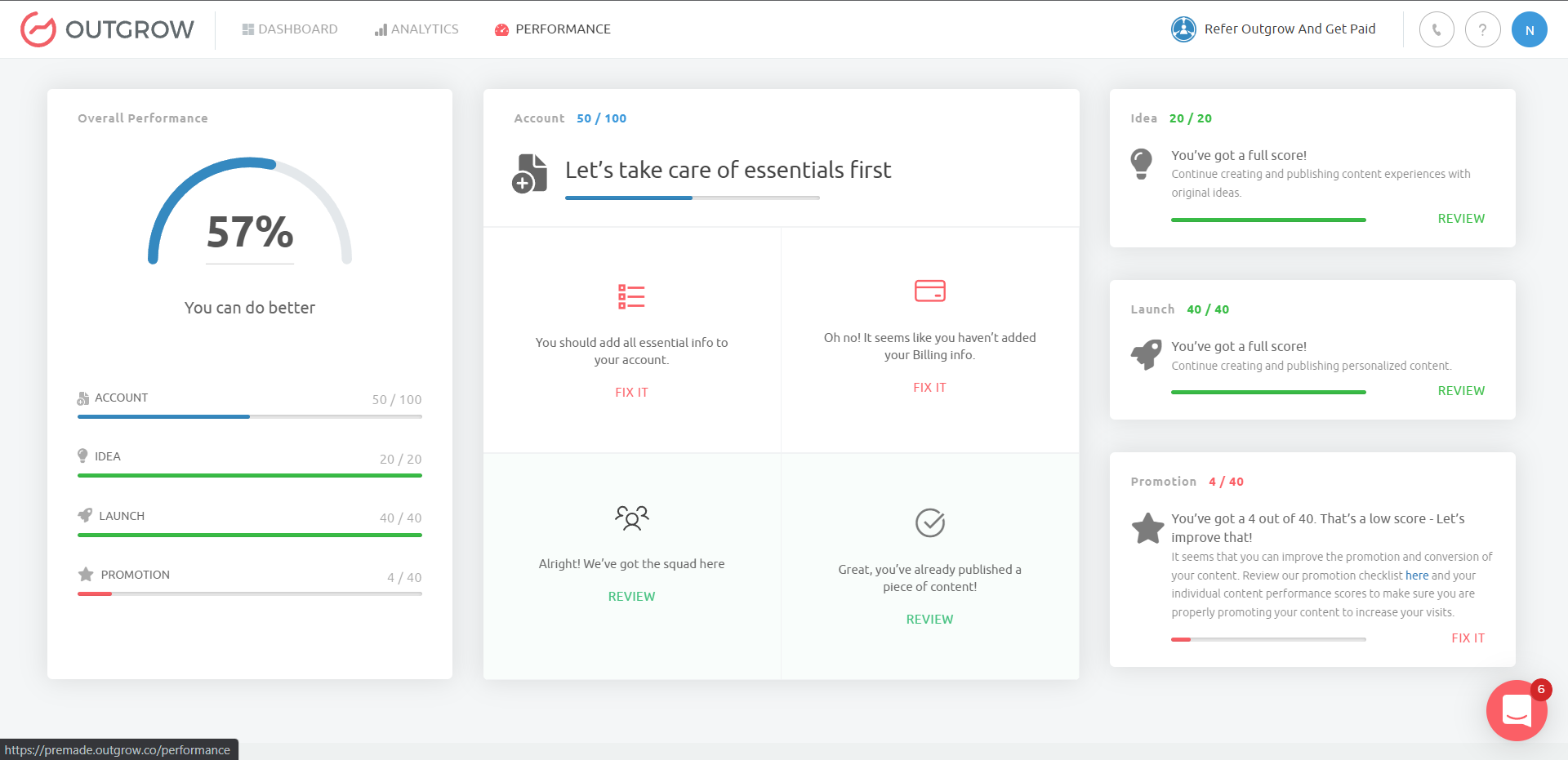
Feel free to reach out to us at [email protected], or using the chat window at the bottom of the page, and we will be happy to assist you further.
Updated over 1 year ago