Save Published Content as Reusable Templates
Streamline your content creation process with the ability to turn any published Outgrow content into a reusable template! This powerful feature saves you time and ensures consistency across your interactive experiences.
How it Works
Once you've finalized and published your Outgrow content, you can navigate to the Configure tab in your Outgrow content builder, and under General & SEO Settings, you can enable the Save Template setting.
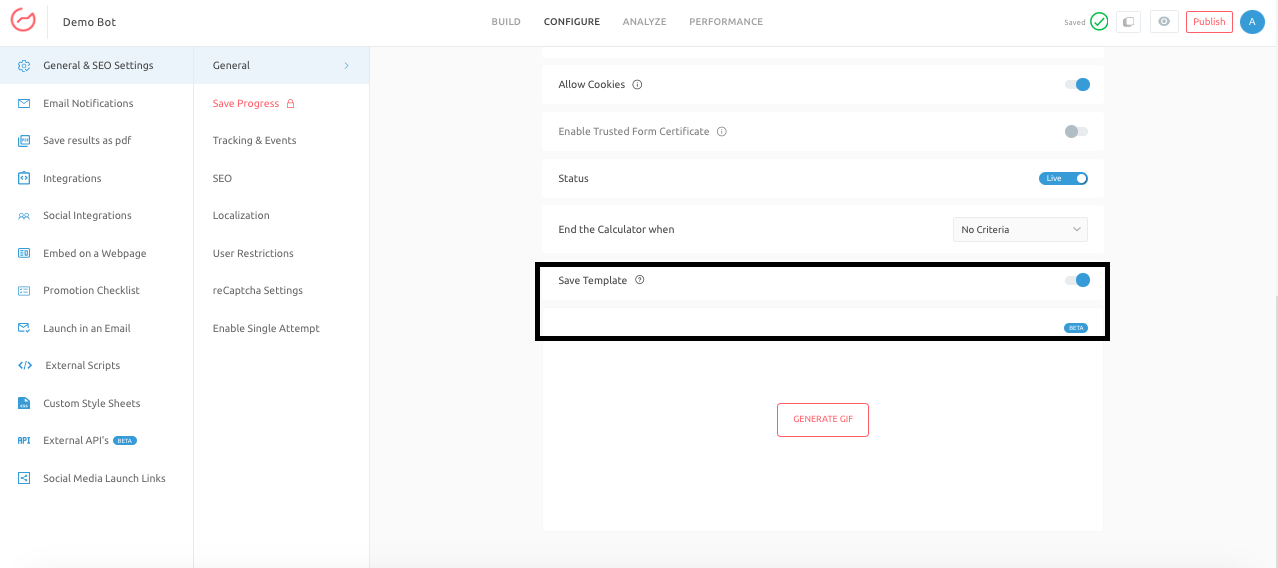
When starting a new Outgrow content piece, look for the Saved Templates section. Your custom templates will be available for selection.
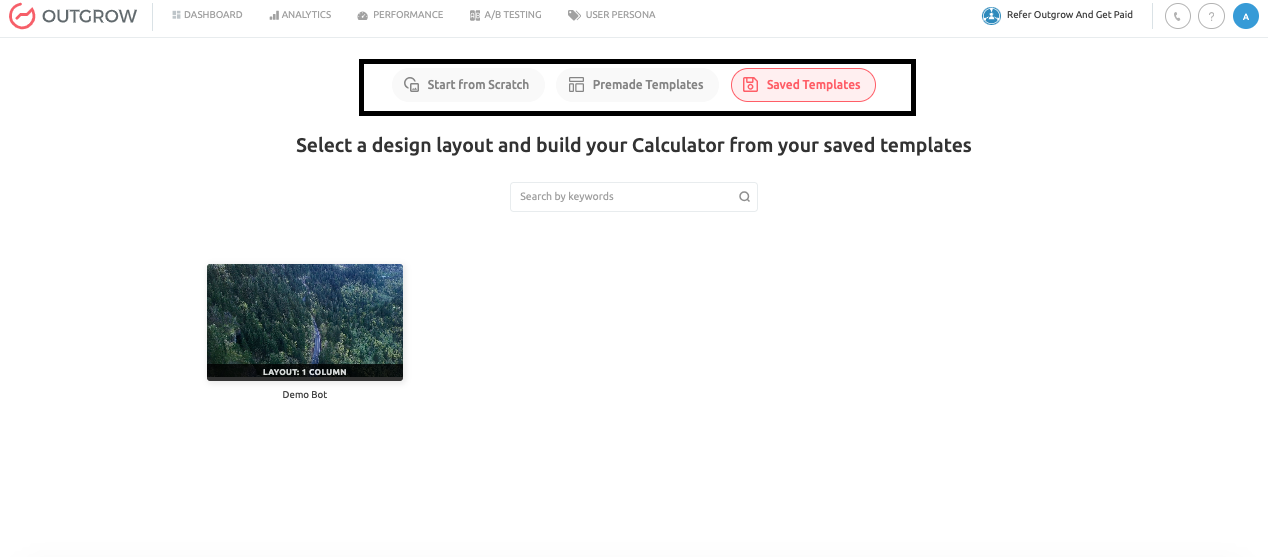
Benefits of Saving a Template
A. Save Time: Repurpose successful content structures instead of starting from scratch.
B. Maintain Consistency: Easily duplicate your best-performing content formats.
C. Collaborate Efficiently: Share templates with your team for a streamlined workflow
Important Notes
You can only save published Outgrow content pieces as templates. After selecting a template, you have full flexibility to customize it further for your new content.
Example Use Cases
A. Standard Lead Generation Forms: Create a template of your most successful lead generation form to reuse with minor adjustments.
B. Branded Quizzes: Save a quiz template with your company's logo and color scheme for consistent branding
C. Interactive Calculator Templates: Reuse your proven calculator structures for different campaigns.
We're excited to see how you utilize this time-saving feature! For any questions or support, please contact our team at [email protected] and we will be happy to assist you further.
Updated over 1 year ago