Setting Outgrow Content Private & Accessible with Link Only
In Outgrow, you have the functionality using which you can set up your Outgrow content as Private and ensure that only those people who receive the link from you are able to access the content that you have created.
Setting up your content as Private
1. To begin, log in to your Outgrow dashboard and choose the content where you wish to set up the functionality.
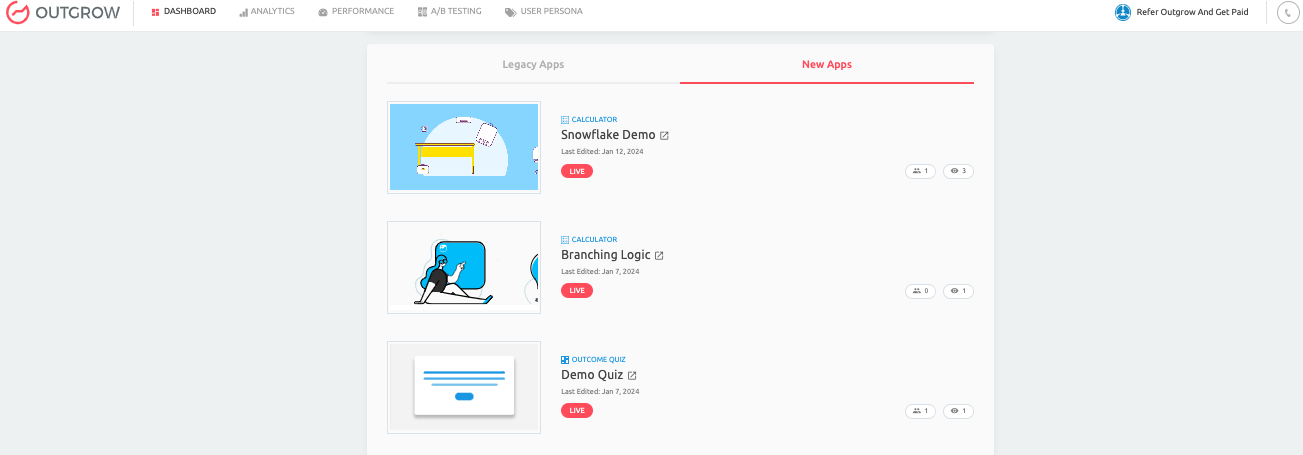
2. When editing your content, navigate to the Configure tab in the builder dashboard. Under General & SEO Settings, click on the SEO sub-tab.
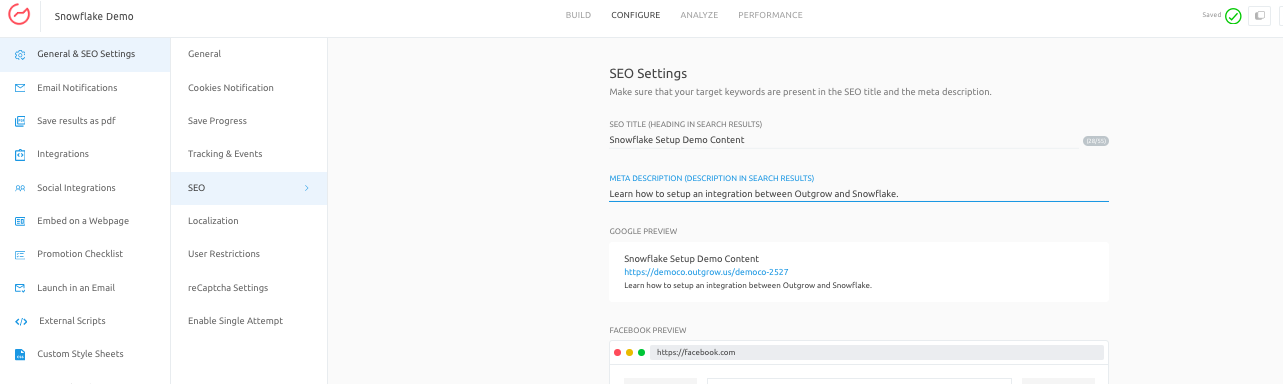
3. After opening the SEO Settings page, scroll down to the bottom of the page. To set up your content as private, turn off the settings for 'Allow search engines to index' and 'Allow search engines to follow'. Once these settings are turned off, click the Publish button at the top to save the settings.
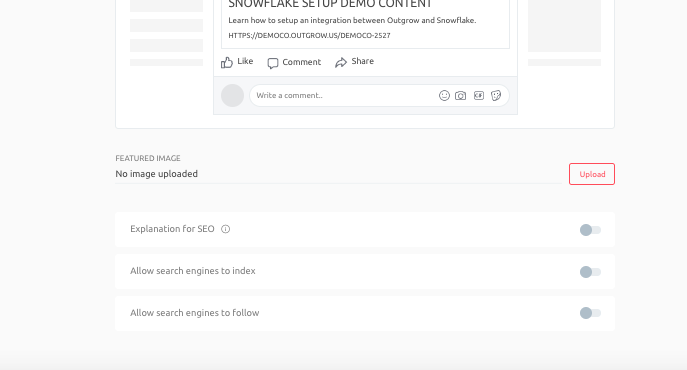
If you have any questions or concerns, feel free to reach out to us at [email protected], and we will be happy to assist you further.
Updated over 1 year ago