Add new Outgrow Leads As Subscribers to Drip
Want to add great lifecycle email marketing to your Outgrow leads? Then Outgrow-Drip integration is for you. This integration allows you to easily add new Outgrow leads to Drip so that you can send easy lifecycle drip marketing emails through a Drip campaign.
Here's what you'll need to get started:
Steps:
- Getting your accounts ready
- Connecting your accounts
Getting your accounts ready
To link your Outgrow calculator or quiz to Zapier, you will need an active Outgrow account, and a live calculator or quiz. For help getting started with Outgrow, click here. For more information on how to get started with Outgrow on Zapier, you can start here.
You can learn more about getting started with Drip on Zapier, here.
Connecting your accounts
Click here to add new Outgrow leads as subscribers to Drip.
-
Choose your Outgrow account from the list of accounts, or connect a new account.
-
To connect a new Outgrow account you will need to plug in the API key for your account. You'll find the key under the API Key Heading in the Settings section of your Outgrow account.
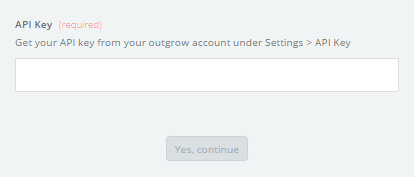
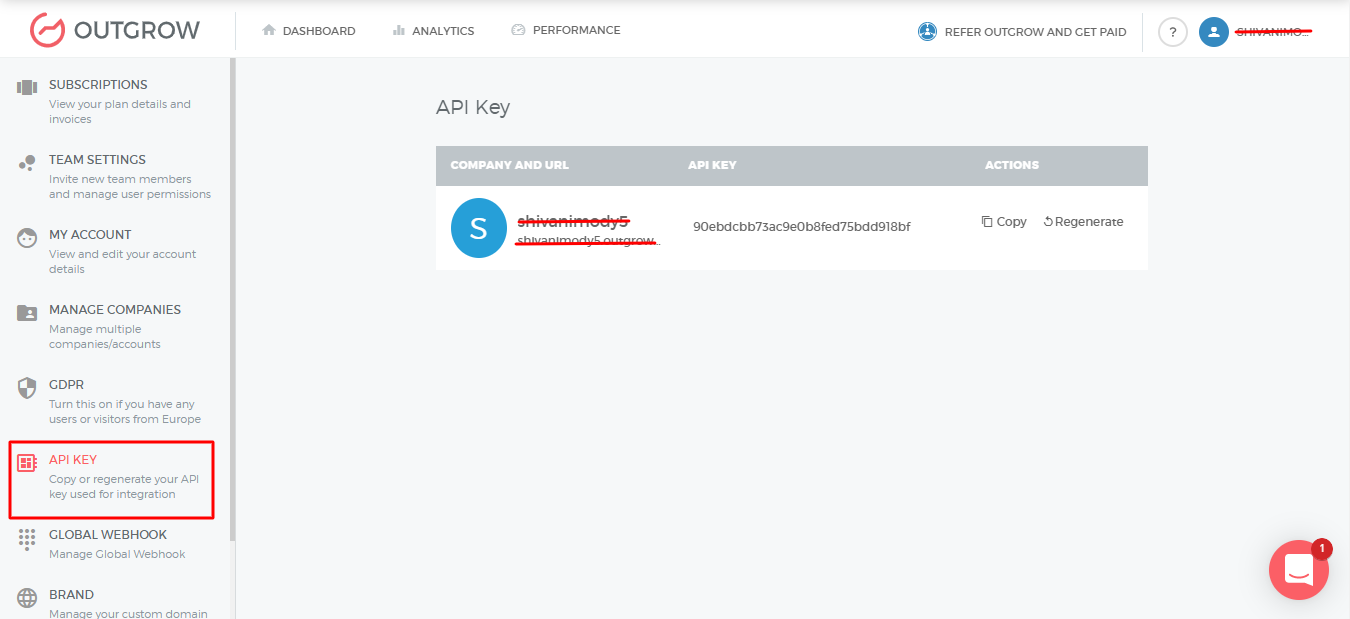
- Select the content piece from the dropdown that you want to use to create Drip subscribers.
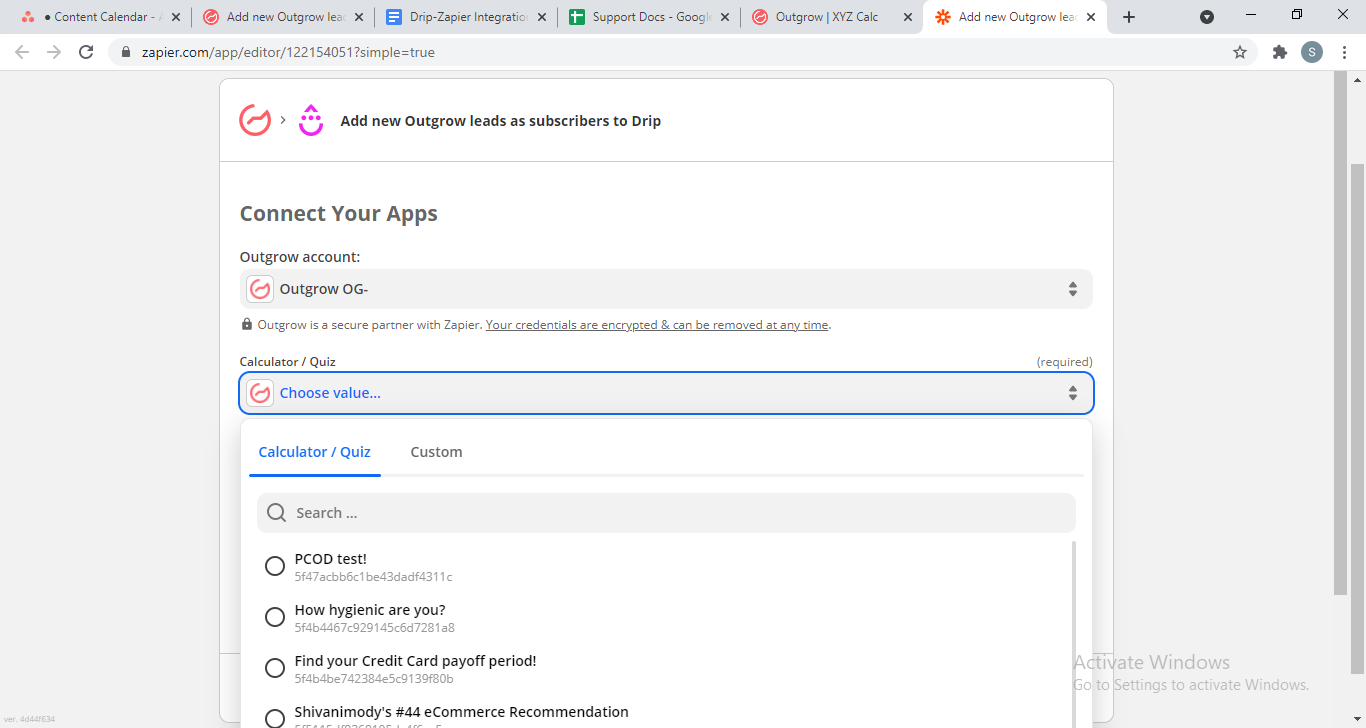
- Choose your Drip account from the list of accounts, or connect a new account.
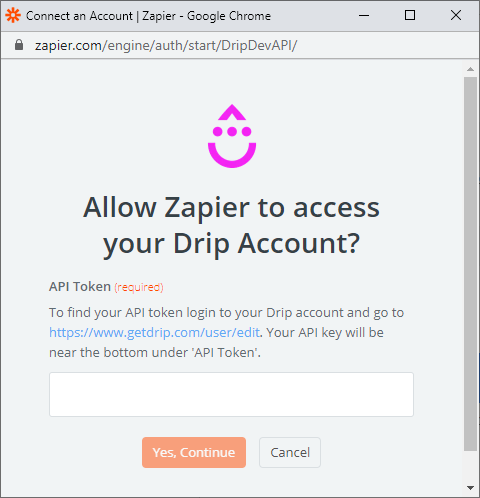
-
Select the Mailing List you will like to use from the drop-down and insert the Outgrow field for the Email that you will like to use.
-
Click Save + Finish to complete the Zap.
No, you can test the Zap to make sure it’s working fine. Once you're satisfied with the results, you're all set to create Drip subscribers from your Outgrow content leads.
NOTE:
If you ever want to change this Outgrow and Drip integration, you can go to your Zapier dashboard and tweak anything you'd like.
If you have any questions, feel free to drop us an email at [email protected] and we will be happy to help you out.
Updated over 1 year ago