What is Double Opt-In and how can it be configured in Outgrow
Double opt-in is a process that businesses use to verify a user's email address and ensure that they have given explicit consent to receive marketing communications. This process is critical under the General Data Protection Regulation (GDPR), as it ensures that businesses can demonstrate that they have obtained valid consent from their subscribers.
In a double opt-in process, users typically sign up for a mailing list or marketing campaign by providing their email addresses and other relevant information. Once they have submitted this information, they will receive an automated email asking them to confirm their subscription. This email typically contains a link the user must click to confirm their subscription.
By requiring this additional step, businesses can be sure that the email address provided by the user is valid and that the user is genuinely interested in receiving marketing communications. In addition, by keeping a record of the double opt-in process, businesses can demonstrate that they have obtained valid consent from their subscribers, which is a crucial requirement under GDPR.
Overall, implementing a double opt-in process can help businesses build a more engaged and responsive audience while ensuring they comply with GDPR.
How does Double Opt-In work in Outgrow?
The Double Opt-In functionality will be helpful for clients using Outgrow's Native Integrations. Under the integrations section in the Configure tab, when you configure an integration in Step 3, you can configure Double Opt-In.
Depending on whether you seek opt-in confirmation using Email or SMS, you can configure the functionality by toggling on the respective Email or SMS setting. You can also choose to remove the Outgrow branding from the Confirmation Email and customize the subscription text that will be shown when a user accepts the double opt-in request. Make sure you click on Finish to save the configuration and then click on Publish to save the changes in your content.
IMPORTANT NOTE: Whenever a user submits his/her lead details, an Email/SMS will be sent to that lead to Confirm or Withdraw his/her consent for receiving future communication messages from you.
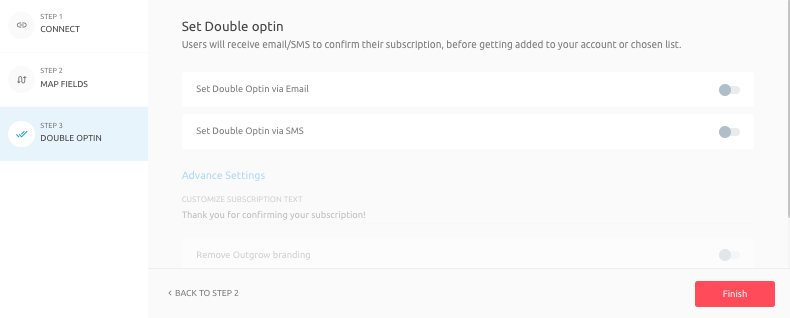
IMPORTANT NOTE
Lead collected in Outgrow will only be synced with your CRM depending on the selection made by the user in this email. Here is how it will work:
- When the user will click on Confirm Subscription, the lead will sync in your CRM.
- In case the user clicks on Withdraw Consent, then the lead will not sync in your CRM.
Collecting Opt-In confirmation using Lead Gen Form Checkbox
On the Lead Generation form, you can add a CheckBox by clicking the Add Field option and then choosing the field type as CheckBox. You can specify the text that you want to display to the users when you ask them to confirm that they wish to receive future communication from you. This CheckBox field can later be mapped with a respective field in your CRM tool.
In case you still have any questions or concerns regarding Double Opt-In functionality, feel free to reach out to us at [email protected] and we will be glad to help you out.
Updated over 1 year ago