Use External API to fetch Currency Conversion & Cryptocurrency Rates
In Outgrow you now have the option to pull data related to Currency Conversion rate and Cryptocurrency exchange rate. This will ensure that you don't have to manually enter data in Outgrow, as the data will be fetched automatically. This document will help you in getting a better understanding of how this enrichment will work.
Setting up the required infrastructure in Outgrow
1. Login to Outgrow and navigate to the specific calculator/quiz in which you would like to introduce this functionality.
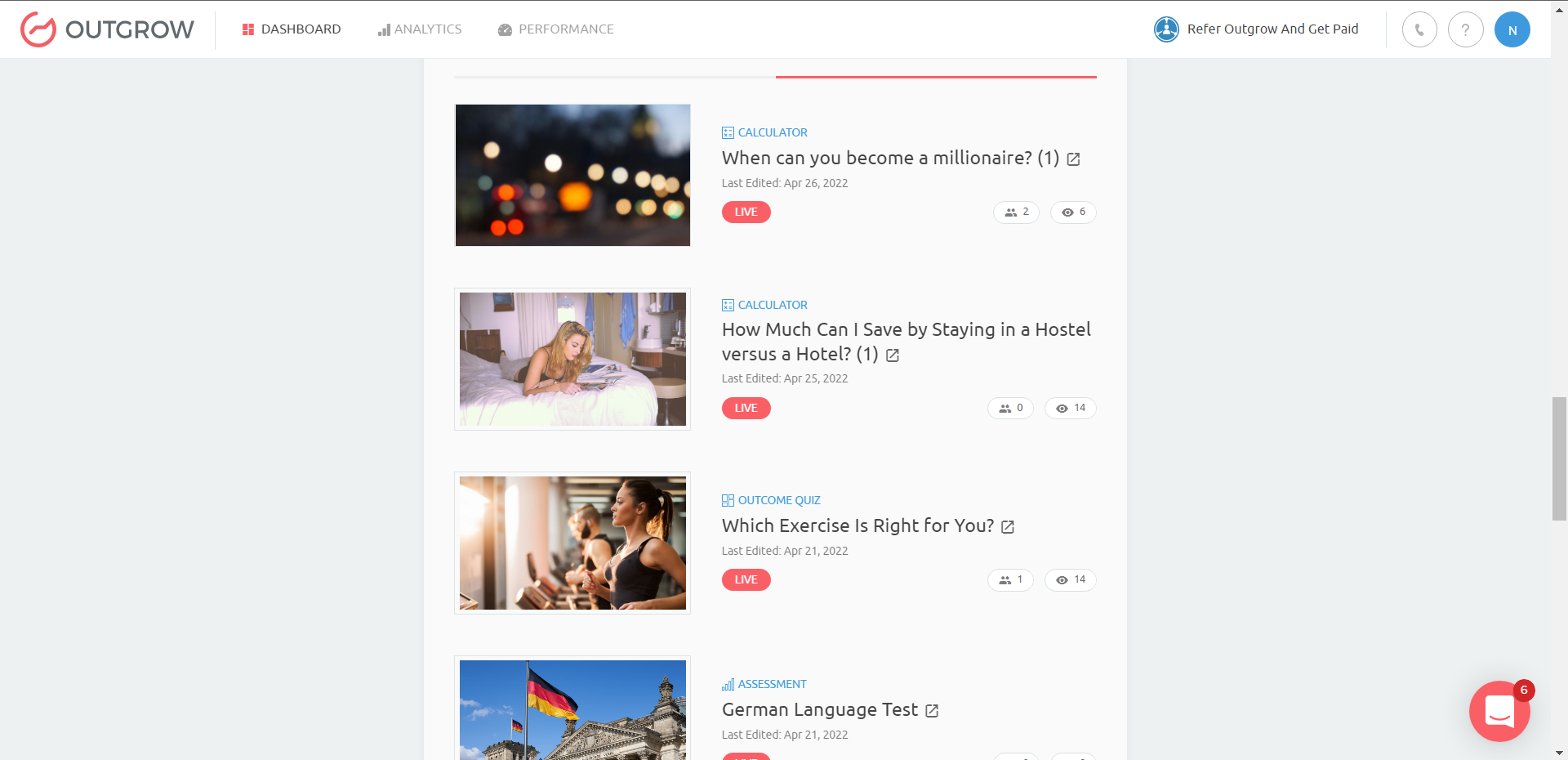
2. Once the calculator/quiz is opened, navigate to the Configure tab and then go to External API's.
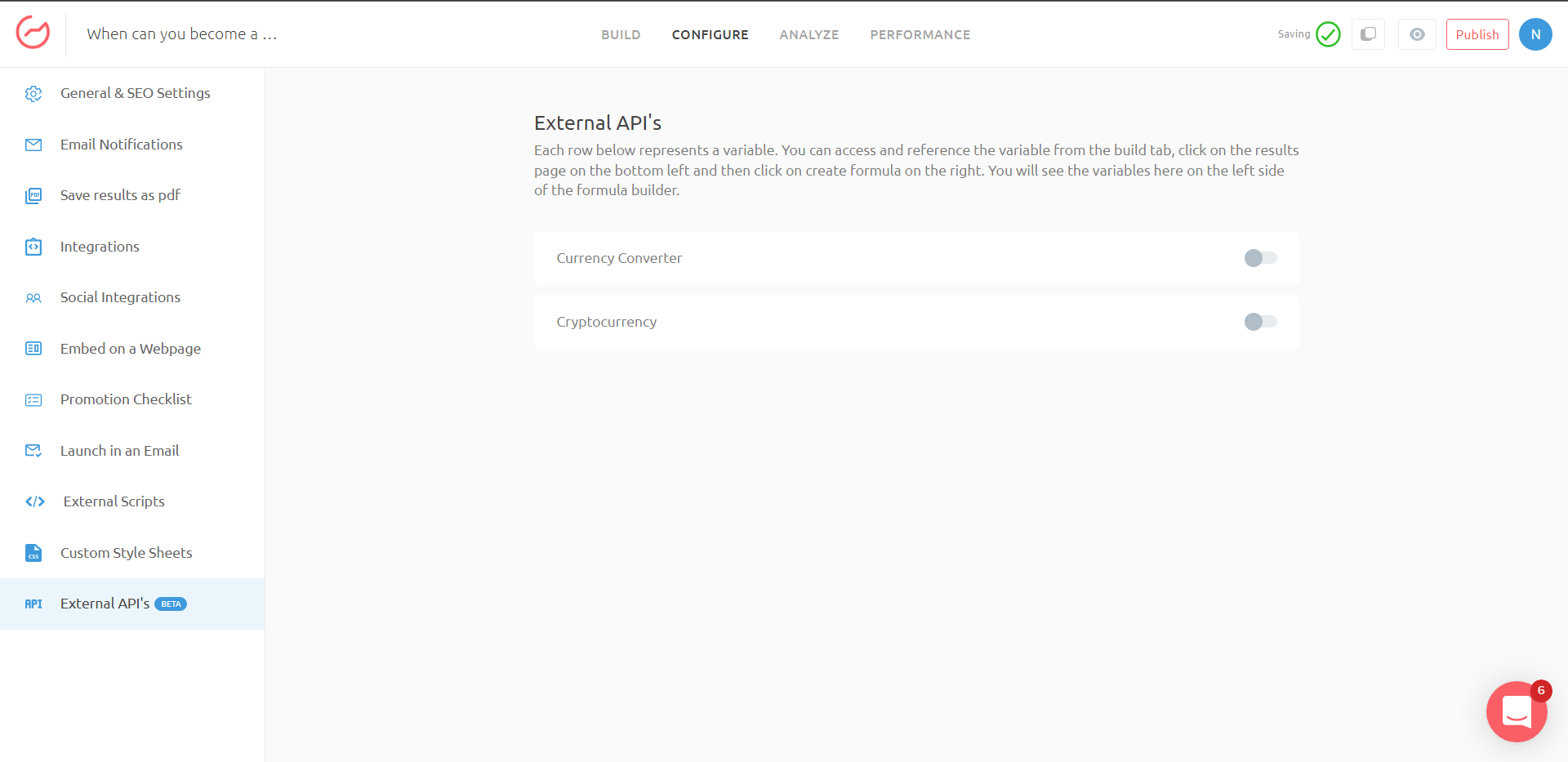
3. In case you want to pull the currency conversion rate, then you can toggle on the Currency Conversion option, and choose the To & From currency, and once that is done click on Save.
4. In case you want to pull the Cryptocurrency exchange rate, then you can toggle on the Cryptocurrency Conversion setting and click on Save.
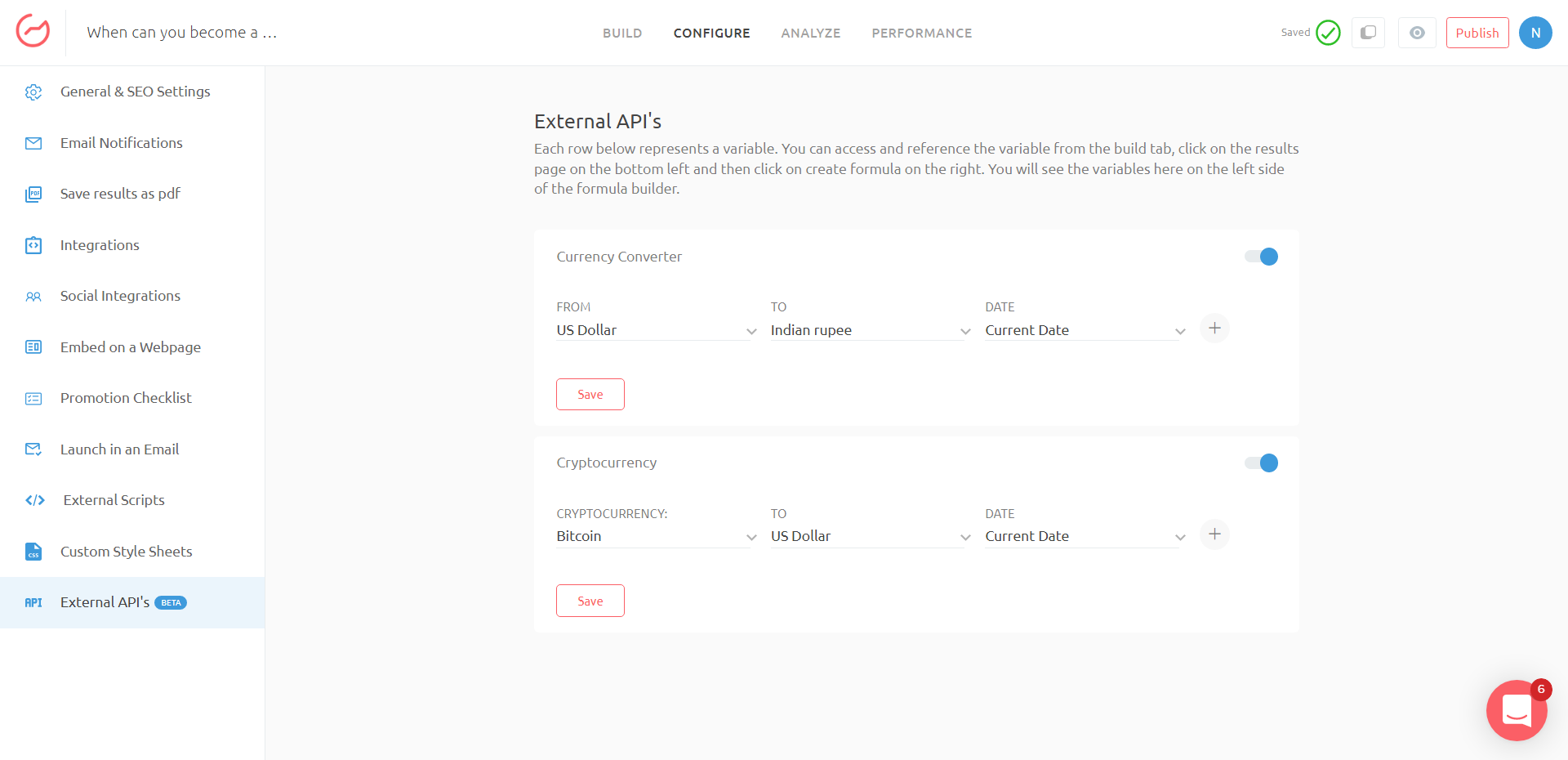
5. Once the settings will be enabled, the data that will be pulled using the External API's will be available as a variable in Outgrow. These variables will be visible in the Formula Builder and can be used in the formula as per your requirements.
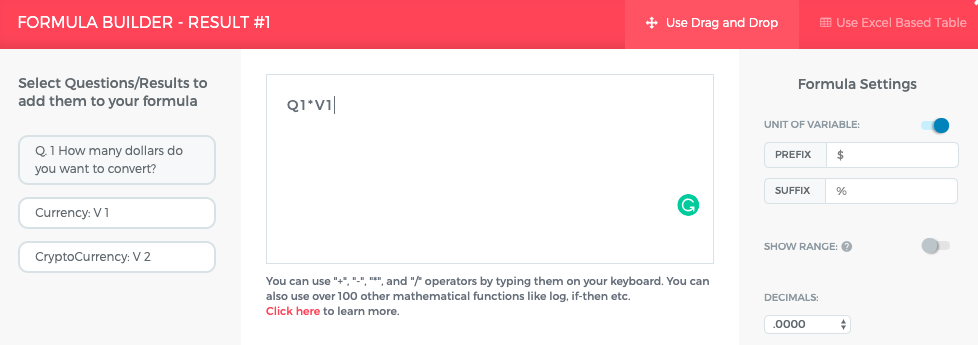
6. Once the formula is set up, click on Publish to ensure that the changes are saved.
Feel free to reach out to us at [email protected], or using the chat window at the bottom of the page, and we will be happy to assist you further.
Updated over 1 year ago