Restricting User Access to Your Live Outgrow Content
To fight spam and give you more control over your content, you can restrict certain users from taking this content piece. These restrictions are content-specific and must be configured for each content separately. These restrictions can be configured under the User Restrictions section present under the General & SEO Settings sub-tab in the Configure tab. This document will help you understand, how restrictions can be configured for each content.
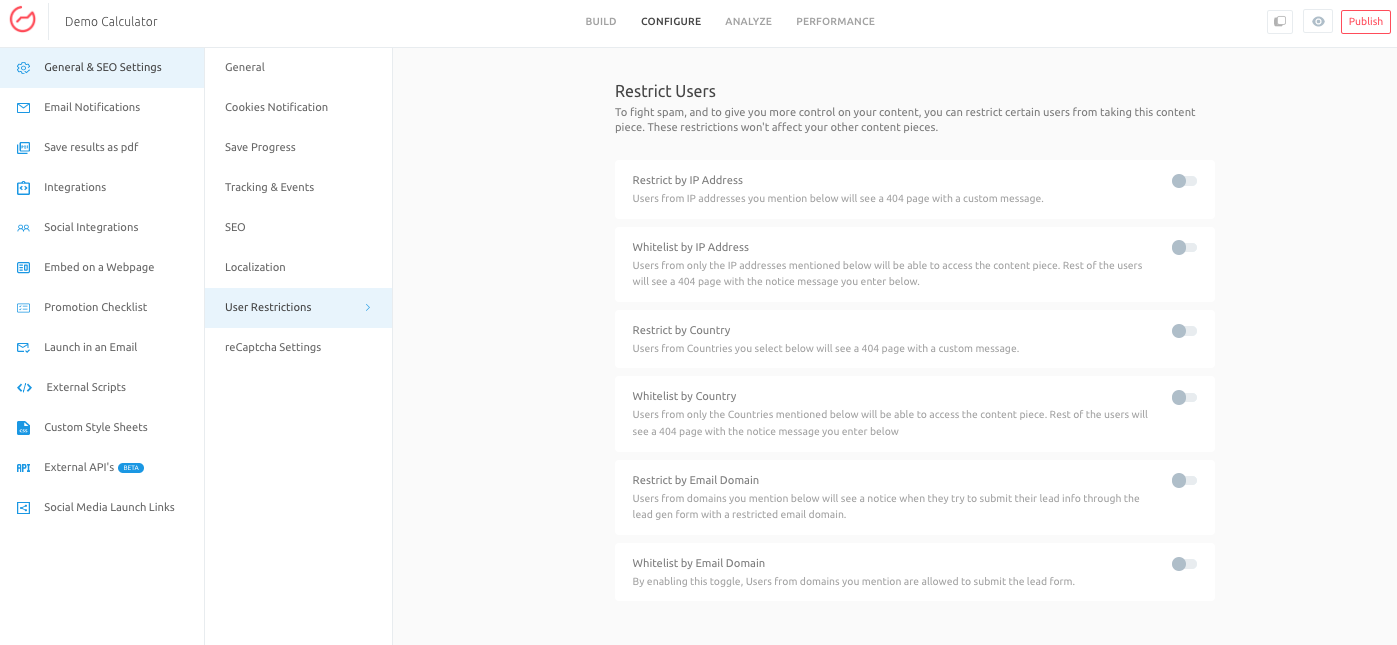
Configuring User Restrictions in your content
A. Restricting By IP Address: When this restriction is enabled, users whose IP Addresses are restricted are taken to a 404 error page when they try to access the specific Outgrow content. You can configure the Heading
& Sub-Heading of the 404 page.
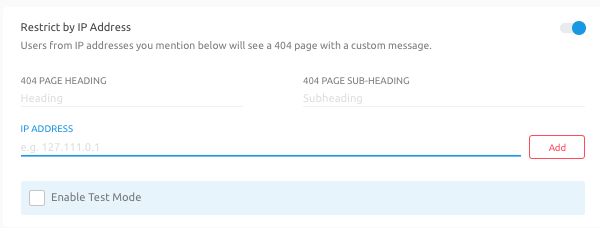
IMPORTANT NOTE
Users from the IP addresses you mention above will be able to access and submit data as usual, however, for these users, Outgrow:
A. Will not trigger FB and GA Pixel.
B. Will not save data in Analytics.
C. The rest of the users will see the content piece as usual.
Restriction by IP Address
When this restriction is enabled, users whose IP Address is restricted are taken to a 404 error page when they try to access Outgrow. The page appears with a Custom Message displayed on it.
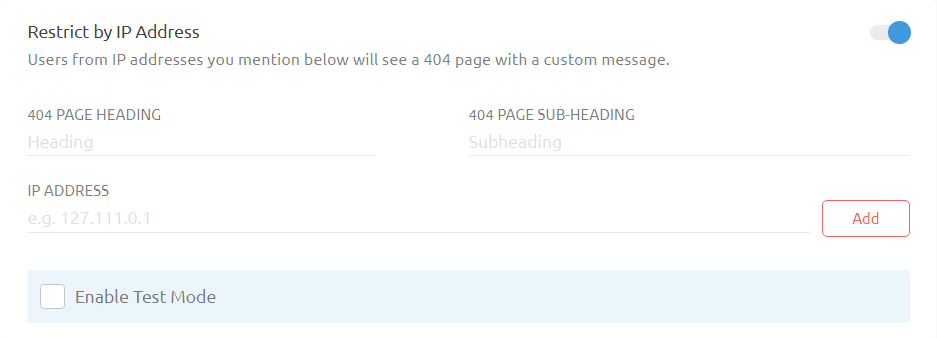
IMPORTANT NOTE: In case you want to specify a range, here is an example using which you can see how the range needs to be specified. In case you want the users between the range of 127.25.25.2 and 127.25.25.40 to be restricted, you can specify the range in the IP Address field as 127.25.25.2/40.
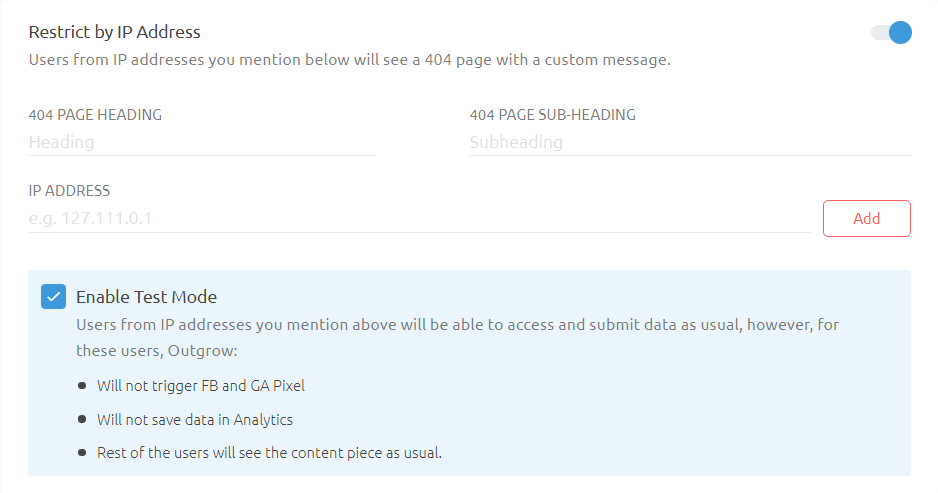
Restriction By Country
When this restriction is enabled, users who access the Outgrow content from the specified country will see a 404 error page and a Custom Message.
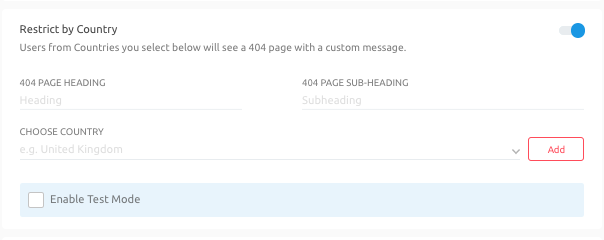
Restriction By Email Domain
When this restriction is enabled, users using the restricted email domain will see a message when submitting their lead information on the lead generation form.
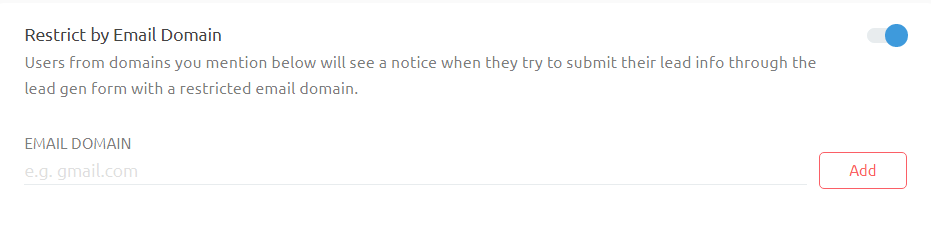
NOTE: Users will be able to access the content but will not be able to submit their details using the restricted domain.
Whitelisting Users for your Outgrow content
It is possible to set up a whitelist that determines which users can access your Outgrow content based on their IP addresses, IP address ranges, countries, or domains. To configure this feature, go to the same section where you configure other settings. You can also customize the message that appears on the 404 error page when a user tries to access your content from a non-whitelisted country, IP address, or domain.
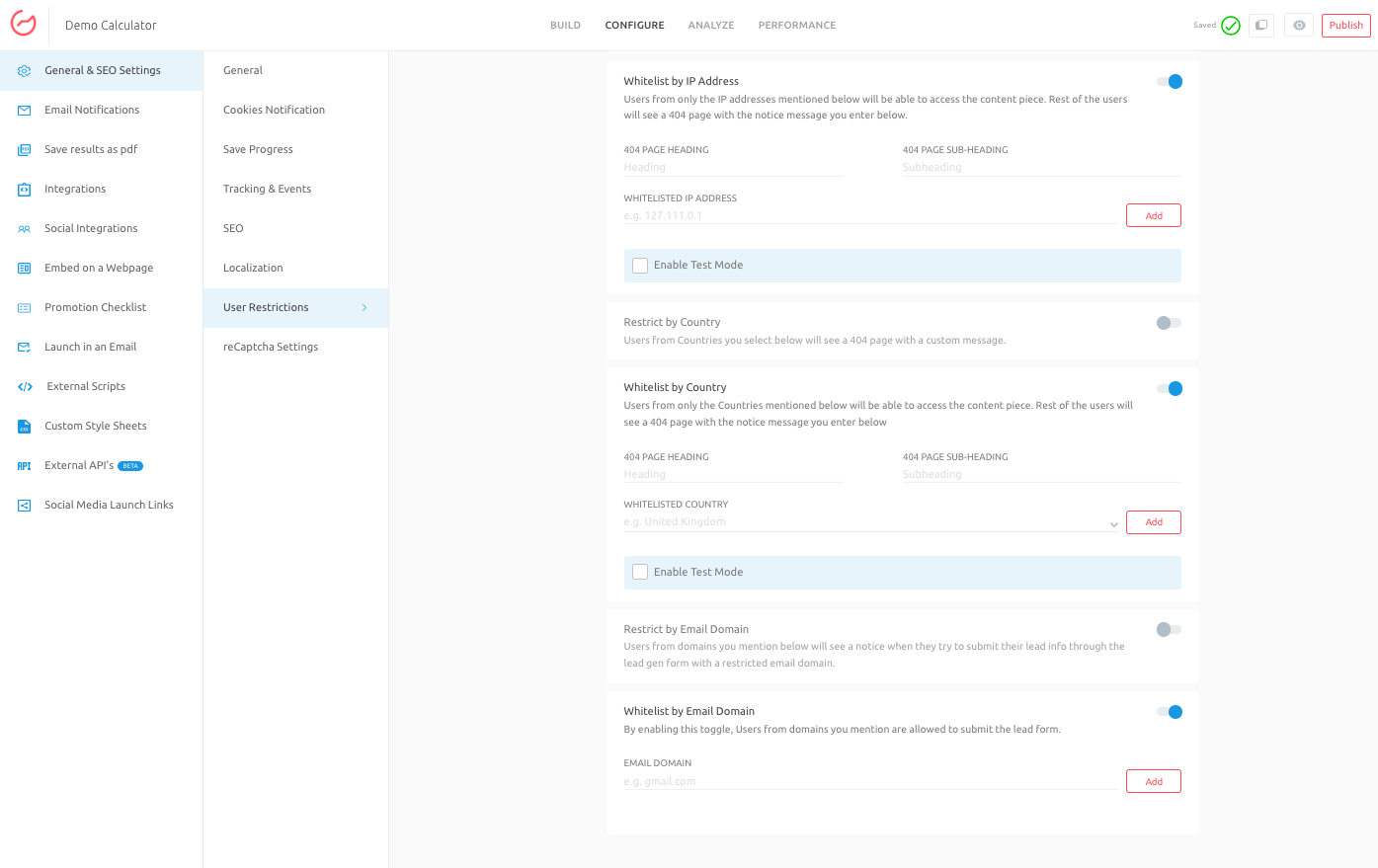
Please contact us at [email protected] or use the chat window at the bottom of the page, and we will be happy to assist you further.
Updated over 1 year ago