Salesloft and Outgrow Native Integration
Use Outgrow quizzes and calculators which are designed for conversion and engagement and push the leads you have collected to Salesloft using our Outgrow-Salesloft native integration.
Here's what you will need to get started:
- An Outgrow account.
- A valid Salesoft account with API access.
- A live Outgrow content piece.
Steps
Follow two simple steps to start sending the leads you collect on Outgrow to Salesloft
1. Configure
2. Map fields and Test connection
Configure
1. To access this integration, navigate to the Builder > Configure > Integrations > Native on your Outgrow content piece.
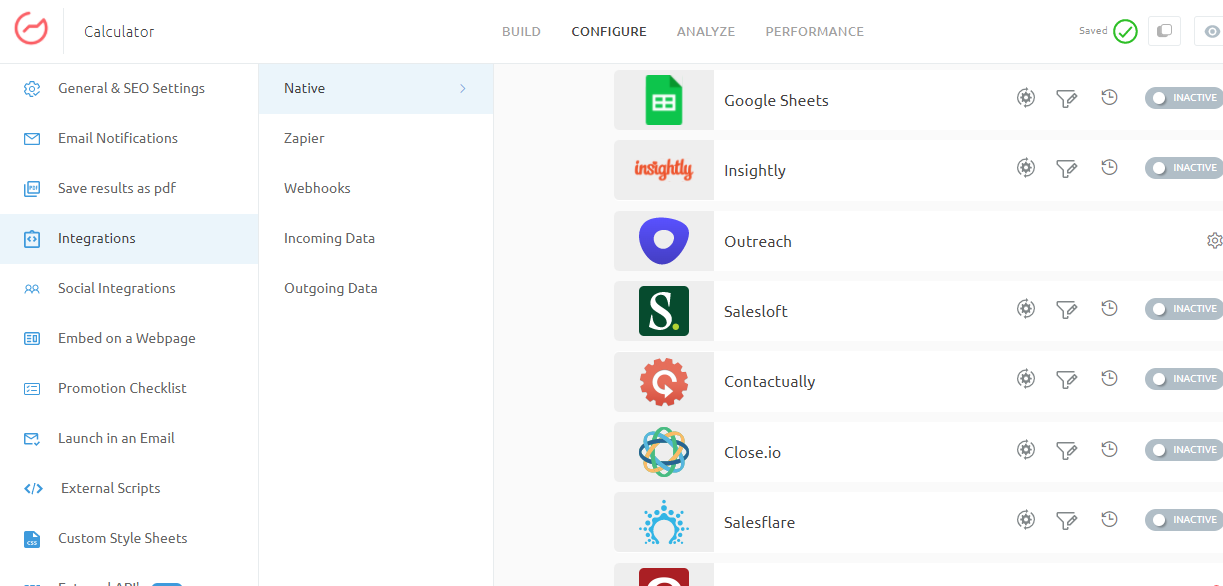
2. Click the Configure button on Salesloft Integration. On clicking configure a pop up to allow Outgrow to send leads to your Salesloft account will appear. Click on Authenticate With Salesloft.
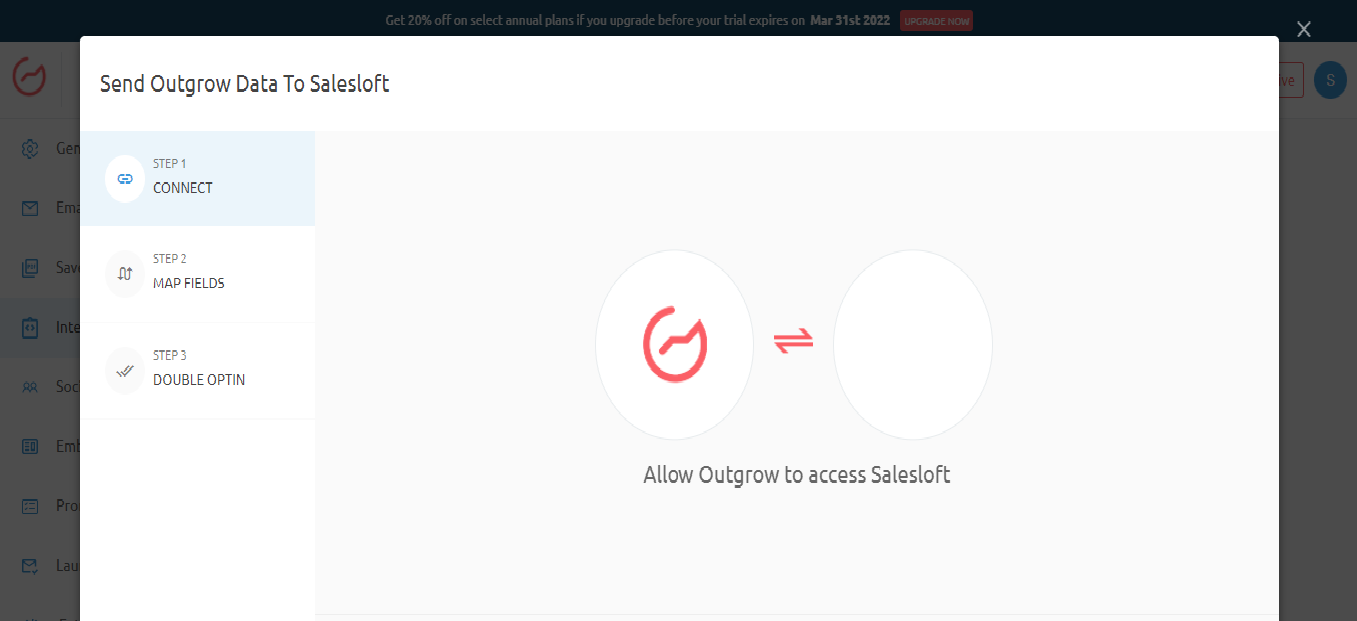
3. On the next screen login to your Salesloft account.
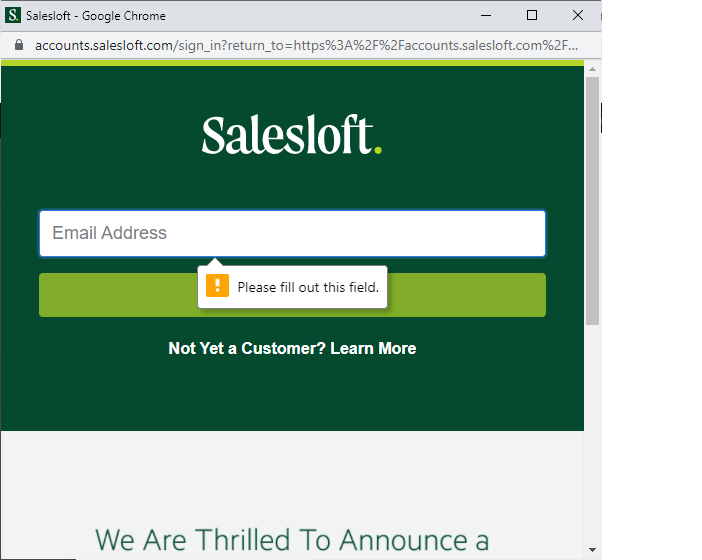
4. After integrating your Salesloft account with Outgrow, you have the option to continue with an account, or you can add different leads or segments of leads to specific lists in Salesloft directly.
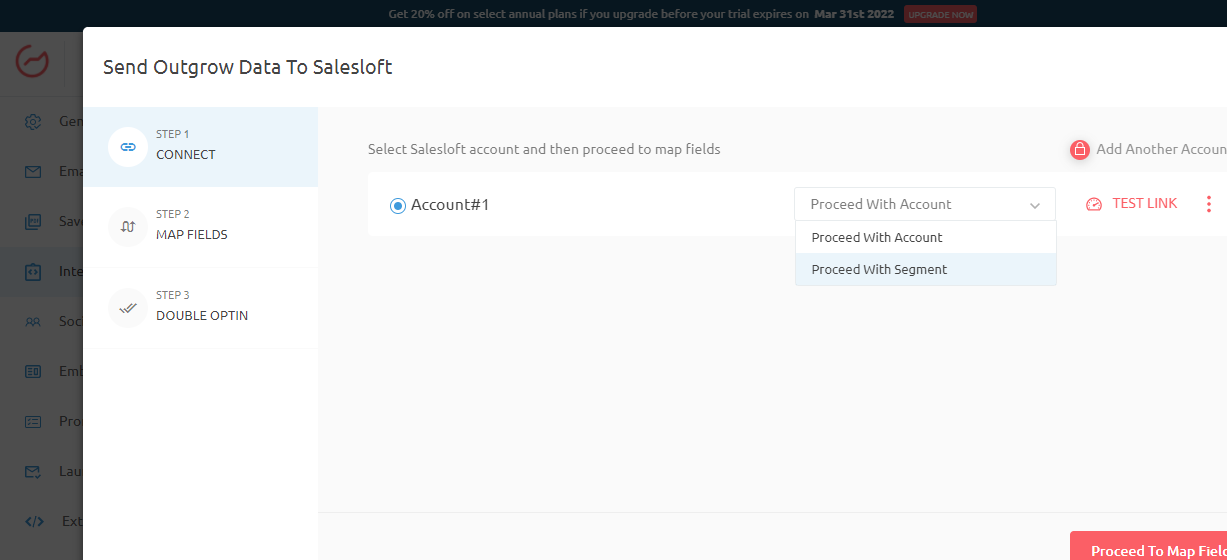
Note - You can refer to this link to learn more about creating segments in analytics and adding the specific segments to different cadences and lists in your marketing automation, CRM, or ESP tool.
Map fields and Test connection
In Freelancer & Essential Subscription Plan you can only map Name, Email and other fields in the lead form on your Outgrow content piece, whereas Outgrow's Business & Enterprise Subscription Plans allow you to send detailed information about a lead on Outgrow calculator to Salesloft. Using loaded integration you can send lead form fields, IP Address, location data, UTM information, and all the questions, answers and results to your Salesloft account.
Set up integration by mapping Salesloft's fields with fields from your Outgrow content piece. Once you are done mapping the fields, we will push a test lead to Salesloft with sample values. If connection and mapping are successful you will see the test lead in your Salesloft account.
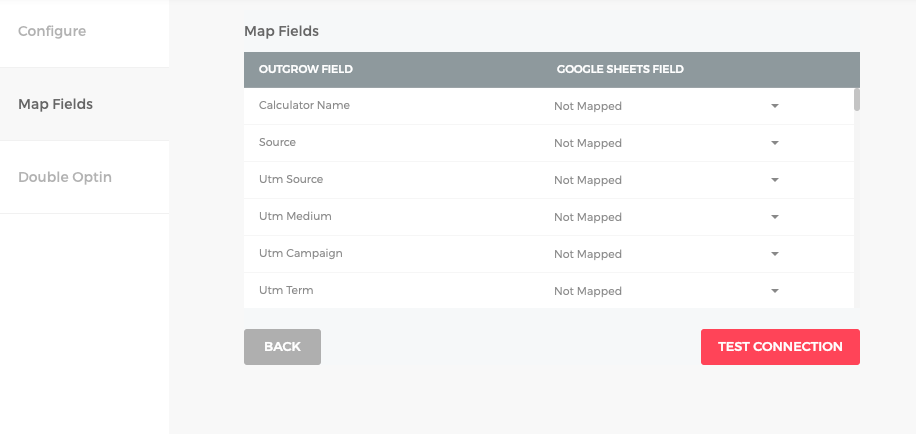
Your Outgrow content piece should now be successfully integrated with Salesloft! When you are done with mapping of field Salesloft block on the configure tab will show Active Status, indicating that new leads will be forwarded to Salesloft.
More actions
Click on the small dropdown on top of the Salesloft block to see more actions that can be performed on Salesloft integration after it has been set up.

Test - It is recommended to Test your integration after you have changed something on your calculator or quiz on Outgrow. A test record will appear on Salesloft if integration is done properly.
Sync- If due to some error in connection your leads from a calculator or quiz have not been sent to Salesloft then you can Sync the leads to your Salesloft account after re-configuring. All the leads which were not sent to your account will be sent to Salesloft when you sync. If for some reason, even after syncing you do not see your lead on your Salesloft account then reconfigure once and then Sync.
Deactivate - In case you don't want to send leads from a calculator, quiz or poll to Salesloft, you can deactivate it.
Re-configure- In case your Salesloft credentials have changed or you want to connect Outgrow with a different Salesloft account then you will have to Reconfigure your Salesloft integration to continue getting Outgrow leads in your Salesloft account. If you have collected some leads on Outgrow but don't see them on Salesloft then you should definitely try to Reconfigure once to fix it yourself. If that doesn't help then drop us an email with your query at [email protected].
Important
For every Outgrow interactive experience, you create you will have to activate or deactivate the integration from config section on the builder, in order to start or stop sending leads collected on Outgrow to Salesloft.
Note
Testing your Integration
When everything is setup we suggest you test it out and make sure everything is working as you expect it. Publish your Outgrow content piece, submit a lead, and check if that the new lead shows up in Salesloft or not (it can take up to a couple minutes).
Updated over 1 year ago