Compare Outgrow Content Performance on Social Media
Outgrow has recently introduced a new feature called Social Media Launch Links. This functionality allows you to generate personalized links that can be used to promote your content on various social media platforms. Additionally, you can track the engagement these links generate through the Channel Analytics feature. This document is designed to help you understand how this functionality works and guide you through the configuration process in Outgrow.
How to generate Platform Specific links & analyze engagement generated
1. Log in to your Outgrow account and open the respective content in Build mode.
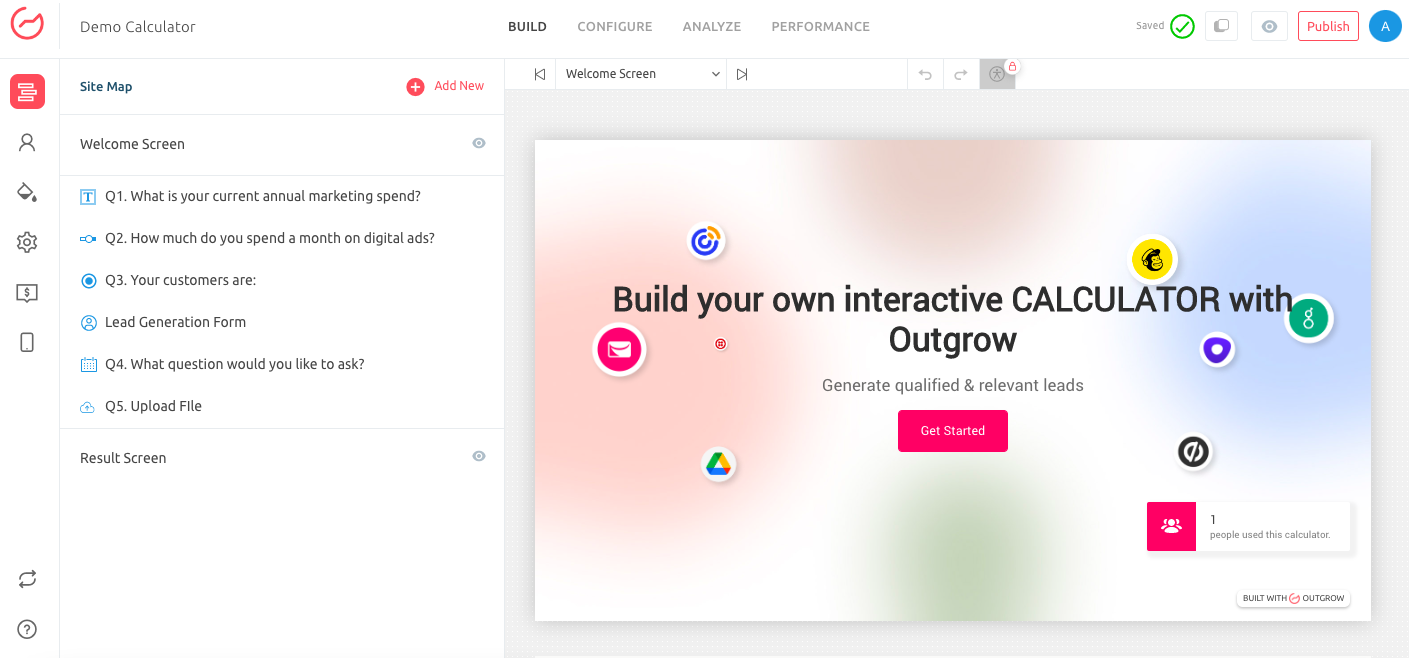
2. Navigate to the Configure tab, and then navigate to the Social Media Launch Links sub-tab. In this section, click on Add to generate the customized content launch link for the specific platform. For example, if you click on Add to generate the link for Facebook, the link will appear as https://democo.outgrow.us/OutgrowDemoCalculator?og_channel=Facebook.
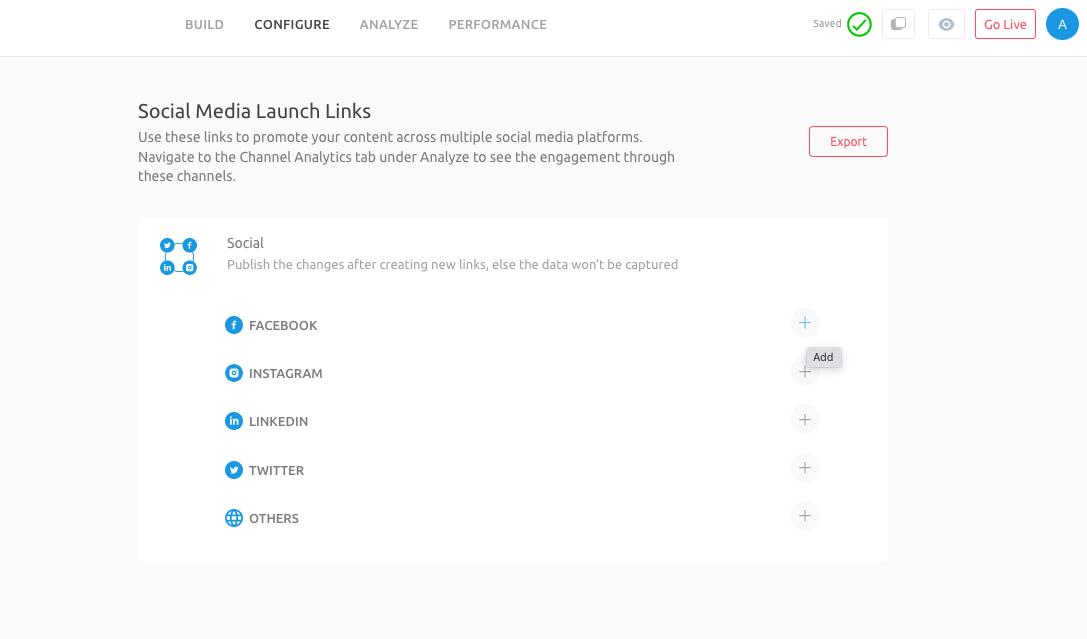
3. You can copy the customized launch link for the respective platform and promote it on the respective platform using ads, blog posts, direct links, etc.
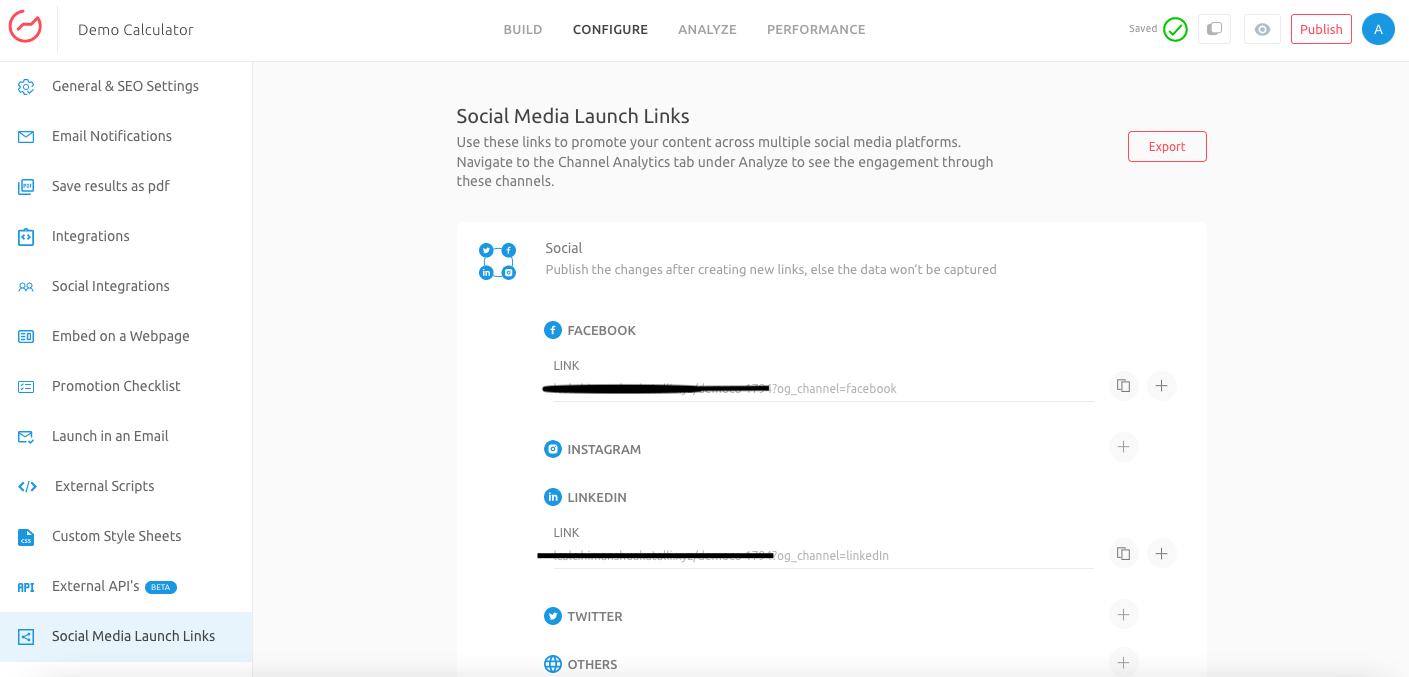
4. Once you start promoting your content on different platforms using the customized launch links, you can track and analyze the performance of your content using the Channel Analytics functionality available under the Analyze tab.
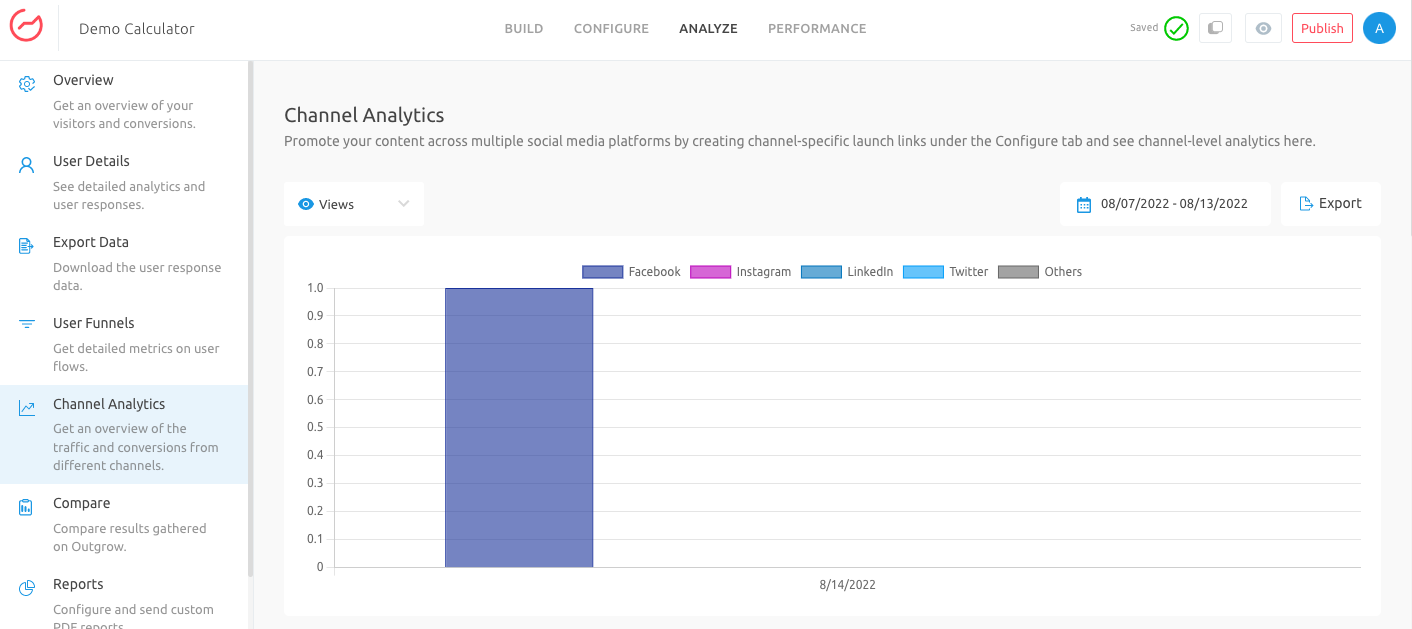
5. For each platform, you can get analytics data for Views, Starts, Leads, Completed, and Engagement related parameters.
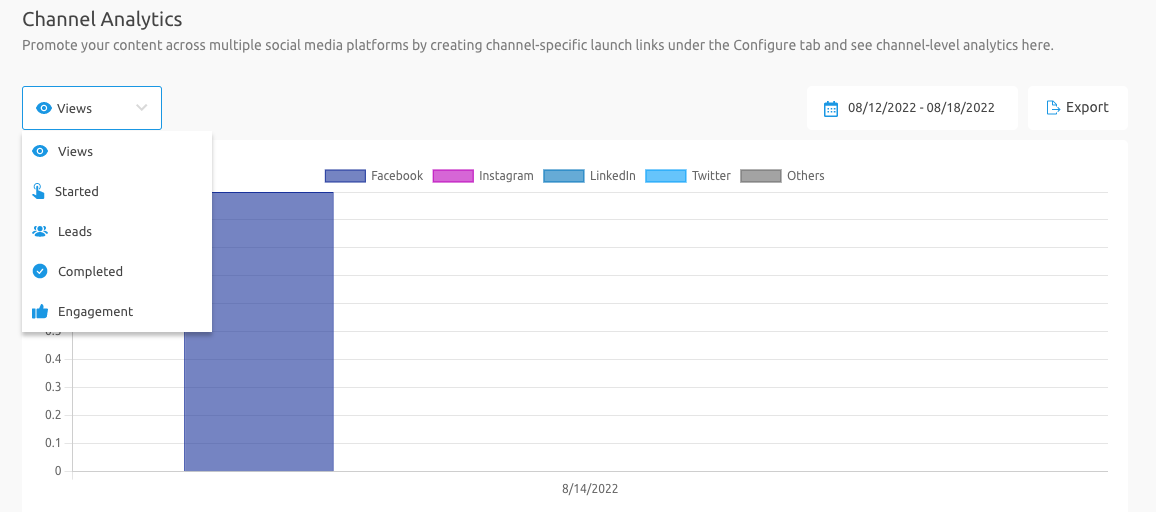
you can get analytics data for each platform
6. You can learn about the platforms from which you can generate the highest and lowest number of leads.
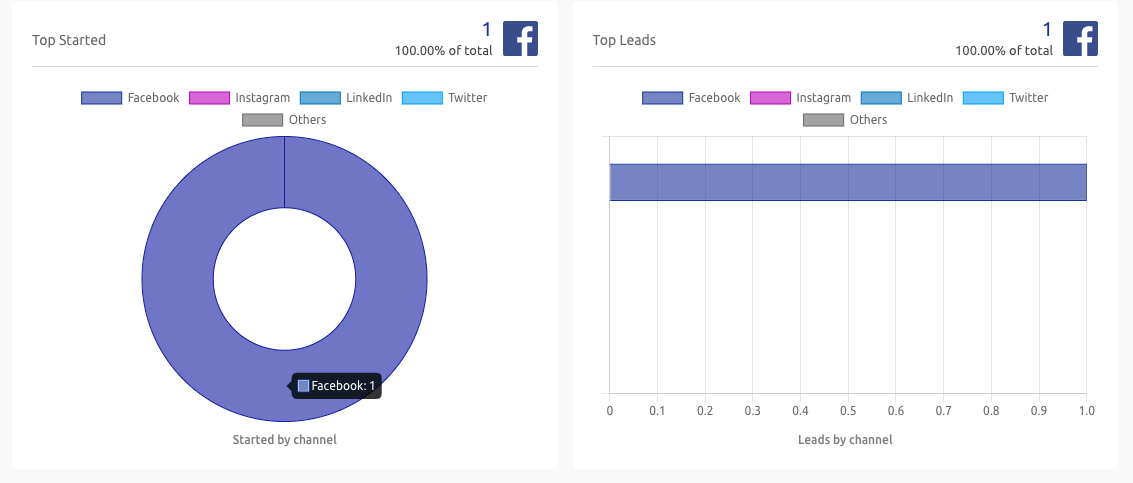
7. You can also get details related to the platforms from where you are generating the highest and lowest engagement and completion rates.
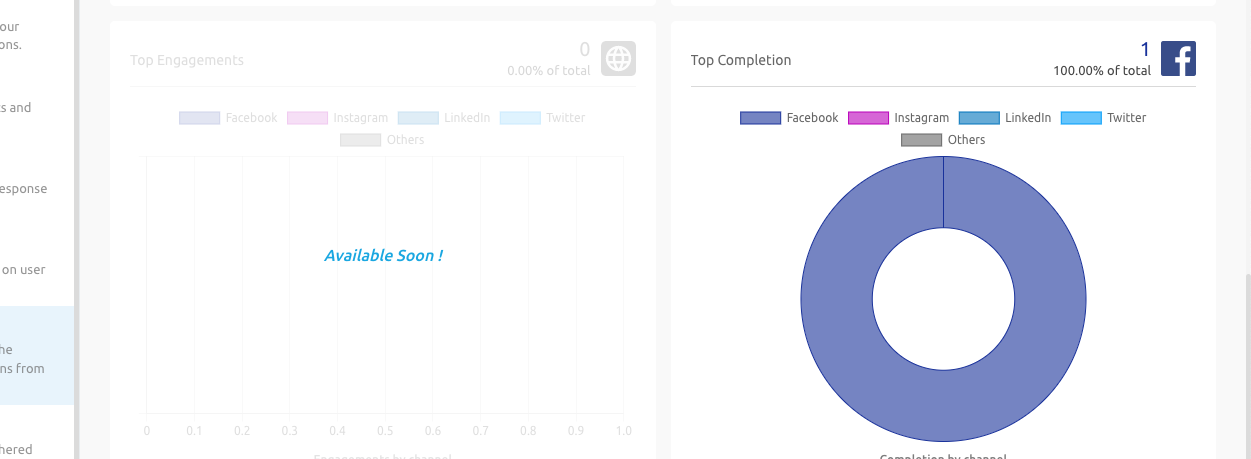
8. For each platform, you can analyze details related to parameters such as Starts, Leads, Completion Rate, Engagements, Total Session Time, Average Session Time, and Bounce Rate.
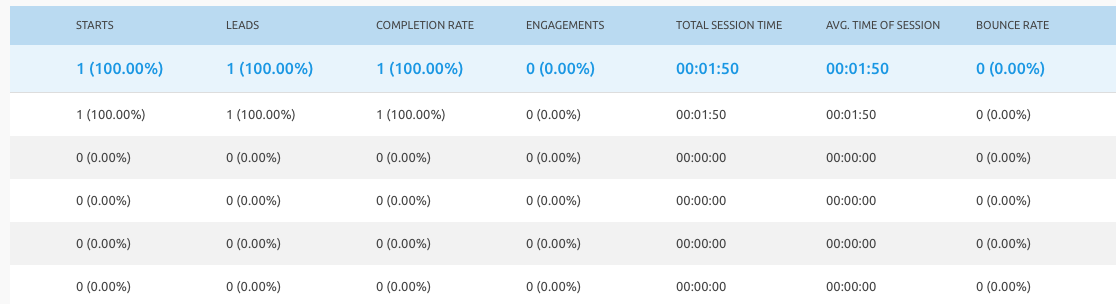
IMPORTANT NOTE
The aim of generating and using platform-specific links is to evaluate the performance of your content across multiple platforms. There might be a variation in the analytics data generated using Facebook Pixel, Google Analytics, or any other traffic analyzing tool.
If you still have any questions, feel free to use our chat tool on the bottom right or reach out to us at [email protected] and our team can help you with a quick solution.
Updated over 1 year ago