Enriching your Outgrow Lead data using Clearbit
Welcome to the guide on using Clearbit Enrichment to enrich the profile data for the leads you collect in Outgrow. Clearbit is a reliable data provider that offers various products and solutions to help with all stages of your business. Using Clearbit Enrichment, you can look up a person and their company data based on an email or domain. For example, you could retrieve a person’s name, location, and social handles from an email. Or you could look up a company’s location, headcount, or logo based on its domain name.
Setting up the required infrastructure in Outgrow
1. Login to Outgrow and navigate to the specific content piece in which you would like to introduce this functionality.
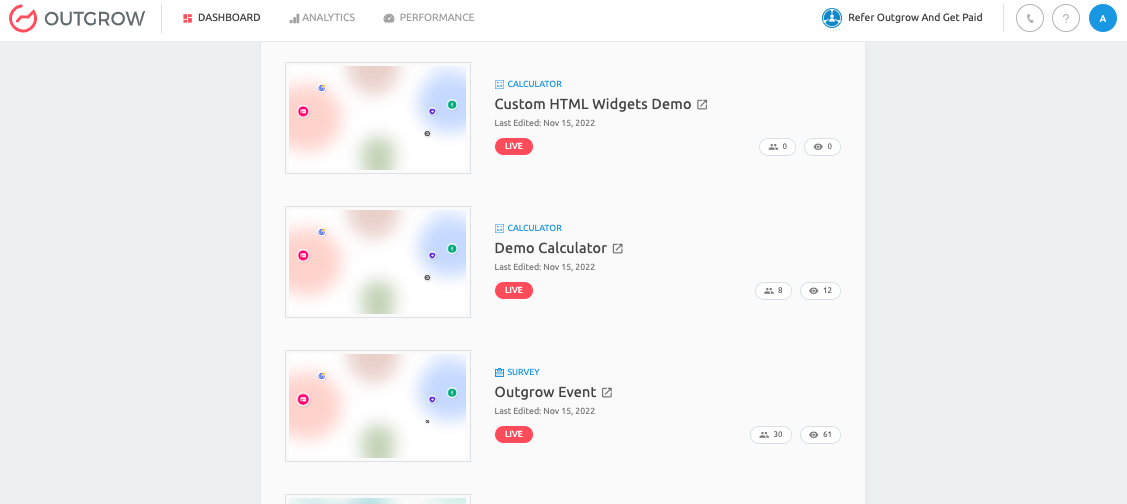
2. Once the calculator/quiz is opened, navigate to the Build tab and then go to the Lead Generation tab. Enable the Lead Gen form in the calculator/quiz and choose where exactly it will be displayed.
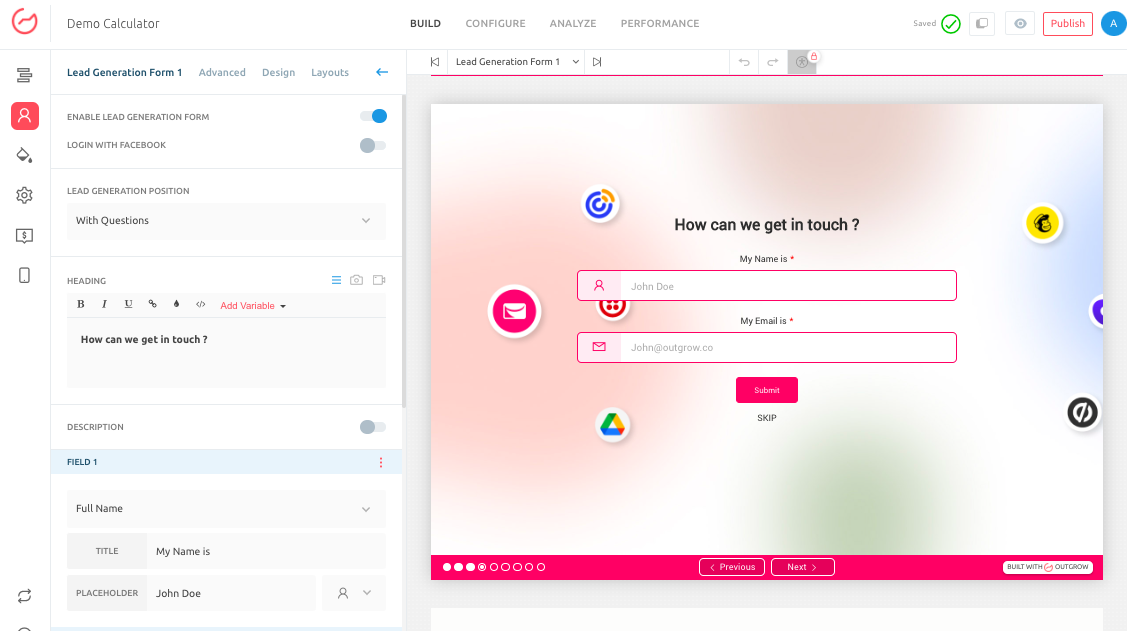
3. Navigate to the Advanced tab and toggle on the setting for Use Clearbit Integration. Then enter your Clearbit Integration Key to integrate your Outgrow account with your Clearbit account.
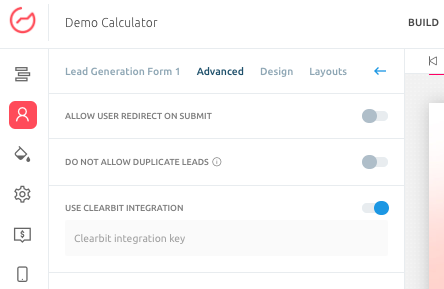
4. To access your Clearbit API Key, navigate to the APIs tab in your Clearbit account. You need to copy the Secret Key and add that key in the Clearbit Integration Key field in Outgrow.
5. Publish the changes to ensure the settings are applied.
6. Once the user accesses the Outgrow content using a live link and shares their email address, the user's details will be auto enriched on the backend, and the same can be checked under User Details in the Analyze section.
Important Note
An important thing to keep in mind here is that you need to use only the Secret API Key and not the Publishable API key, as the Secret Key is used for API lookups related to lead enrichment which is what is required.
In case you use Publishable Key here then enrichment will not work and you will receive an error, as Publishable Key is used for Clearbit's internal analytics.
Important information to keep in mind
It's important to note that enabling Clearbit Integration in your Outgrow content does not mean that the Lead Gen form fields will get auto-populated. The Clearbit API will only be hit once the lead form is submitted to fetch additional data based on the email address submitted by the user. These details will then be shown in the User Details section and can be exported via the Export functionality in the Analytics section.
Mentioned below are the 13 fields for which the data is captured and displayed in User Details:
A. User's Name
B. User's Designation
C. User Avatar
D. User's Website
E. User's Twitter Handle
F. User's Facebook Handle
G. User's Linkedin Handle
H. Company Name
I. Company Logo
J. Company Location
K. Company Type
L. Company Revenue
M. Number of Employees
If you face any issues while setting up Clearbit Integration in your Outgrow content or have any questions, feel free to reach out to us at [email protected] or using the chat window at the bottom of the page, and we will be happy to assist you further.
We hope this guide has helped you understand how Clearbit Integration can help you enrich the profile data for the leads you collect in Outgrow.
Updated over 1 year ago