Setting up Advance Outcome Mapping in your Outgrow Quiz
For the Quiz content type, you can currently map the outcomes you have created to the individual options available for every question. When this is done, an outcome is assigned a point, each time it is mapped to an option, and at the end, whichever outcome gets the most points through the selection of responses is recommended.
But now we are introducing the functionality of Advanced Mapping, which will give users the power to assign different points to each outcome against each response. The outcome that gets the most points by selecting options will be recommended.
Using this document, you can learn more about how to set up Advanced Mapping in your Quiz.
Setting up your Quiz and configuring Advanced Mapping criteria.
- Once you create an Outcome Quiz, you must choose whether you want to select a Design Layout and build everything from Scratch or use a Premade Template from the design library.
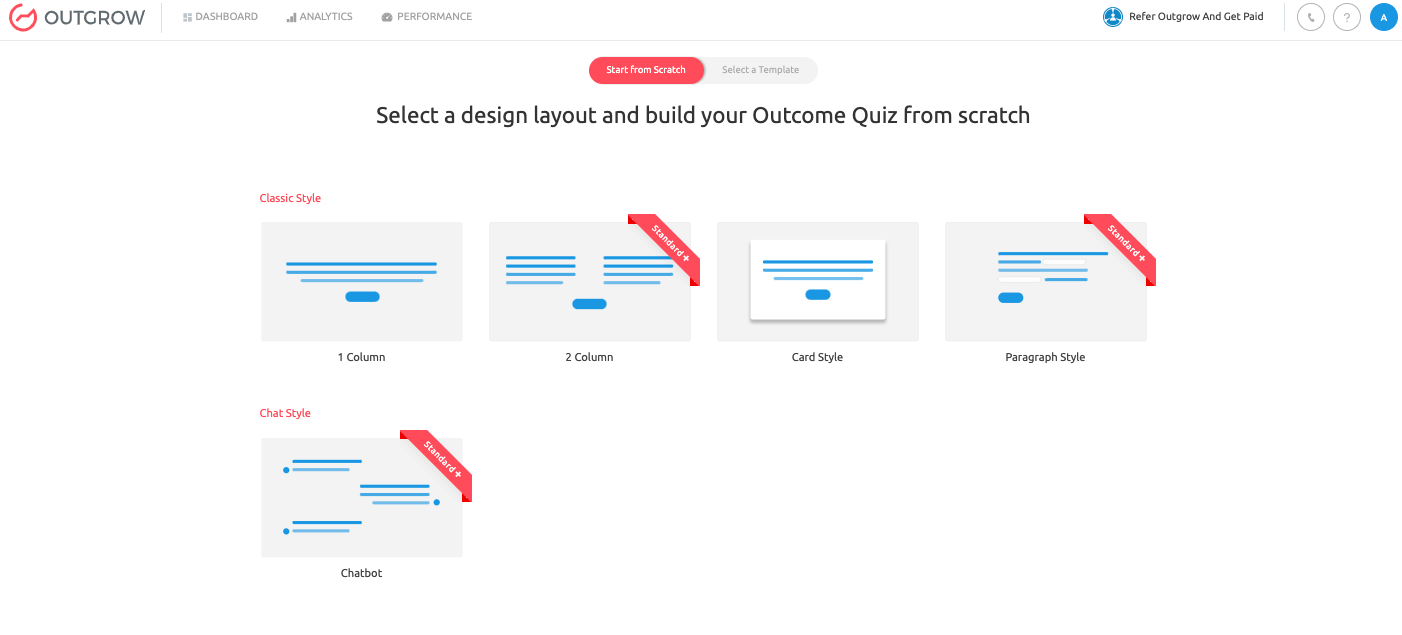
- After selecting the design layout, you next need to configure the text and fields that will be displayed on the Lead Form and Welcome Screen and finalize the design for the Welcome Screen and the overall design. You can also add the Questions, Responses for each question, and Outcomes.
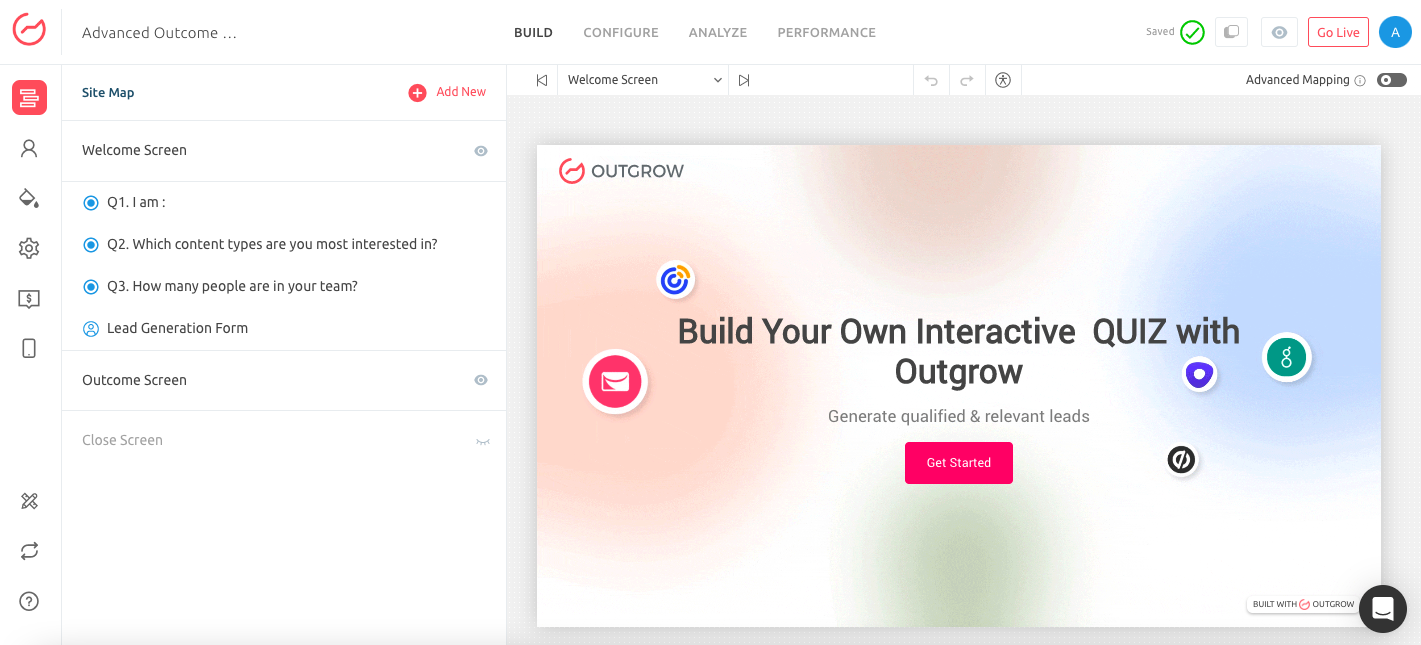
- Now, to configure Advance Mapping in your Outcome Quiz, you can toggle on the setting for Advanced Mapping.
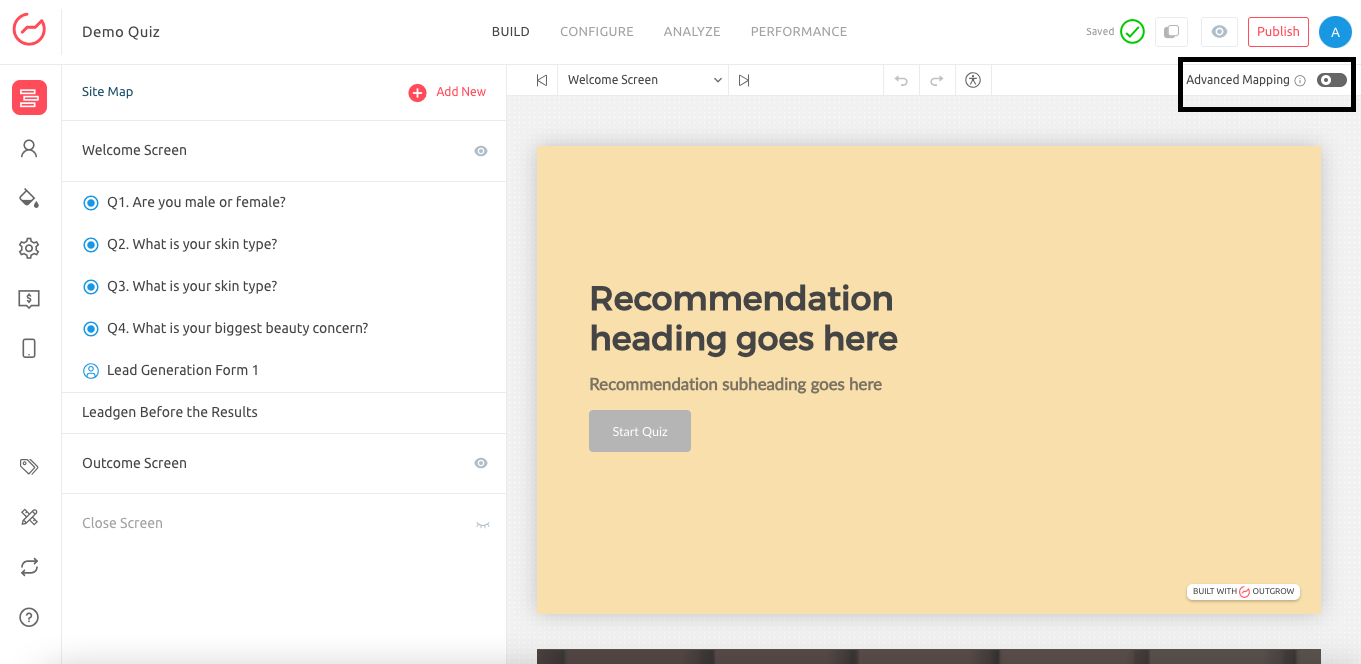
Important Note
Enabling Advanced Mapping will disable the ability available within a question, to map each option to an outcome.
- Once the Advanced Mapping setting is enabled, you can assign a score weightage for each option in a question using the score increase/decrease option.
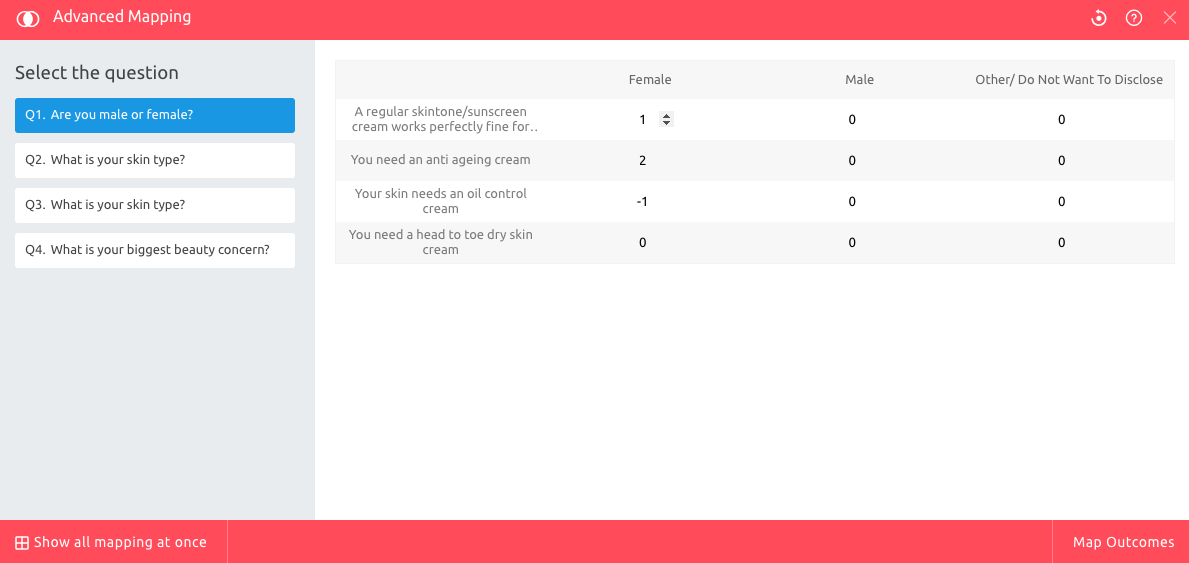
- After assigning the point weightage for each option, click on Map Outcomes to save the changes.
- By clicking on Show All Mapping At Once, you can see the list of questions, and for each question option, you can see the scoring assigned.
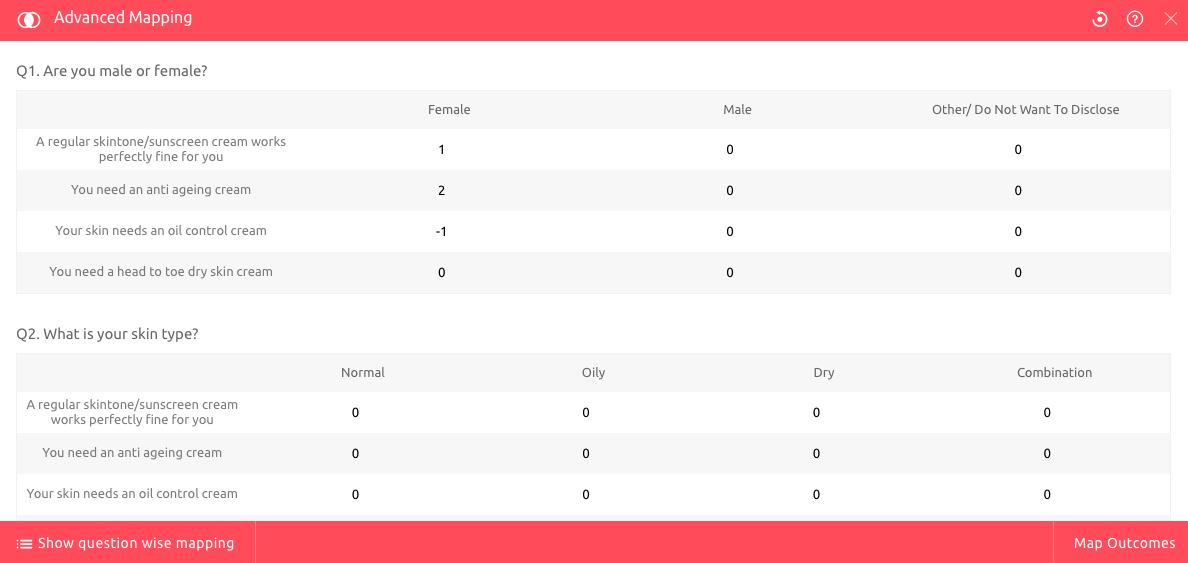
- You can also reconfigure the points assigned for each option by clicking on the Reset icon available in the Advanced Mapping section.
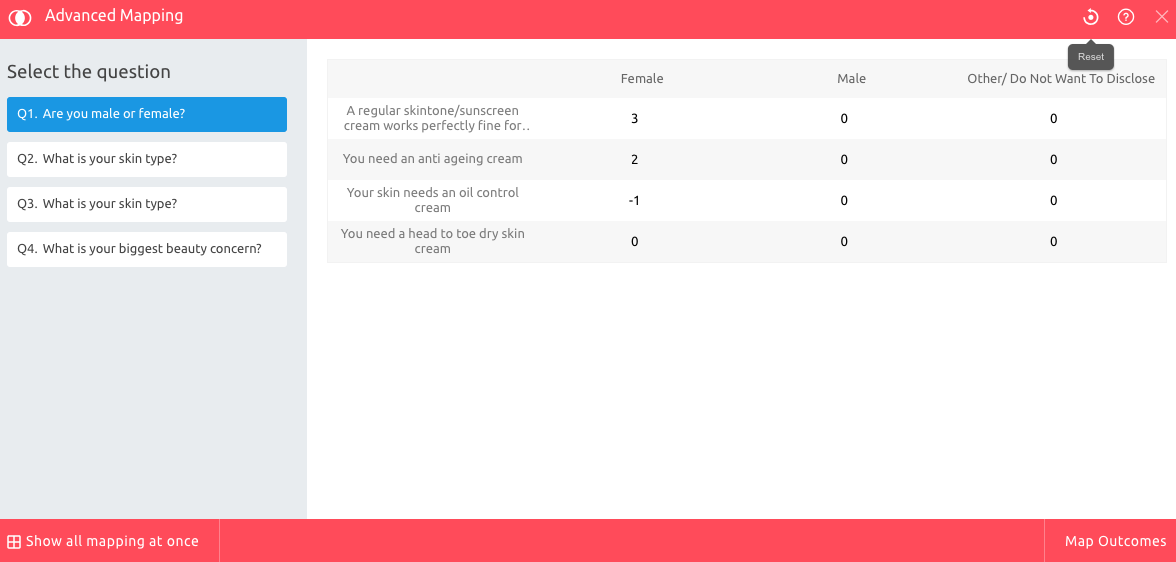
- Once everything is finalized, click on Publish to save the changes.
IMPORTANT NOTE
A. Advance Mapping won't be applicable for Opinion Scale, Rating Scale and Slider Question Types.
B. Enabling advanced mapping will disable mapping inside each question.
Feel free to reach out to us at [email protected] and we will be happy to address any questions or concerns that you have.
Updated over 1 year ago