Send Data From And To Your Content Piece
There might be situations where you want to send data from a 3rd party app to Outgrow. This can be achieved using the UTM parameters.
Let's suppose you want to send a unique user ID from your website to your Outgrow content piece.
There are three possible ways to achieve this-:
- This can be achieved by including the UTM parameters in the URL in the Embed code or in the URL where Outgrow content is hosted:
<div><div class='op-interactive' id='599739e60dacaefa74fdbdff' data-url='//democo.outgrow.us/599739e60dacaefa74fdbdff?vHeight=1' data-width='100%'></div><script src='//outgrow.co/js/nloader.js'></script><script>initIframe('599739e60dacaefa74fdbdff');</script></div>
This embed code can be modified to include the User id variable from your website or app.
<div><div class='op-interactive' id='599739e60dacaefa74fdbdff' data-url='//democo.outgrow.us/599739e60dacaefa74fdbdff?vHeight=1' data-width='100%'&utm_source=webapp&utm_medium=quiz&utm_campaign=quiz&utm_term=%24USERID></div><script src='//outgrow.co/js/nloader.js'></script><script>initIframe('599739e60dacaefa74fdbdff');</script></div>
USERID in this code above should be replaced with the logged-in User ID field in your app. This is best for scenarios where you place the Outgrow content piece in your app and is accessible to users who log in.
- The User ID variable can also be captured from the direct URL of content piece as well if included using UTM parameters
- The User ID variable can also be captured from your website URL where a content piece is hosted
mywebsite.calculator.com?utm_source=website&utm_medium=quiz&utm_content=%24userid
The Webhooks or Integrations can then be setup to send user information including UTM data from either embedded content URL or Website URL to any compatible URL. Here's more information on how to send the data using Webhooks.
Send Custom Data from your Content Piece
There might be situations where you want to send custom data as a key-value pair along with each lead to a third-party app or to a compatible web app or URL.
Custom Variables can be used to send static key-value pairs to any destination( Third-party app using integrations, or to any URL using API or Webhooks) but you first need to send the data to your content piece and only then to other places.
Let's suppose you want to send a parameter 'company' from your quiz to an Endpoint or to CRM you have integrated with. You can define the Custom variable with a sample value under the custom variable.
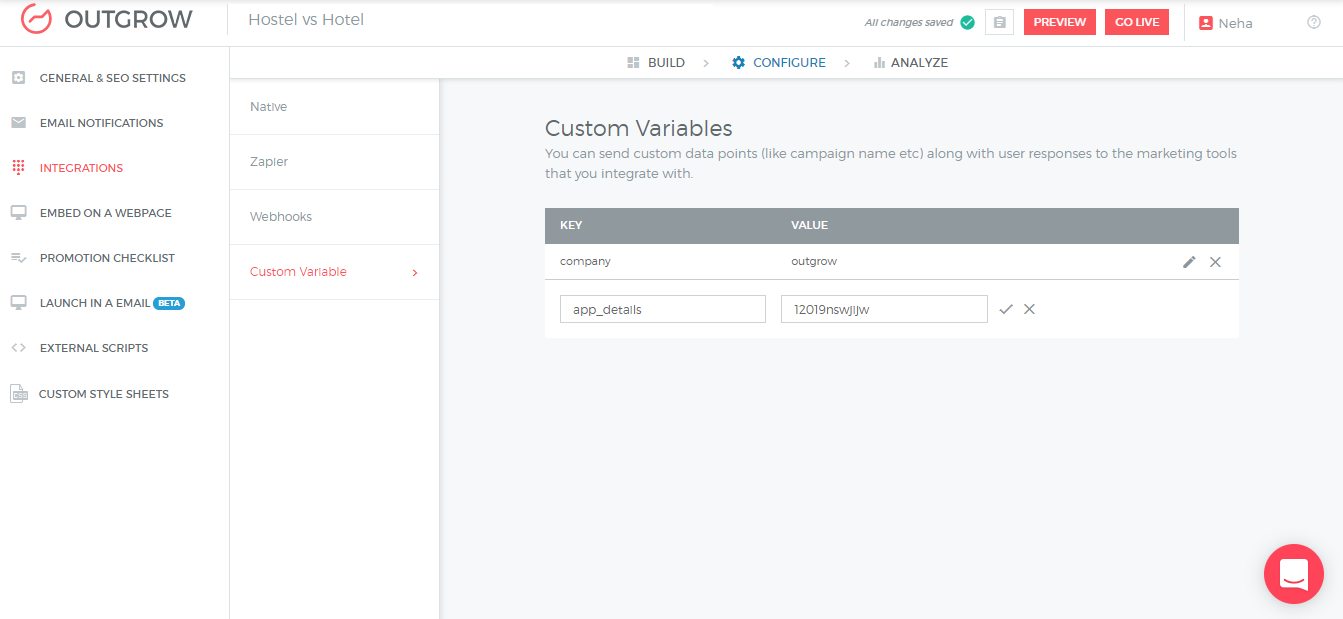
A couple of use cases can be
1. Setting lead to true
is_lead 1
2 Setting the ref of the lead sent from Outgrow statically
ref direct
3. Setting the variable required by your CRM to True or False
to_crm true
You can add as many Key-value pairs are you want. These values will remain same for all the leads sent from Outgrow to the third party or to a URL. These values will be sent in JSON sent to the CRM/ ESP you have integrated with.
Updated over 1 year ago