Weebly - Embed Calculators or Quiz
Embed Code on Weebly site for X-sized iframe display
## 1. Login to your Weebly account
Login on Weebly Admin
**## 2. In Weebly, go to the Embed Code element. First, drag the element to your page wherever you want the embedded content to appear.
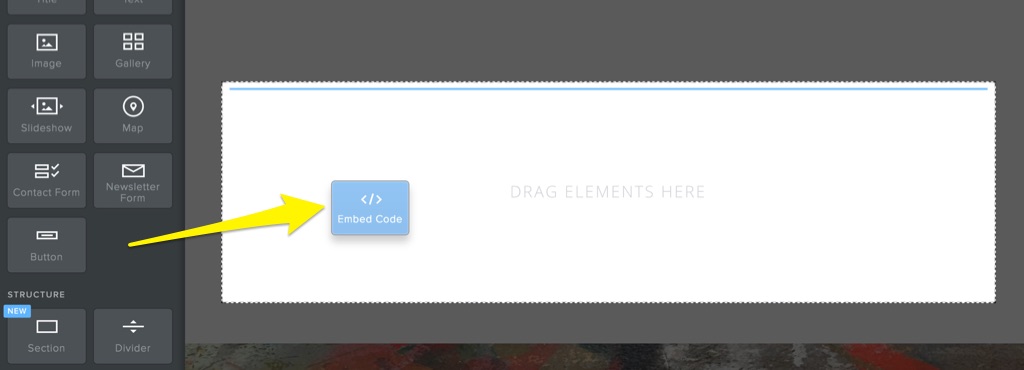
Add new page
## 3. Next, you'll need to copy the code for the quiz or calculator you want to add from the Outgrow's CONFIGURE tab.
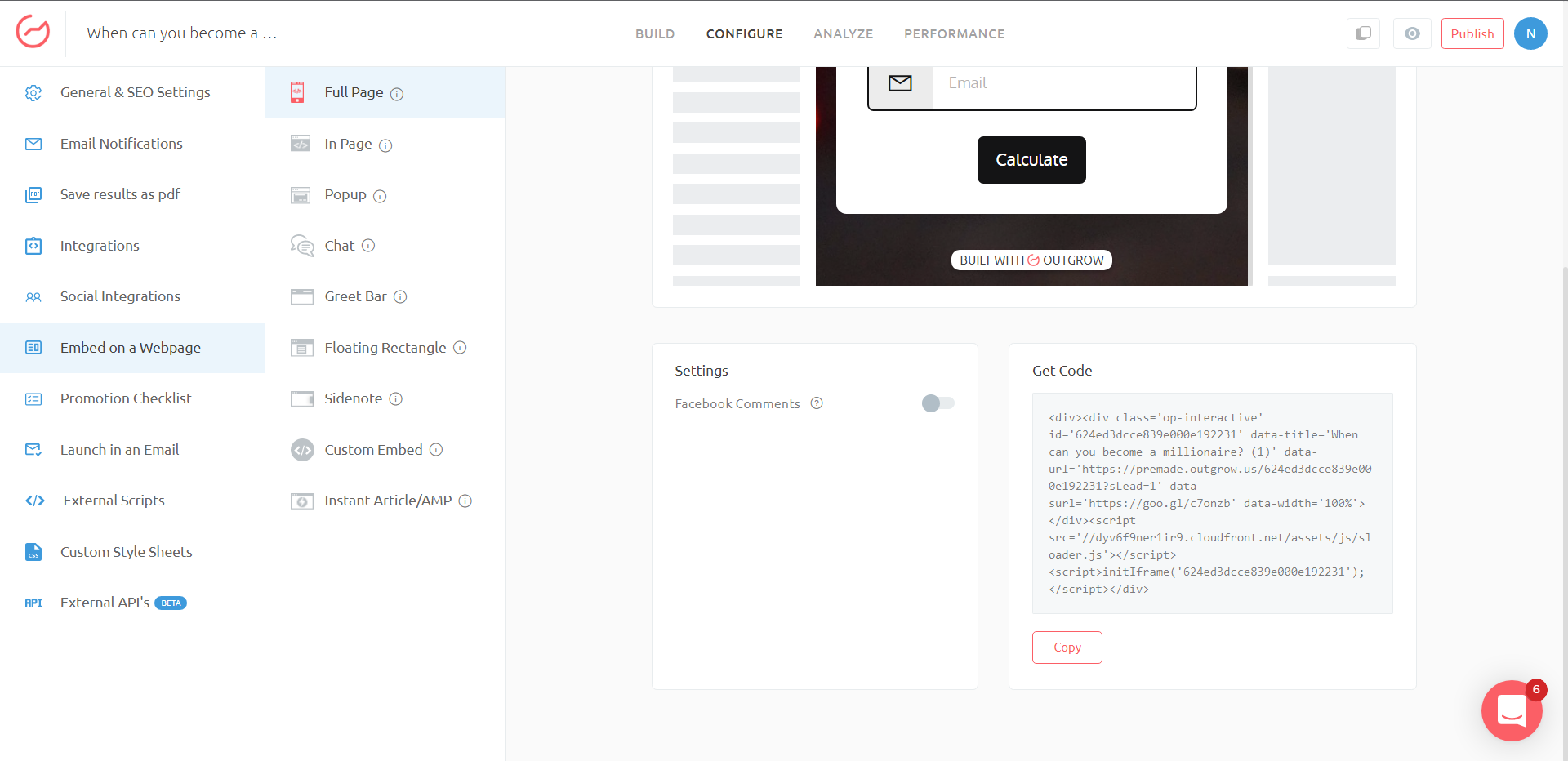
## 4. Once you have copied the embed code, click inside the Embed Code element and select Edit Custom HTML. Then simply paste the code in place.
You can now preview your website page and the quiz or the calculator should work fine.
Updated over 1 year ago