Connect Shopify & Outgrow Account for Importing Products
In case you are selling products using your Shopify store, you can now import products from your Shopify store into your Outgrow account. You can use these products to provide customized recommendations to the users using eCommerce Recommendation Quiz. To integrate your Shopify account with Outgrow, you need the following details:
A. Host Name
B. API Key
C. Password
This document will show you how to import products from Shopify into your Outgrow account.
Getting Store Information from Shopify
1. Login to the dashboardusing your Shopify credentials.
2. In the left navigation panel, click Add Apps under apps.
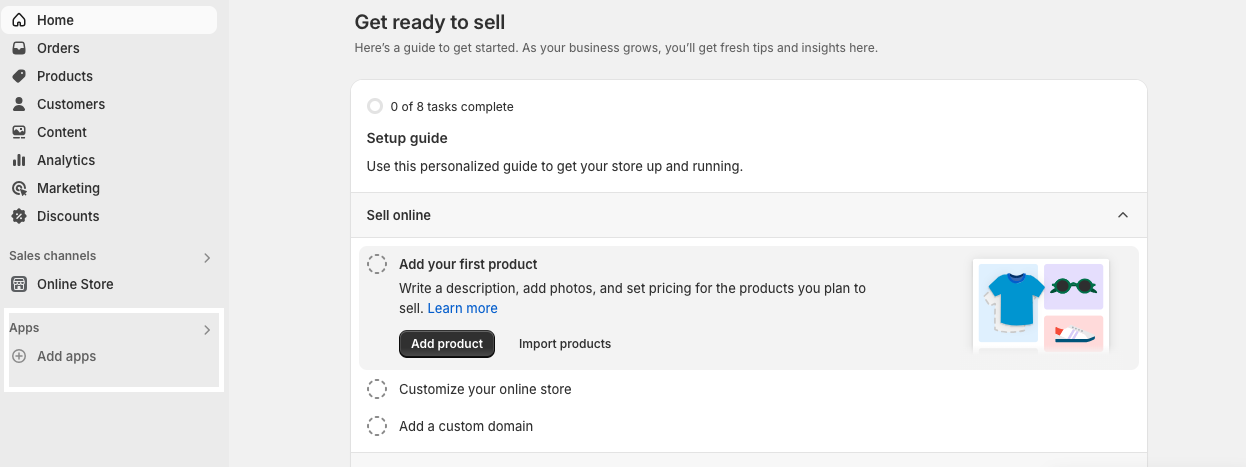
3. In the app selection pop-up, click on Shopify App Store.
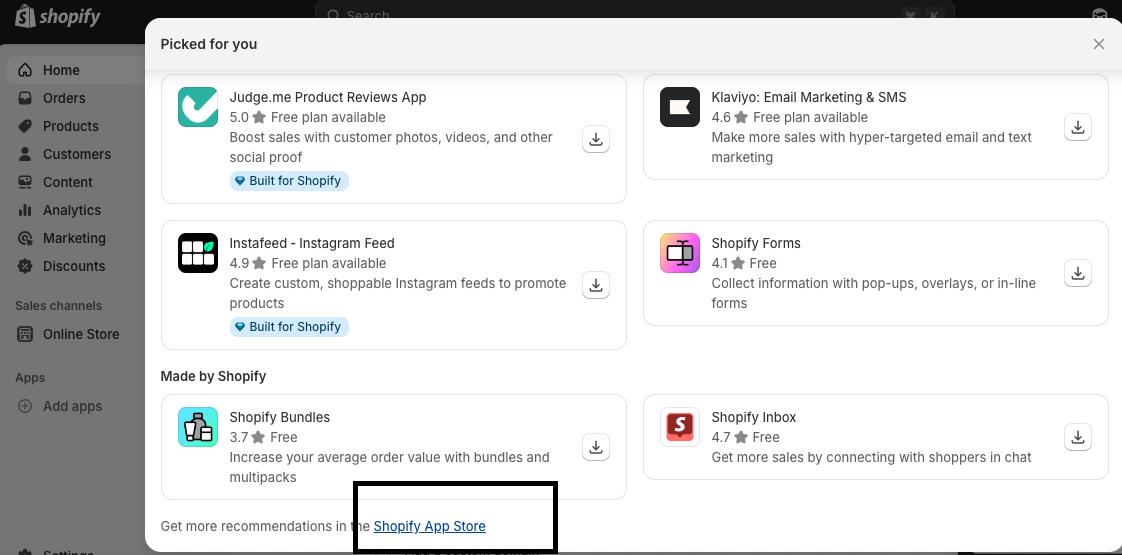
4.On Shopify App Store, click on Browse Apps and then choose Manage Apps.
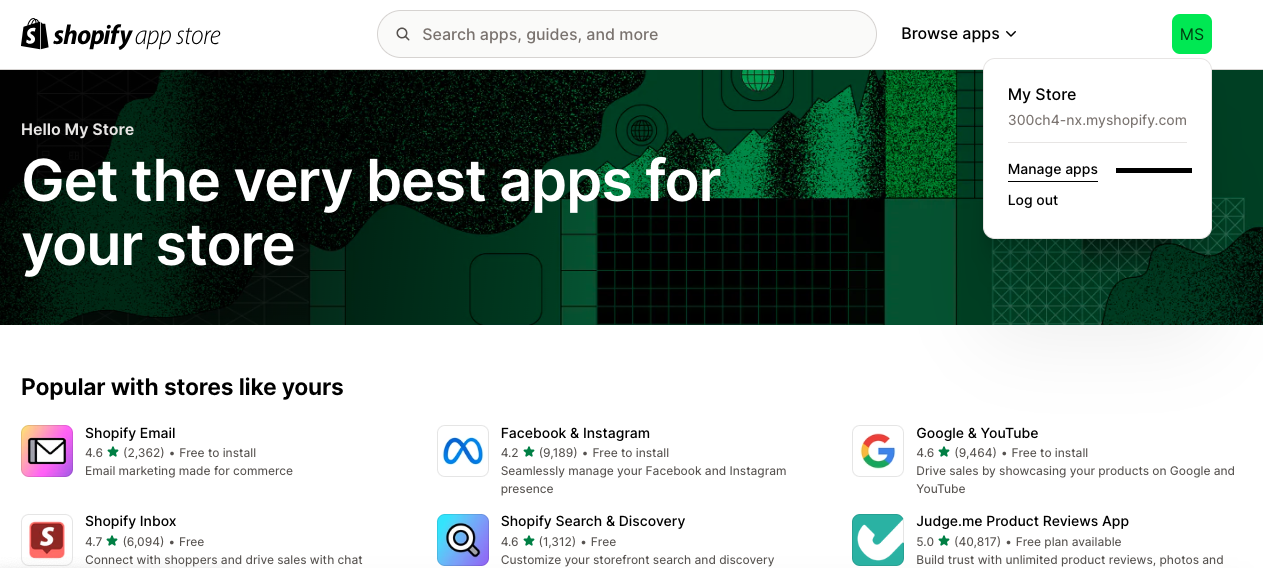
5. Under Manage Apps, click on Develop Apps.
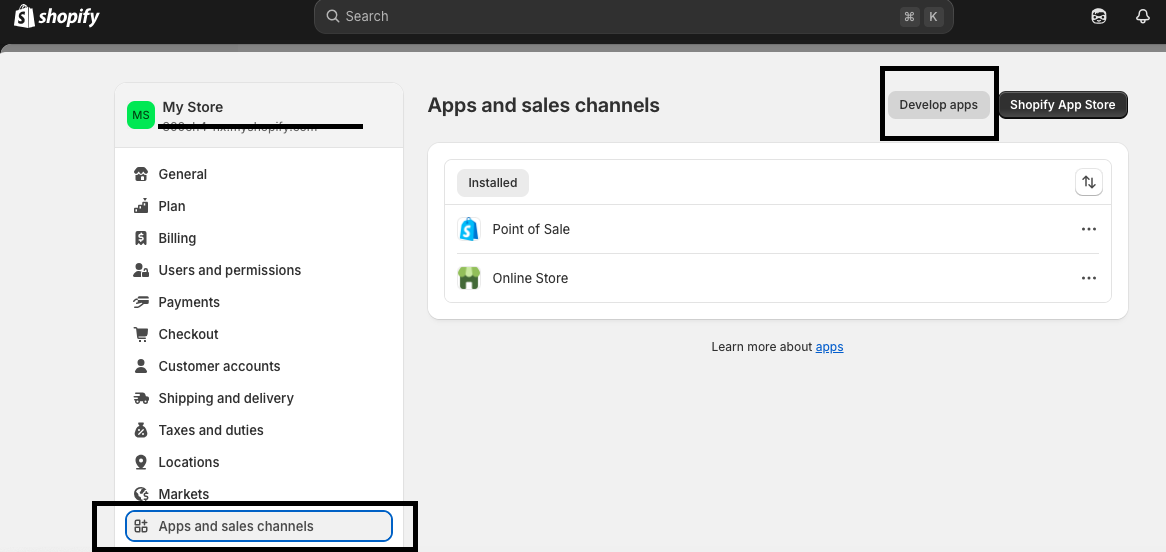
6. Click on Allow Custom App Development, and confirm that you want to build the custom app.
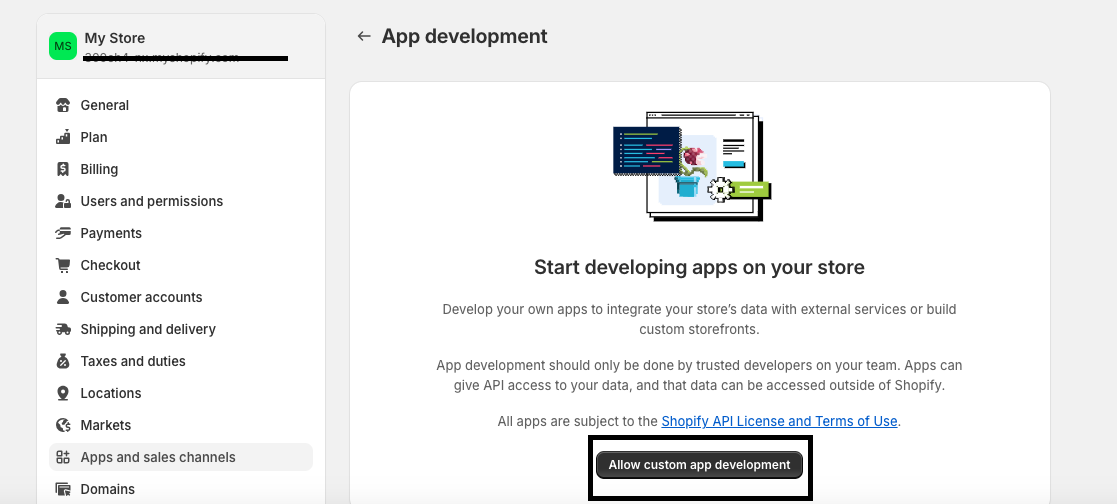
7. Once the private app development environment is enabled, click on Create Private App.
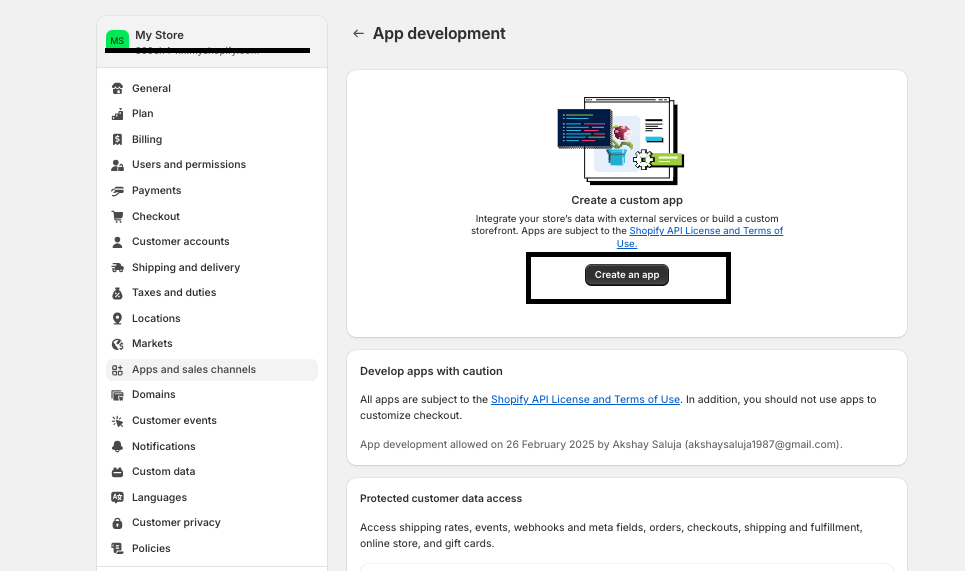
8. Specify the app name and app developer, and click on Create App.
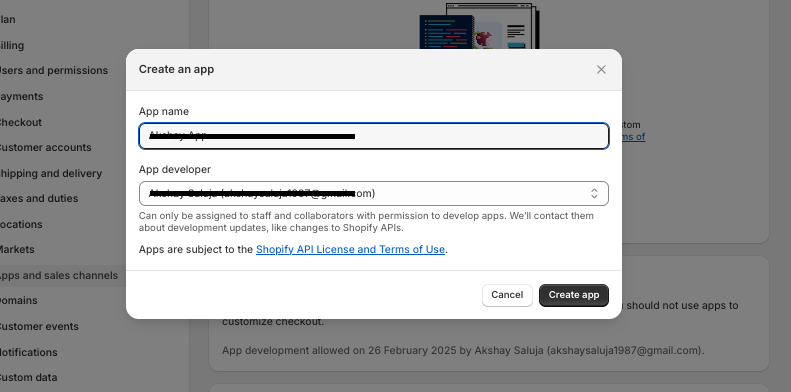
9. In the next section, under Configuration, give access to all permissions under Admin API Access Scopes and click on Save.
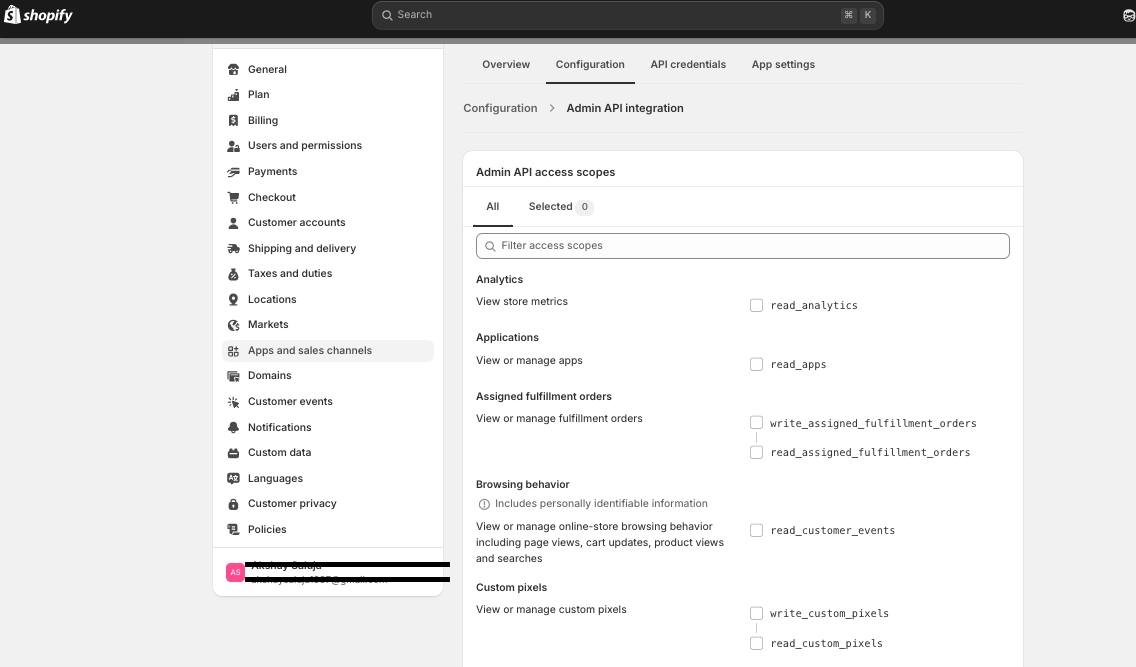
10. Once the Admin API scope is configured, you will have access to the Admin API Access token.
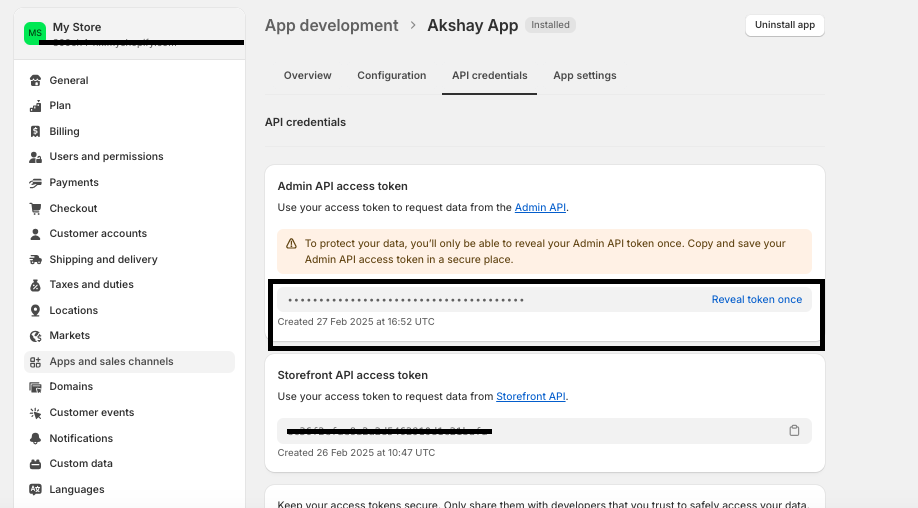
11. You can now log in to your Outgrow dashboard in a new tab and open the respective eCommerce recommendation tools. Under the Add Products tab, select Shopify as the app.
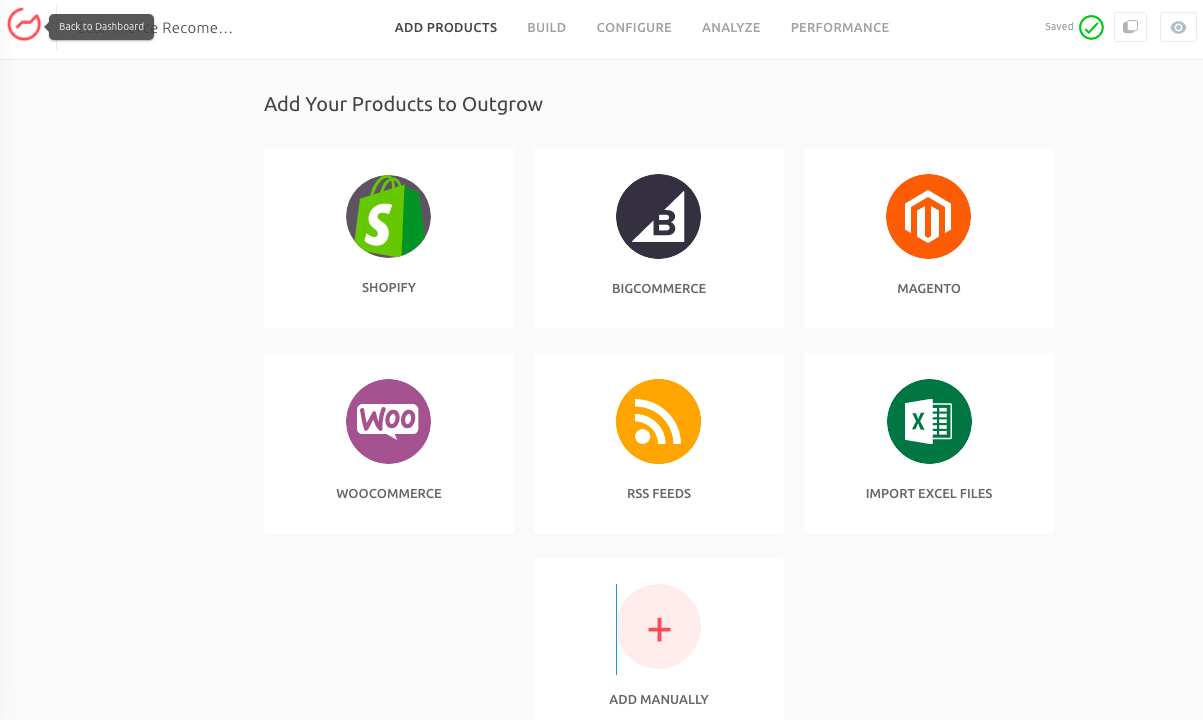
12. To connect your Shopify app with your Outgrow account, you need to use the following details to validate the integration:
A. Hostname: The hostname is found within the store URL. If the store URL is outgrowtest.myshopify.com, the hostname will be outgrowtest.
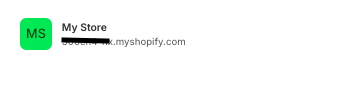
B. API Key: For API Key, specify the API Key for your Shopify app.
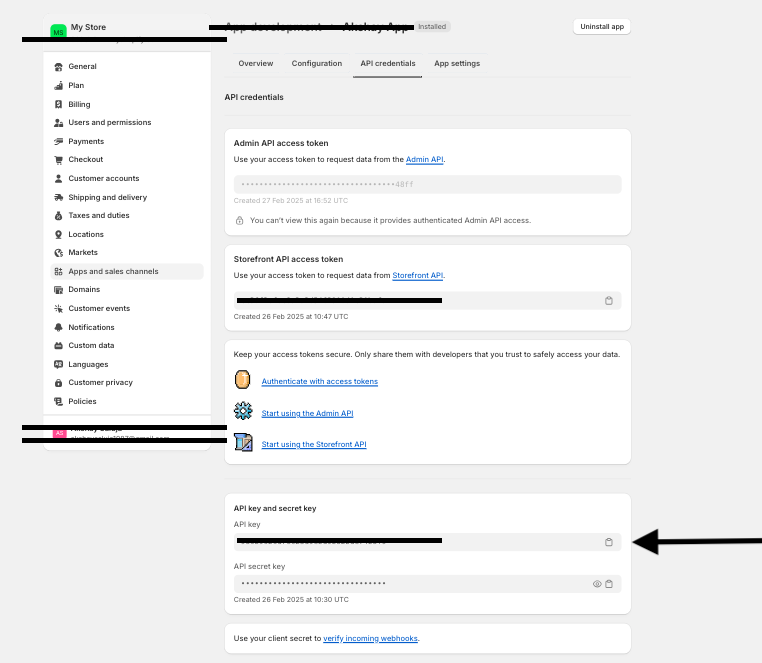
C. Password: Your admin API access token must be added as the password.
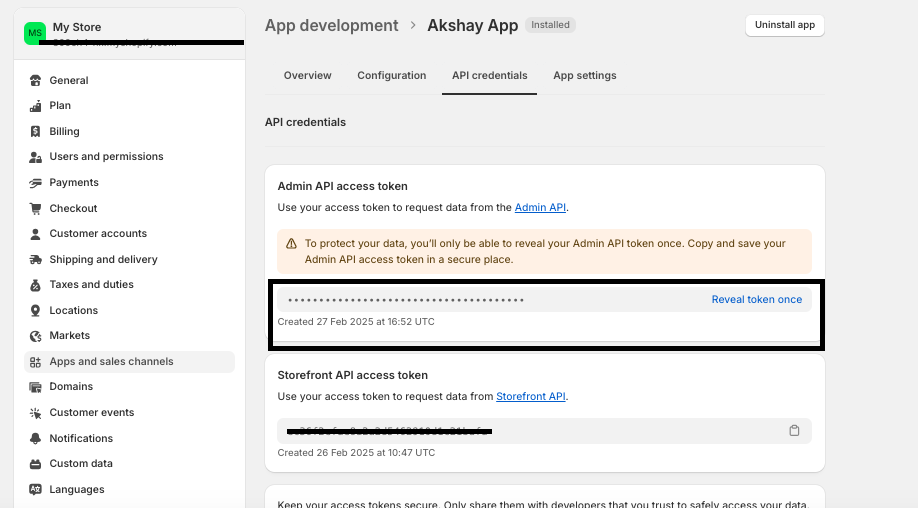
13. Click on Connect to save the configuration and import products from Shopify to Outgrow. NOTE: Make sure you have at least 1 product added to your Shopify account before authenticating integration between Outgrow and Shopify.
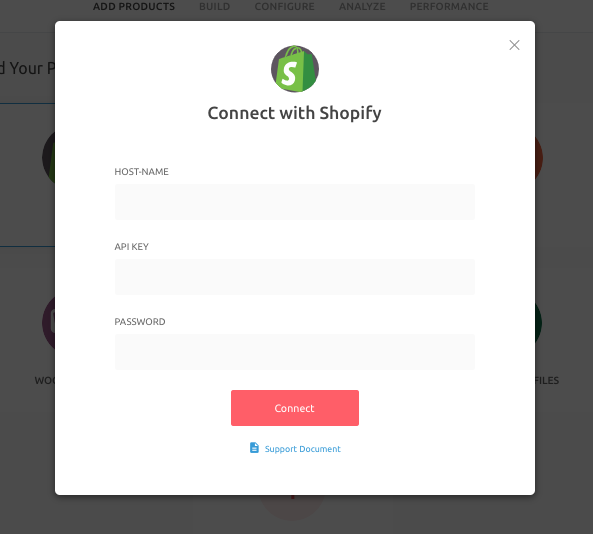
If you still have any questions or concerns, please get in touch with us at [email protected], and we will be happy to assist you further.
Updated 12 months ago