Importing Questions and Responses in your Outcome Quiz
Outgrow now lets you import Questions and their respective options in an Outcome Quiz using Google Sheets. This document will help you in getting an understanding of how this feature works, and how you can configure it in Outgrow.
IMPORTANT NOTE
This feature is currently only available for an Outgrow Outcome Quiz, and not other content types.
Importing questions in your Outgrow Outcome Quiz
1. Login to your Outgrow dashboard.
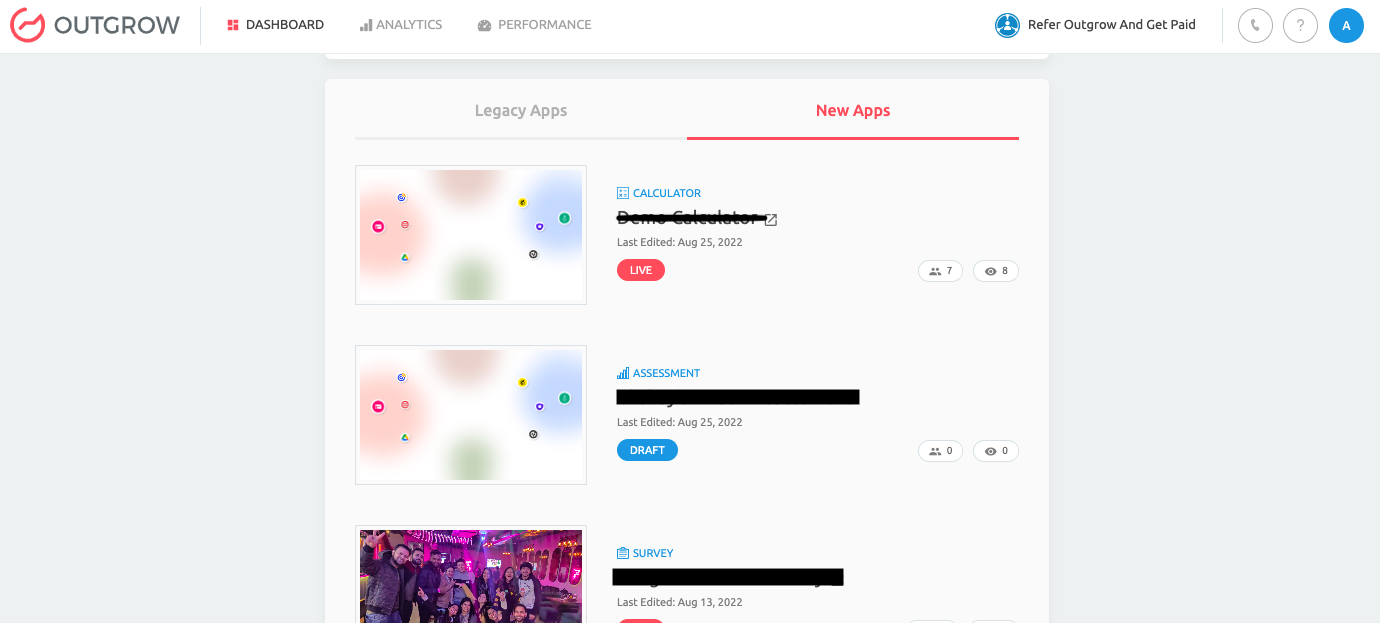
2. In the next step, click on the Outcome Quiz option in the content type selection section.
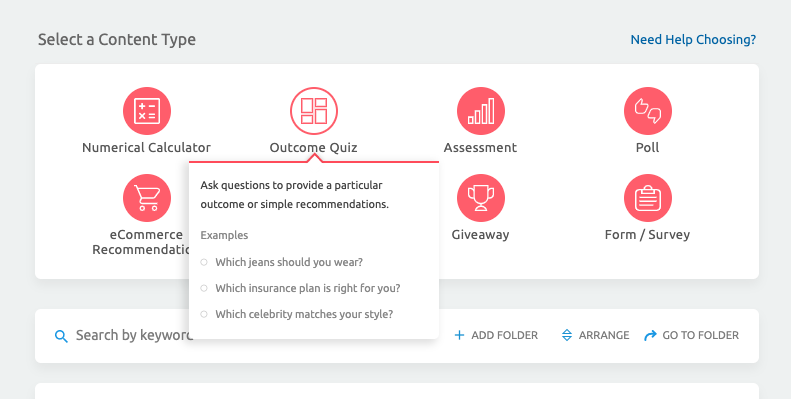
3. In the next step, you can choose the appropriate layout that you would like to use for creating your quiz. Once you have selected the layout, hover your mouse on the layout tile and click on Import.
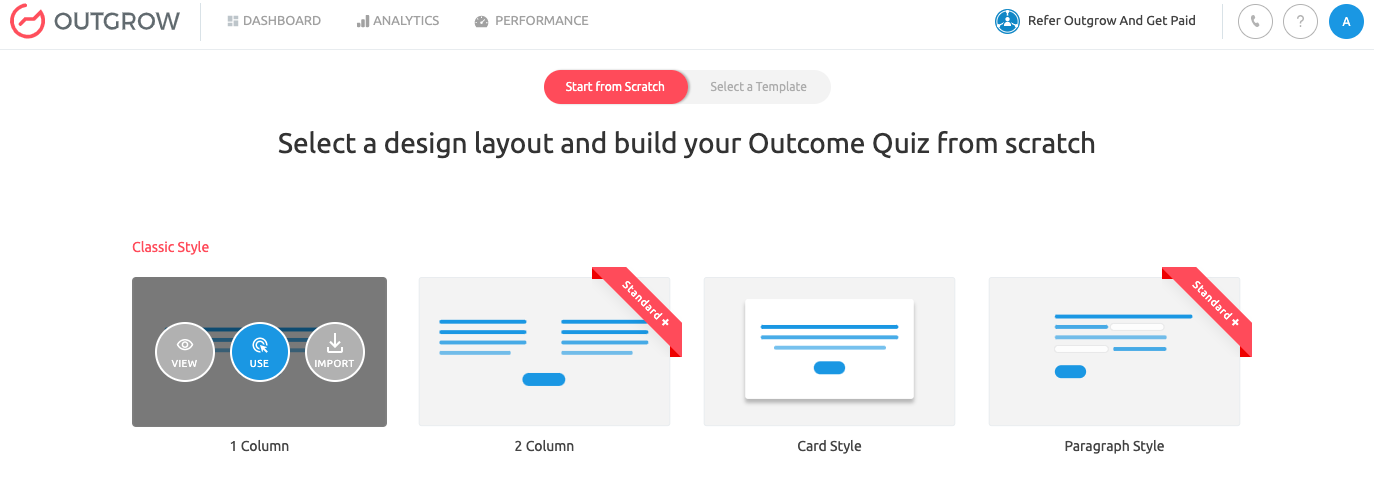
4. Now you will see the pop-up for importing questions in Outgrow. You can either click on Copy to copy the link of the google sheet in a new window, or you can click on Open sheet in a new tab.
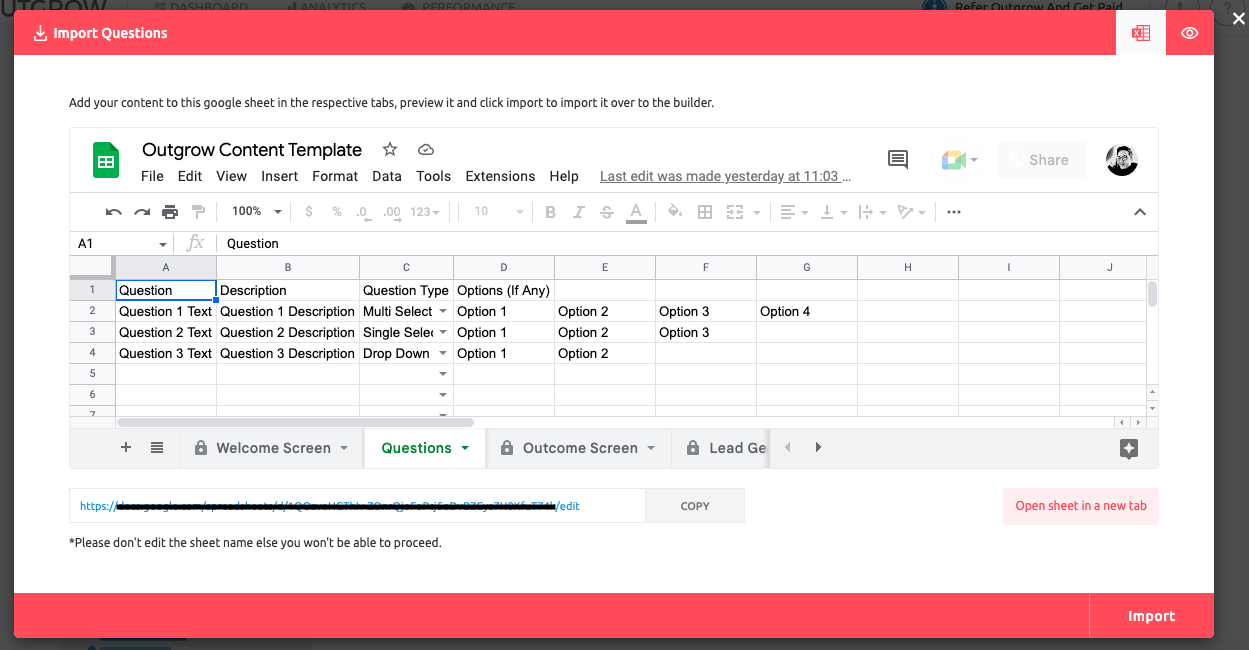
5. Under the Questions tab, you can add the questions along with the respective options that will be available for each question.
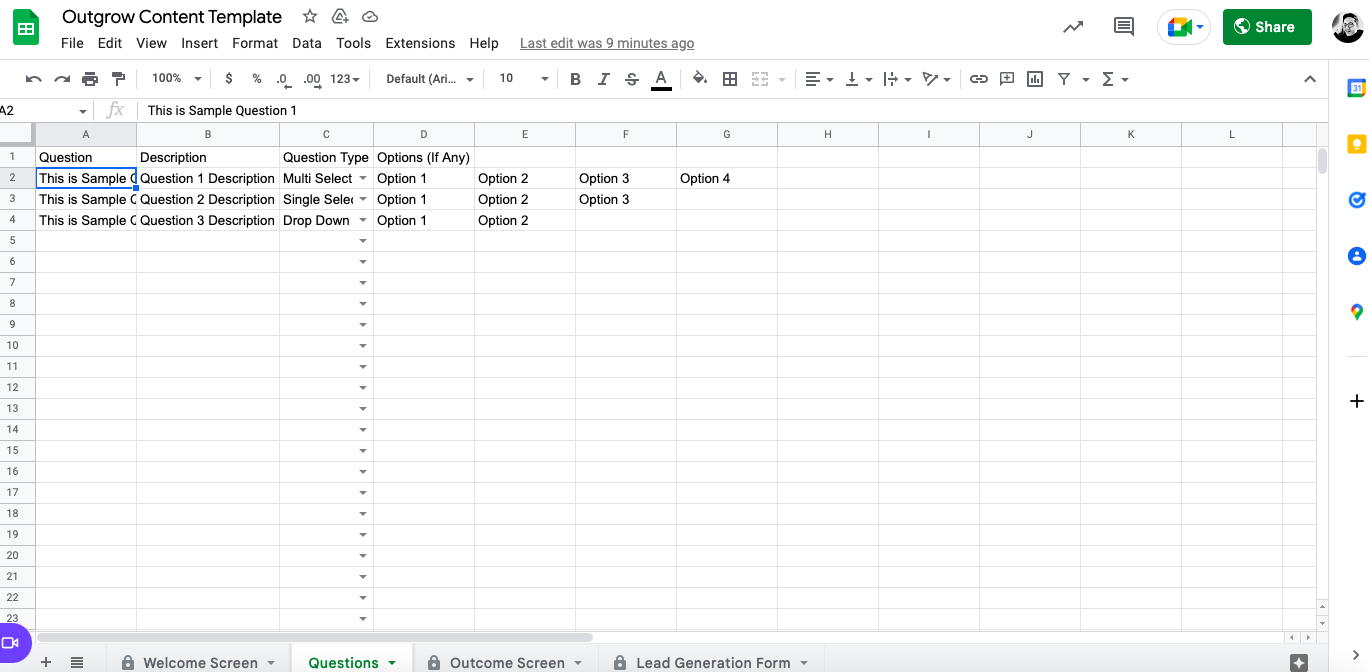
NOTE: Do not change the name of the sheet as it will break the data import functionality. Also, you can only import Questions and their respective options. Everything else will have to be manually added to the builder.
7. Once you have updated the questions and options in the google sheet, you can click on Import to import the required data in Outgrow.
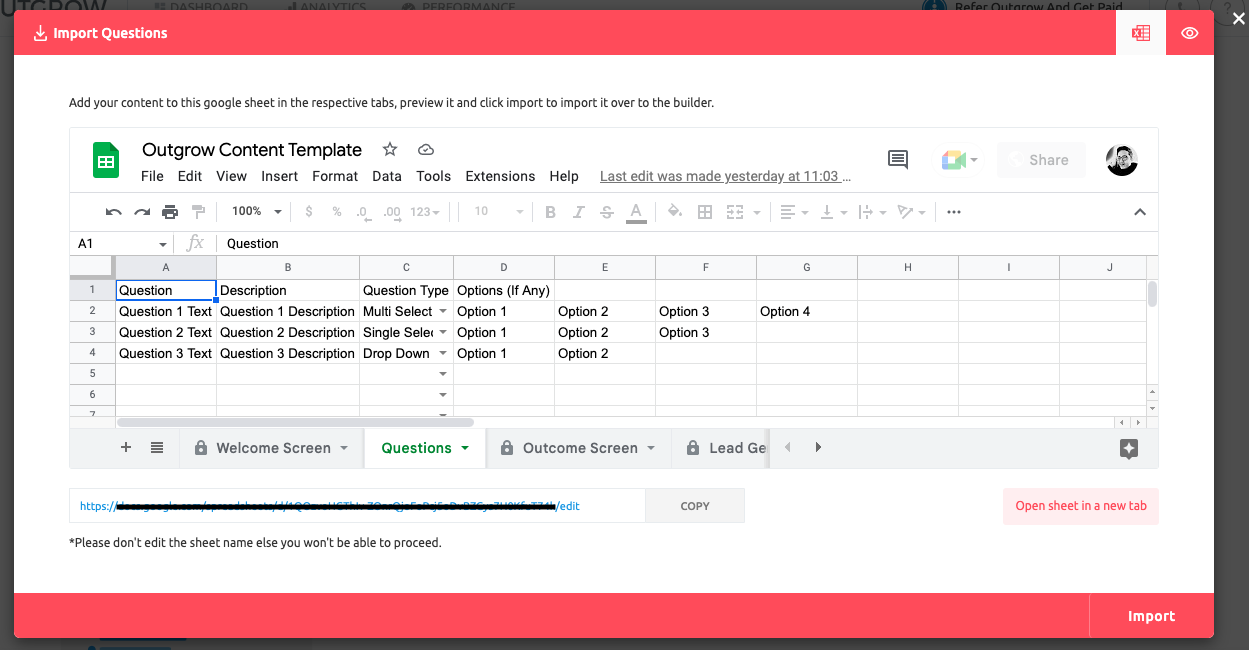
8. Once the questions and options are imported, you can go into your Outgrow builder, and update information related to Outcome Mapping, Welcome Screen Information, Result Page Text, etc. Click on Publish to save the changes.
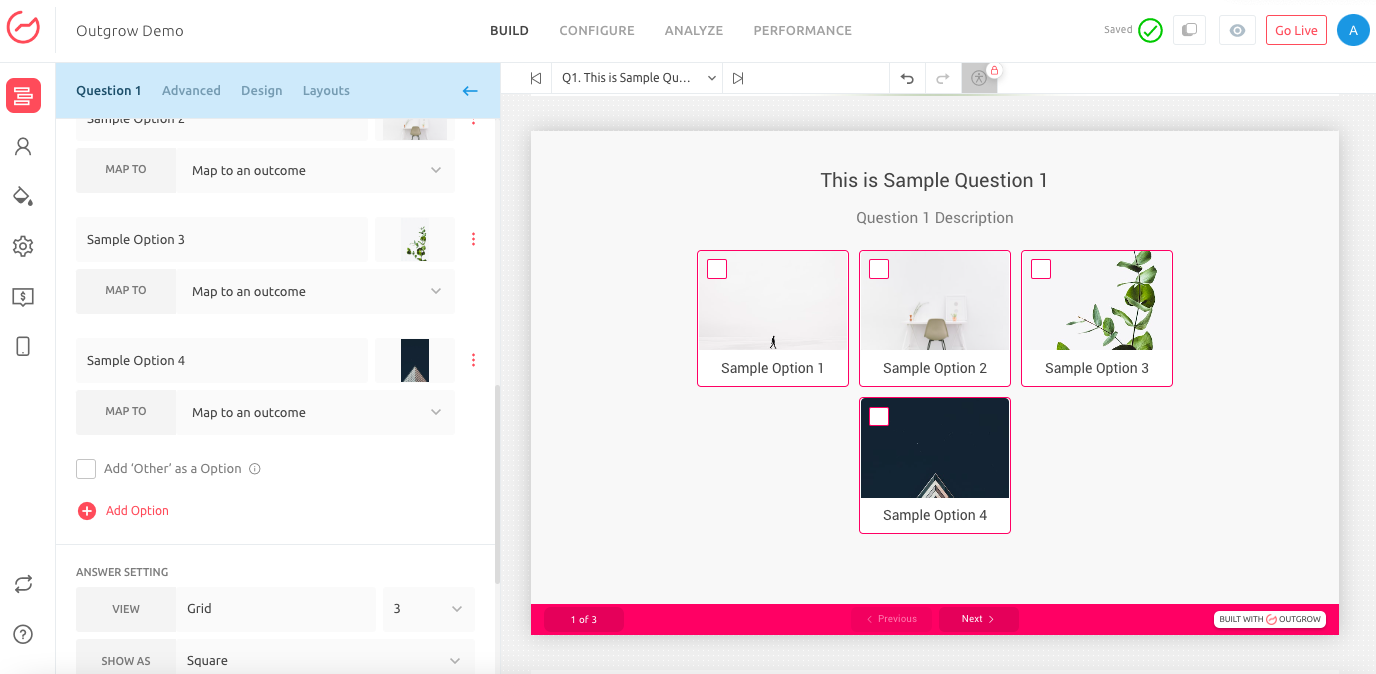
9. Lastly, as this functionality is currently only available for an Outcome Quiz content type, in case you would like to use it for other content types, you can follow the above-mentioned steps to create a quiz and can then click on the Switch Content Type option and select the new content type that you would like to opt for.
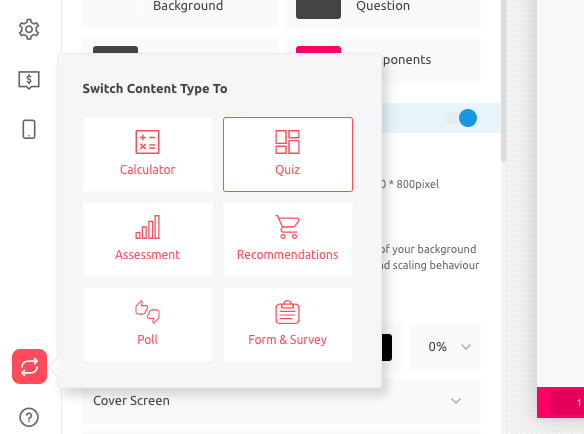
In case you have any further questions or concerns, please feel free to reach out to us either using our Chat feature at the bottom of the page or by sending an email at [email protected] and we will be happy to assist you further.
Updated almost 2 years ago