Social Call to Actions | Outgrow
On Outgrow, you can set up your Social Call to Actions like Social Share and Social Subscription while setting up your content piece.
Steps to set up Social CTA
- Open a content piece and navigate to the Result page from the left-side panel.
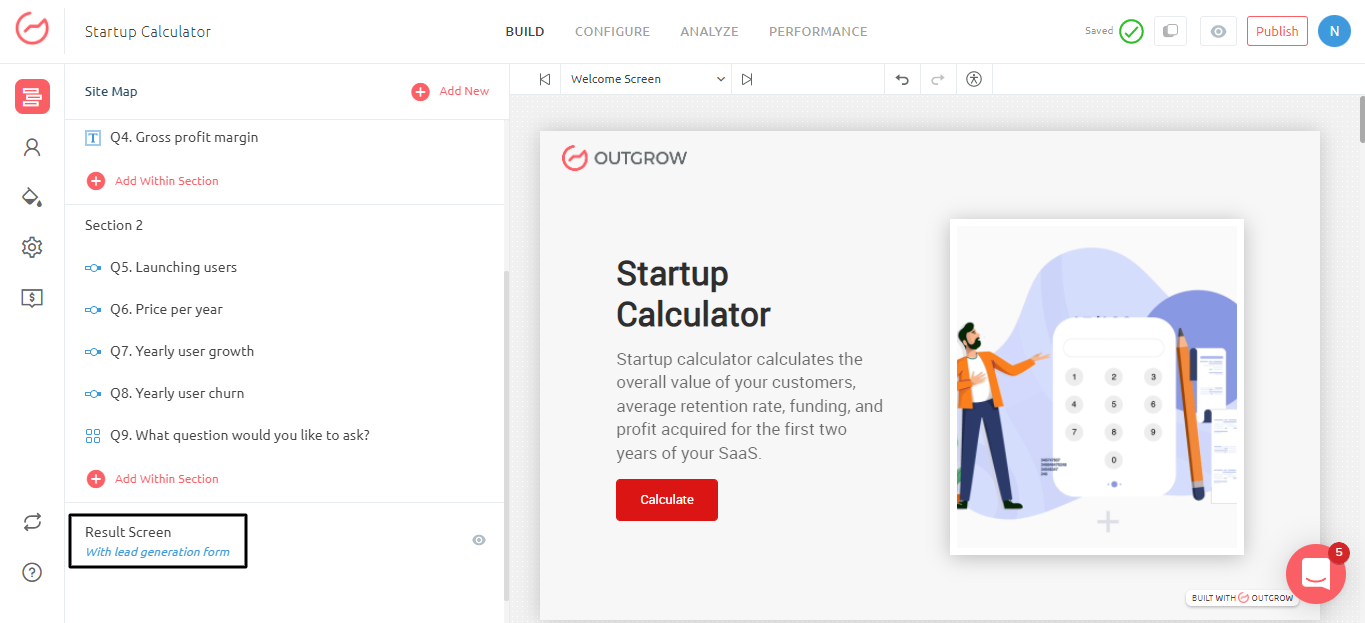
- Here, you can turn on the Subscribe to Social Feeds and Share on Social Media options. You can then select the various social networks you have an account with from-
a. Facebook
b. Twitter
c. LinkedIn
d. Vkontakte
e. WhatsApp
f. Mail
g. Messenger
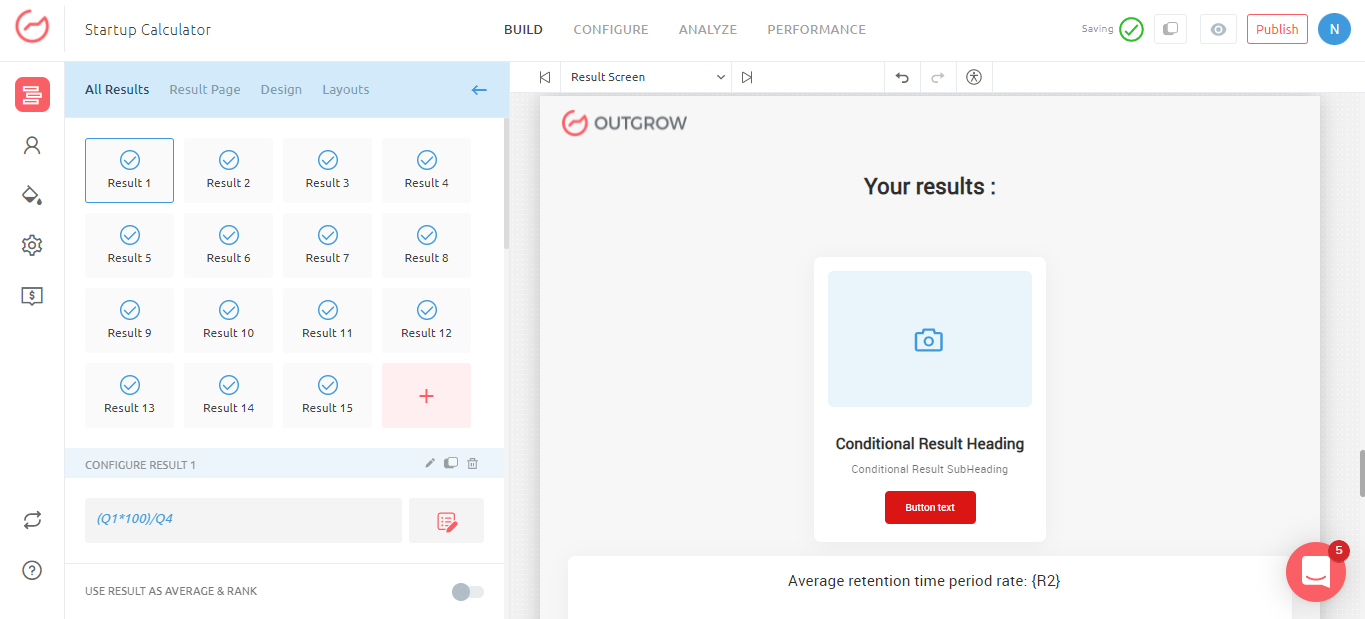
Once done, click on Publish Changes.
The data that appear in Facebook will be as per the meta tags of the share URL. If it contains your content piece's direct link, then it will work as per SEO settings in the Configure section, else if it is some other link outside Outgrow, it will display data as per meta tags of that link.
In case you have any questions or concerns, feel free to reach out to us at [email protected] and we will be happy to help you out.
Updated over 1 year ago