Configuring Native Integration Between Outgrow And Systeme.io
Systeme.io is an all in one marketing platform designed for entrepreneurs, small business owners, and creators to launch, grow, and scale their online businesses. It provides a comprehensive suite of tools in a single subscription, eliminating the need to use and pay for multiple separate software applications.
Systeme.io consolidates several essential online business tools into one platform. Its primary features include:
A. Sales Funnel Builder: A drag-and-drop editor to create complete, high-converting sales funnels, including squeeze pages, landing pages, order forms, upsells, downsells, and thank-you pages.
B. Email Marketing: Tools for building and managing email lists, sending unlimited marketing emails, creating automated email sequences, and tracking in-depth statistics.
C. Online Course & Membership Site Builder: Allows you to create, host, and sell your own online courses and membership sites, managing student access easily.
D. Website Builder: Tools to quickly build professional-looking websites and blogs using templates and a simple interface.
E. Affiliate Program Management: You can create and manage your own affiliate program for your products, handle affiliate links, and automate payouts, often including unique features like lifetime commissions.
F. Marketing Automation: Set up automated rules and workflows (e.g., adding a tag to a contact who clicks a link, or enrolling a purchaser in a course) to streamline repetitive business tasks.
G. Evergreen Webinars: Available on higher-tier plans, this allows you to run automated (pre-recorded) webinars to generate sales on a continuous loop.
By consolidating the functionality of several different tools (like a funnel builder, email autoresponder, and course hosting platform) into one system, it helps entrepreneurs reduce their monthly subscription costs and avoids the technical challenges of integrating multiple pieces of software.
With our newly introduced native integration, you can collect leads in Outgrow and push them to Systeme.io. This document explains how to configure the native integration.
Here's what you will need to get started:
A. An Outgrow account with an active subscription plan.
B. An active Systeme.io account.
C. A live Outgrow content piece.
How to configure the integration
To configure the integration between Outgrow and Systeme.io, here are the steps that you need to follow:
1. Log in to your Outgrow account and select the appropriate content piece.
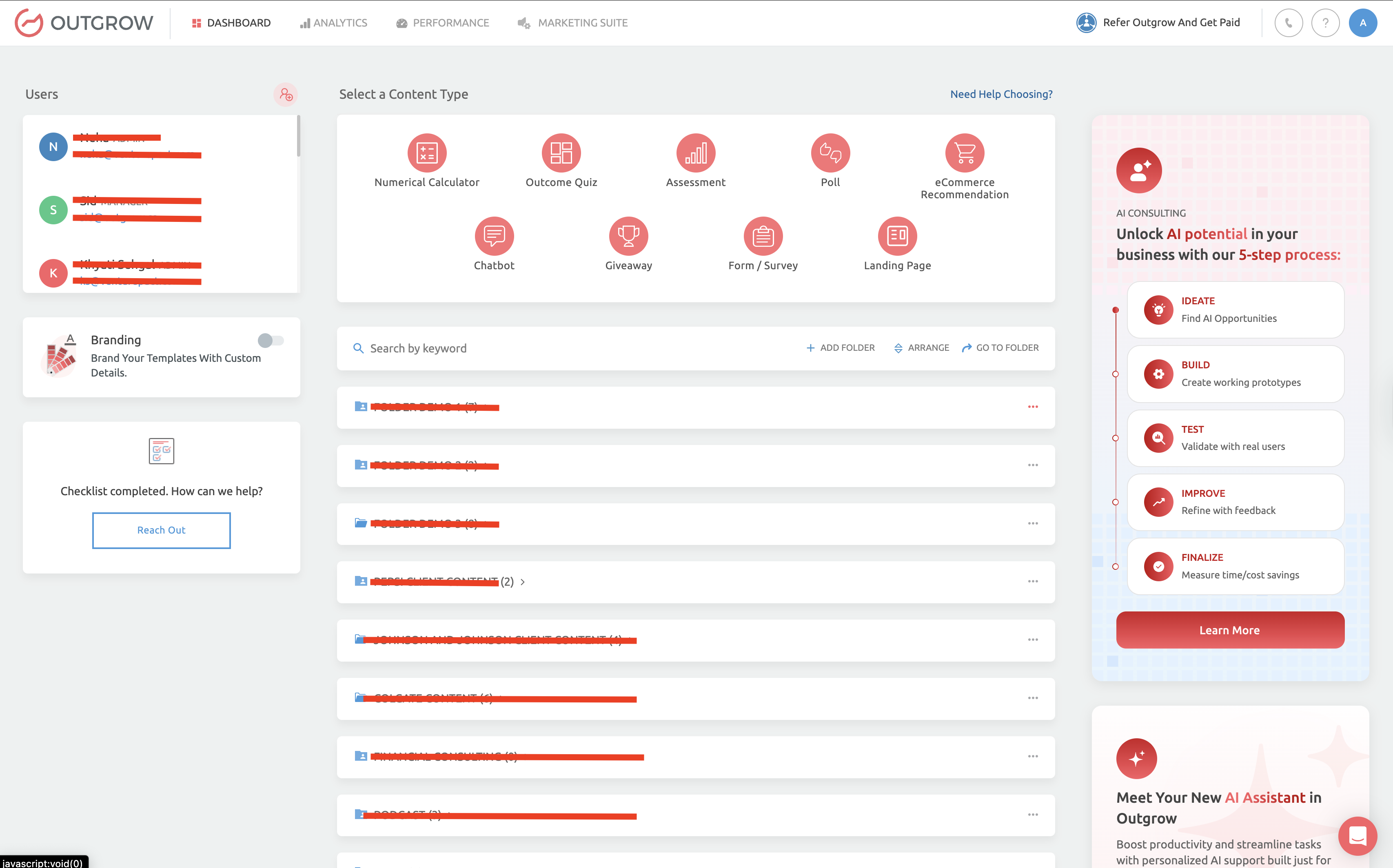
2. Open the respective content in Build mode.
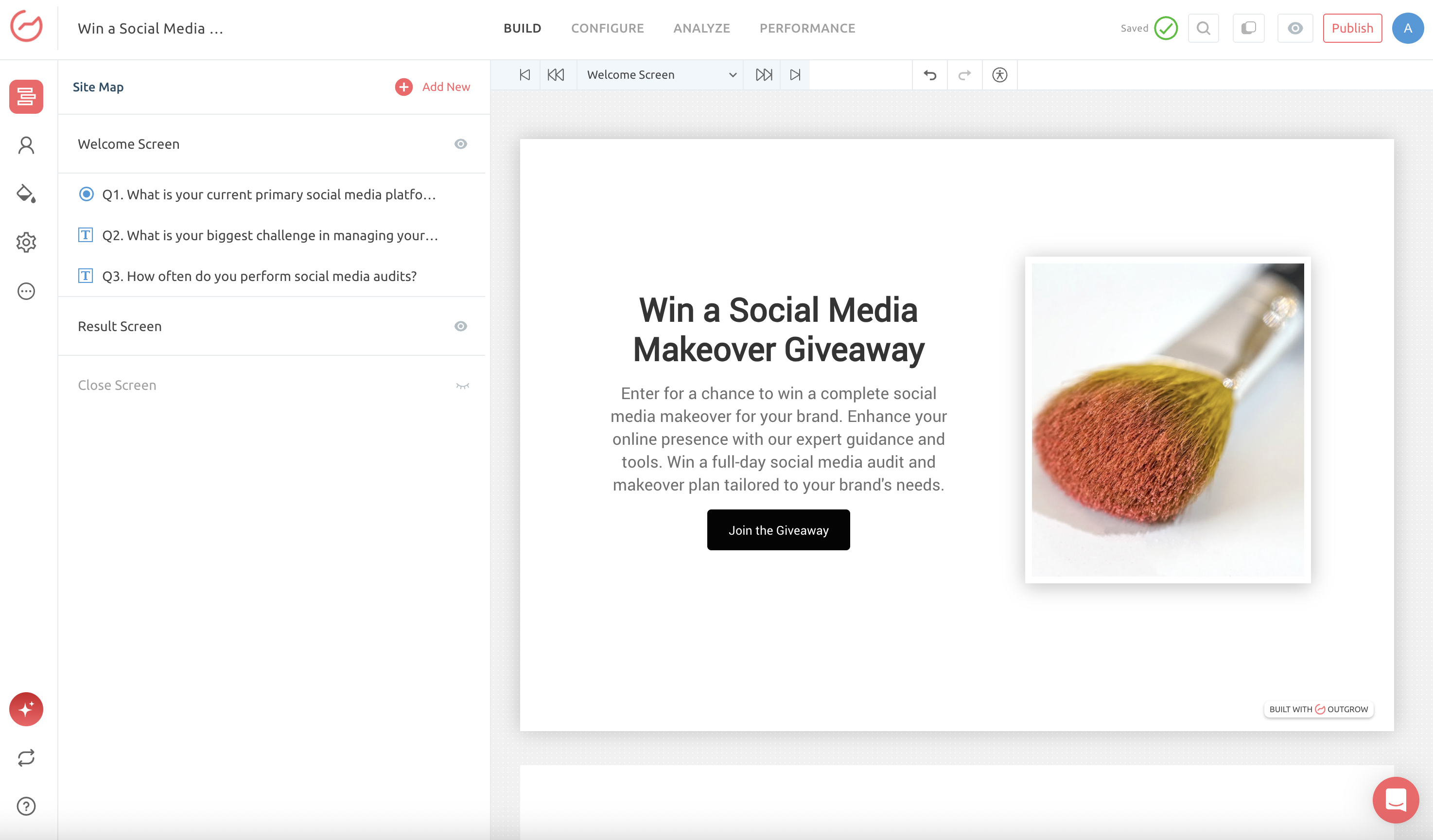
3. Click on the Configure tab and then navigate to the Integrations sub-tab. Under Integration, go to Native Integrations and scroll down to Systeme.io Integration.
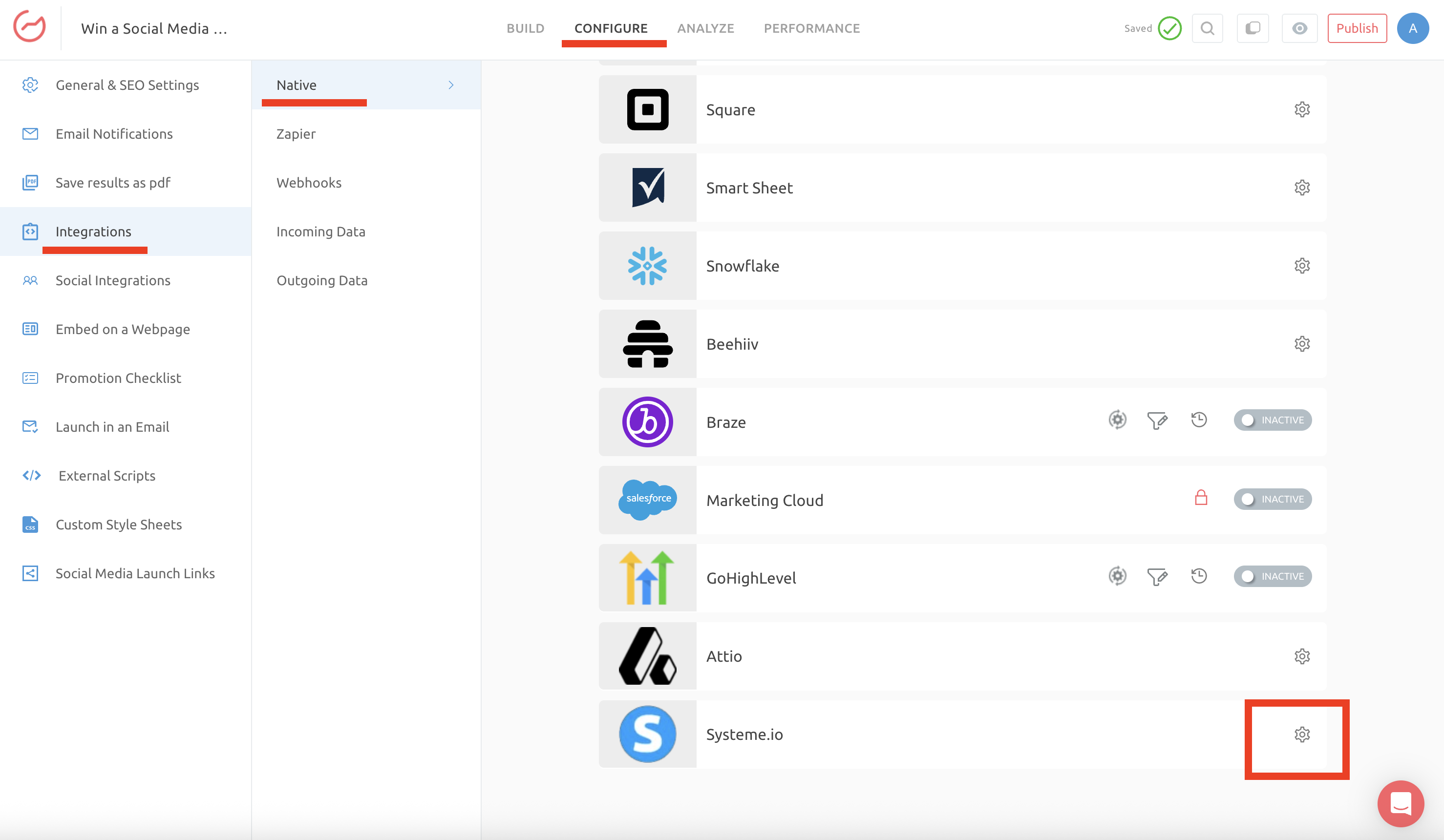
4. Click the configure icon for native integration with Systeme.io.
5. In the integration configuration window, click on Authenticate With Systeme.io to configure the integration.

6. For authenticating the integration, you need access to the Public API key present in your Systeme.io account. For this log in to your Systeme.io dashboard, and then click on your profile icon. Then click on Settings option.
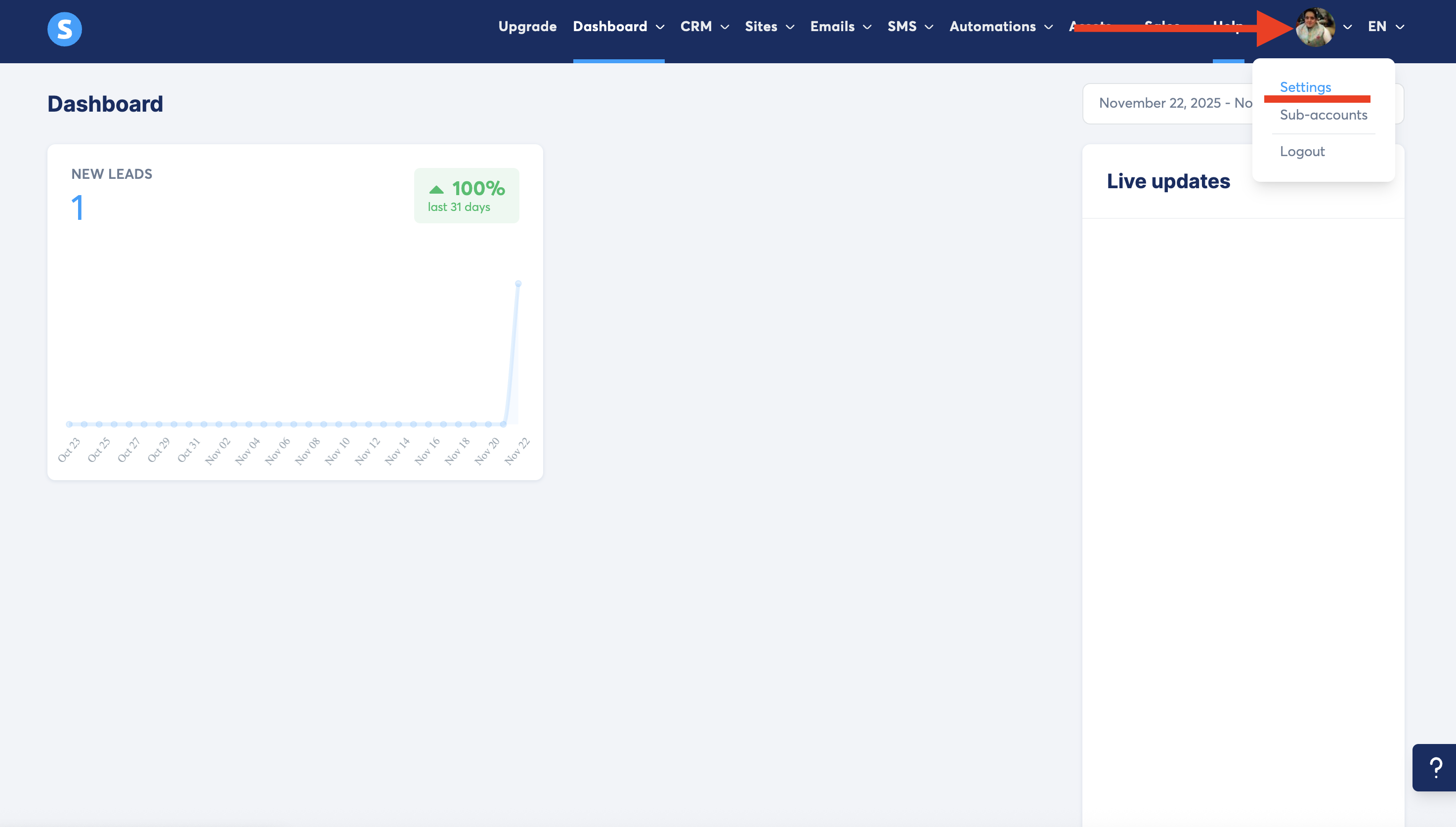
7. Under Settings, go to Public API Keys, and then click on Create.
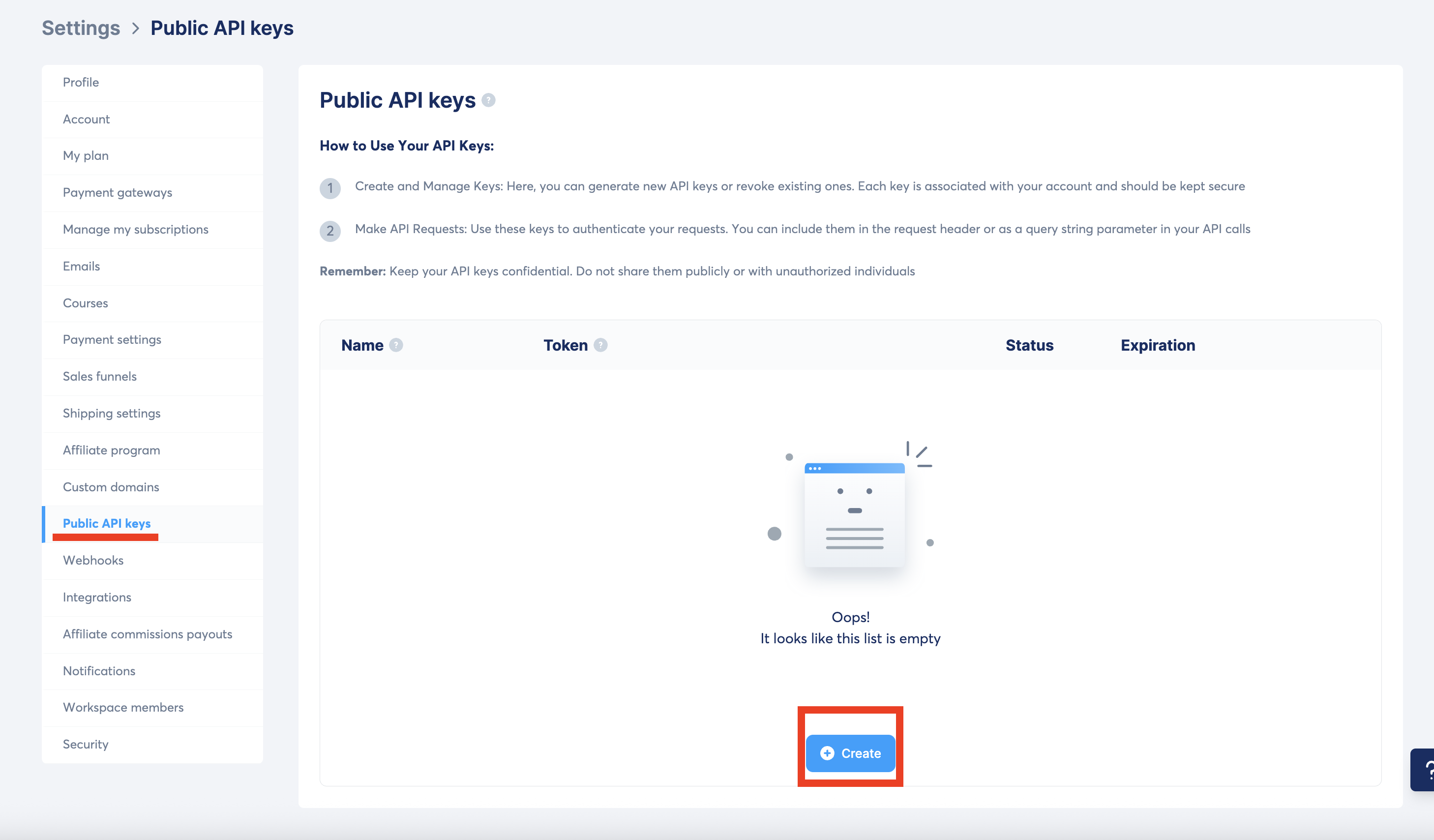
8. Once you click on Create, specify the Key Name and Expiration Date, and then click on Save.
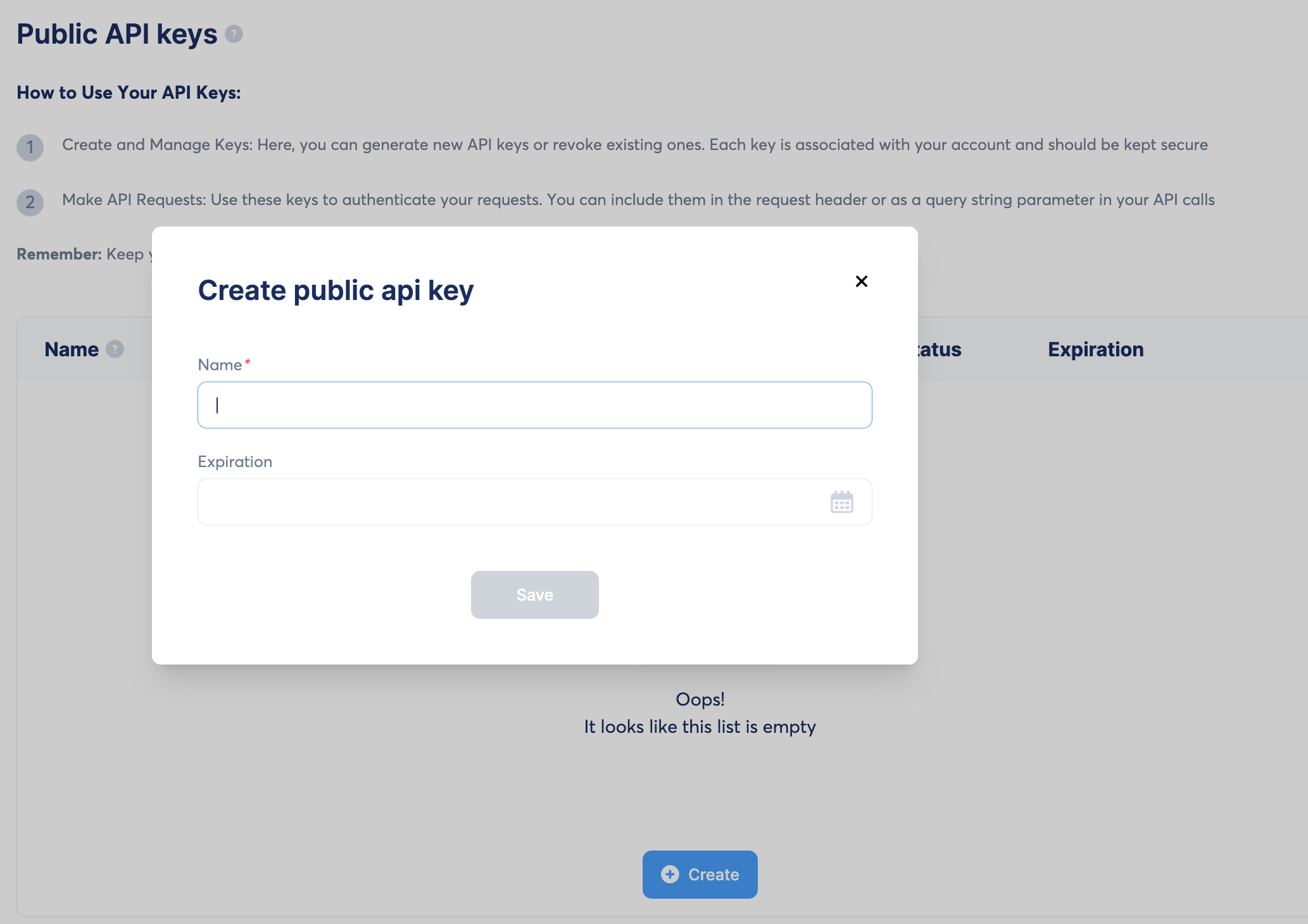
9. Copy the API Key, paste it in Outgrow, and click Authenticate integration.
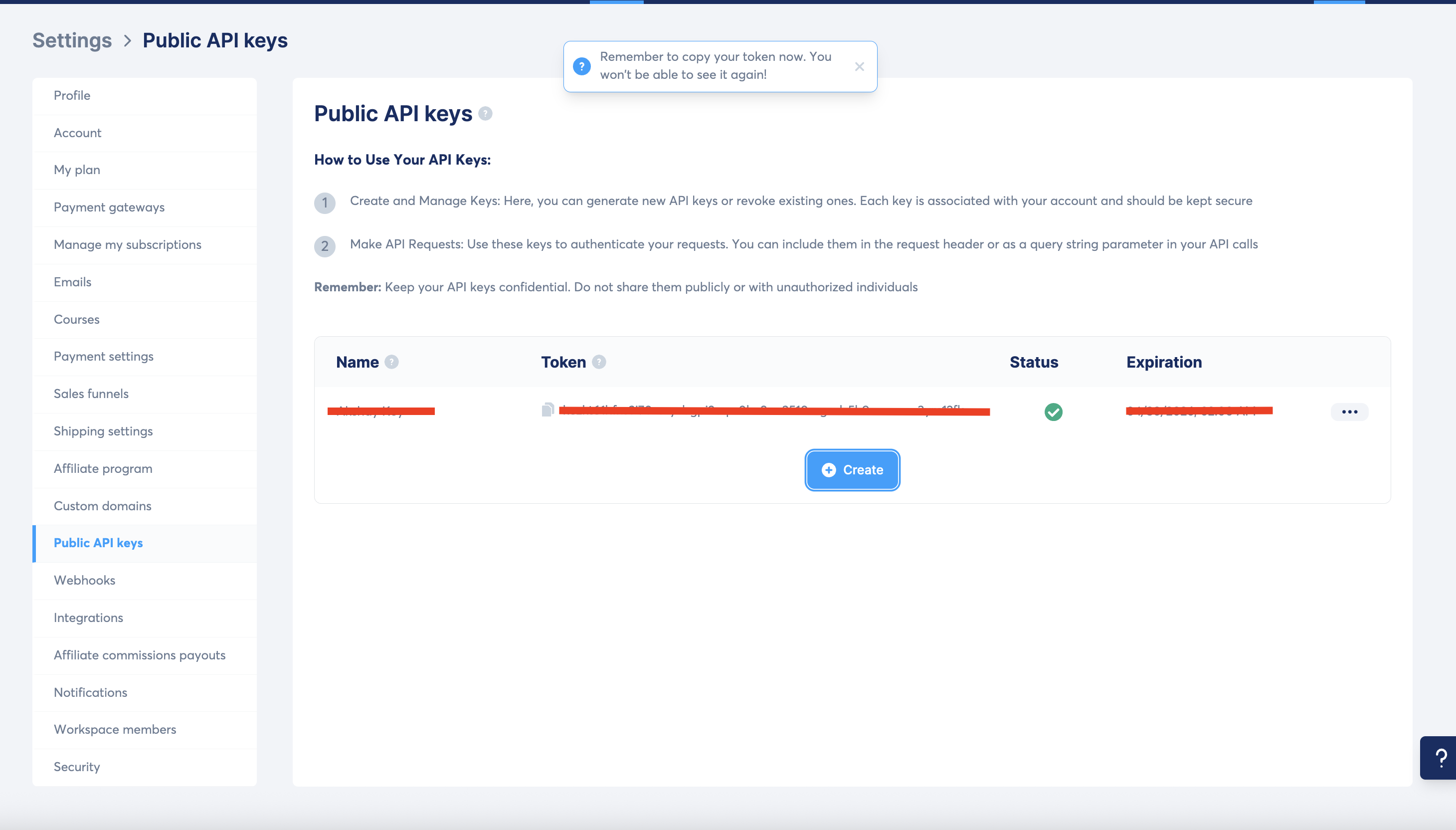
10. Once your account is connected, choose Proceed With Contacts or Proceed With Segments.

11. If you opt to send the leads you collect using Outgrow to Contacts, you can select whether you want to assign each lead a tag or not.
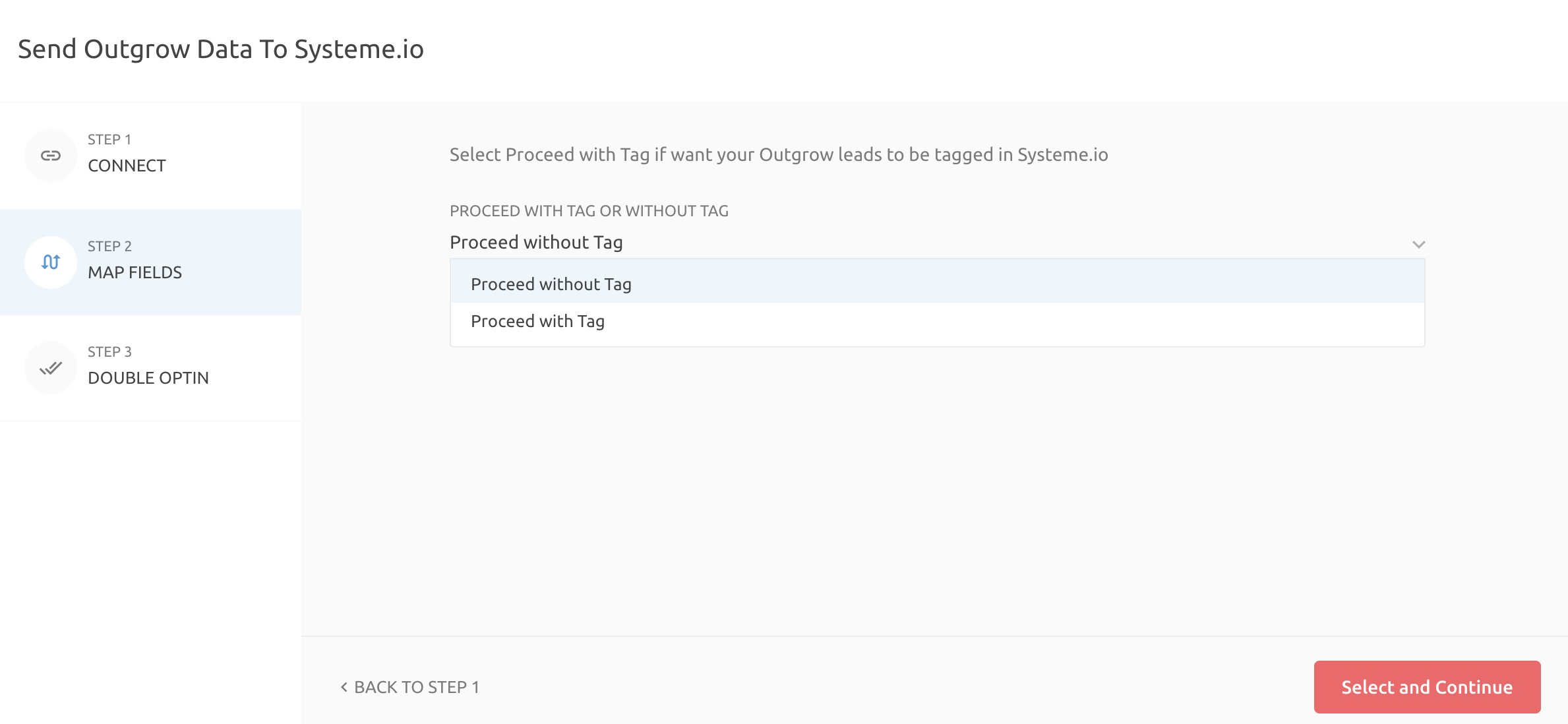
12. Map the respective Outgrow fields with Systeme.io fields to facilitate data transfer.
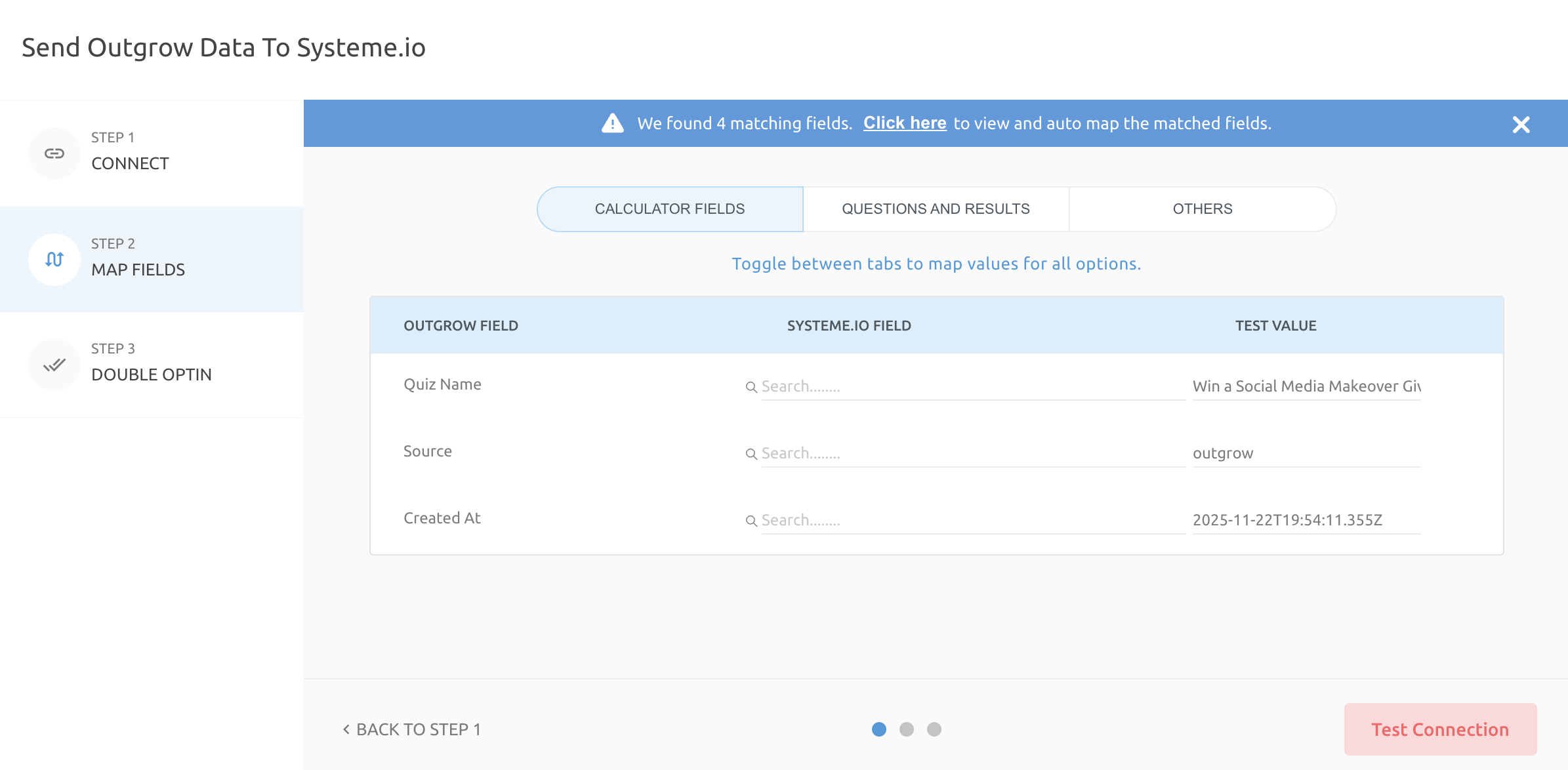
13. Click on Test Connection to authenticate the field mappings.
14. You can configure Double Opt-In functionality if required; otherwise, click Finish to save the configuration and activate the integration.
Additional integrations related actions
After configuring and activating the integration, here are a few additional actions you can perform. These options are:
A. Re-configure: If your Systeme.io credentials have changed or you want to connect Outgrow with a different Systeme.io account, you must reconfigure your integration to continue receiving Outgrow leads in your Systeme.io account.
B. View Mapping: If you need to review the fields you have mapped to configure your Outgrow and Systeme.io integration, click View Mapping.
C. Task History: This section lists all the leads sent to Systeme.io. If leads fail to sync, they will be shown as "Failed." If this happens, you can sync the leads to your Systeme.io account after reconfiguring. If the leads are waiting to be synced, they will have the status "Waiting."
D. Filter: If you want to set up a quick filter using First Name, Last Name, and Email Address to see if the lead was sent on Systeme.io, you can use this feature.
Important Note
For every Outgrow content piece you create, you will have to activate or deactivate the integration from the Configuration section in the builder, in order to start or stop sending leads collected in Outgrow to Systeme.io.
If you have any questions or concerns, please feel free to reach out to us at [email protected], and we will be happy to assist you further.
Updated 3 months ago