Hosting a Calculator on Your Sub-Domain via Domain Masking
1. Login to your domain registrar (Ex: Godaddy)
Click on manage to enter your domain control panel.
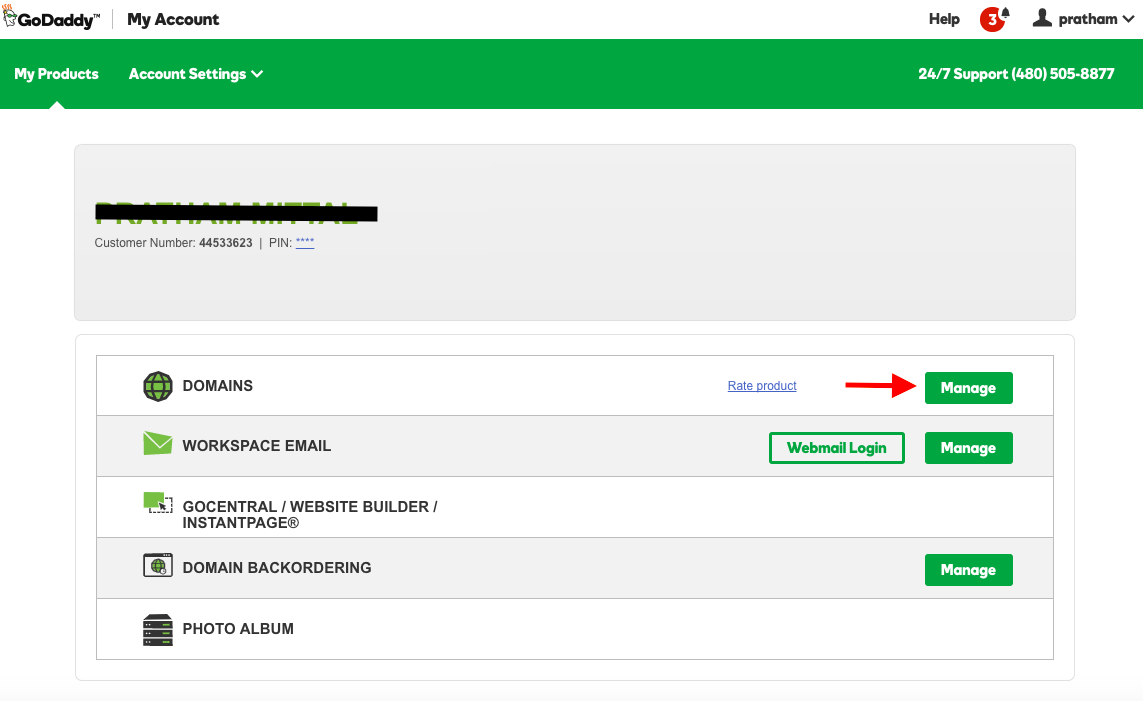
2. Select the domain you want to create the sub domain for.
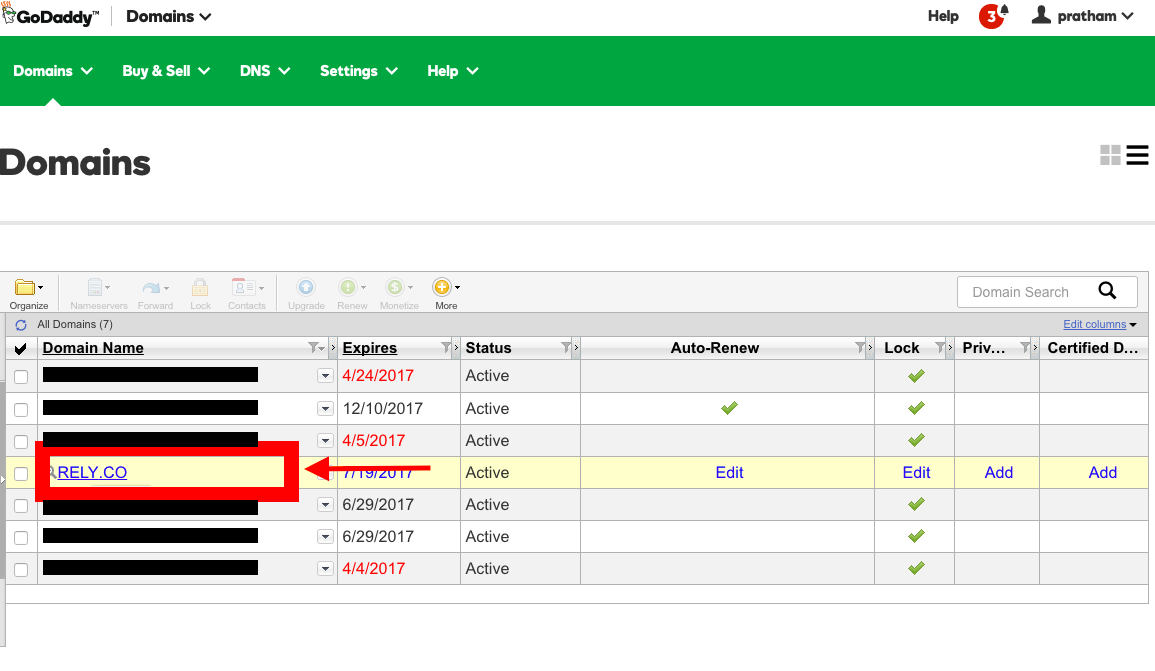
3. Click on "manage" under Forwarding -> Sub Domains
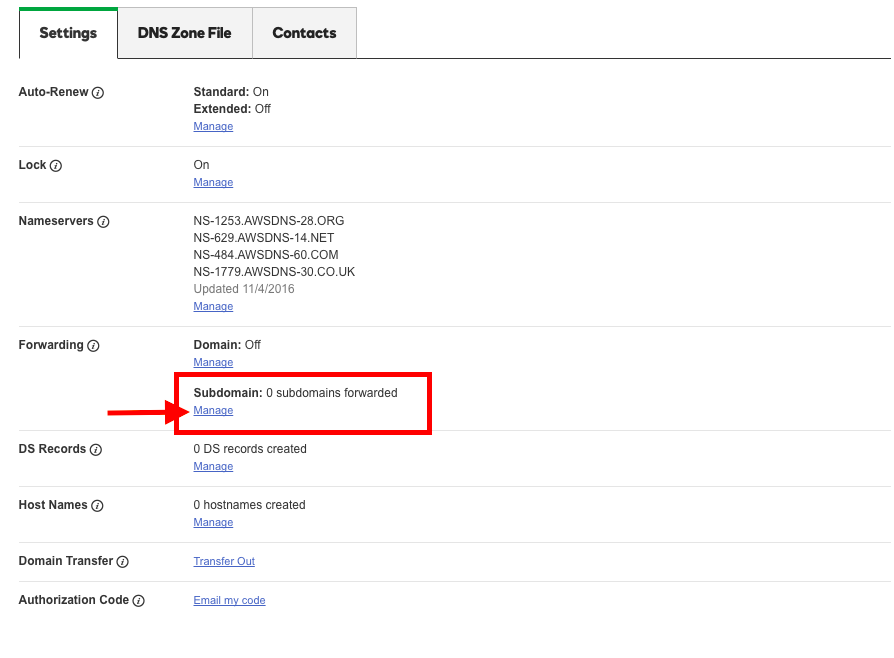
4. Create the new subdomain
Click on "Add subdomain forwarding"
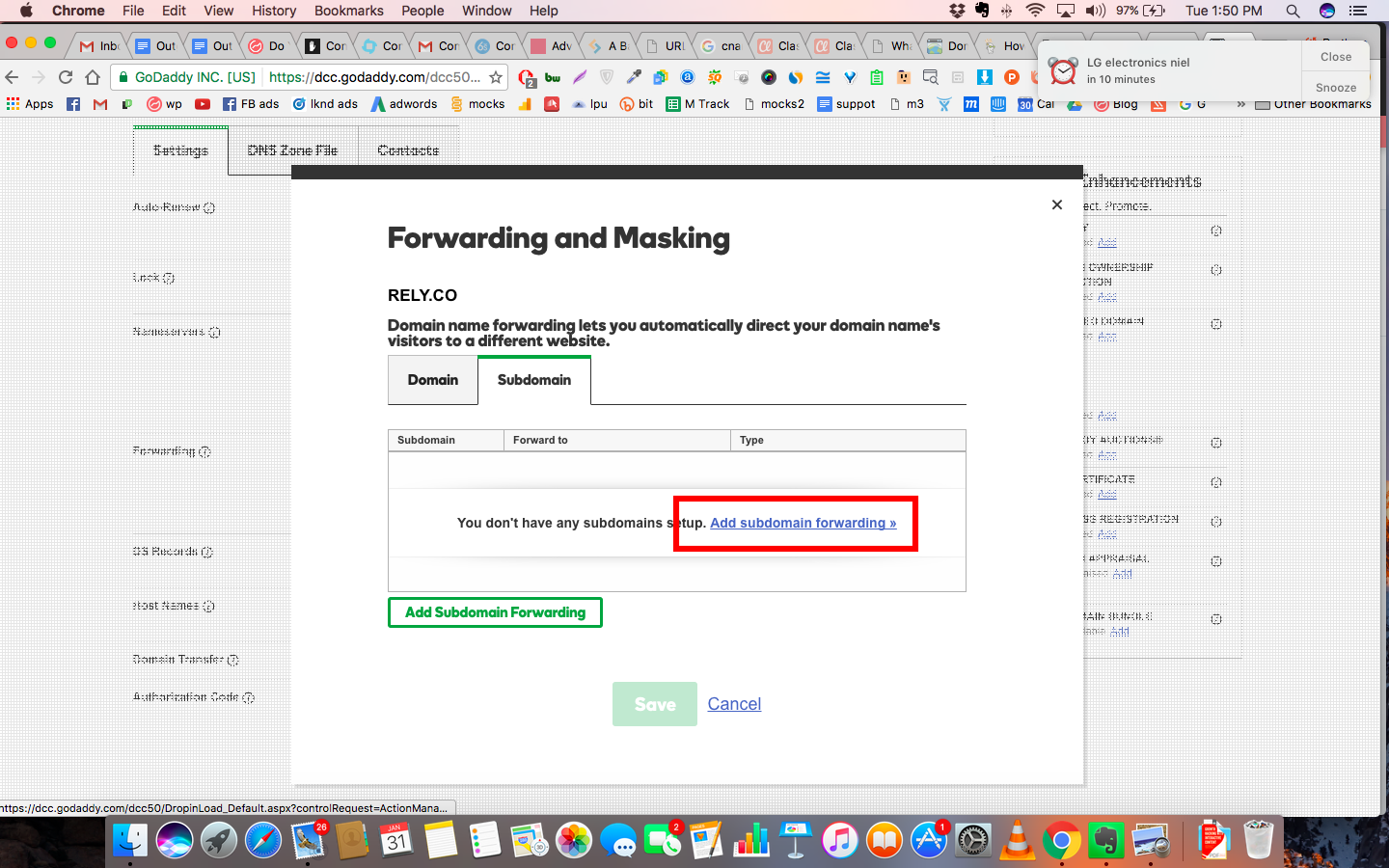
5. Enter forwarding details
- Under "Subdomain", enter the subdomain that you'd like to create for your Outgrow quiz or calculator
- Under "Forward to", enter the URL of your calculator (without https://).
- Under "Redirect type", select "301 (Permanent)"
- Under "Forward settings", select "Forward with masking"
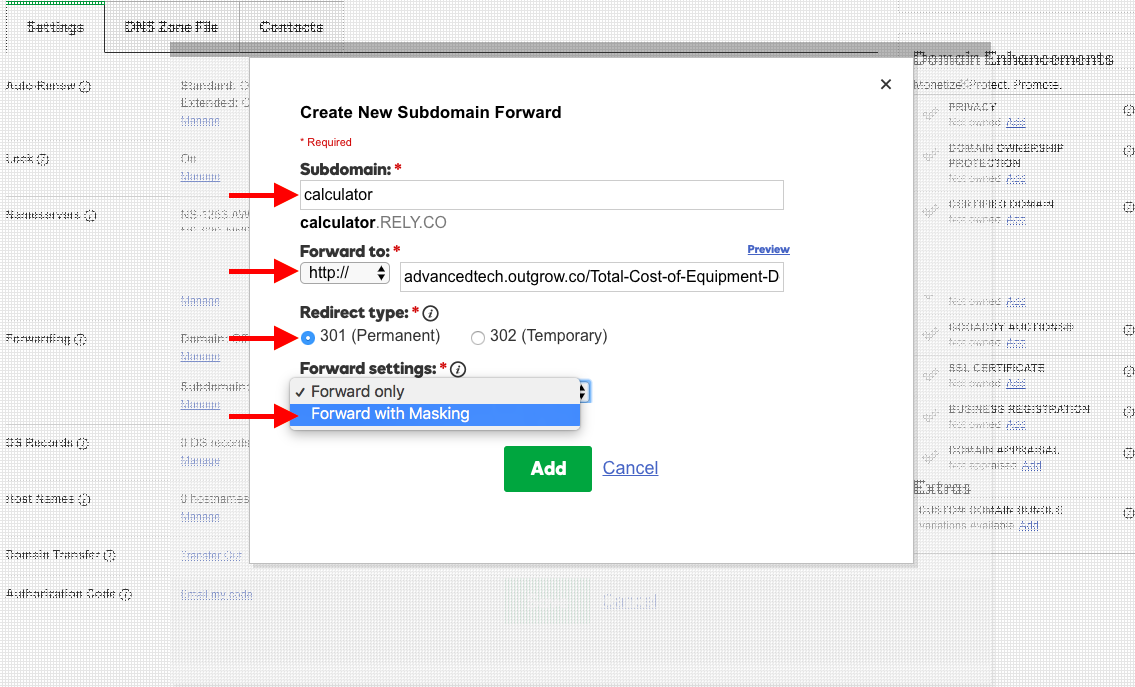
And that should be it! After 30 mins - 3 hours, you should be able to find your calculator on your new sub domain.
nameservers
For domain masking to work, the name servers should be hosted by the same company as your domain name registrar.
Updated about 7 years ago